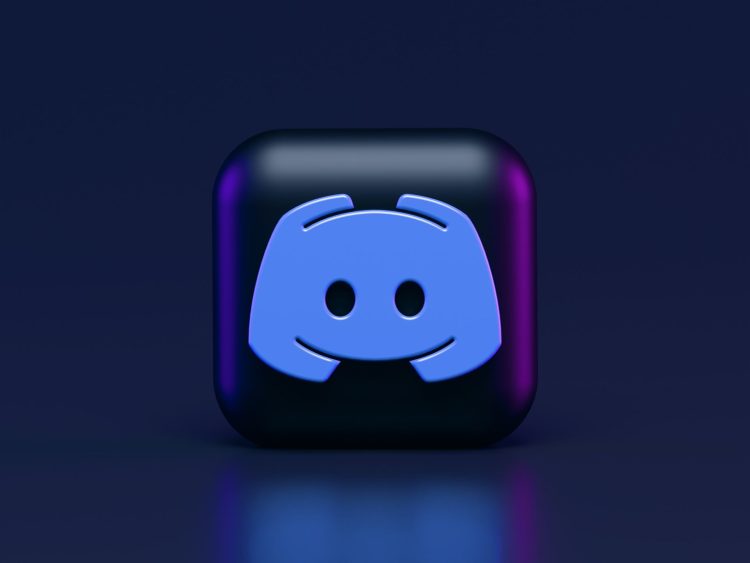A lot of users have been recently talking about their Xbox Discord relink not working properly. This is a widespread problem but it can be fixed with a few simple steps.
Xbox Discord relink refers to the process of reconnecting your Xbox Gamertag with your Discord account after they have been previously linked and then disconnected. This might be necessary for various reasons, such as:
- Changing your Gamertag: If you update your Xbox Gamertag, you’ll need to relink it with Discord to display your new online identity and game activity
- Switching devices: If you start using a new Xbox console or Discord login on a different device, relinking ensures your accounts stay connected across platforms
- Troubleshooting: Sometimes, unexpected issues or glitches can cause the connection between your Xbox and Discord to become broken. Relinking can reset the connection and potentially resolve these issues

How to fix Xbox Discord relink not working issue
The cause behind the Xbox Discord relink not working issue might be multiple things therefore fixing the issue requires a multi-step approach. Here is what you can do to fix the Xbox Discord relink not working issue:
- Check for updates
- Disconnect and relink accounts
- Verify your region and language settings
- Clear cache and data
- Check your internet connection
Check for updates
Outdated software can contain bugs or compatibility issues that might hinder account linking. Updating ensures both platforms utilize the latest fixes and optimized functionality and can be a potential fix for the Xbox Discord relink not working issue.
Xbox:
- Press the Xbox button on your controller
- Navigate to Profile & system > Settings > System > Updates
- Check for available updates and install them, if any
Discord:
- Open the Discord app on your device
- Click on the gear icon in the bottom left corner to access settings
- Under App Settings, click on Update & Release Notes
If an update is available, click Download Update and follow the prompts.

Disconnect and relink accounts
Sometimes, a clean slate is necessary. Disconnecting and relinking accounts removes any lingering connection errors or outdated configurations and doing so might potentially fix the Xbox Discord relink not working issue.
Disconnect:
- Open Discord on your device and access settings
- Go to Connections and scroll down to the Xbox icon
- Click on the Xbox icon and then choose Disconnect
Relink:
- Go back to your Xbox console
- Navigate to Profile & system > Settings > Account > Linked social accounts
- Select Discord and follow the on-screen instructions to relink your accounts
Verify your region and language settings
Mismatched region and language settings can create confusion and prevent proper communication between platforms. Ensuring consistency avoids potential conflicts that might cause Xbox Discord relink not working error.
Xbox:
- Press the Xbox button on your controller
- Navigate to Profile & system > Settings > System > Language
- Check your current region and language settings
Discord:
- Open Discord on your device and access settings
- Go to Appearance and ensure the Language setting matches your Xbox region

Clear cache and data
Cached data can become corrupted or outdated, leading to connection problems. Clearing it allows both platforms to refresh their temporary storage and establish a clean connection, potentially fixing the Xbox Discord relink not working.
Xbox:
- Power off your Xbox console completely
- Unplug the power cord and wait for at least 60 seconds
- Plug the power cord back in and turn on your Xbox. This will clear the console’s temporary cache
Discord:
- Windows: Close Discord completely. Press Windows Key + R to open the Run dialog box. Type %appdata%\Discord and hit Enter. Find the folder named cache and delete its contents
- Mac: Close Discord completely. Open Finder and navigate to ~/Library/Application Support/Discord. Find the folder named cache and delete its contents
- Mobile: Uninstall the Discord app from your device. Reinstall the app from the appropriate app store
Check your internet connection
A stable internet connection is crucial for seamless communication between platforms. Utilizing a wired connection offers better stability than Wi-Fi, if possible.
If the Xbox Discord relink not working problem persists after trying all the above steps, reach out to Xbox Support or Discord Support for further assistance.
If you have successfully resolved the issue, here are the most anticipated games of 2024 for Xbox.
Featured image credit: Alexander Shatov/Unsplash.