Microsoft has officially stepped into the productivity and collaboration arena with Microsoft Loop, a transformative co-creation experience designed to bring teams, content, and tasks together seamlessly across various tools and devices.
Loop offers a powerful and flexible canvas alongside portable components that move freely and stay synchronized across applications, creating an environment where teams can think, plan, and create together.
Microsoft Loop is aiming to overdo Notion
Micorosft Loop’s interface bears a striking resemblance to Notion, offering flexible and collaborative workspaces with easy access to a range of tools and formatting options using the forward slash key. What sets Loop apart is its deep integration with other Microsoft software, allowing users to share Loop pages seamlessly across apps like Teams Chat and Outlook. This integration ensures a smooth workflow, enabling collaboration without the need to switch between applications. Additionally, Loop features Microsoft’s AI-powered Copilot assistant, ready to assist with tasks such as drafting text and summarizing pages within the app.
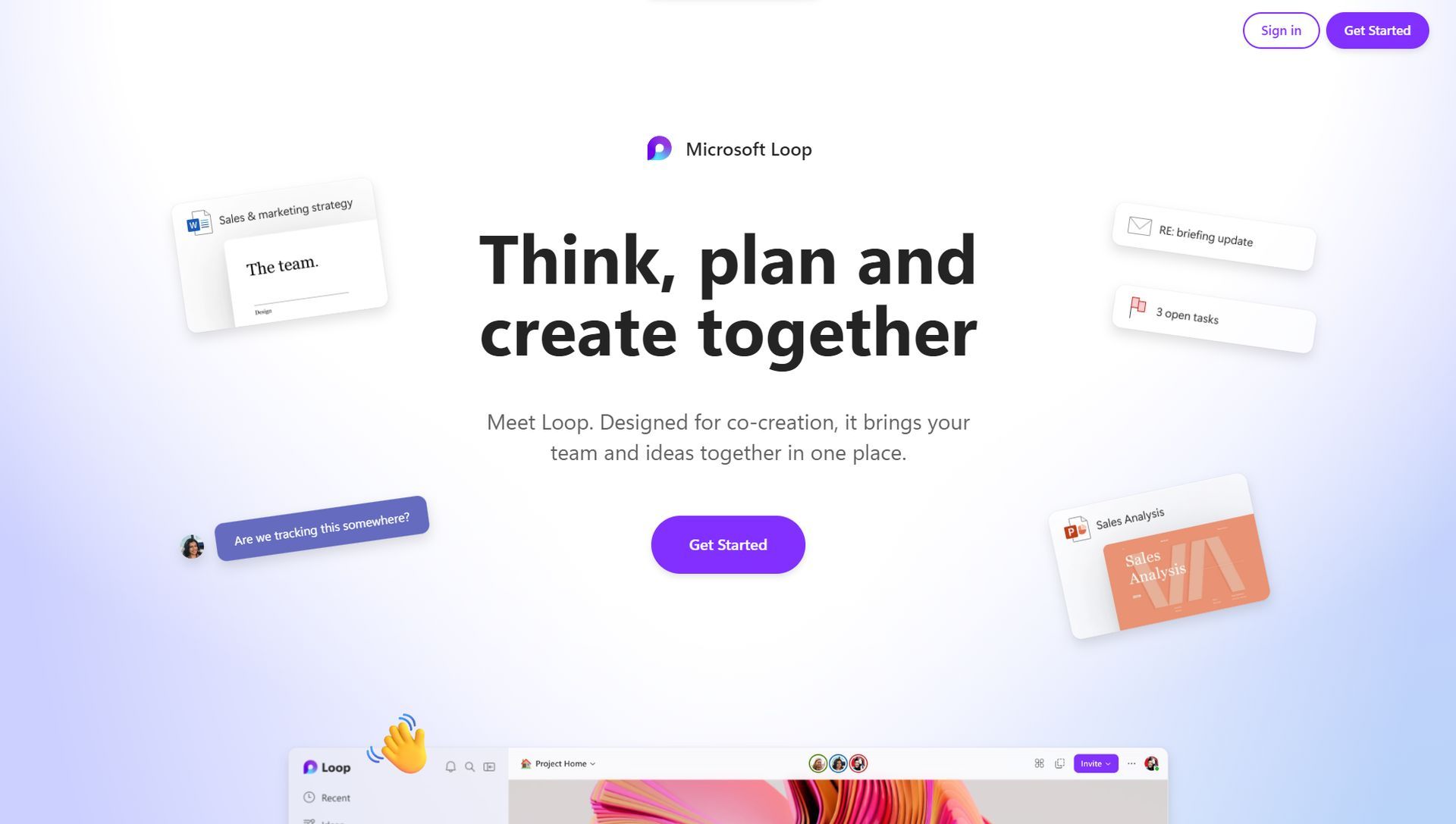
The three elements of Loop, the Microsoft Notion competitor
Microsoft has distinguished three distinct aspects of its newly released tool. Components, Pages, and Workspaces are all designed to serve particular purposes. You can check them out right below.
- Loop Components: These portable content pieces stay in sync across all shared locations, facilitating collaboration within the flow of work. Lists, tables, notes, and more can seamlessly integrate with popular apps like Microsoft Teams, Outlook, Word, Whiteboard, and the Loop app.
- Loop Pages: Flexible canvases within the Loop app where people and components, along with links, tasks, and data, can come together. Loop pages can be shared across Microsoft 365 apps as a link or as an embedded Loop component.
- Loop Workspaces: Shared spaces designed for teams to gather everything essential to their projects, streamlining collaboration and tracking progress toward shared goals.
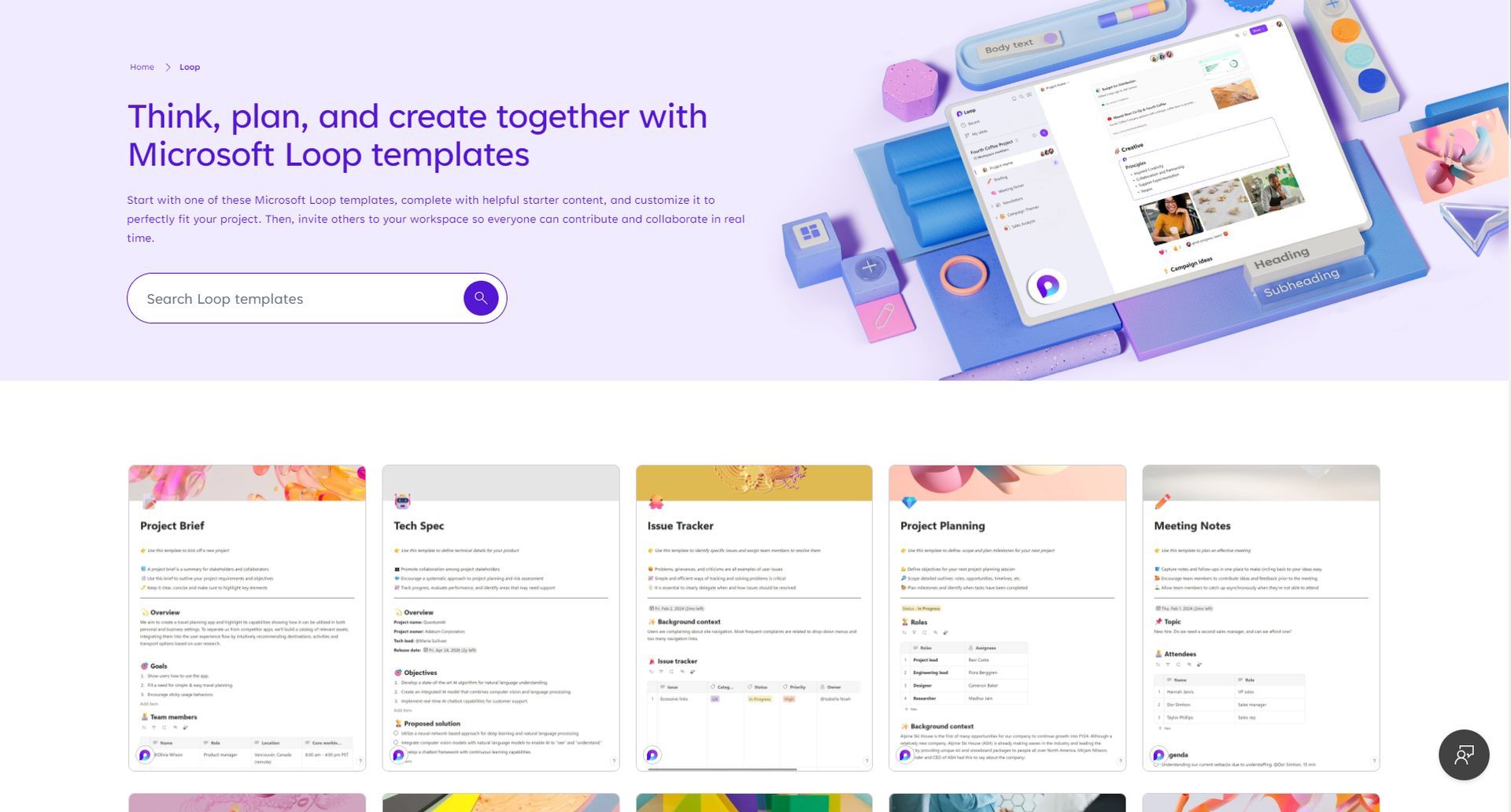
Microsoft Loop vs Notion
Breaking away from its historical reputation, Microsoft Loop proves to be a robust competitor to Notion. With a user-friendly interface, Loop seamlessly integrates with Microsoft 365 apps like Teams, Outlook, and OneNote. Its extensive software catalog ensures efficient file management and introduces robust real-time collaboration features.
Both Microsoft Loop and Notion center around unified, flexible workspaces, simplifying knowledge organization, document collaboration, and project management. The interface familiarity between Loop and Notion facilitates a smooth transition for users.
While not as deeply integrated with external tools as Loop, Notion stands out for its unparalleled freedom and flexibility. Built-in Kanban boards, databases, advanced AI-powered tools, and superior customization capabilities are key aspects of Notion’s strengths.
If you’re somewhere in the middle between the two contenders, here are some aspects that you might consider while comparing them.
| Microsoft Loop | Notion |
|---|---|
| – Seamless integration with Microsoft ecosystem tools. | – Unlimited embedding options, not restricted to Microsoft products. |
| – Efficient file management alongside pages. | – Built-in Kanban boards and databases for enhanced organization. |
| – Robust real-time collaboration with advanced interactive components. | – Advanced AI-powered tools for a refined user experience. |
| – Extensive software catalog for versatile integration. | – Superior flexibility and customization capabilities. |
Microsoft Loop vs Onenote
Microsoft Loop and OneNote cater to distinct preferences for note-taking and collaboration. Microsoft Loop, with its seamless integration into the Microsoft 365 ecosystem, stands out as a collaborative powerhouse. Offering flexible workspaces, real-time collaboration features, and an extensive software catalog, Loop is ideal for teams seeking an integrated and dynamic collaboration environment.
On the other hand, OneNote, a longstanding favorite, provides a feature-rich interface with established note-taking capabilities. Boasting ink-to-text and drawing tools, OneNote appeals to those who prefer a traditional yet versatile note-taking experience. The decision between Microsoft Loop and OneNote hinges on your team’s priorities, whether it’s seamless integration and advanced collaboration with Loop or the proven reliability and feature richness of OneNote. Consider your specific collaboration needs and user preferences to choose the platform that aligns best with your team’s workflow. Nonetheless, here’s another table for you to decide.
| Microsoft Loop | OneNote |
|---|---|
| – Simplifies collaboration by offering a unified ecosystem with Microsoft 365 apps. | – Integration may not be as seamless with non-Microsoft tools. |
| – Seamless integration with Microsoft ecosystem tools. | – Established platform with a proven track record. |
| – Efficient file management alongside pages. | – Feature-rich interface for detailed note-taking. |
| – Robust real-time collaboration with advanced interactive components. | – Ink-to-text and drawing tools for a hands-on experience. |
| – Extensive software catalog for versatile integration. | – Cross-platform availability for accessibility across devices. |
Getting started with Microsoft Loop
In case you’re not clear on how to get started with the newly introduced efficiency and collaboration tool from Microsoft, you can apply the simple instructions right below.
- Visit the Loop home page: Begin your Loop journey by exploring the platform’s home page.
- Start with a template: Streamline your experience by choosing from a range of templates that suit your collaborative needs.
- Explore Loop mobile app guidance: For users on the go, detailed guidance ensures a smooth mobile experience.
- Enable Loop for your organization: IT admins can follow Microsoft’s step-by-step instructions to seamlessly integrate Loop into their organization’s workflow.
Using Loop components in other apps
Loop components seamlessly integrate with Teams, Outlook, Word for the web, and Whiteboard, providing a consistent collaborative experience across multiple platforms.
Microsoft Loop’s versatility and integration make it a valuable addition to the realm of productivity and collaboration tools, offering a dynamic environment for teams to thrive and create together. Whether you’re a commercial user accessing Loop on the web and mobile or a consumer customer exploring the mobile app, Microsoft Loop promises a new level of collaboration and efficiency.
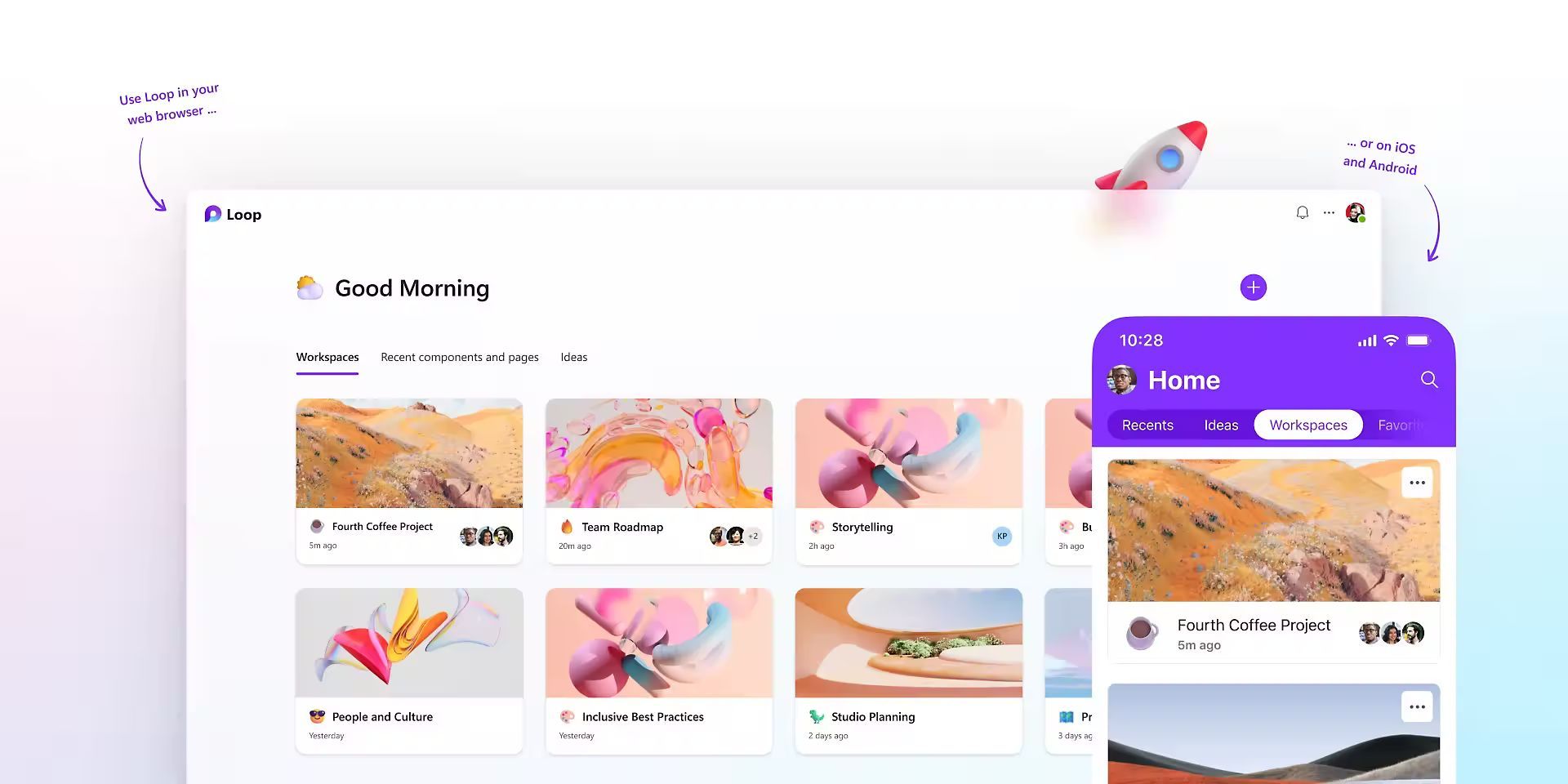
Meanwhile, if you’re curious about other introductions and announcement Microsoft have been doing throughout the Ignite event, make sure to check out our articles that explain how Microsoft Copilot Studio will create, customize, and build copilots for you and everything you need to know about the Microsoft Ignite 2023 announcements.
Featured image credit: Microsoft





