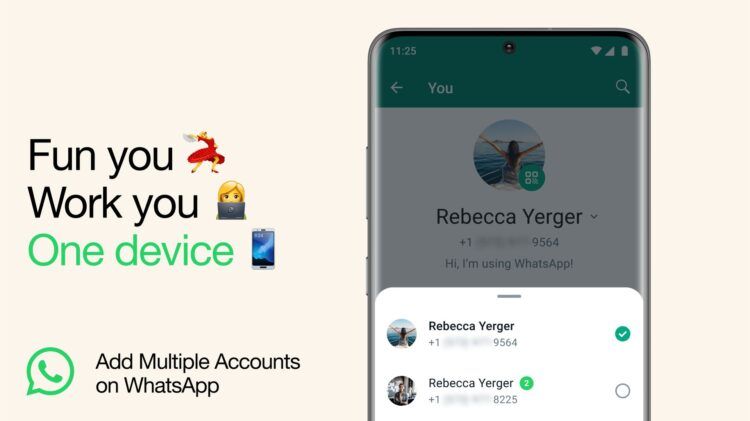In a recent blog post, WhatsApp, the messaging behemoth with its massive user base, unveiled the WhatsApp Multiple Accounts feature. This marks a significant departure from their previous policy of allowing only one active login at any given time.
Let’s check out this new feature in detail and figure out how you can use it.

How to use the WhatsApp Multiple Accounts feature?
WhatsApp, boasting a staggering 2 billion active users, stands as one of the foremost messaging apps globally. Users can seamlessly exchange text messages, photos, videos, and an array of files. While it’s an excellent tool for keeping in touch with loved ones, managing two different WhatsApp accounts can be a hassle, particularly if it necessitates carrying two phones.
In response to this inconvenience, WhatsApp is introducing a groundbreaking feature: the ability for users to concurrently log into two accounts on the same phone. The aim of the WhatsApp Multiple Accounts feature is to liberate users from the need for a second device, as WhatsApp explains:
Today, we’re introducing the ability to have two WhatsApp accounts logged in at the same time. Helpful for switching between accounts – such as your work and personal – now you no longer need to log out each time, carry two phones or worry about messaging from the wrong place.
Can we have two WhatsApp in one phone?
Yes, as WhatsApp users, all of us can. However, to enable dual WhatsApp accounts, ensure your phone supports multiple SIMs or e-SIMs. While this is a common feature in many Android models, some iPhones may not have this capability.
After confirming your phone’s compatibility, follow these steps to add a second WhatsApp account:
- Open WhatsApp and navigate to Settings > Account > Add Account.
- Enter the phone number associated with your second WhatsApp account and complete the verification using an SMS code.
- Once your second WhatsApp account is verified, you can effortlessly switch between the two by tapping on the profile picture of the desired account.
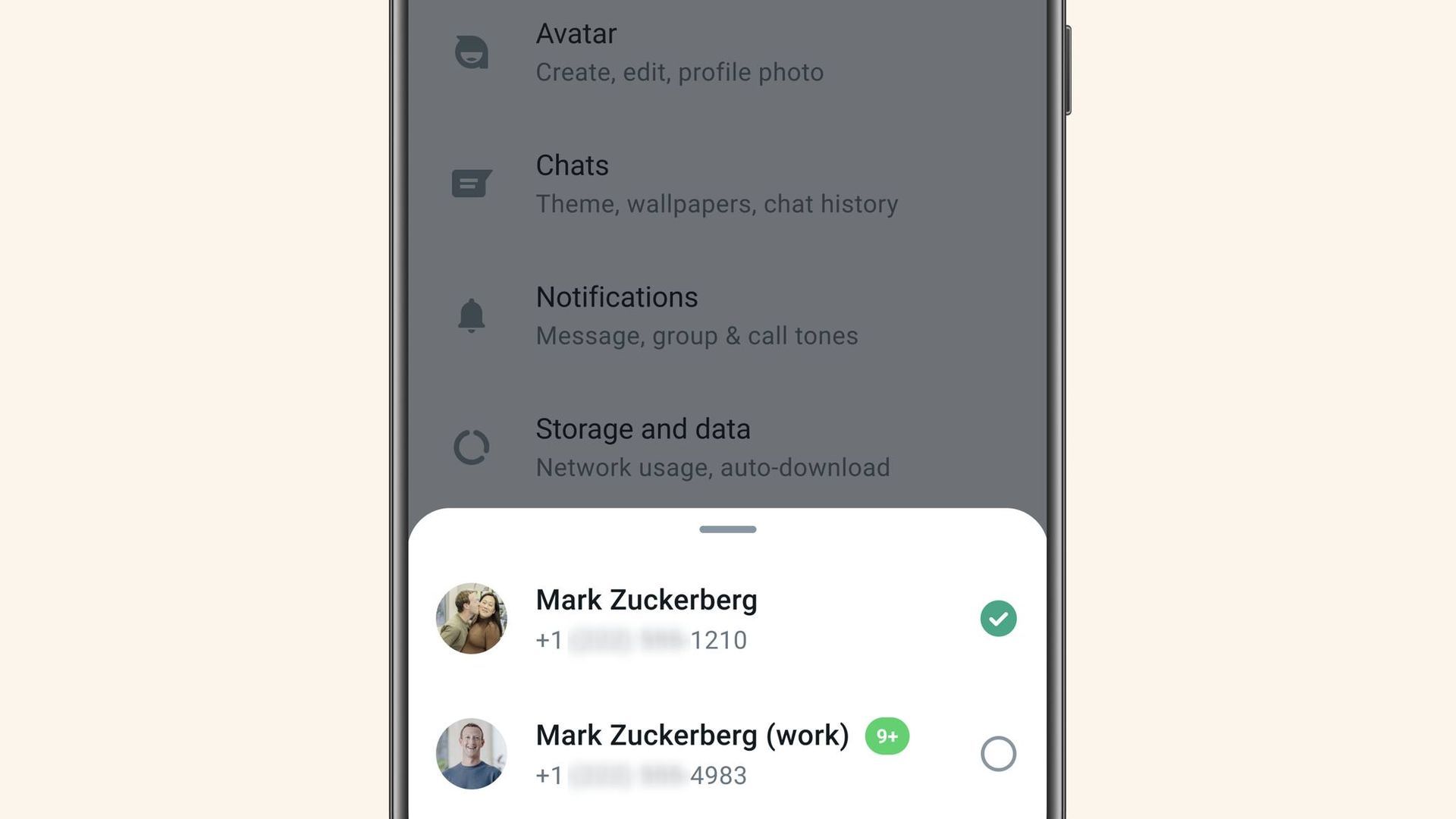
Using the WhatsApp Multiple Accounts feature offers several advantages. For instance, you can allocate one account for work-related matters and the other for personal use. This separation mirrors the approach demonstrated by Mark Zuckerberg.
Pay attention to the account you’re on
It’s important to be aware of potential challenges when using two WhatsApp accounts on one phone. One possible downside is the potential confusion in keeping track of which account is active, especially when receiving messages from both simultaneously.
Another possible downside to managing two WhatsApp accounts on one device is the challenge of maintaining their security. Without careful attention, there’s a risk of inadvertently sharing messages between the two accounts.
WhatsApp should be cognizant of the possible downsides of employing two accounts on a single device. The company ought to proactively tackle these issues by introducing fresh features and enhancing security measures.
For instance, WhatsApp may be in the process of developing a feature that enables users to swiftly switch between accounts, bypassing the need to tap on their profile picture. Additionally, the company might be exploring new security features to reduce the likelihood of unintentional message sharing between accounts.

While boosting the user activity on the platform, Whatsapp is also preparing to offer a seamless shopping experience with the new Flows feature. Similar to other social media platforms such as TikTok and Snapchat, the ability to purchase various items while connecting with their friends and families is making its way to Meta’s leading platform as well.
Featured image credit: WhatsApp