The new Instagram Gifts feature aims to help content creators monetize their posts even better. Today, we will talk about how to get Reels gifts on Instagram and also explain to you everything you need to know about it!
In a bid to enrich the Reels experience for creators across the globe, Instagram has taken a momentous leap forward. To nurture creativity and engagement, the platform has expanded the availability of Reels Gifts to a plethora of new countries. This move is poised to revolutionize how content creators can monetize their craft. Let’s delve into the exciting world of Instagram Gifts and how you can make the most of it.
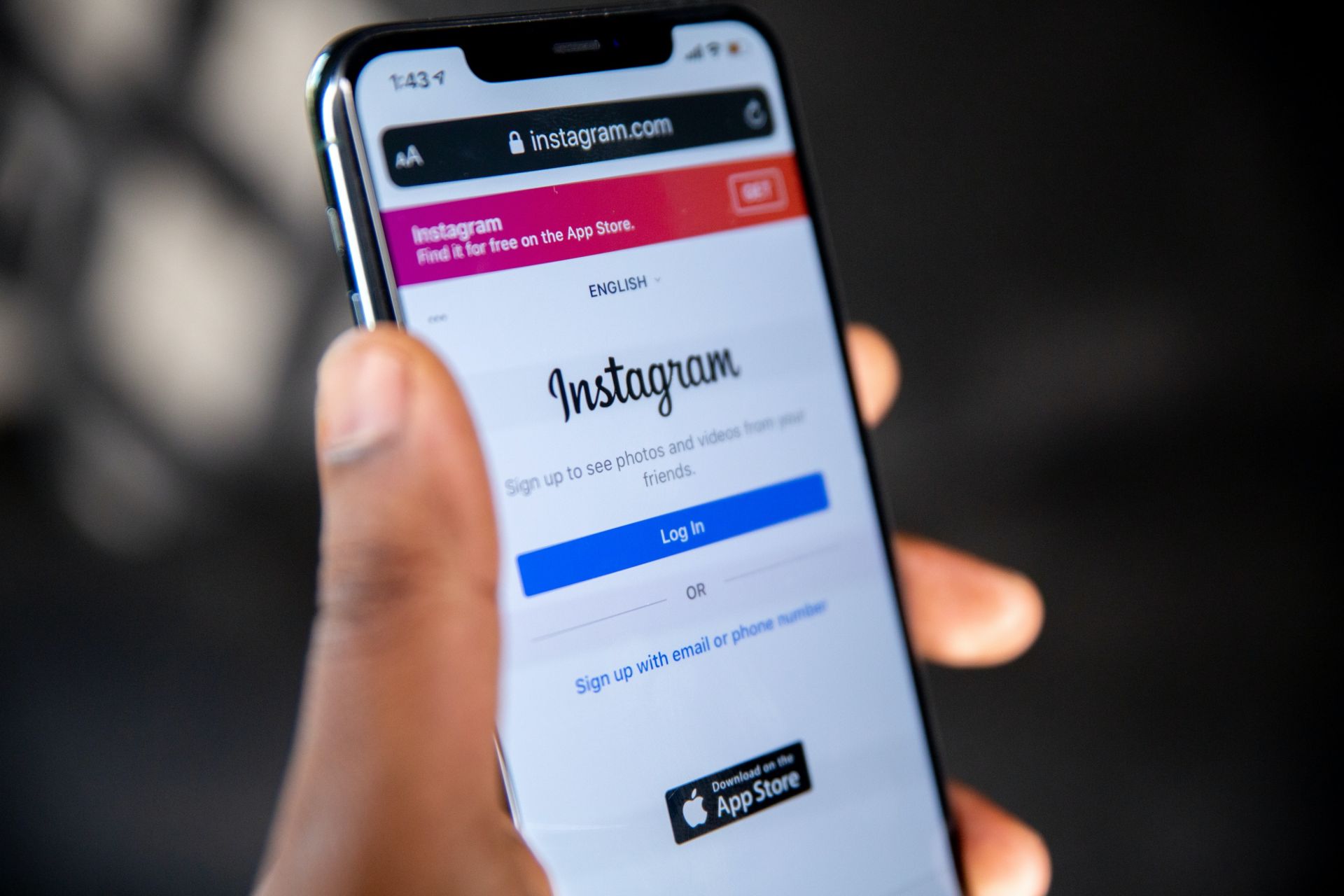
What are Instagram Gifts, and how will content creators benefit from them?
Instagram Gifts is a way for people to support content creators they love by sending virtual gifts while watching their Reels. These gifts can come from anyone, whether they follow you or not. But remember, only creators can see these gifts, making it a personal connection.
Viewers can buy “stars” and use them to send gifts to their favorite creators. Instagram also gives creators a share of the money from these stars every month. Creators get about $0.01 USD for each star they receive on their Reels.
You can easily track your earnings through the Professional Dashboard. Once your total earnings reach $25, you can get paid. Just make sure you set up a payout account; otherwise, you might lose your earnings if you wait too long.
Instagram explains Instagram Gifts concisely: “Gifts on Instagram allow you to show appreciation to eligible Reels creators by sending virtual gifts. When you buy stars to send gifts to creators, those creators may earn money if they have agreed to Instagram’s Gifts Terms of Service.”

Who’s eligible for Reels Gifts?
To qualify for the coveted Reels gifts, you need to meet some basic conditions:
- Have a professional account.
- Be at least 18 years old.
- Comply with partner monetization policies.
- Boast a following of at least 5,000 devoted followers.
How to enable Reels Gifts
Ready to activate Reels gifts and bask in the appreciation of your audience? Follow these simple steps:
- Open the Instagram app and go to your profile.
- Access the Professional Dashboard by tapping on it.
- In the “Your Tools” section, locate and tap on “Gifts.”
- To enable the feature and allow viewers to send gifts on your Reels, tap on “Allow gifts on Reels.”
Remember, you can disable this feature whenever you wish, but doing so will prevent people from sending gifts to any of your Reels on your profile.
Now, your audience can show their love by sending you gifts on both your past and upcoming Instagram Reels.

How to Disable Instagram Gifts
If, for any reason, you want to bid adieu to Instagram Gifts, follow these steps:
- Open the Instagram app and go to your profile.
- Access “Settings” by tapping on the three horizontal lines in the top right corner of your profile page, then tap “Settings” at the bottom of the menu.
- Scroll down and tap on “Creator.”
- Locate “Gifts” and tap it.
- Toggle the switch to turn off gifts for Reels.
If you want to turn off Reels gifts for a specific Reel while creating a post:
- Tap “Advanced settings” on the Reel you want to modify.
- Toggle the switch to disable “Allow gifts on this Reel.“
And if you wish to turn off gifts for a specific Reel while viewing a post:
- Tap the three dots (…) located on the right side of the Reel you want to modify.
- Click “Manage.”
- Tap on “Turn off gifts.“
By following these user-friendly steps, you can easily manage the gifting feature for your Instagram Reels, either enabling or disabling it according to your preferences. The power to connect with your audience and reap the rewards of your creative prowess is now right at your fingertips. So, embrace Instagram Gifts, and let your content shine like never before!
Featured image credit: Claudio Schwarz/Unsplash





