As many players gained access to the game, the Starfield stuttering and freezing issue recently disappointed the majority of them, preventing a smooth cosmic experience.
While the promise of exploring the far reaches of space is undoubtedly enticing, it comes at a cost for many players in the form of low frame rates, stuttering, lag, and frustrating frame drops.

In this article, we will delve into the constellation of solutions to navigate these celestial obstacles and ensure that your journey through the Starfield universe is as smooth as the warp drive itself. Let’s journey through the cosmos while optimizing your gaming experience.
How to fix the Starfield stuttering and freezing issue?
Starfield, the highly anticipated game from Bethesda, promises an epic journey through space and exploration. However, it’s no secret that the game can be quite demanding on your hardware, leading to performance issues like low frame rates, stuttering, frame drops, and lag. Below, you can check out the current and most effective solutions to get yourself rid of the Starfield stuttering and freezing issue, getting you back together with a smooth gaming experience.
Turn on AMD FSR (FidelityFX Super Resolution)

One potential remedy for your Starfield performance woes is to enable AMD FSR. This technology operates in a manner similar to NVIDIA’s DLSS (Deep Learning Super Sampling). It essentially renders the game at a lower internal resolution and then upscales it to your target resolution. While it won’t magically double your FPS, it can provide a noticeable improvement in frame rates. Keep in mind that official DLSS support was absent at launch, making FSR the go-to option for AMD users.
Adjust graphics settings
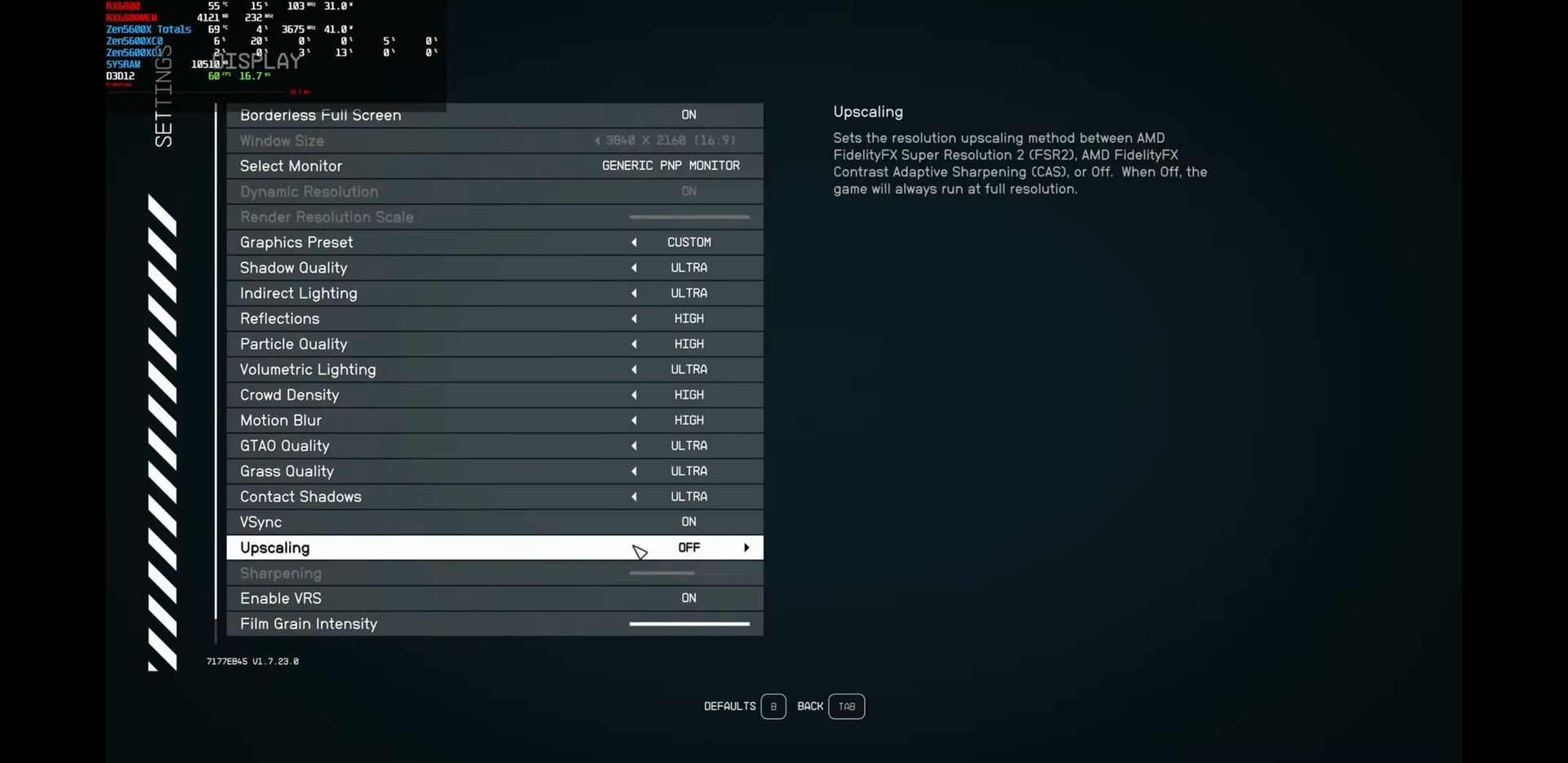
Tweaking your graphics settings can have a significant impact on your game’s performance. Specifically, pay attention to the shadow settings. Shadows are notorious resource hogs in many games, and even lowering them by just a notch can lead to a smoother gaming experience.
Lower resolution
If you’re struggling with low frame rates, consider playing Starfield at a lower resolution. This can dramatically boost your performance, but there’s a trade-off – visual fidelity. Keep in mind that 4K gaming, in particular, demands substantial computational power, as it requires rendering an image four times larger than 1080p. Lowering the resolution might be a necessary compromise for smoother gameplay.
Experiment with AMD FSR
While AMD FSR can enhance frame rates for some players, it may also introduce issues like stuttering, lag, and frame drops in others. If you find that your FPS is acceptable but your gaming experience is plagued by hitching, try disabling FSR to achieve a lower but more stable frame rate.
Keep an eye on DLSS Mods (NVIDIA 3000 Series and Higher)

For NVIDIA graphics card owners, DLSS (Deep Learning Super Sampling) can be a game-changer in terms of performance. While Starfield didn’t launch with official DLSS support, a dedicated modder has committed to adding it within the game’s first week. If you’re rocking a NVIDIA 3000 series or higher GPU, you may want to hold off until this mod becomes available.
In conclusion, Starfield’s performance issues are not uncommon, especially for a title of its scale and ambition. By implementing these practical fixes and staying tuned for upcoming mods, you can ensure a smoother and more enjoyable journey through the vast expanse of the Starfield universe. Happy gaming!
Meanwhile, if you are not yet familiar enough with the game, make sure to check out our articles on it, such as the one on Starfield’s timeline.
Featured image credit: Bethesda





