Twitch, the popular streaming platform, rolled out an exciting new feature called Twitch Featured Clips that’s set to change the game for streamers and viewers alike.
If you’re a content creator on Twitch, get ready to up your discovery game and engage with your audience in innovative ways.
Our first Discovery Feed experiment starts rolling out to select users today
This limited experience will help us train our algorithm & get your feedback
Feature Clips after every stream to get discovered in the Feed, even if you're not in the experiment
See 🧵 for details 👇 https://t.co/MULzug74g0 pic.twitter.com/s0UEhMOD6Y
— Twitch Support (@TwitchSupport) August 22, 2023
What exactly are Twitch featured clips?
Twitch Featured Clips are a game-changer for content creators. They allow you to highlight the best moments from your streams and put them in the spotlight even when you’re offline. These short clips give new viewers a glimpse of your content and community, making it easier than ever for them to connect with you. Whether it’s a hilarious in-game victory or a heartwarming interaction with your viewers, Twitch Featured Clips let you curate your Twitch presence like never before.
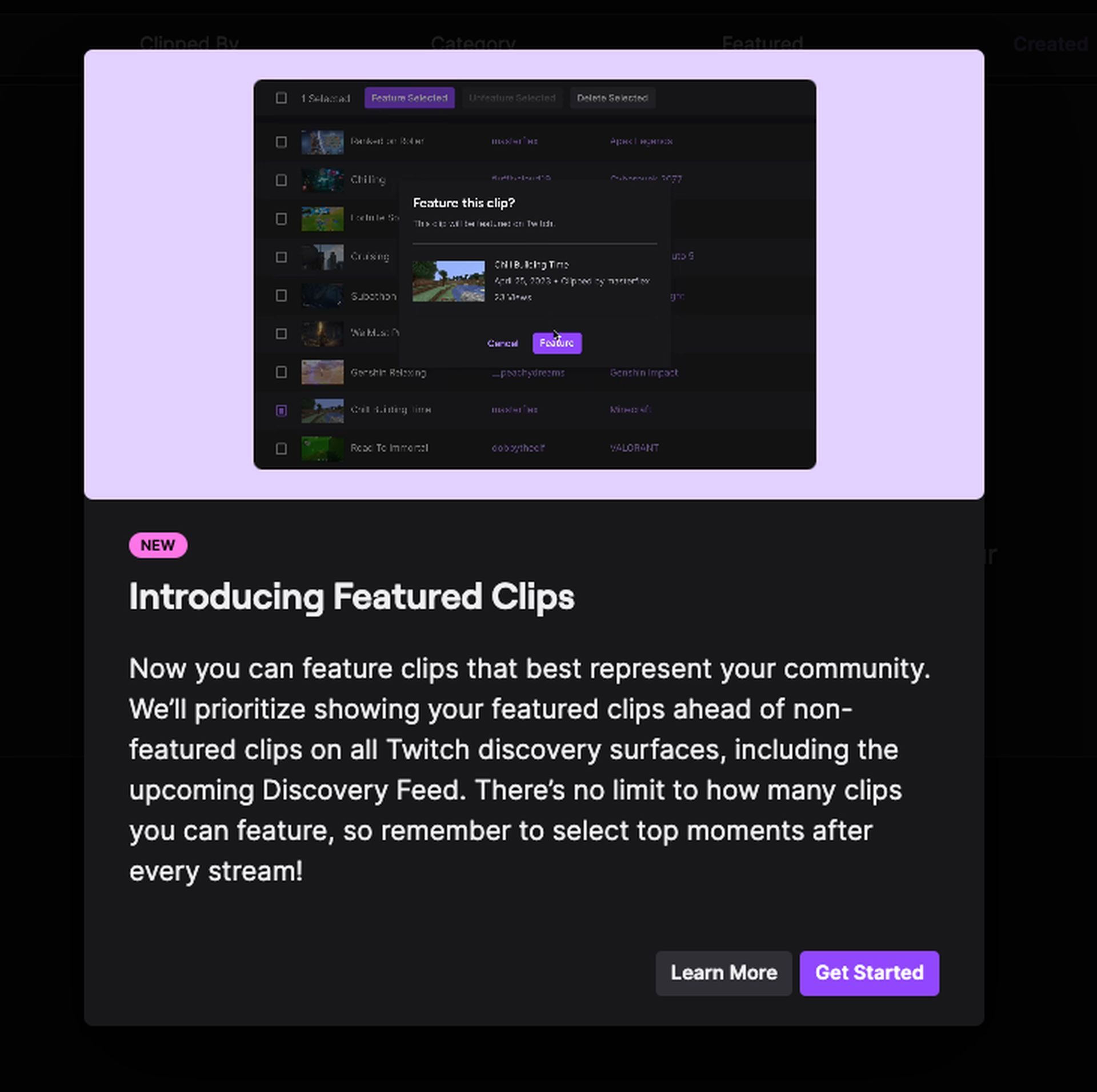
Where can you find Featured Clips?
Twitch Featured Clips are all about boosting your discoverability. Started on August 8th, Twitch rolled out new discovery surfaces that prioritize Featured Clips across the platform. From the Twitch homepage to category pages and even the Mobile Discovery Feed, viewers will see these clips front and center. This means more eyes on your content and more chances for you to connect with your audience.
Who’s in control?
Twitch understands that no one knows your community better than you. That’s why you’re in control of which Clips get featured. Streamers and their editors can handpick the Clips that best represent their channel and community. There’s no limit to how many Clips you can feature, so don’t hold back – showcase those epic moments that truly capture the essence of your content.
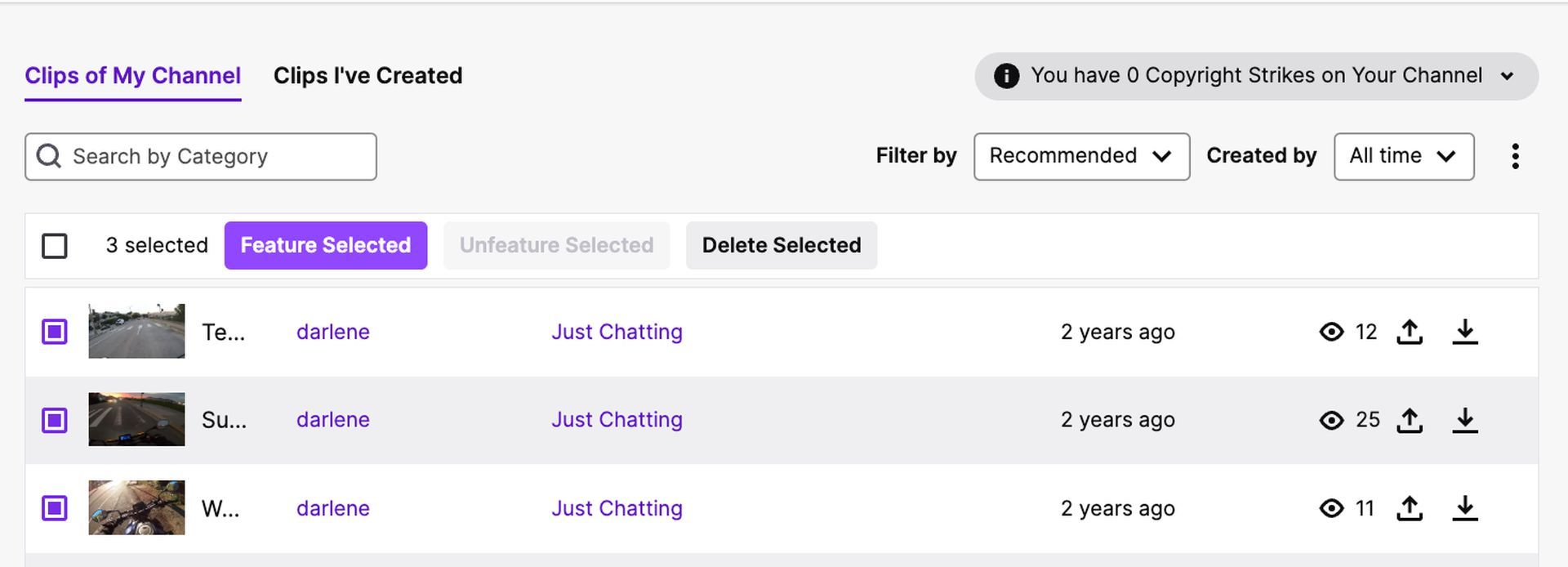
How can you use Twitch featured clips?
Using Twitch Featuring Clips is a breeze, thanks to the platform’s user-friendly tools. You can feature Clips in two ways: through the Clips Manager or when viewing a Clip. In the Clips Manager, you can select multiple Clips to feature at once, making it efficient and convenient. Plus, Twitch is continually working on expanding the options for featuring Clips from various surfaces, giving you even more ways to shine. Here are the details:
Method 1: Using the clips manager
- Access your clips manager:
- Log in to your Twitch account and navigate to your Creator Dashboard.
- Find the “Clips” section in your dashboard and click on “Clips Manager.”
- Select clips to feature:
- Browse through your clips and select the ones you want to feature. You can choose multiple clips at once by using the checkboxes next to each clip.
- Click the “Feature” button:
- Once you’ve selected the clips you want to feature, a “Feature” button will appear at the top of the Clips Manager.
- Confirm your selection:
- Click the “Feature” button, and a confirmation prompt will appear.
- Confirm that you want to feature the selected clips, and they will be added to your Featured Clips.
Method 2: Featuring a clip while viewing
- Watch the clip:
- Find the clip you want to feature by navigating to the clip’s page. You can do this by clicking on the clip’s link or by visiting your channel page.
- Locate the “Feature This Clip” button:
- While watching the clip, look for the “Feature this Clip” button. This button is usually located near the video player.
- Click “Feature this Clip”:
- Click the “Feature this Clip” button to add the clip to your Featured Clips.
- Confirmation message:
- You might receive a confirmation message to ensure that you want to feature the clip. Confirm your choice to proceed.
Additional Tips:
- Batch selection: In the Clips Manager, you can select and feature multiple clips at once by using the checkboxes. This is especially helpful if you have several great moments to showcase.
- Filtering options: The Clips Manager allows you to filter your clips based on different criteria, such as most recent, most viewed, and recommended clips. Use these filters to quickly find the clips you want to feature.
- Unfeaturing clips: If you ever want to remove a clip from your Featured Clips, you can do so from the Clips Manager. Simply select the featured clip and look for the “Unfeature” button.
- Feedback and suggestions: Twitch is constantly working on improving its features. If you have suggestions or feedback on the Featured Clips system, you can share your thoughts on UserVoice.
Analytics at your fingertips
Twitch understands the importance of tracking your performance. That’s why they’ve added Featured Clips views to your Analytics Overview chart. This gives you insights into how your Featured Clips are performing compared to non-featured Clips. It’s a valuable tool to help you fine-tune your content strategy and engage with your audience more effectively.
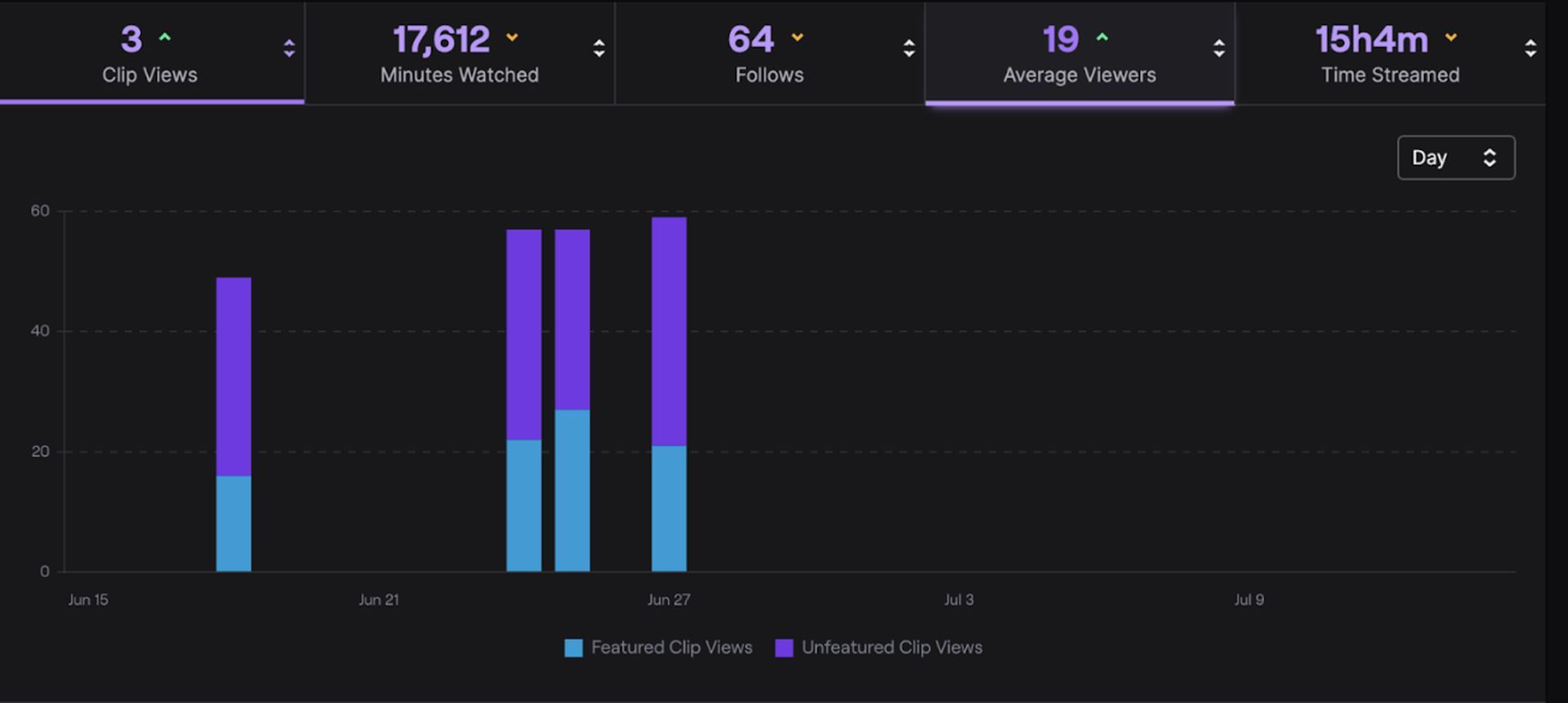
What does this mean for Twitch creators?
The introduction of Twitch Featured Clips is a significant step toward enhancing the Twitch experience for both creators and viewers. It’s a powerful tool for discovery, engagement, and community-building. As Twitch continues to evolve, creators can expect more opportunities to shine and connect with their audience in meaningful ways.
So, whether you’re a seasoned streamer or just starting your journey, Twitch Featured Clips are a game-changer you won’t want to miss out on. Get ready to showcase your best moments, connect with new viewers, and take your Twitch presence to the next level. Start featuring your Clips today and watch your community grow like never before!
Meanwhile, if you indeed are a content creator on Twitch and looking for ways to grow, make sure to check out our article on the most subbed Twitch streamers and how to become one.
Featured image credit: Twitch





