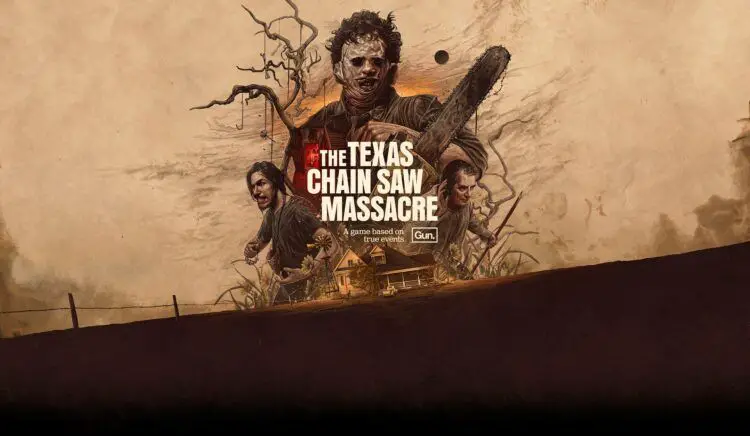A frustrating Texas Chainsaw Massacre game party not working issue has crept its way into the multiplayer mode of the Texas Chainsaw Massacre, a chilling asymmetrical survival horror game released in 2023, causing players to struggle with invites and connections.
In this article, we’ll dive into the details of this issue, explore its potential causes, and provide practical solutions to help you get back to slashing through the horror without a hitch.
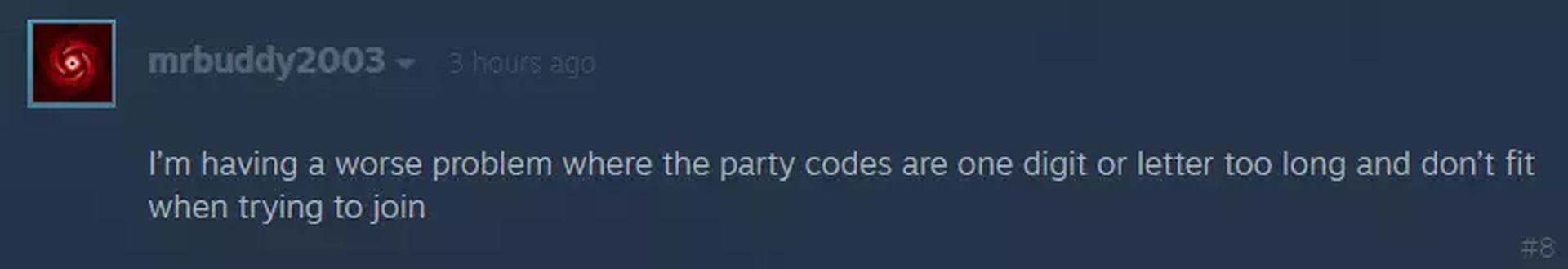
What is the Texas Chainsaw Massacre game party not working issue?
Picture this: you’re all set to join your friends in the spine-chilling world of The Texas Chainsaw Massacre, but you’re met with a frustrating roadblock – the invite party code is too long. Players have reported encountering this issue, which makes joining parties a daunting task. Instead of a manageable six-character code, some players are facing codes that exceed the game’s maximum length. This discrepancy leaves them unable to enter the lobby and enjoy the horror together.
What’s causing the Texas Chainsaw Massacre Game party code not working issue?
Several factors could contribute to the dreaded “Party Code Too Long” bug in The Texas Chainsaw Massacre game, including:
- Server hiccups: Game servers experiencing glitches could lead to incorrectly generated invite codes.
- Networking problems: Misinterpretation of invite codes by the game’s networking code could cause them to exceed the intended length.
- Coding snafu: Developers might have unintentionally hard-coded a six-character limit for invite codes, overlooking the need for dynamic adjustments.
- Compatibility issue: Certain platforms or devices might trigger this issue due to compatibility conflicts between the game and specific hardware or software versions.
- Hardware error: A player’s device hardware problems, such as a corrupted hard drive, could also contribute to the bug.

How to fix the Texas Chainsaw Massacre game party not working issue?
Thankfully, you’re not alone in this digital nightmare of the Texas Chainsaw Massacre game party not working error. Here’s how you can take matters into your own hands and banish the “Party Code Too Long” specter:
Server check
Begin by verifying the status of the game’s servers through official social media channels. If there’s a server hiccup, patience is key until the issue gets resolved.
- Visit the official social media accounts of The Texas Chainsaw Massacre game or its developer.
- Look for any announcements regarding server status or known issues.
- If server problems are reported, you might have to wait until they are resolved. Keep an eye on their updates for a fix.
Connectivity check
Ensure a steady internet connection, as unstable connections could exacerbate the issue.
- Ensure your device is properly connected to the internet.
- Run a speed test using a reputable online tool to check your internet connection’s stability and speed.
- If your connection is weak or unstable, consider troubleshooting your internet or switching to a more stable network.
Restart and refresh
A classic solution for newly launched games – restart the game to shake off any initial bugs.
- Exit the game completely and close it.
- Reopen the game and try again to see if the issue persists.
- This simple step can often clear out temporary glitches and get things back to normal.
Reboot your system
If restarting the game doesn’t do the trick, consider restarting your console or PC to address minor issues.
- Completely power off your console or PC.
- Wait for a few seconds before turning it back on.
- Launch the game again and check if the issue is resolved.
Update the game
Keep your game up-to-date to tackle potential coding problems. Developers often release patches to fix such issues.
- Check for any available updates for The Texas Chainsaw Massacre game.
- If an update is available, download and install it.
- Updates often include bug fixes, so this could potentially address the “Party Code Too Long” issue.
Seek developer assistance
If the problem persists, don’t hesitate to reach out to the game’s developers. They might have additional troubleshooting steps or a fix in the works.
- Visit the official support page or contact the game’s developers through their designated support channels.
- Describe the issue clearly, mentioning that you’re experiencing the “Party Code Too Long” problem.
- Follow any troubleshooting steps they provide, and provide feedback on the results.

The Texas Chainsaw Massacre game party not working issue is acknowledged
Gamers frustrated by the Texas Chainsaw Massacre game party not working issue have made their voices heard. This error stems from lobby invite codes extending beyond the game’s six-character limit. Some players receive seven-character codes but are met with a limited six-character code field, making lobby entry impossible. The support team has acknowledged the problem and is actively working on a solution, though an ETA remains undisclosed.
We are aware of an invite bug causing lobby join codes to exceed 6 characters. The team is investigating and will update once we know more.
— The Texas Chain Saw Massacre (@TXChainSawGame) August 21, 2023
In the dark and immersive world of the game, the last thing you need is a Texas Chainsaw Massacre game party not working error ruining the frightful fun. With the provided solutions and the support team’s efforts, you’ll hopefully be back to gaming with friends and conquering horror together in no time. Until then, keep an eye out for updates, and don’t let this pesky bug dampen your gaming spirit.
Meanwhile, if you are really into horror games, make sure to check out our article on how to play FNAF Security Breach Ruin.
Featured image credit: Steam