Is your Wayfinder log in not working? You’re not alone in this quest for smooth early-access gaming. This new MMORPG encountered a slight hiccup in its early access rollout, leading to a brief delay of two days to squash pesky bugs. But rest assured, the overall bug reports have remained impressively low, aligning with Airship Syndicate’s commitment to delivering a polished experience within Early Access norms.
Interestingly, the epicenter of these login issues seems to have set up camp more frequently on the PC (Steam) side of things, with the console editions (PS4 and PS5) enjoying a smoother entry. PC players, unfortunately, have had their fair share of login-related conundrums, especially the notorious Wayfinder log in not working error.
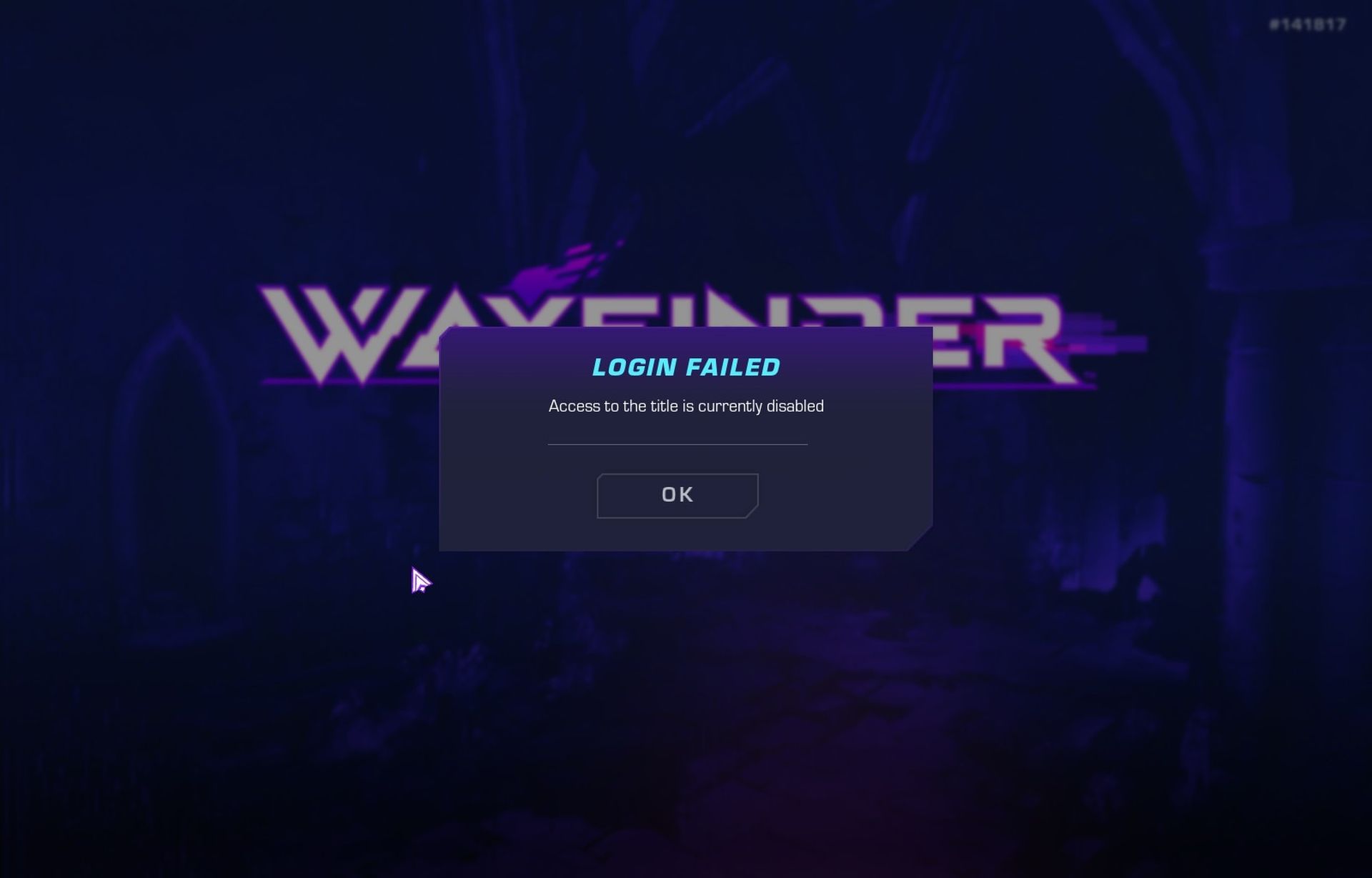
The cryptic nature of this in-game error message box, coupled with the absence of error codes, has left many players scratching their heads in dismay.
What makes the Wayfinder log in not working?
When it comes to MMO login issues, both ends of the spectrum – user and server – are potential culprits. The million-coin question lingers: Could the Wayfinder log in not working issue be a byproduct of specific technical hiccups tied to the game’s build version? Keep in mind, the game is still stretching its legs in early access, with more kinks set to be ironed out as the full release date beckons.
That being said, the tussle generally revolves around either server downtime or the more perplexing server queue bottlenecks. It’s a common saga – MMO servers juggling too many eager players all trying to squeeze through the virtual doorway at once. This phenomenon often takes center stage right after the curtain call of content updates, ushering in a surge of login attempts.

Is there a workaround for the Wayfinder log in not working issue?
In the case of server-related predicaments – like the server snoozing for a quick maintenance nap – the sage advice is to hang tight and wait it out. As for a tailor-made remedy for the Wayfinder login error, the tome of solutions is yet to be fully penned in its early access chapters.
If the quandary resides on your end of the digital universe, there are a few tricks up your sleeve to detect the root cause. If none of these steps work their magic, take a breather and attempt the login dance at a later time.
Network and firewall
Here lies a puzzle specifically tailored for the PC edition of the game. The fickle Windows firewall settings occasionally throw a wrench into the data handshake between you and the game servers, courtesy of rogue user files or a misconfigured setup.
Casting away the firewall entirely might not be the brightest idea in the realm. A wiser course of action is to investigate whether Wayfinder and Steam have secured their spots on your Windows firewall’s VIP list. Oh, and remember, connectivity gremlins can gatecrash logins on any game flavor.
The integrity of game files
File corruption, a notorious mischief-maker behind a cavalcade of crashes and glitches, could be at play here. Although it might not be the prime suspect, it’s worth your while to summon the Steam inspector to examine file integrity, especially if you’ve recently bestowed a game update or download.
VPNs
Regional server shindigs often grace us with their presence. For those indulging in a third-party proxy affair – a VPN, to be precise – for heightened connectivity and other digital perks, be wary. This digital third wheel might just meddle with your login plans. The wisest course? Toggle the VPN switch on and off and see if the login stars align.

So, there you have it – the Wayfinder login enigma dissected, decoded, and unraveled for your gaming pleasure. Keep your patience primed, your strategies sharp, and your login journey shall be triumphant. Happy exploring, brave adventurers!
Meanwhile, if you ever have such issues with other games, don’t hesitate to refer to our articles on them, such as the one on how to fix the Brawlhalla not working issue.
Featured image credit: Steam





