As technology continues to evolve, so too does the operating systems. Microsoft’s upcoming Windows 11 23H2 update is no exception, with a plethora of exciting enhancements and additions set to be introduced.
From improved security features to updated user interfaces, this autumn 2023 release is sure to impress both casual and power users alike.

What’s new on Windows 11 23H2 update?
The upcoming major update for Windows 11 is Windows 11 23H2, which is set to be launched in autumn 2023. This update will bring numerous enhancements and features, such as Windows Copilot, a better volume mixer, a new power consumption page, new voice access commands for text selection and editing, a new VPN status icon, the option to display seconds in the system tray clock, and a handy copy button for two-factor authentication codes.
Windows Copilot
Windows Copilot is a new feature in Windows 11 23H2 that can assist you in a variety of ways. This AI-powered assistant can suggest text, autocomplete forms, and even aid in creative tasks like drawing.
With Windows Copilot, users can complete tasks more efficiently. As you type, it suggests words and phrases to speed up the process. It can also assist with navigation throughout the operating system by suggesting app names and settings as you speak. Additionally, Windows Copilot can help edit text by providing suggestions and corrections in real-time.
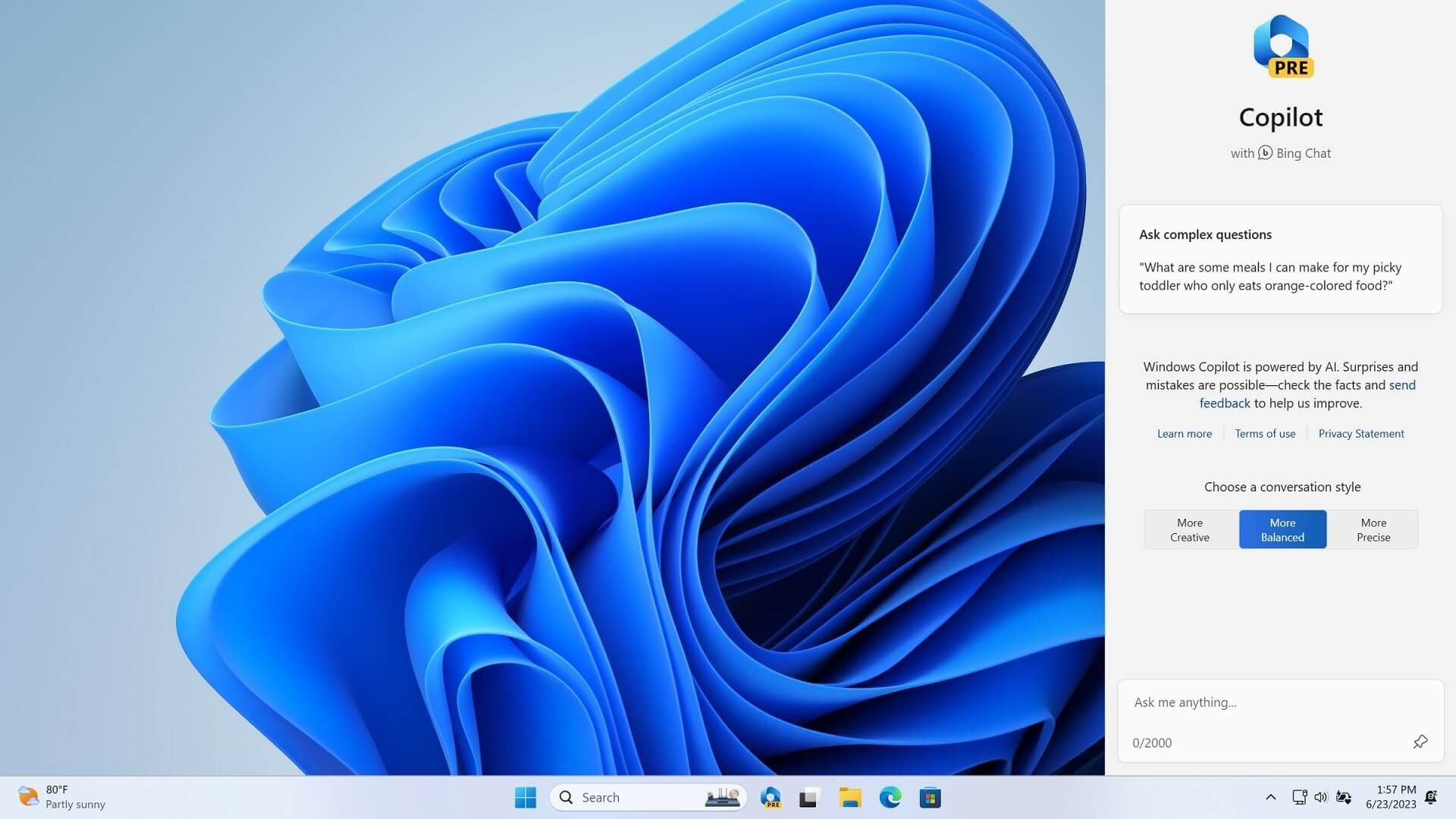
Dynamic Lighting
Dynamic Lighting is a revolutionary new feature that allows you to take charge of the RGB lighting on your devices and accessories. This incredible tool gives you the power to create a truly immersive and engaging experience while using your device.
With Dynamic Lighting, you’ll be able to customize your lighting to match your mood, environment, or activity. Whether you’re gaming, working, or just relaxing, this feature will help you get into the zone and stay there.
According to Windows, currently, compatible devices with Dynamic Lighting are as follows:
- Keyboards
- Coming soon: ASUS ROG Scope II Wireless 96 Gaming Keyboard
- Razer Turret Keyboard Xbox One Edition
- Razer BlackWidow V3 Pro
- Razer BlackWidow V3 Mini
- Razer DeathStalker V2 Pro
- Razer DeathStalker V2 Pro TKL
- Razer Ornata V2
- Razer Ornata V3
- Razer Ornata V3 TKL
- Razer Huntsman Tournament Edition
- Razer Huntsman Mini
- Razer Huntsman V2 Analog
- Razer Huntsman V2 Tenkeyless
- Razer Huntsman V2
- Razer Huntsman Mini Analog
- Razer DeathStalker V2
- Razer BlackWidow V3
- Razer BlackWidow V4 Pro
- Razer BlackWidow V3 Tenkeyless
- Mice
- Coming soon: ASUS ROG Harpe Ace AimLab Edition Gaming Mouse
- Microsoft Pro IntelliMouse
- Razer Turret Mouse Xbox One
- Razer DeathAdder V2
- Razer DeathAdder V2 Pro
- Razer Naga Left Handed
- Razer Naga Pro
Enhanced volume mixer
The latest version of Windows, Windows 11 23H2, comes with an upgraded volume mixer that has more advanced features for controlling your audio. With this new volume mixer, you can customize audio settings for each app separately, giving you the ability to adjust the volume levels according to your preferences.
Additionally, you can now switch between audio devices quickly and easily, switching between speakers, headphones, and other devices without any hassle. The enhanced volume mixer also provides more detailed information about your audio, including the name of the app currently playing audio and the volume level of that app.
One-click Taskbar app ungrouping
With our latest feature introduced at Windows 11 23H2, you can ungroup apps on the Taskbar with just one click. This allows you to organize your apps the way you want and access them much faster.
Users can also choose to display labels on apps in the Taskbar, making it easier to identify them. This feature is especially helpful when you have multiple apps open and need to switch between them quickly.
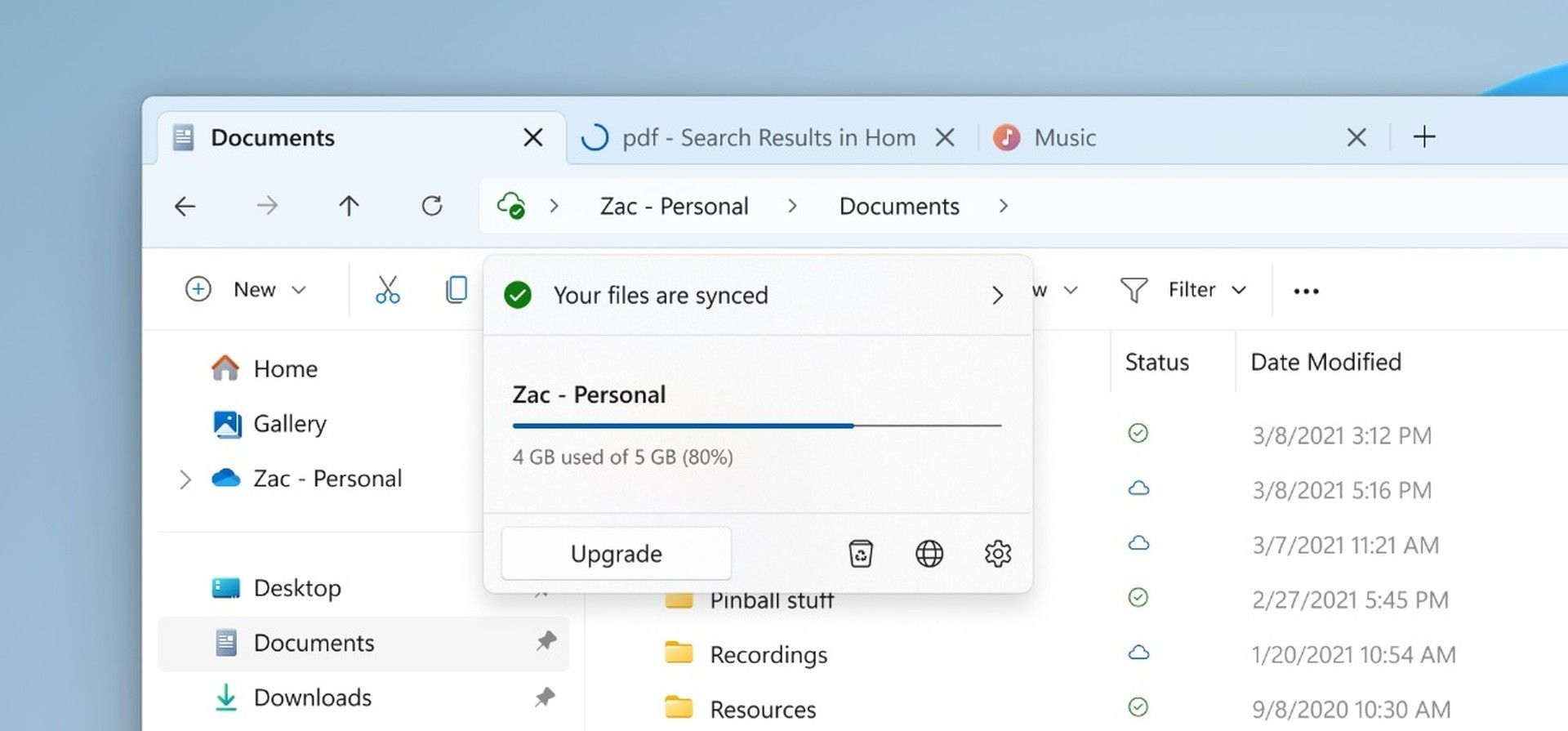
New File Explorer interface
In the upcoming 23H2 update of Windows 11, the File Explorer is undergoing some significant changes. The interface is being redesigned to enhance its usability, and new features are also being added.
Windows 11 23H2 update release date
Microsoft has not yet announced a specific release date for Windows 11 23H2. However, it is expected to be released in the fall of 2023, which is typically the time of year when Microsoft releases major updates to Windows.
Should you upgrade to Windows 11?
Based on current reports, there have been some bugs identified in Windows 11. As a result, some users may prefer to stay with Windows 10 for the time being to ensure a safe and reliable experience.
Ultimately, the decision to upgrade depends on your individual needs and preferences.
Featured image credit: Microsoft Windows.





