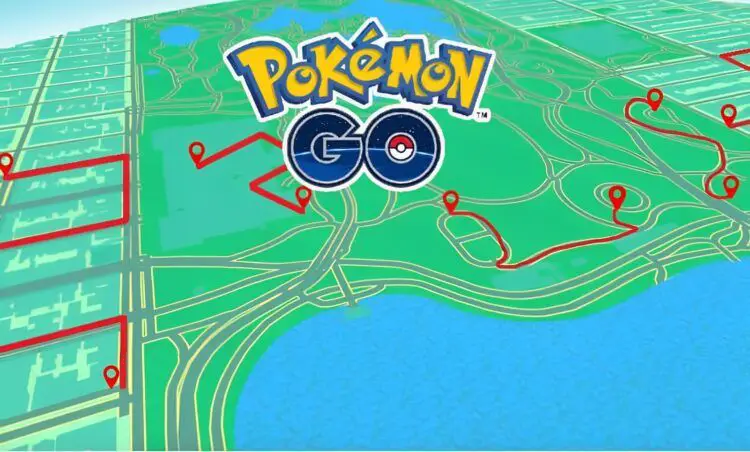The Pokemon GO Routes not working issue has confused and frustrated many players as one of the game’s exciting features suddenly became unavailable for many. Allowing players to explore pre-defined paths and discover rewards, Routes was one of the most brilliant mechanics that they witnessed in a long time.
Since some trainers have been facing frustrating issues with this feature, experiencing missing or unavailable routes, in this article, we’ll delve into the reasons behind the problem and explore how to fix the Pokémon GO Routes issues.

Why is Pokemon GO Routes not working?
Pokémon GO Routes is a user-generated mechanic that allows players to create paths for others to follow. These routes have designated start and end points and offer rewards and resources along the way. This feature was designed to help rural players who may have limited access to landmarks and PokéStops, giving them an alternative way to earn rewards.
Creating Routes also enables players to share interesting locations and create narratives, making it especially valuable for travelers exploring new areas. However, not all players have immediate access to this feature, as Niantic is gradually rolling it out. In addition, as many players are recently reporting issues, many wonder what could be the reason for their Pokemon GO not working issue. To make more sense of the problem, below are some of the potential causes:
- Gradual rollout: Pokémon GO Routes is a relatively new feature, and Niantic may be rolling it out gradually to different regions or player groups. As a result, not all players may have immediate access to create or follow routes.
- App version: The Routes feature might require a specific app version to function correctly. If players are using an outdated version of the Pokémon GO app, it may lead to issues with the Routes feature.
- Server issues: Sometimes, server problems or maintenance by Niantic can affect certain game features, including Pokémon GO Routes. If the game’s servers are experiencing high loads or technical difficulties, it can result in the feature not working as expected.
- Device compatibility: Some older or lower-end devices may not fully support certain game features, including Routes. Compatibility issues can lead to the feature not working or functioning suboptimally on specific devices.
- Network connectivity: Pokémon GO requires a stable and reliable internet connection to function correctly. Poor network connectivity can lead to Routes not working, as the game may have trouble retrieving and displaying the necessary data for the feature.
- Bugs and glitches: Like any software, Pokémon GO may have bugs and glitches that can affect specific features, including Routes. These issues might result in routes being unavailable, or the feature not working as intended.
- Regional restrictions: In some cases, certain game features may be restricted or limited to specific regions due to local regulations or other factors.
- User account issues: Problems with a player’s account or login credentials can sometimes affect specific features within the game, including Pokémon GO Routes.
How to fix the Pokemon GO Routes not working issue?
Some players have encountered issues with Pokémon GO Routes, such as the game crashing while creating or playing routes on Android devices. Additionally, there have been reports of routes unexpectedly pausing during traversal or when the game is in the background. To address these problems, Niantic has been actively working on improvements and bug fixes.
If you’re one of the players that are experiencing problems with Pokemon GO Routes, here’s a step-by-step guide to troubleshoot and enhance your experience:
Clear cache and data
Sometimes, the game’s cache and data can become corrupted, leading to various issues, including the Pokemon GO Routes not working problem. To clear the cache and data on your device, go to the settings, find the Pokemon GO app, and select “Clear Cache” and “Clear Data.” This action will reset the app and might resolve any underlying conflicts.
Check internet connection
A stable and strong internet connection is crucial for smooth gameplay, especially when interacting with Routes. Ensure that you are connected to a reliable Wi-Fi network or have a strong mobile data signal to avoid disruptions during Route creation or traversal.
Reinstall the app
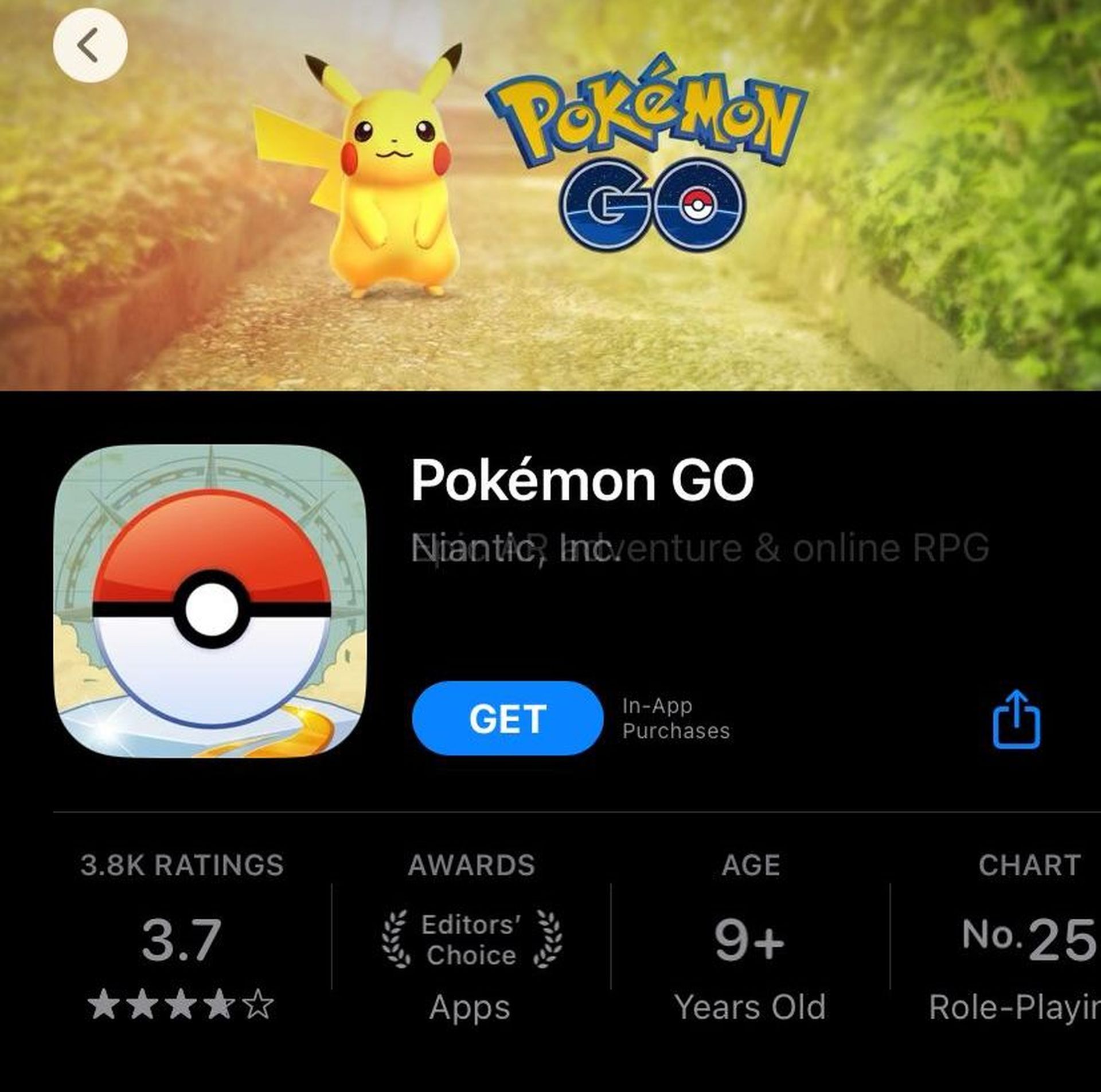
If you’re still facing the Pokemon GO Routes not working issue after trying the previous fixes, consider reinstalling the Pokémon GO app. Sometimes, a fresh installation can resolve persistent bugs and glitches.
Contact support
If the problem persists, don’t hesitate to reach out to Pokémon GO support. Niantic’s support team can provide personalized assistance and may be able to identify specific issues related to your account or device.
Check for device compatibility
Double-check if your device meets the game’s requirements and is compatible with the Pokémon GO app. Older devices or those with lower hardware specifications may encounter issues such as the Pokemon GO Routes not working issue, when running certain features, including Routes.
Participate in community forums
Engaging with other players in community forums can be helpful in understanding if the issue you’re facing is widespread or specific to your device. Sometimes, other players might have found workarounds or solutions to similar problems.
Wait for future updates
Hi Devin! While everyone is able to explore Routes, the ability to create new Routes is only available to select Pokémon GO players at this time. Please stay tuned; we will expand access soon. We appreciate your patience! ^SF
— Niantic Support (@NianticHelp) July 24, 2023
As mentioned earlier, the Routes feature is relatively new, and Niantic is actively working to improve it. Be patient and keep an eye on future app updates, as they may contain additional fixes and optimizations.
Pokémon GO Routes have added an exciting element to the game, allowing players to explore pre-defined paths and enjoy rewards along the way. However, some players have encountered the Pokemon GO Routes not working issues with the feature, such as missing or unavailable routes, as well as crashes on Android devices. Niantic is actively addressing these problems, and players can enhance their Routes experience by ensuring their app is up-to-date.

As the developers continue to fine-tune this mechanic, the Pokemon GO Routes not working issue is expected to be resolved Routes feature is expected to provide a more enjoyable and functional experience for all players in the near future. Stay tuned for updates from Niantic to make the most of your Pokémon GO adventure!
Featured: Image via Niantic