Recently, many reports of TikTok not working have confused many users who do not exactly grasp the reasons behind the app’s failure.
TikTok, the beloved social media platform known for its short videos, is a source of entertainment and creativity for millions of users worldwide. However, there are instances when TikTok may encounter technical difficulties, leaving users frustrated.

If you find yourself in such a situation, don’t panic! We’ve got you covered with some troubleshooting tips to get TikTok working smoothly again, along with the possible causes of the issue which you might look out for in the future.
Below, you can find our lists of possible causes and potential fixes and jump to those that you suspect to be the most beneficial ones.
Possible causes:
- Internet connection problems
- App issues
- Device compatibility
Potential fixes:
- Checking server status
- Checking your internet connection
- Checking app permissions
- Restarting the TikTok app
- Restarting your device
- Updating the TikTok app
- Clearing the app’s data
- Uninstalling and reinstalling the app
- Contacting TikTok Help Center
Now, let’s take an individual look at each of these cause and fixes to get you rid of the TikTok not working issue as soon as possible.
@carterpcs Is tiktok down? Are my views just broken? #carterpcs #techtok #tiktok #tiktokdown
Possible causes of the TikTok not working issue
Before delving into the solutions, let’s explore some common reasons why TikTok may not be functioning properly:
- Internet connection problems: A weak or unstable internet connection can hinder TikTok from loading videos and content seamlessly.
- App issues: Occasionally, TikTok itself may encounter problems, which could be due to outdated versions or underlying bugs in the code.
- Device compatibility: Incompatibility between your device and TikTok or incorrect device settings can also cause disruptions in the app’s functionality.
- Server status: TikTok’s servers may occasionally experience downtime or technical issues, affecting the app’s overall performance.
@amyleenz I kept resetting my WIFI, turns out its an outage 😅🥴 #amyleenz #tiktokoutage #tiktokoutage2023 #newzealand @tiktok_nz
How to fix the TikTok not working issue?
TikTok offers a range of engaging features and activities, such as video watching, content creation, and interactive challenges. To regain access to these exciting elements, try the following troubleshooting steps:
Check server status
Before diving into other solutions, it’s essential to ensure that TikTok’s servers are operating normally. Sometimes, TikTok may experience temporary outages or maintenance periods, causing disruptions in its services.
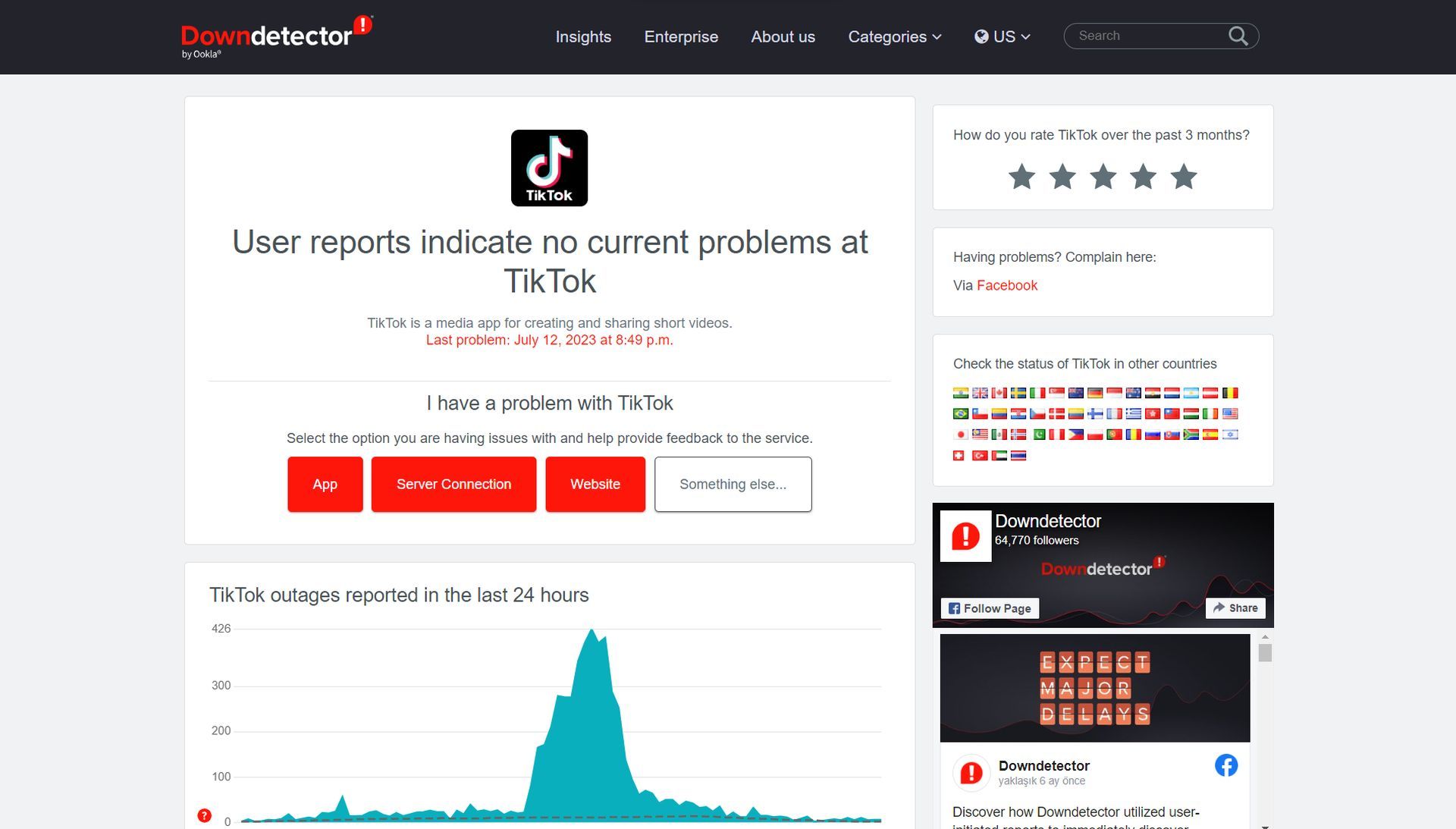
To check the server status, you can visit websites like downdetector.com to see whether you are the only one with the issue or many people have already reported the issue.
Check your internet connection
Ensure you have a stable internet connection by connecting to a reliable Wi-Fi network or enabling mobile data on your device. If you encounter internet-related issues, consider restarting your router or modem.
Check app permissions
If you are experiencing issues with TikTok due to permissions not being enabled, you can easily resolve this problem by granting the necessary permissions. Here’s how to do it:
For Android:
- Open the “Settings” app on your Android device.
- Scroll down and select “Apps & notifications.”
- Locate and tap on the TikTok app from the list.
- Tap the “Permissions” button.
- Review the permissions listed (such as Camera, Storage, Microphone, etc.).
- Enable the necessary permissions by toggling the respective switches to the “On” position.
For iPhone:
- Open the “Settings” app on your iPhone.
- Tap on “Privacy.”
- Check each entry in the list to find TikTok.
- If TikTok is listed, ensure that the necessary permissions (such as Camera, Storage, Microphone, etc.) are enabled by toggling the switches to the “On” position.
Once you have granted the required permissions, relaunch the TikTok app, and it should now function properly without any limitations.
Restart the TikTok app
Restarting the app can resolve minor glitches. Simply close the TikTok app and reopen it. iPhone users can also force restart their phones by pressing and holding the power button and home button simultaneously for about 10 seconds.
Restart your device
Restarting your device can help resolve problems stemming from incorrect settings. Turn off your device and then turn it back on.
Update the TikTok app
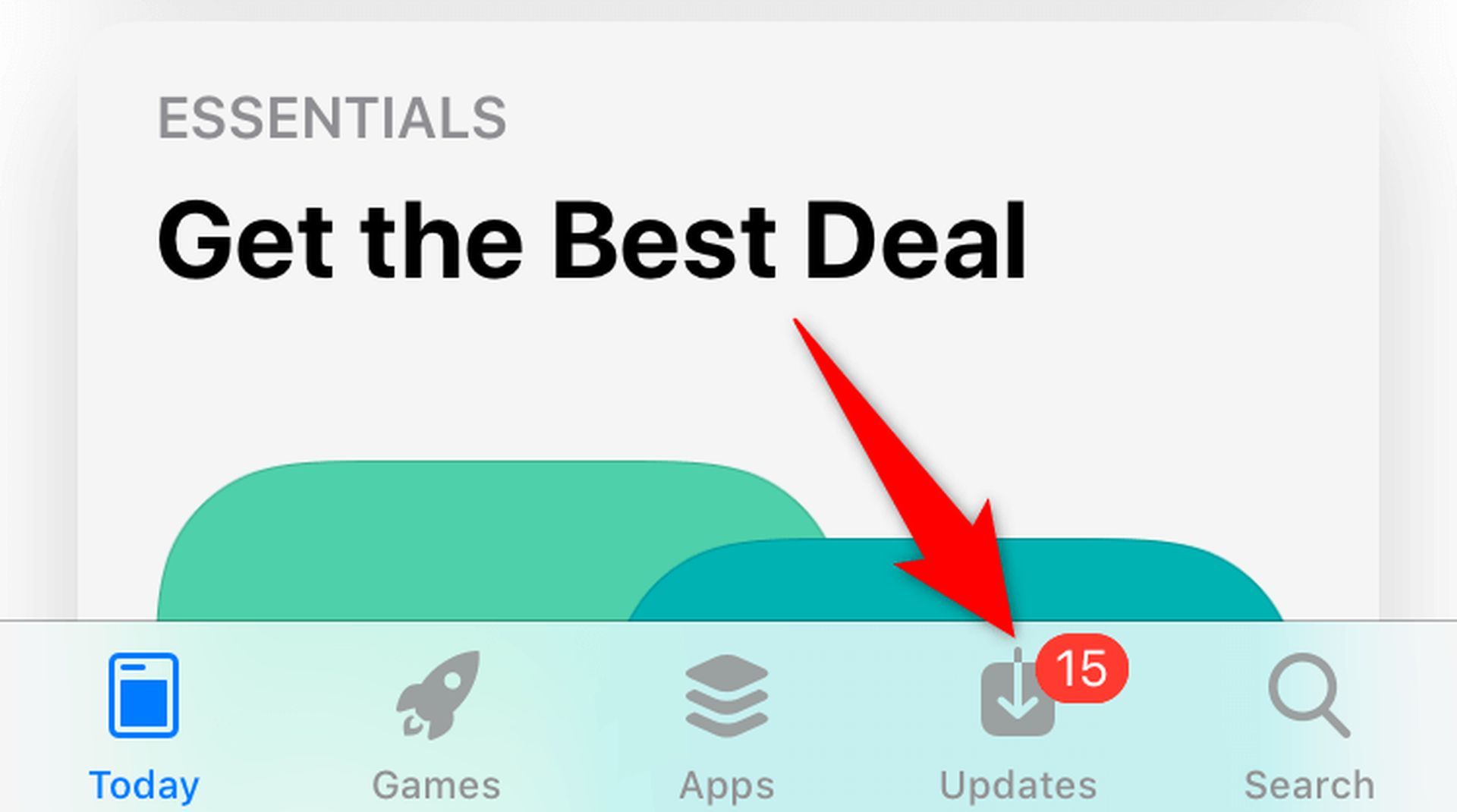
Outdated versions of the app may contain bugs that lead to malfunctions. Visit the App Store or Google Play Store and search for “TikTok” to see if an update is available. If so, tap on “Update” to install the latest version. Alternatively, you can check out the “Updates” section on App Store or Google Play Store to find TikTok.
Clear the app’s data
Clearing the app’s data can eliminate any corrupted settings or cache and fix the TikTok not working issue. However, keep in mind that this action will log you out and erase your data within the app. Follow these steps to clear TikTok’s data:
- Go to your device’s settings.
- Find the TikTok app and select it.
- Tap on “Storage & Cache.”
- Choose “Clear Cache” and then “Clear Data.”
After performing these steps, relaunch the app to check if the TikTok not working issues have been resolved.
Uninstall and reinstall the app
If all else fails, uninstalling and reinstalling the TikTok app can be a last resort. Access your device’s settings, locate TikTok, tap on it, and select “Uninstall.” Once uninstalled, reinstall TikTok using the appropriate links:
Use VPN
If you’re unable to access TikTok on your phone due to regional or country restrictions, there’s a workaround to overcome this limitation. By utilizing a VPN app, you can bypass these restrictions and regain access to TikTok’s content. Here’s how:
- Download and install a VPN app of your choice on your device.
- Open the VPN app and select a country where TikTok is allowed.
- Once connected to the VPN server in the chosen country, launch the TikTok app.
- Voila! You should now be able to access and enjoy all the content on TikTok as usual.
By using a VPN app, your data will be transmitted through a middle server, allowing you to bypass the internet restrictions imposed by your country or region. This enables you to enjoy TikTok without any limitations or access issues.
Contact TikTok Help Center
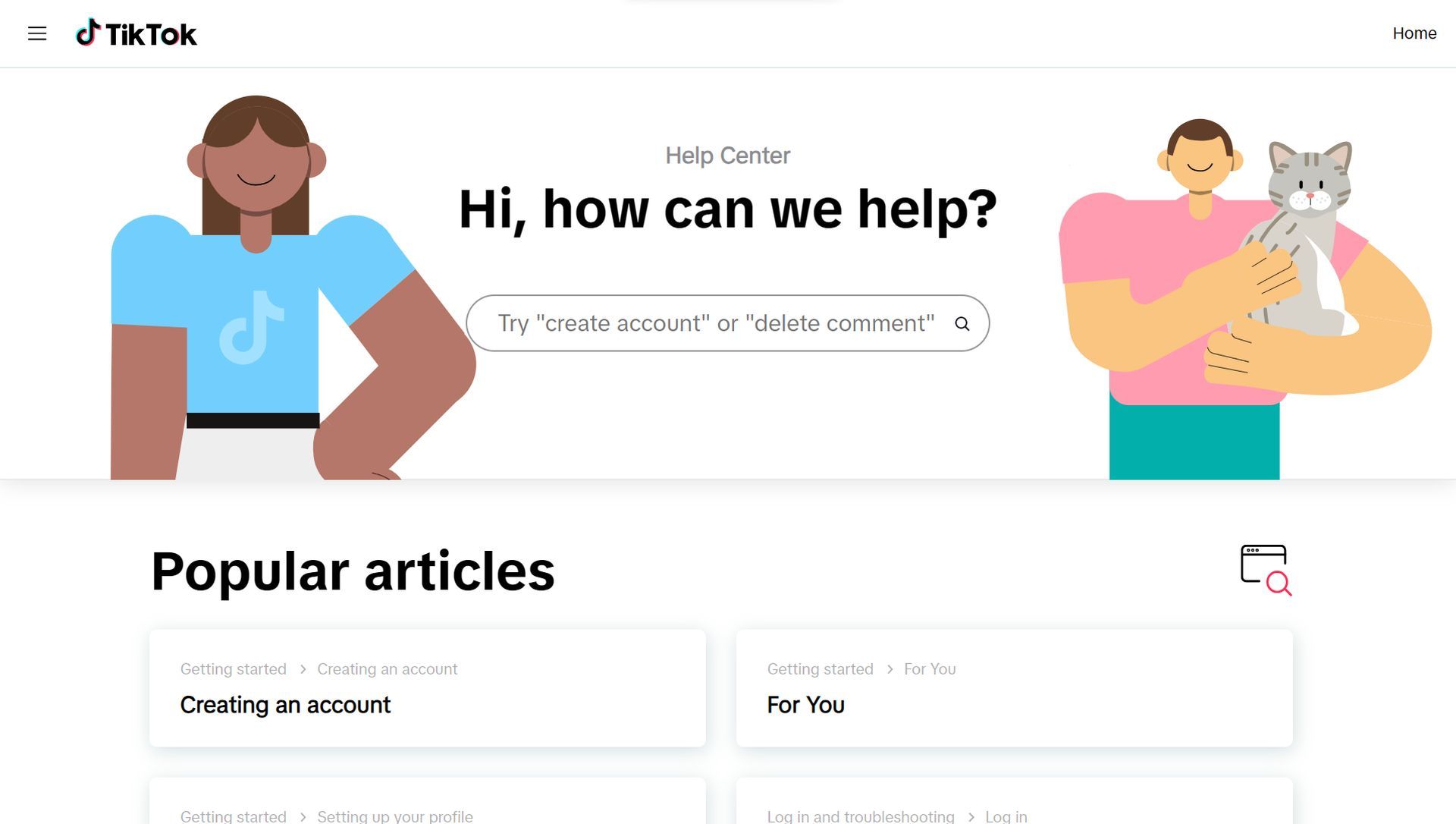
In case the issue persists, and the TikTok servers are operating normally, you can reach out to the TikTok Help Center for further assistance.
Potentially, if none of the solutions above didn’t work for you to get you rid of the TikTok not working issue, the problem might be a particular one that needs a more personal touch. Submit your issue while providing as much detail as you can, and the support team of TikTok should be able to get you rid of the problem.
We hope these troubleshooting tips have helped you resolve the TikTok not working error and regain access to your favorite social media app. Stay connected, stay creative, and enjoy the captivating world of TikTok!
Once you are back on track with the platform, make sure to check out how to use the Paw Patrol filter on TikTok to join the latest trend.
Featured Image: Credit





