You may be familiar with PikaShow if you enjoy watching movies and TV episodes online. On your Android device, you may view your preferred material for free using the well-known software Pikashow. For a more expansive viewing experience, you can also cast it to your smart TV or Chromecast. But what if you are facing the PikaShow not working error?
What happens if the app crashes, has bugs, or has buffering problems? We have some answers for you, so don’t worry. This post will demonstrate how to resolve a few of the frequent issues Pikashow users have.
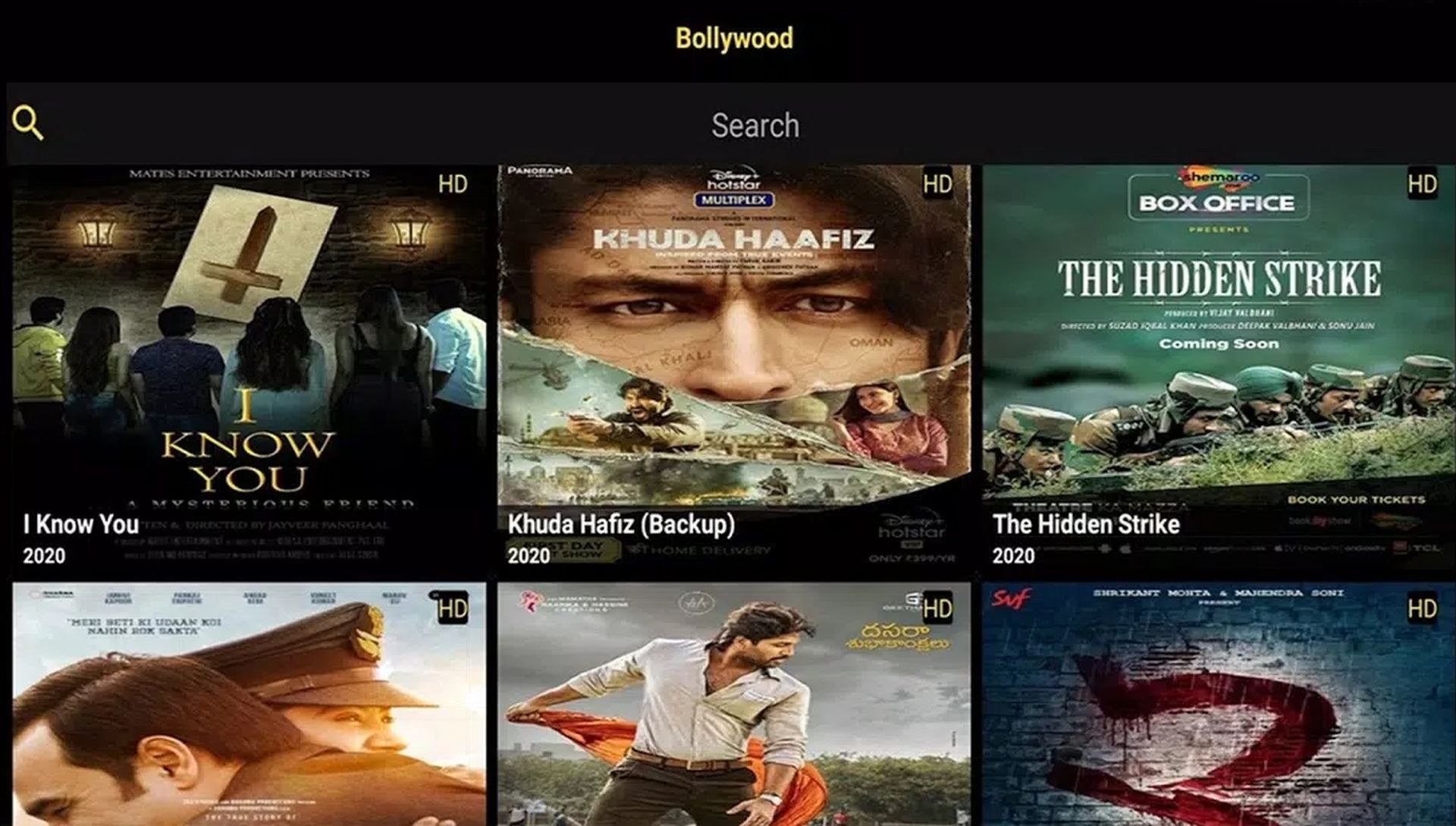
Causes for the PikaShow not working error
There are different causes that trigger the PikaShow not working issue, and you are probably facing one of them. If you can determine the cause, it will be easier for you to find a solution. Here are some of the main causes that restrict you from using PikaShow:
- Server down
- Unstable internet connection
- Device is not compatible
- VPN
- Cache
How to fix “PikaShow not working”
Users of the well-known streaming software PikaShow may access free movies, TV episodes, and other entertainment. PikaShow, however, does not appear to be operating for certain users, according to reports. There are a number of potential causes for this, and users can attempt a few different things to address the issue. Here are some solutions to your PikaShow not working problem!
Check server status
One possible reason why Pikashow is not working is that the app is down for maintenance. The Pikashow developers regularly take the app offline for maintenance, and this can sometimes cause problems for users. If Pikashow is down for maintenance, there is nothing that users can do but wait for the app to come back online.
Check your internet connection
Another possible reason why Pikashow is not working is that the user’s internet connection is unstable. Pikashow requires a stable internet connection in order to stream content. If the user’s internet connection is slow or intermittent, it can cause problems with Pikashow. To fix this, users should try restarting their router or modem or connecting to a different Wi-Fi network.
Your internet connection might potentially be problematic. Your ISP or local internet speed issues might be the root of the PikaShow not functioning problem. Make sure you have a reliable internet connection before anything else. Check your internet speed to see if there are any problems, then contact your service provider. How fast is your internet? Find out below.
- Use a web browser.
- Check out Speedtest.
- On the center of the screen, click Go.
- Wait for the result.
- Check to check if there are any problems with your internet.
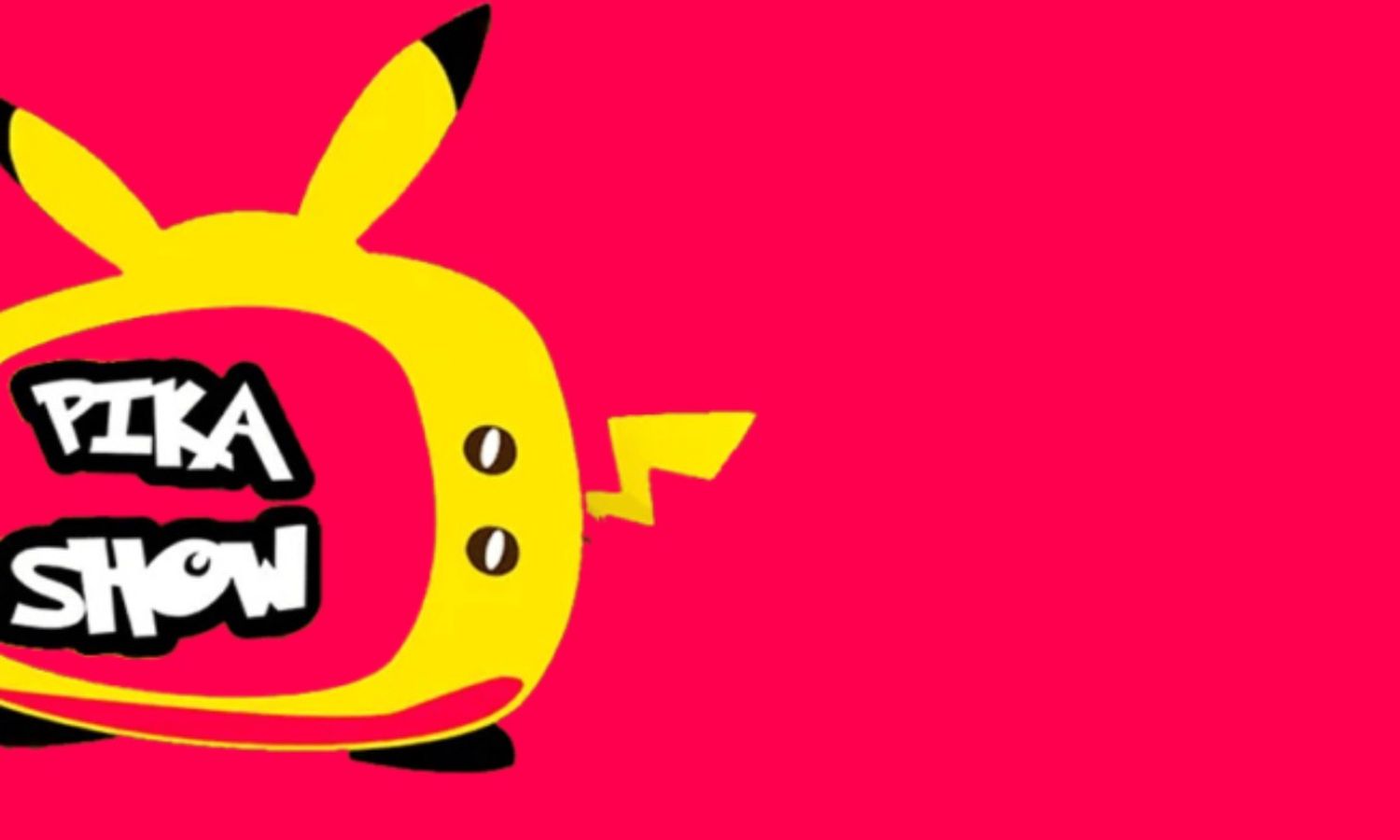
Check device compatibility
It is also possible that the user’s device is not compatible with Pikashow. Pikashow is only compatible with certain devices, and if the user’s device is not on the list of supported devices, it will not be able to run Pikashow. To check if the user’s device is compatible with Pikashow, they can visit the Pikashow website and check the list of supported devices. Here is how to do it:
Clear cache and data
You must thus erase the cache of the PikaShow App on your iPhone or Android device in order to resolve the PikaShow App problem. Sometimes old cache and data may create conflicts between the app and the server. Clearing cache and data could fix your PikaShow not working issue. Here is how to do it:
- Go to Settings.
- Tap Apps.
- Select PikaShow.
- Tap Clear Cache.
Disable VPN
If the PikaShow Not Working issue persists even after emptying the PikaShow App Cache. If you are using a VPN on your device, in this case, you must disable VPN on your device. If you are using VPN, there might be an issue between your internet connection and the application servers, which might be restricting you from using the application.

Try streaming content from a different source
If the user has tried all of the above and Pikashow is still not working, it is possible that the app is not compatible with their device or region. In this case, the user may need to use a different streaming app.
Here are some alternative streaming apps that users can try:
These apps are all legal and offer a wide variety of content to stream. They may not be as free as Pikashow, but they are reliable and offer a better user experience.





