Many ChatGPT plus users are now stating on social media that they encounter browse with Bing not working error. If that great feature does not work for you too, we might have some tricks to solve the issue!
ChatGPT is a powerful chatbot developed by OpenAI that can be used for a variety of tasks, including generating text, translating languages, and writing different kinds of creative content. One of the most popular features of ChatGPT is the browse with Bing feature, which allows users to search the web using Microsoft’s Bing search engine directly from within the chatbot.
However, the browse with Bing feature has been temporarily disabled due to technical issues. OpenAI has acknowledged that the feature was occasionally displaying content that was not appropriate or intended, which led to its temporary disabling. The OpenAI team is working on resolving these issues and aims to reintroduce the feature once it meets the desired standards of performance and content accuracy.
In the meantime, users who were subscribed to ChatGPT Plus and were using the browse with Bing feature are now seeing an error message stating “Unusual traffic in your account”. This unexpected roadblock has led to confusion and irritation among those who were eagerly looking forward to utilizing this feature.
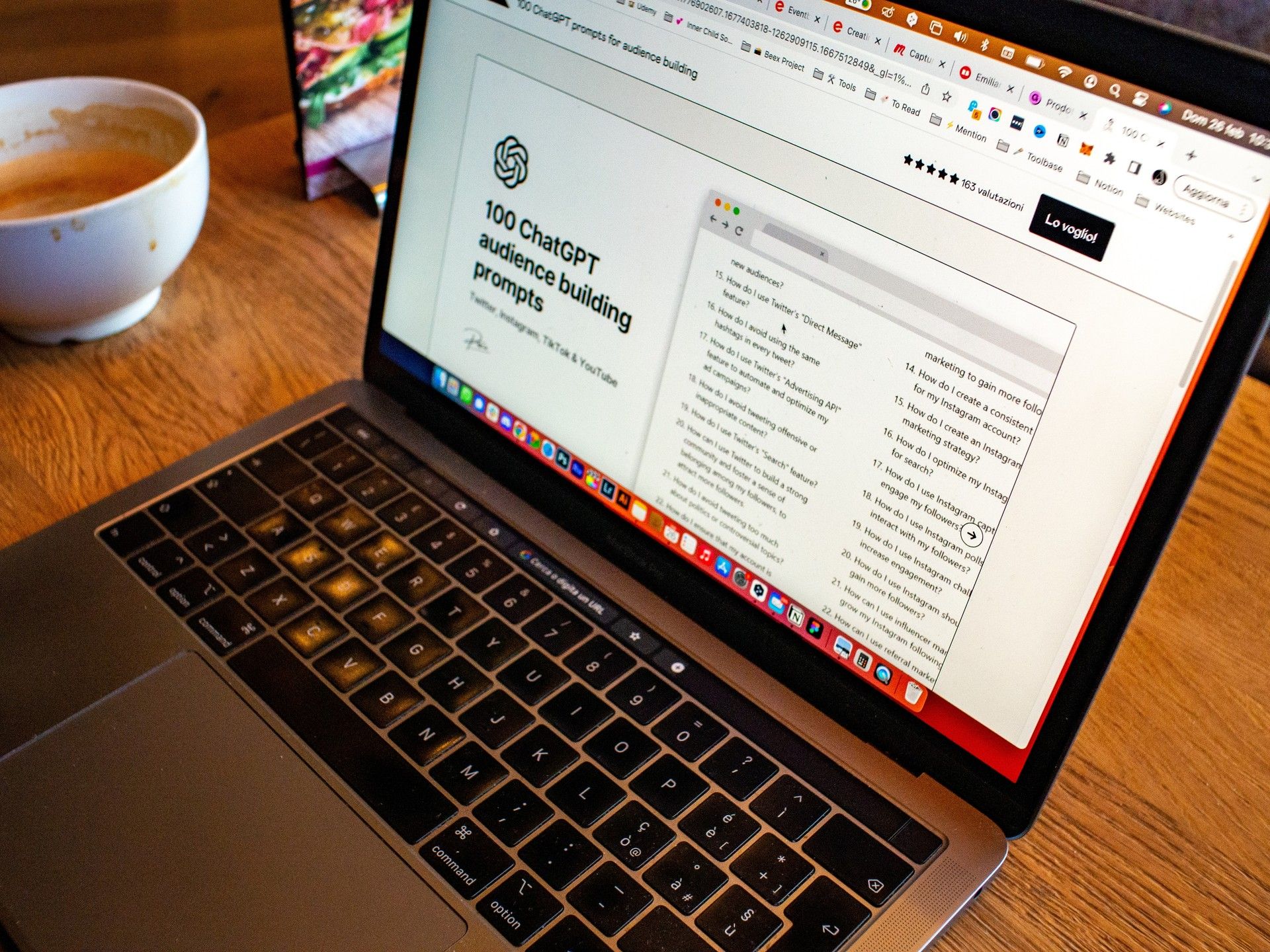
Why is browse with Bing not working?
The availability of the browse with Bing feature is exclusively limited to ChatGPT Plus subscribers. It provides users with the ability to browse the internet and retrieve information through Bing search.
However, recently, the browse with Bing feature had to be temporarily disabled due to technical challenges that arose during its operation. These challenges are being actively addressed and resolved by the dedicated team at OpenAI.
The primary objective of OpenAI is to ensure that the browse with Bing feature meets the highest standards of performance and content accuracy. Consequently, the feature will be reintroduced to users once it fulfills the desired quality benchmarks set by OpenAI.
Users who had subscribed to ChatGPT Plus and were utilizing the browse with Bing feature might encounter an error message stating “Unusual traffic in your account”. This message appears due to the temporary unavailability of the feature.

As of now, OpenAI has not provided specific details about the timeline for re-enabling the browse with Bing feature. The team is diligently working to overcome the technical issues and restore the feature as soon as possible.
Users who are currently experiencing the error message can seek assistance by reaching out to OpenAI support. They are ready to provide guidance and support to resolve any queries or concerns related to the browse with Bing feature.
Rest assured, OpenAI is committed to delivering a seamless and enhanced browsing experience to ChatGPT Plus subscribers. They are actively addressing the technical challenges to ensure that the browse with Bing feature can be utilized reliably and efficiently. Stay tuned for updates from OpenAI as they work towards resolving the issue and reinstating the feature for an improved user experience.
How to fix browse with Bing not working issue
If you are unable to use the browse with Bing feature, you can still use ChatGPT to search the web by using the following steps:
- Open ChatGPT and type in your search query
- Click on the “Search” button
- ChatGPT will then open a new tab in your browser and search for the query
- You can then view the search results in your browser
In the meantime, you can also follow these tips to troubleshoot the issue:
- Clear your browser’s cache and cookies
- Try using a different browser
- Log out of your ChatGPT account and log back in
- Wait a few hours and try again
If you have tried all of the above and you are still unable to use the browse with Bing feature, you can contact OpenAI support for assistance using the link here.

The browse with Bing feature is a convenient feature that enhances the overall user experience of the popular AI chatbot. However, it is currently not working due to technical issues.
OpenAI is working on resolving these issues and aims to reintroduce the feature once it meets the desired standards of performance and content accuracy. In the meantime, users can use the workaround mentioned above to search the web using ChatGPT.
Featured image: Photo by Agence Olloweb on Unsplash.





