Popular team collaboration and communication tools include Slack. Huddles, which are audio or video calls that may be started in any channel or direct message (DM), are one of the capabilities that Slack provides. Without leaving Slack, huddles are intended to simulate the brief, casual conversations you would have at work. So, how many people can be in a huddle?
There are more ways to communicate and collaborate in Slack besides huddles. In some circumstances, huddles might not be the best course of action. However, they offer many distinct featured and opportunities to start brief conversations. Today, we will talk about how many people can be in a huddle!
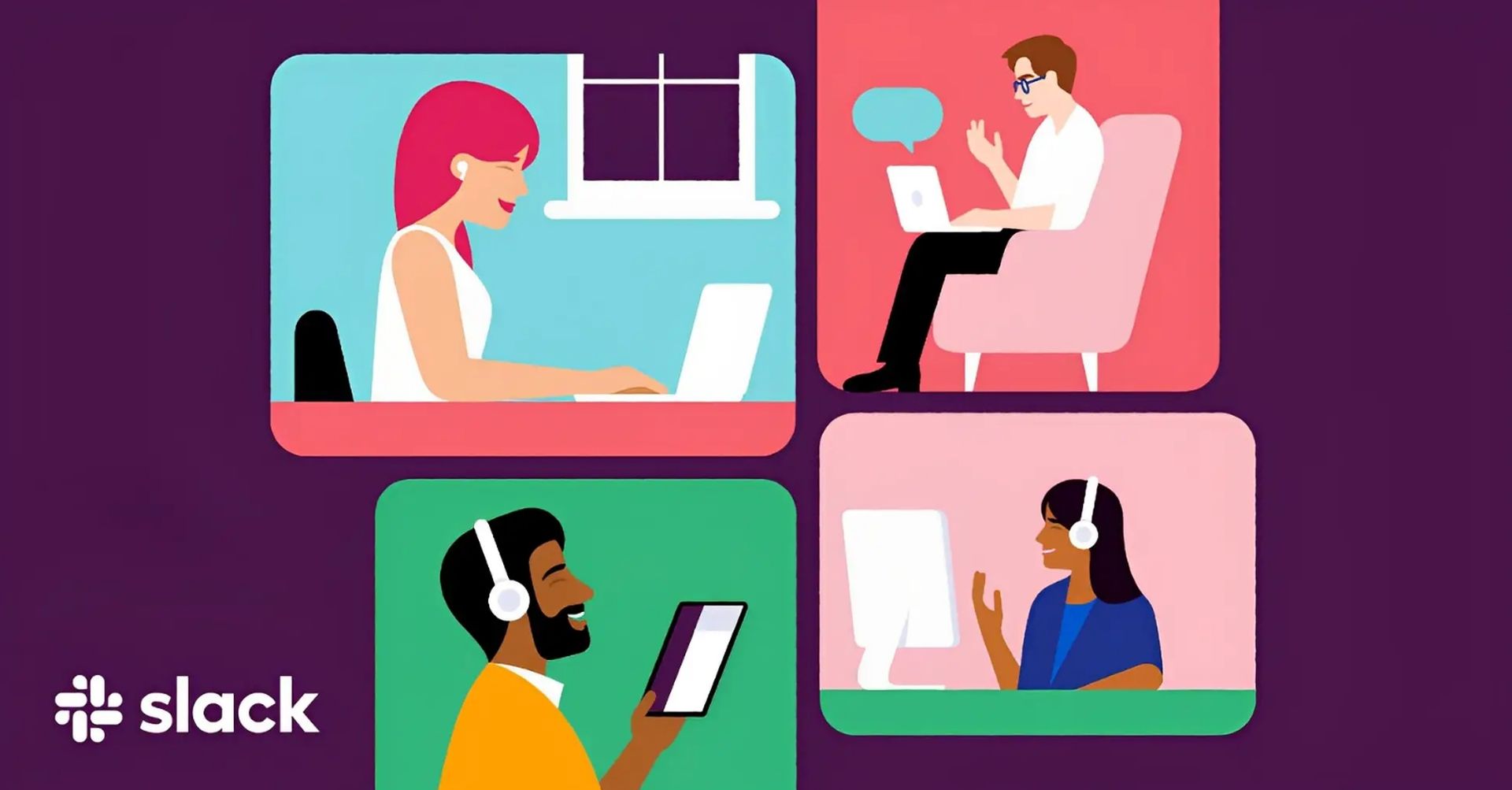
How many people can be in a huddle?
When comparing the number of participants in a huddle between free and subscription plans, Slack places a significant gap. On a free plan, two people can huddle together; on a paid subscription, 50 people can huddle together. While the free plan of Slack definitely won’t be sufficient for most workplaces, the subscription plan provides a number of benefits, so it would be wise to purchase it.
The official Slack post explains it:
- On the free plan, huddles can have a maximum of 2 participants. On paid plans, huddles can have up to 50 participants.
- Huddles are available on the Slack desktop and mobile apps, Google Chrome (Mac/Windows/Linux), and Firefox (Mac/Windows).
What is a huddle?
Most likely, when you consider what a huddle is in Slack, you image a team of athletes gathering to plan out their next move. The huddles on the Slack app are equivalent. They offer a location where you and your workers can share screens while on an audio call.
Once upon a time, using the huddle feature required purchasing a Slack service. They are now usable in all Slack plans on PC, mobile devices, and the web using either the Chrome or Firefox web browsers. So, what is a huddle?
In essence, Huddle is a feature in Slack that you can use to share anything on your screen or have a quick conversation with a coworker. In a Slack huddle, you can meet, talk, and discuss without having to pick up the phone.
Slack, assuming your company already uses it for team communications, is the best place for that private talk because it won’t cause you to delay your work severely.
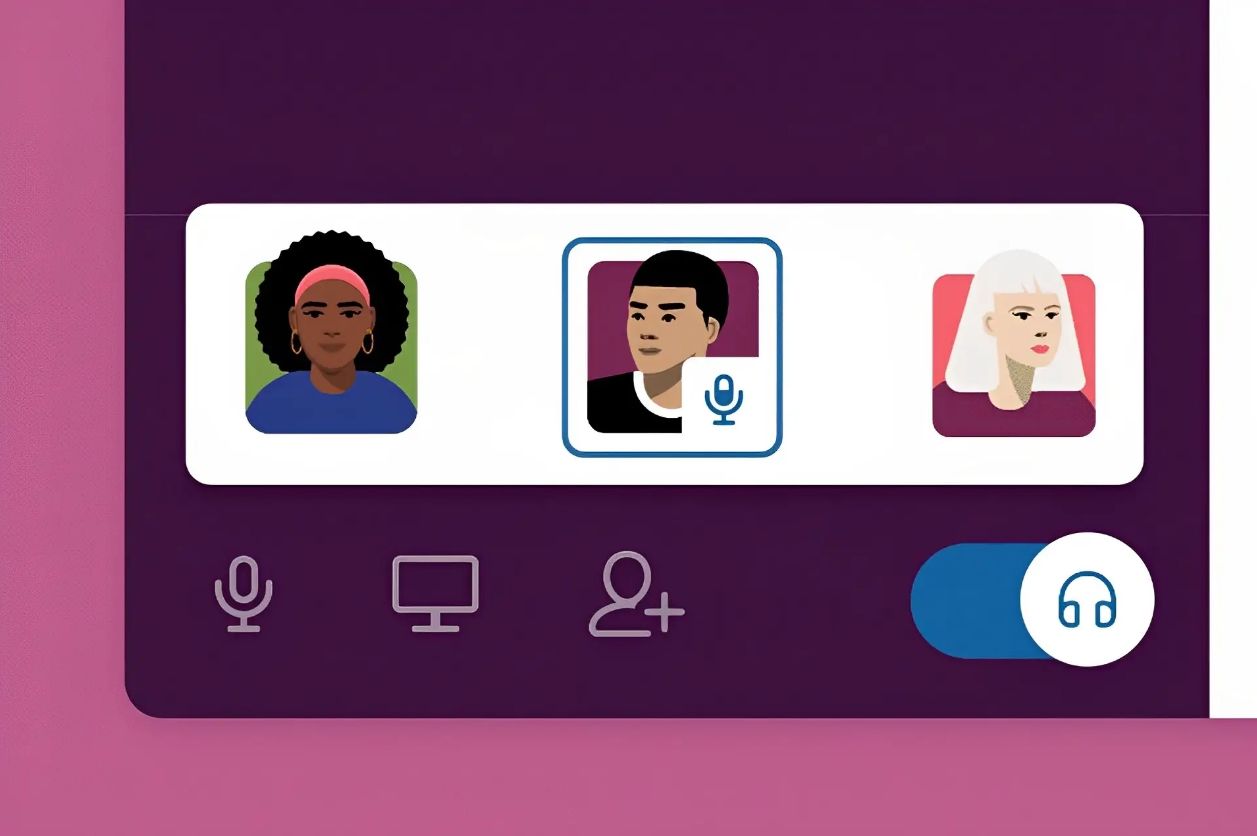
What advantages do huddles offer?
Comparing huddles to conventional video conferencing platforms reveals various advantages. Among them are:
- It’s simple to start and join huddles. Anyone in the chat can join by simply clicking the headphones toggle at the bottom of your sidebar. Anyone can be invited to take part, regardless of whether they are a channel or DM member or not.
- Huddles are adaptable and unplanned. Without setting a time or inviting your teammates, you can establish a huddle whenever you need to have a quick conversation. If you’d rather have an audio-only huddle, you can also turn off your camera.
- Huddles and Slack are connected. With up to two people in a huddle, you can share your screen and enhance the conversation with emoji reactions, vibrant backgrounds, and fun effects. Along with any links, documents, and messages shared during the conversation, the notes you make during the huddle are immediately preserved in a separate thread for that purpose.
- Huddles are effective and productive. Huddles can speed up issue solving, improve idea generation, and foster better relationships among coworkers. Huddles can save you time and energy by reducing the need for protracted meetings and lengthy email chains.
Here are more Slack guides for you to check out:





