In this article, we will provide everything about the issue of ”Virgin Media email not working”. Virgin Media offers it’s broadband clients Virgin Media Mail, a free email service. POP3 and IMAP access is provided, and the storage capacity is a substantial 5GB. Virgin Media customers in the UK are currently suffering from “Virgin Media email not working” issues.
Additionally, a large number of Virgin Media Mail users are asking, “Is Virgin Media Email Down Right Now”? For disgruntled Virgin Media customers, issues appear to have begun. They are also having issues with Virgin Media email delivery.
So, let’s take a look at the reasons for the ”Virgin Media email not working” issue.
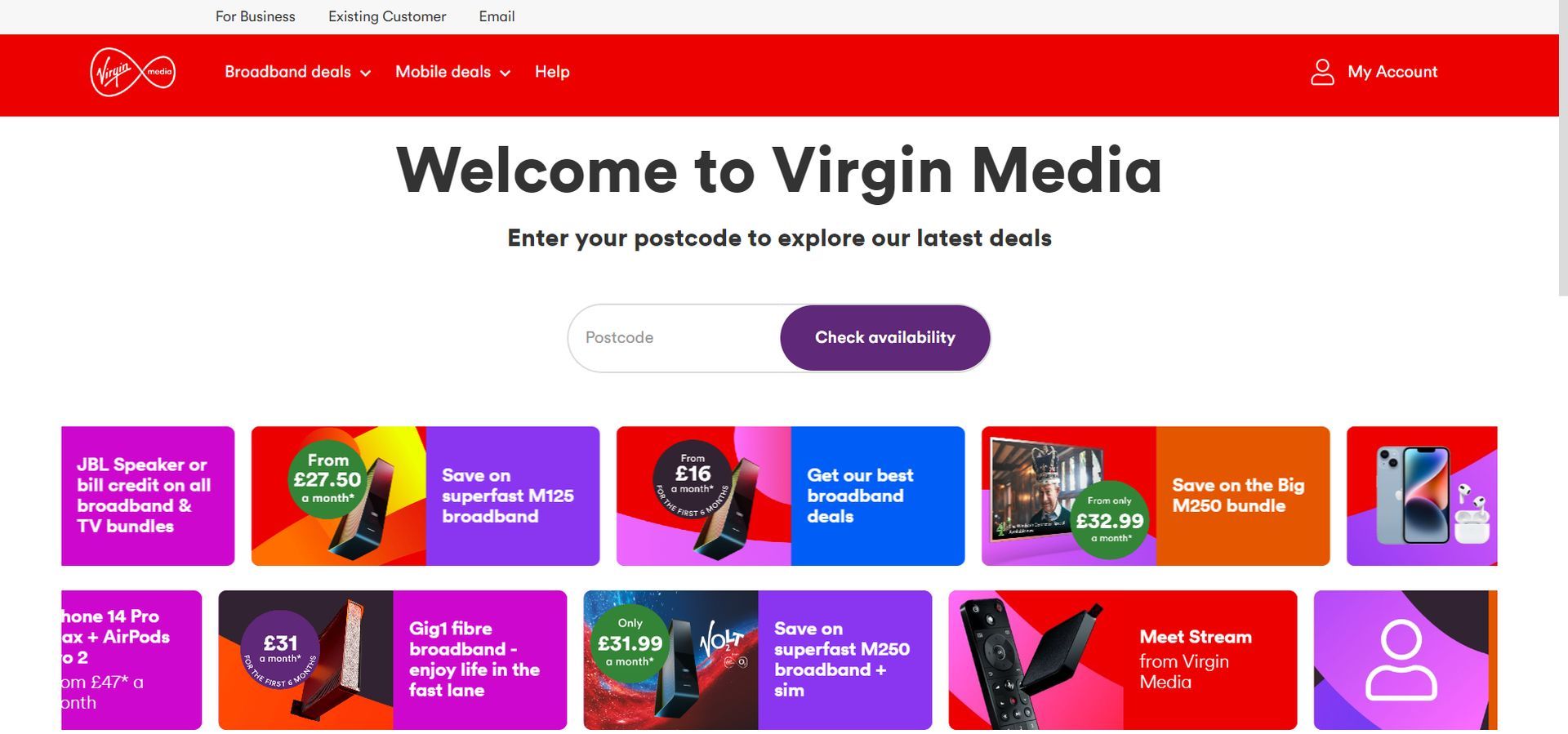
Virgin Media email not working: Why?
Virgin Media email not working could be for a few reasons. Here are a few explanations that might apply:
- Server or network issues: Email service interruptions may be brought on by Virgin Media’s momentary network or server issues. This can be because of upkeep, upgrades, or technological issues.
- Invalid login information: Verify that you are logging into your Virgin Media email account with the proper password and email address. You may be unable to access your account due to typos or forgotten passwords.
- Account suspension or billing issues: Your email account may be temporarily suspended or canceled if there are issues with your Virgin Media subscription’s payments or billing.
- Issues with email client configuration: Verify that your Virgin Media email account’s settings are appropriately configured if you use an email client like Outlook or Thunderbird. The email client may be unable to connect to the server due to incorrect server configurations, port numbers, or authentication settings.
- Spam filters or security settings: Your Virgin Media email account’s security settings or spam filters can block incoming or outgoing emails.
We have some solutions to fix the problem of ”Virgin Media email not working”. Let’s take a closer look.
Virgin Media email not working: How to fix it?
Here are some measures you may do to attempt to fix the ‘Virgin Media email not working’ issue if you are having problems with your Virgin Media email not syncing:
- Check your internet connection.
- Look for updates to the service status.
- Verify your login information.
- Delete all cookies and browser history.
- Verify storage capacity.
- Try a different web browser.
- Examine email client preferences.
- Persist in waiting for the issue to be fixed.
- Get in touch with Virgin Media Support.
Let’s examine how to resolve the issue of “Virgin Media email not working” in more detail.
Check your internet connection

Ensure that you are online and that your internet is functioning correctly. ‘Virgin Media email not working’ might potentially be fixed by restarting your modem or router.
Look for updates to the service status
Check the Virgin Media website or their official social media pages to check if there are any known email service difficulties or reported service outages. If a broad issue exists, it is probably being fixed, and you may have to wait for the service to be resumed.
Verify your login information
Verify that you are accurately typing your username and password. On your Virgin Media bill or by signing into your My Virgin Media account, you can discover your username and password.
Delete all cookies and browser history
If the Virgin Media Email Not Working problem persists, deleting the browser cache may sometimes help.
Here are the steps to clear the browser’s cache in Chrome:
- Open Chrome Browser.
- Click the three dots in the top right corner.
- Select “Extra Tool Delete Browsing History” from the dropdown menu.
- Choose the desired “Time Duration” option.
- Check the boxes next to the types of data you want to clear.
- Click on the “Clear data” button to clear the selected data.
That’s it. Does not work? Keep reading to solve the ‘Virgin Media email not working’ problem.
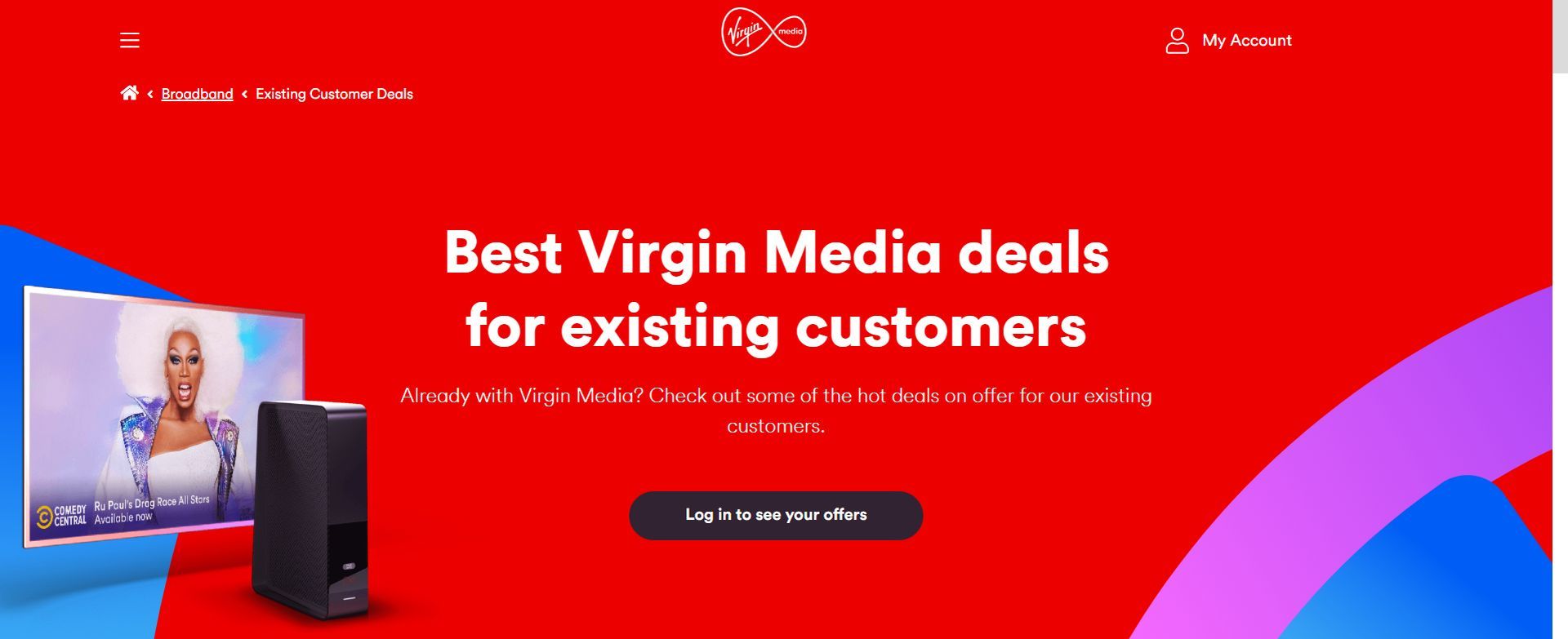
Verify storage capacity
Verify that the storage restrictions on your Virgin Media email account have not been reached. To save space, delete or archive any emails that are superfluous. Check your spam and trash folders as well since they add to the amount of storage you use overall.
Try a different web browser
You may not be able to access your email sometimes because of an issue with your web browser. An alternative web browser, such as Chrome or Firefox, could work better.
Examine email client preferences
Make sure the settings are set up properly if you’re using an email client. Verify the settings for the incoming and outgoing servers, the port numbers, and the authentication procedures. The Virgin Media website has essential settings.
Persist in waiting for the issue to be fixed
You will have to wait for the issue to be fixed if there is one with Virgin Media’s email servers. To find out whether there are any difficulties, visit the Virgin Media service status website.
Get in touch with Virgin Media Support
Contact Virgin Media’s customer service for more help if the aforementioned measures fail to fix the Virgin Media Email Not Working problem. Give them explicit information about the issue you’re having. They will be able to look into the problem and provide specialized assistance to fix it.

Virgin Media email not working: Conclusion
The issue of “Virgin Media email not working” can be caused by various factors such as server or network issues, invalid login information, account suspension or billing problems, email client configuration issues, and spam filters or security settings.
To resolve this problem, users can take several steps including checking their internet connection, looking for updates on the service status, verifying login information, clearing browser cache, managing storage capacity, trying a different web browser, reviewing email client preferences, waiting for the issue to be fixed, and contacting Virgin Media Support for further assistance.
By following these steps, users can increase their chances of resolving the “Virgin Media email not working” issue and regain access to their email accounts.
Do you want to maximize your impact on social media? Try these new Meta tools.
Featured image credit: logos-world.





