In Fortnite, server issues can be a frustrating hindrance to your gaming experience and you might be wondering how to fix Fortnite server offline error. When the demand for the game surges, especially during new content releases or seasonal events, the servers can buckle under the pressure, leading to errors like the dreaded “Fortnite Server Offline.”
But fear not, as we’ve compiled a comprehensive guide to help you resolve this issue and get back into the game. Try out each of the solutions below in the order we provided them for you so that you can make sure not to waste any time.

If you are having similar issues with the game on different occasions, checking out how to fix the Fortnite matchmaking error may also help.
How to fix Fortnite server offline error?
As new content and seasonal events draw in hordes of eager gamers, the servers sometimes struggle to cope with the overwhelming demand. This results in players being greeted with frustrating error messages and an inability to access the game. Try the solutions below in the order you see to figure out how to fix Fortnite server offline error.
Verify server status
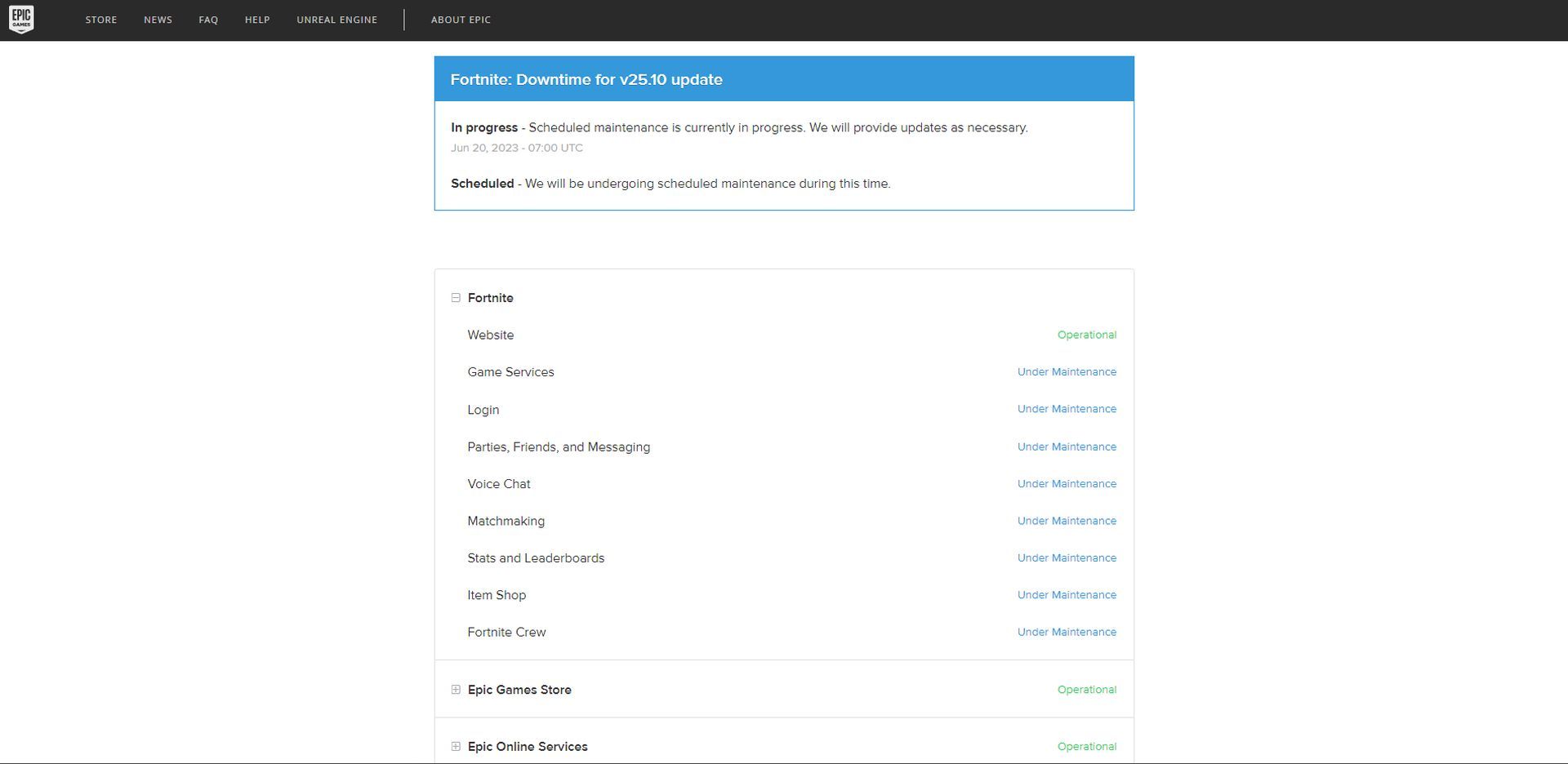
Begin by checking Epic Games’ official server status tracker. While it is usually up-to-date, occasionally it may not immediately reflect server-related errors. In such cases, turn to community hubs like Reddit, where players often report server issues promptly. Additionally, websites like Downdetector, relying on user feedback, can provide alternative insights into the server’s status.
Restart Fortnite
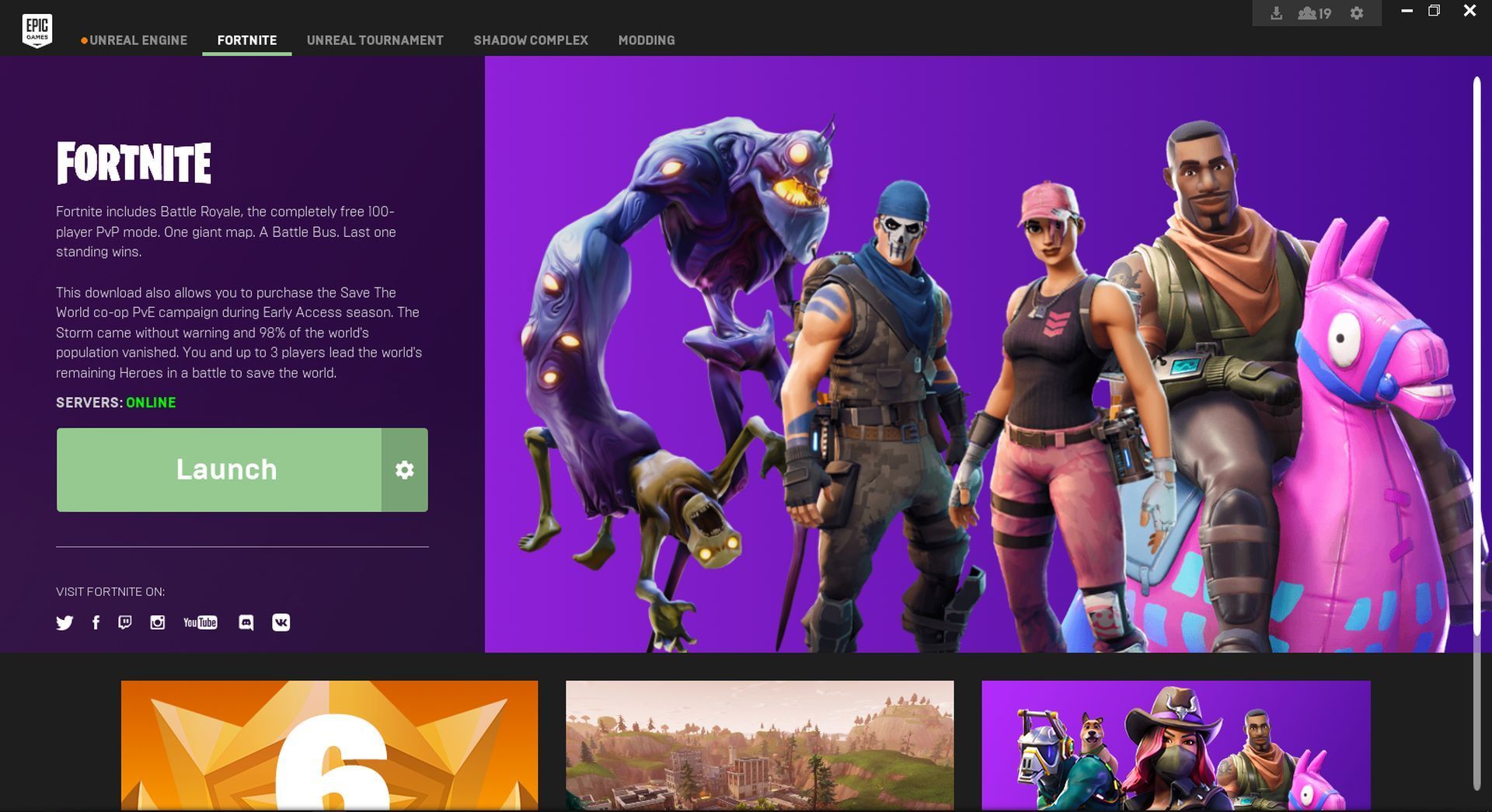
Assuming the servers are operational, a faulty connection line might be the culprit. Restart Fortnite, as each login attempt assigns you a different route or server. If the initial attempt fails, don’t lose hope; give it a few more tries. Should the problem persist after two or three attempts, consider exploring other troubleshooting methods. PC users may also want to restart the Epic Games Launcher for good measure.
Restart your router or try a different connection
During peak hours, internet service providers (ISPs) can struggle to meet the demand, resulting in server-related errors like “Fortnite Server Offline.” Restarting your router can help resolve any ISP-related issues. While restarting the router, take the opportunity to restart your gaming device as well, addressing multiple potential problems simultaneously.
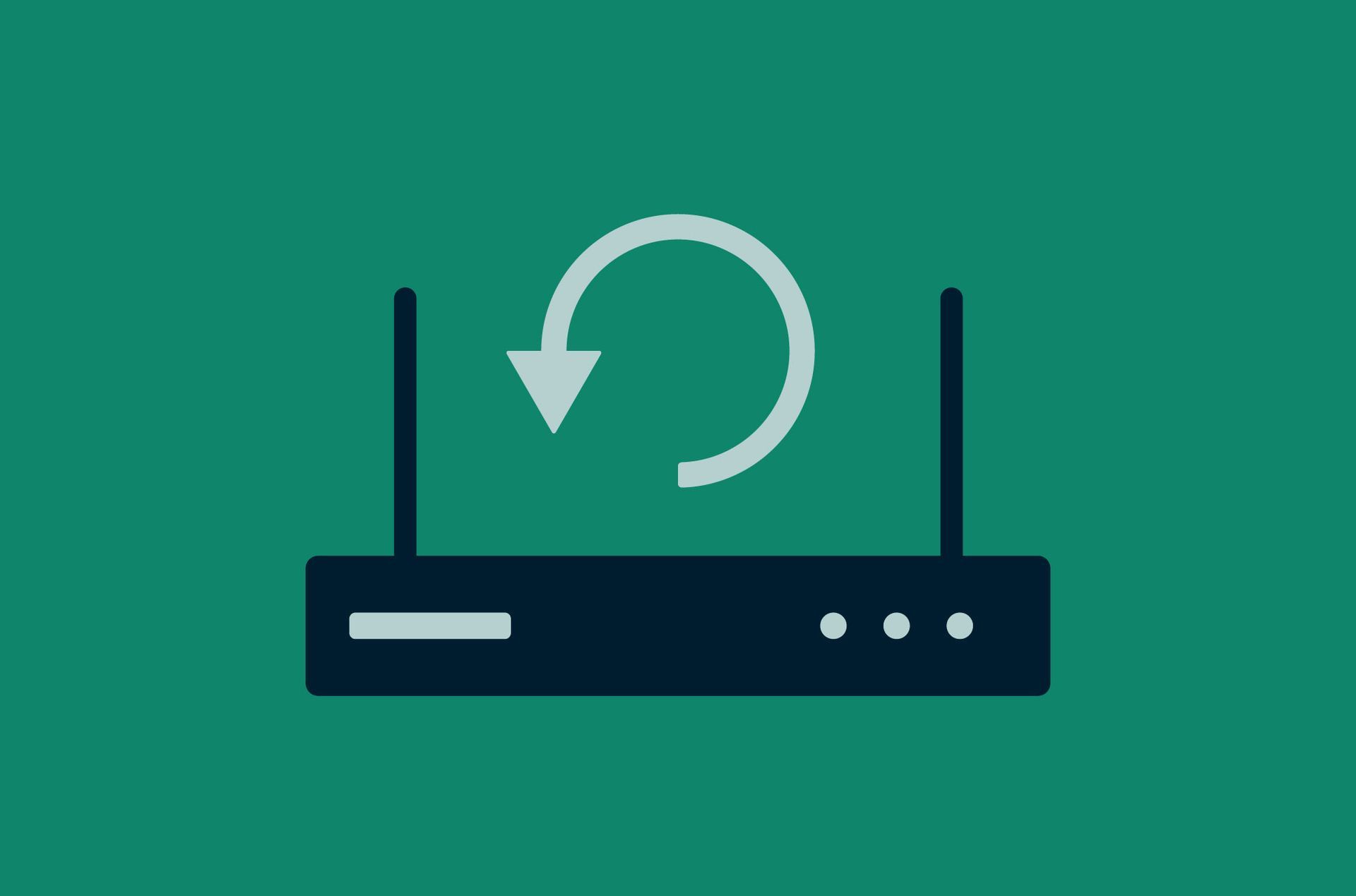
Changing your DNS (Domain Name System) can also prove beneficial. Default DNS servers assigned by your ISP may experience outages, leading to connection errors. By utilizing a different DNS server, you can potentially bypass this issue. Before restarting your router, consider configuring a new DNS server.
For more advanced troubleshooting of your home network, attempting a different connection is worth considering. Activate your mobile phone’s hotspot feature and connect your gaming device to it. If everything works seamlessly on cellular data, it may indicate an issue with your home network. In such cases, contact your ISP and request a diagnostic check on your connection.
Exercise patience or contact Epic Games
In situations where the servers are down or experiencing widespread issues, waiting for Epic Games to resolve the problem is your only option. Continuously restarting Fortnite might increase your chances of being among the first to successfully log in once the servers are back online. Alternatively, you can keep an eye on the Fortnite Status Twitter account for updates while engaging in other productive activities, such as researching strategies to enhance your Fortnite gameplay.
If you find yourself persistently unable to access Fortnite due to the “Fortnite Server Offline” error, consider reaching out to Epic Games directly through a support ticket. Be sure to include details of all the troubleshooting steps you have undertaken thus far, along with relevant screenshots to assist the support team in understanding the issue. You should anticipate a response from the support team within approximately two days.
By following these steps, you’ll be well-equipped to figure out how to fix Fortnite server offline error and resume your gaming adventures in no time. Remember, while server issues can be frustrating, staying informed and employing the appropriate troubleshooting methods will significantly increase your chances of getting back into the game swiftly.





