Are you experiencing the Twitch error 2000? Discover the reasons behind this issue and explore effective fixes to get you back to uninterrupted streaming.
The Twitch error 2000 is a frustrating occurrence that often manifests as a blank screen, leaving viewers unable to access real-time streams. This error typically arises due to an insecure network connection, temporarily rendering Twitch unavailable for users.
In order to regain access to the captivating content offered by the platform, it is users have to address and resolve the underlying causes of this error.
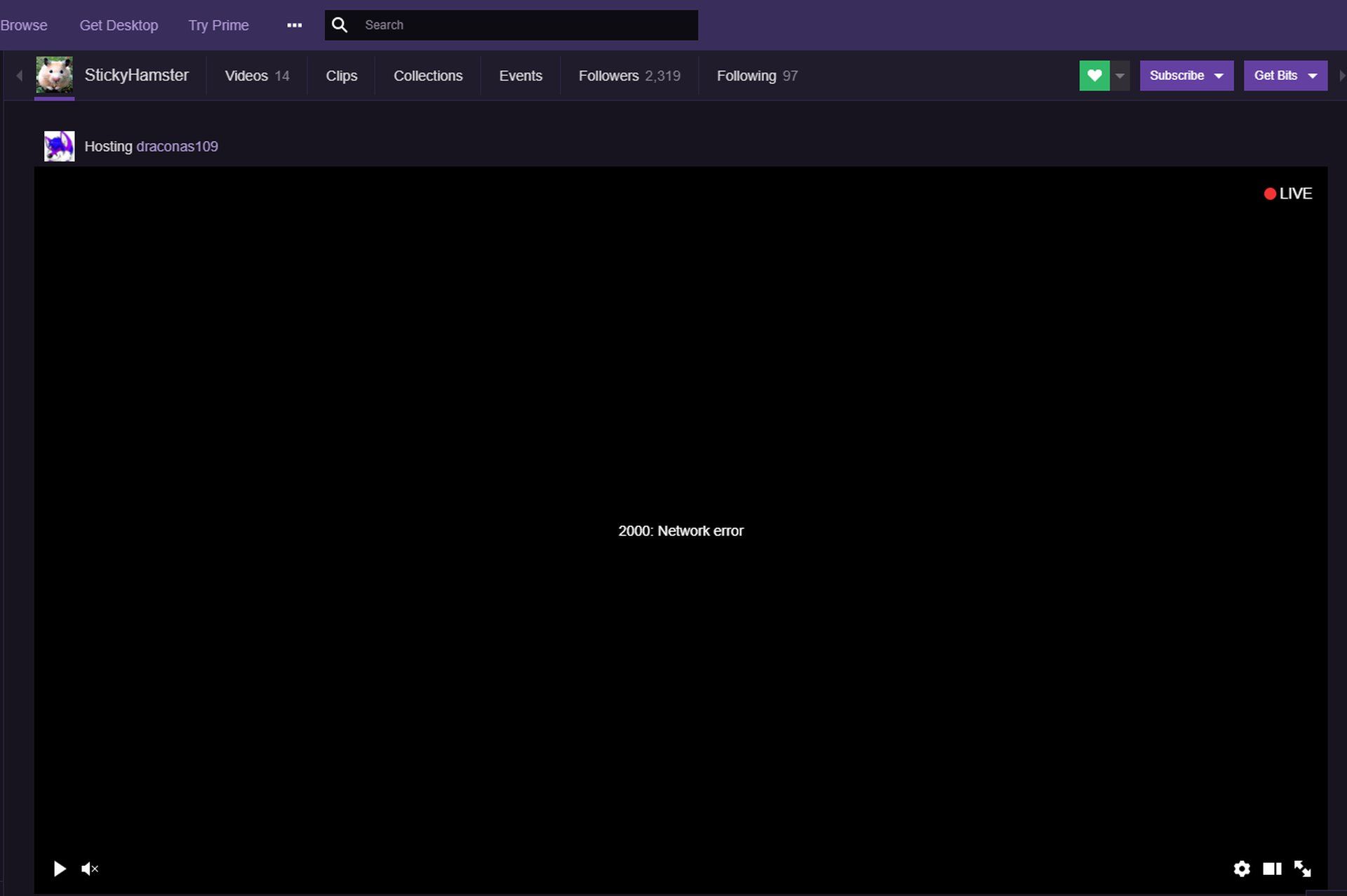
What are the reasons for Twitch error 2000?
While the Twitch error 2000 primarily stems from a faulty network connection, there are various factors that can contribute to this issue.
Some common culprits include:
Issues with the HTML 5 player: The error may arise from conflicts or malfunctions within the HTML 5 player employed by Twitch
Ad blocker interference: Certain ad blocker applications may unintentionally impede the streaming feed, leading to the network error
Browser extensions: Incompatible or disruptive browser extensions could hamper the connection to Twitch, triggering the error
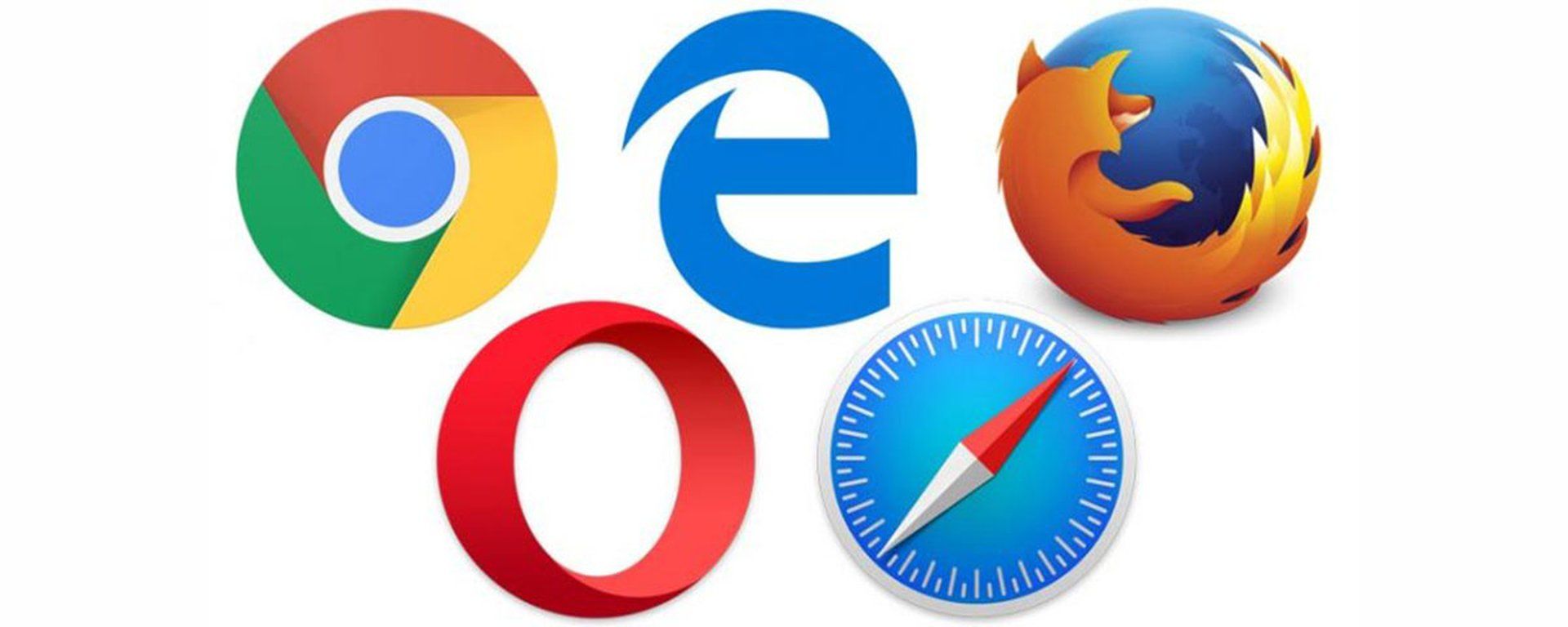
Problems with the web browser: The choice of the web browser itself might be at fault, as certain browsers may struggle to establish a stable connection with Twitch
Twitch server difficulties: Occasionally, the error can be attributed to internal server problems on the Twitch platform so it is advised to check the Twitch server status using this link before you head over to other solutions
If the Twitch error 2000 is not caused by any of the problems we mentioned, the problem is with you. You can try the solutions below to regain access to your favorite streaming platform.
How to fix Twitch error 2000
If you are among the unlucky users who encounter the Twitch error 2000 and it is caused by none of the popular problems above, these solutions might work out for you:
- Restart your router
- Use a VPN
- Disable your browser extensions
- Disable your antivirus
- Adress web browser complications
- Disable your Adblocker
- Disable HTML5 player on Twitch
Restart your router
If your network connection is faulty, restarting your router or modem while ensuring not to disrupt any other settings might help.

Use a VPN
If Twitch is blocked in your region or you have been IP banned, utilizing a VPN (Virtual Private Network) can circumvent these restrictions and grant you access.
Disable your browser extensions
Certain browser extensions, such as Ghostery or Kaspersky, can interfere with Twitch. Disabling the extensions or trying an alternative browser may help resolve the Twitch error 2000.
Disable your antivirus
Antivirus software may erroneously flag Twitch as a potential threat, causing interruptions. Temporarily disabling the antivirus or adding Twitch as an exception in the software settings may resolve the issue.
Adress web browser complications
Problems stemming from browser functionality, cached data, security settings, or excess extensions can contribute to the Twitch error 2000. Troubleshooting the browser or switching to a different one might prove effective.
Disable your Adblocker
Twitch’s continuous efforts to counter AdBlock software can lead to compatibility issues. Temporarily disabling the ad blocker or uninstalling and reinstalling it could address the error.

Disable HTML5 player on Twitch
Occasionally, conflicts with the HTML5 Player can trigger the Twitch 2000 error. By following a few simple steps you might be able to resolve it:
- Visit the Twitch platform and start a stream
- Access the stream settings
- Select “Advanced Settings”
- Choose ”Disable HTML5 player”
After disabling the HTML5 Player, close the settings menu. You can now return to the Twitch stream you initially chose and check if the Twitch 2000 network error has been resolved. Enjoy your uninterrupted streaming experience!
Twitch 2000 network error can be a frustrating hurdle, but armed with the knowledge of its causes and the appropriate solutions, you can quickly get back to enjoying your favorite Twitch content. But we’re sorry, you won’t be able to see Kai Cenat. Because Twitch banned Kai Cenat recently.
If none of the steps we have mentioned was able to fix the Twitch 2000 error, you might want to contact Twitch’s support using the link here.





