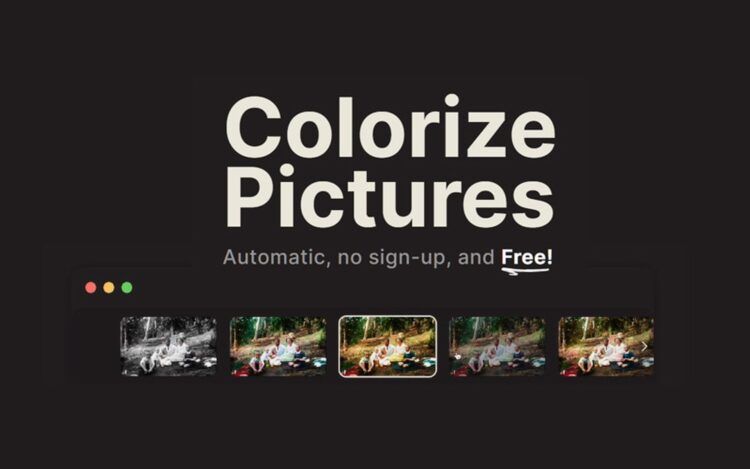Step into the world of vibrant memories as we introduce you to Palette.fm, a revolutionary AI tool that breathes life into black and white photographs like never before. With the remarkable capabilities of machine learning, Palette.fm harnesses the power of artificial intelligence to analyze and identify objects within an image, deftly applying the most probable colors to recreate stunningly lifelike versions of cherished monochrome memories.
Join us on this thrilling adventure as we discover how Palette.fm has revolutionized our ability to resurrect and reinterpret old photographs, allowing us to see the past in a whole new light by bringing back colors and details that were previously unattainable. Be ready to be amazed by Palette.fm, a technological breakthrough that has changed the way colorization is done forever.
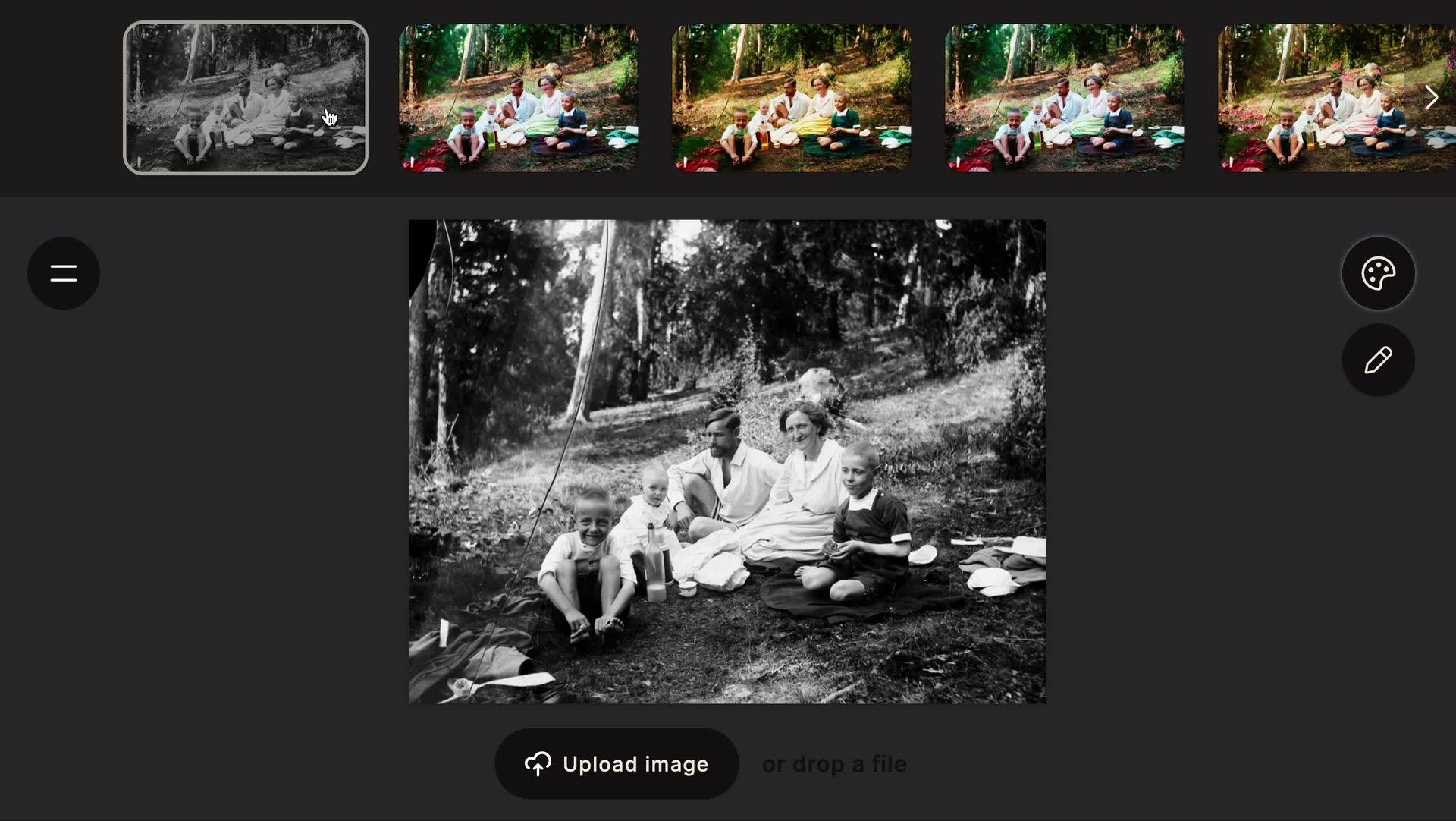
What is Palette.fm?
Palette.fm is a free AI tool that can turn black and white photos into color. It uses machine learning to identify the objects in an image and then applies the most likely colors to them. The results are often stunning, and can bring old photos to life in a way that was never before possible.
Palette.fm is a great way to bring old photos to life. It’s also a fun and easy way to experiment with different color palettes. If you have any old black and white photos, I encourage you to give Palette.fm a try.
Here are some of the features of Palette.fm:
- Free: Palette.fm is completely free to use.
- Easy to use: Palette.fm is very easy to use. Simply upload a black and white photo and the tool will automatically colorize it.
- Accurate: Palette.fm uses machine learning to identify the objects in an image and then applies the most likely colors to them. The results are often very accurate.
- Versatile: Palette.fm can be used to colorize a wide variety of black and white photos. It can be used to colorize family photos, historical photos, and even artistic photos.
We tried Palette.fm and here are the results:
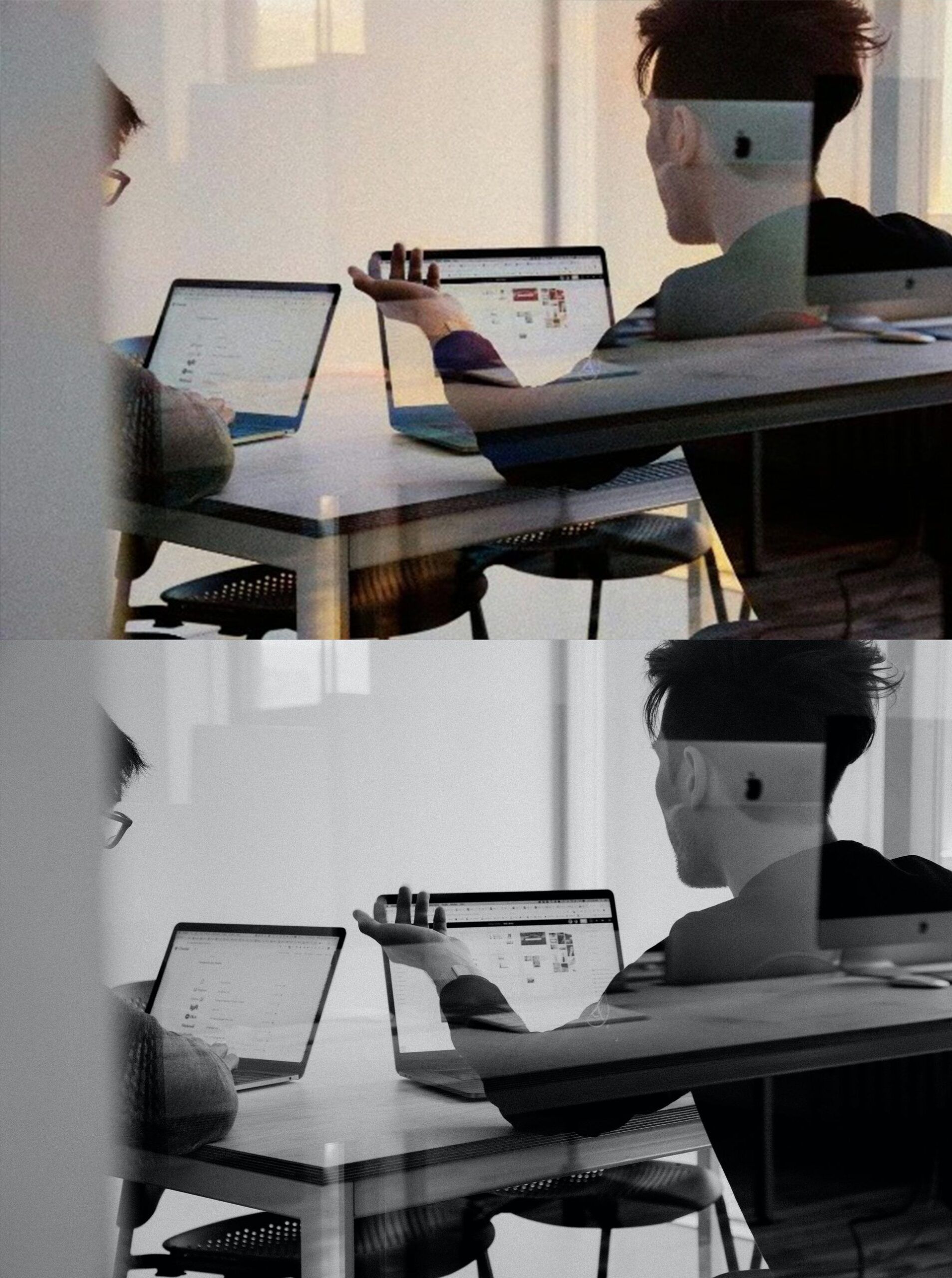
According to our experiment, we can confidently say that If you’re looking for a free and easy way to colorize your black and white photos, Palette.fm is wort trying and a great way to bring your old photos to life. But first, you should learn how to use it.
How to use Palette.fm
To use Palette.fm, simply upload a black and white photo to the website. The tool will then automatically colorize the image. You can also fine-tune the results by adjusting the color palette or by providing a text prompt. For example, if you know that the photo was taken in a particular city, you can provide the name of the city as a text prompt. This will help Palette.fm to choose the most appropriate color palette for the image.

Check out how to use Adobe Photoshop AI.
Some suggestions for maximizing your time with Palette.fm:
- Choose high-quality photos: The better the quality of the photo, the better the results will be.
- Provide a text prompt: If you know anything about the photo, such as the location or the subject, provide a text prompt. This will help Palette.fm to choose the most appropriate color palette for the image.
- Experiment with different color palettes: Palette.fm offers a variety of color palettes to choose from. Experiment with different palettes to see what works best for your photo.
- Have fun! Colorizing black and white photos can be a fun and creative experience. Don’t be afraid to experiment and see what you can create.