The new DragGAN AI editing tool will revolutionize picture editing. The DragGAN AI editing tool makes quick work of altering an image’s shape, placement, emotion, and layout. Is it safe to say that Photoshop can finally be put to sleep? To discover out, continue on!
In this post, we’ll go over all you need to know about the new groundbreaking AI tool known as DragGAN AI editing tool including what it is, how you can use it, and how it works.
Let’s take a detailed look at what the DragGAN AI editing tool can do!
DragGAN AI editing tool: What is it?
The article describing the new picture editor DragGAN, which employs artificial intelligence to let people tweak photographs interactively, has been published. The DragGAN AI picture editor allows users to make quick edits by dragging and dropping points on the image. DragGAN uses a generative adversarial network (GAN) to learn the composition of images and then apply that understanding to the editing process.
Have you thought about interactively 'dragging' objects in the image? Our #SIGGRAPH2023 work #DragGAN makes this come true!🥳
Paper: https://t.co/B3qC0kl1IT
Project page: https://t.co/ZqAEPHNMNF https://t.co/UQXarwl481 pic.twitter.com/LrWjEsIVHs— Xingang Pan (@XingangP) May 19, 2023
DragGAN is short for “Drag-based Generative Adversarial Network.” It’s an AI model that can make pictures that seem authentic from the information you provide it. Rather than just distorting or cropping an old picture, DragGAN may generate whole new material that is a perfect fit for your vision.
To illustrate, the DragGAN AI picture editor can manufacture teeth and change the facial expression of a shot such that the subject seems to be smiling when you drag their mouth.
You may change the position, shape, expression, and arrangement of images from many different types with DragGAN. This includes images of animals, automobiles, people, landscapes, and more. When applied to a GAN’s learned generative picture manifold, these transformations tend to result in realistic outputs, even in difficult cases like “hallucinating occluded content and deforming shapes that consistently follow the object’s rigidity” (from the DragGAN study).
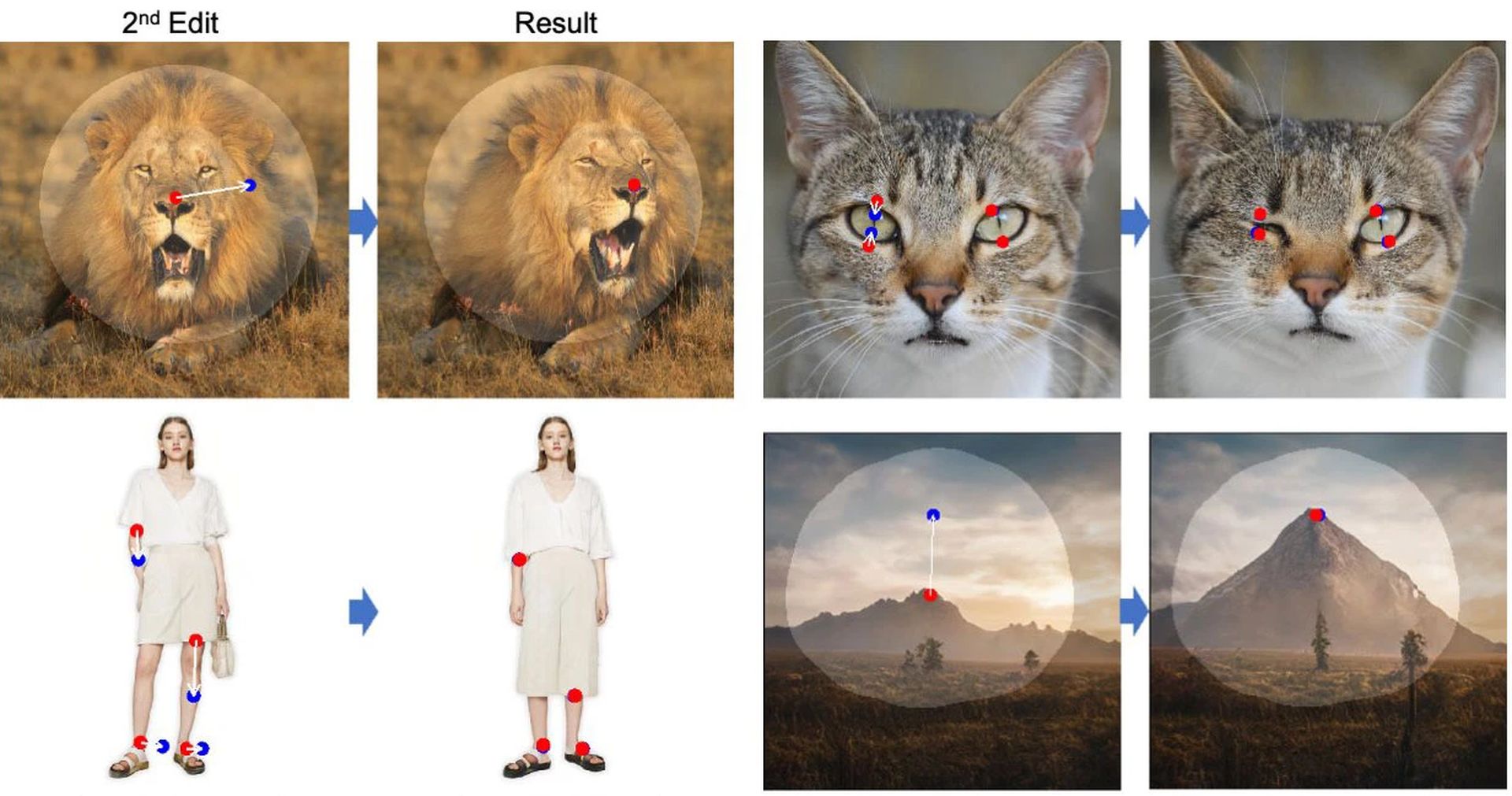
It apparently just takes a few seconds on an RTX 3090 GPU, according to the DragGAN AI team. This allows for simultaneous, collaborative editing sessions, during which different layouts may be tried out quickly and evaluated.
DragGAN AI editing tool works by letting you move and interact with points anywhere in the image. To make changes to the picture, just grab one or more of these points and drop it somewhere else on the canvas. With DragGAN, you can make instantaneous changes to an image without sacrificing its crispness or consistency. The image may be turned into a 3D model by shifting the points along the different axes.
Using just your mouse and some simple drag-and-drop techniques, DragGAN AI editing tool can fully transform any picture. Memes, cartoons, portraits, logos, posters, flyers, and more are just some of the many possible applications. It is a stunning feat of artificial intelligence that the DragGAN AI editing tool can create lifelike visuals from scratch.
Some instances of what may be accomplished using DragGAN are as follows:
- Adapt the form and proportions of an automobile by repositioning its wheels, doors, windows, and hood.
- A person’s attitude and position may be altered by pulling their head, arms, legs, eyes, or lips.
- Landscape elements like mountains, trees, water, and the sky may all be dragged around to alter their composition and viewpoint.
- Check out the DragGAN AI photo editor if you need a simple method of editing your pictures.

Some of the many advantages of using DragGAN include:
- It’s simple to operate. You don’t need any prior knowledge or skill in picture editing to utilize DragGAN.
- The effect is striking. An image’s facial expression, the object’s stance, and the presence or absence of other elements may all be altered with the help of the DragGAN AI picture editor.
- Use of it is completely at no cost to you. For the time being, anybody may use the free DragGAN AI picture editor.
- It’s an AI-powered picture editor that’s simple to use.
Some of DragGAN’s restrictions include the following:
- It has not yet been completed. This might signify that there are some restrictions or bugs.
- Only picture editing is supported. For the time being, you can’t use it to modify video files or any other kind of file.
- When compared to other AI-powered picture editors, it falls short. Nonetheless, it’s a robust program that can be used to modify photographs in a wide variety of ways.

If you’re looking for an easy-to-use picture editor, go no further than DragGAN AI. However, you need to have some training in its usage first.
DragGAN AI editing tool: How to use it?
To use DragGAN, just upload a picture, and then move about several points on the picture by dragging and dropping. When you make changes to a picture in the DragGAN AI editing tool, it will instantly produce a new version of the image. After making any required adjustments, you may get a preview of the final product.
The DragGAN AI picture editor is not about tools, brushes, or layers. To get points, you must instead click on certain areas of a picture. Then your “purpose” is accomplished when you drag your finger.
The DragGAN AI picture editor is not yet available.
DragGAN AI editing tool: Release date
There is currently no set release date for the AI-powered picture editor DragGAN. However, June 2023 is mentioned as a possible release date on GitHub. When a firm release date is set, this section will be revised to reflect it.
If you want to try unapproved versions click the link.
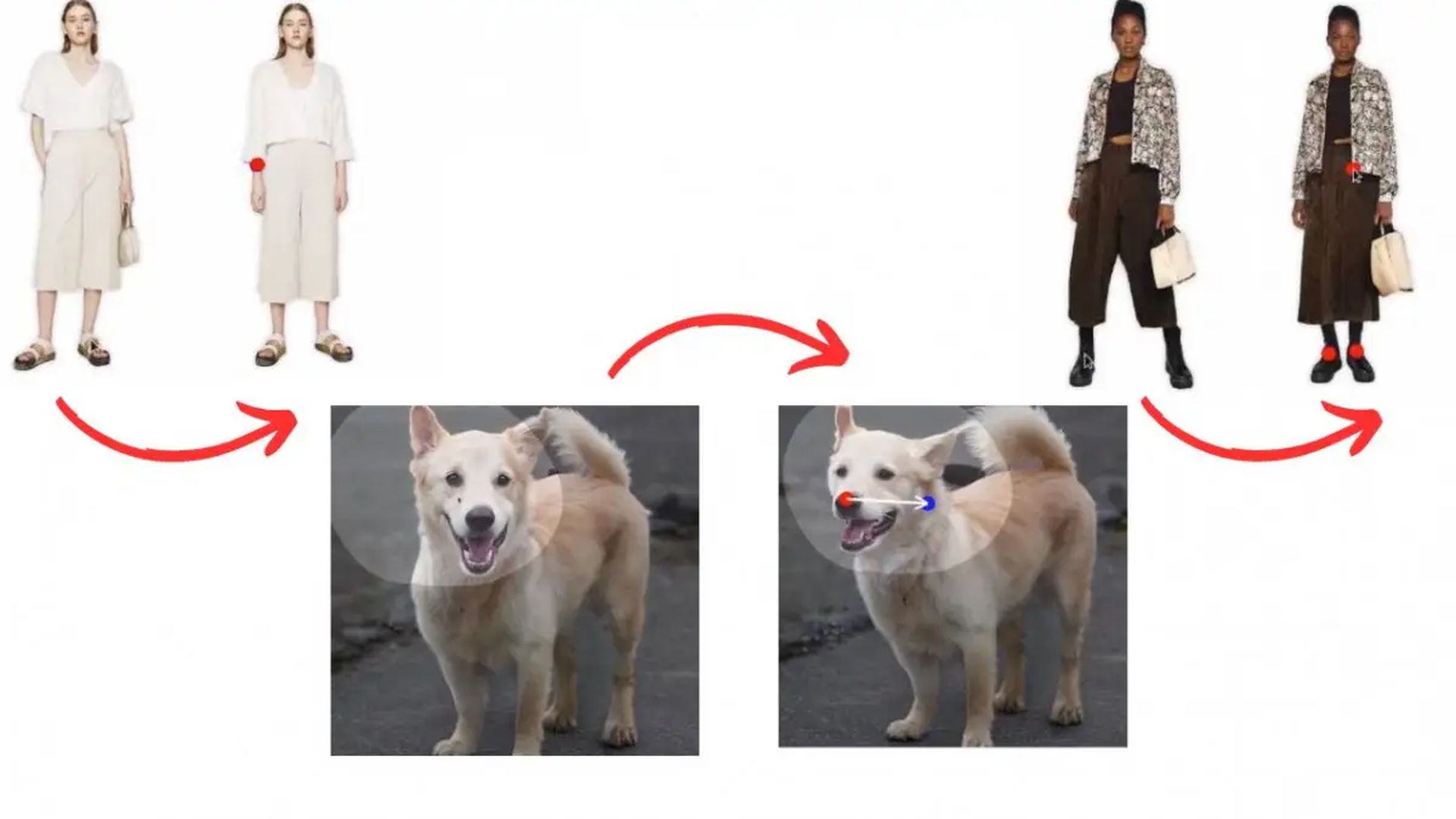
DragGAN AI editing tool: Tips
Get a good picture first. When the picture quality is higher, so are the outcomes.
- Carefully move dots around. Your outcomes will be as exact as your input.
- Adjust the parameters and see what happens. Depending on your needs, you may tweak DragGAN’s many options to get the output you want.
To all: Enjoy yourselves! Amazing visuals may be made with the help of DragGAN. With a little exercise, you can produce pictures that will blow the minds of your friends and family.
In addition, the following articles will keep you abreast of the most recent developments in the application of AI to service delivery.





