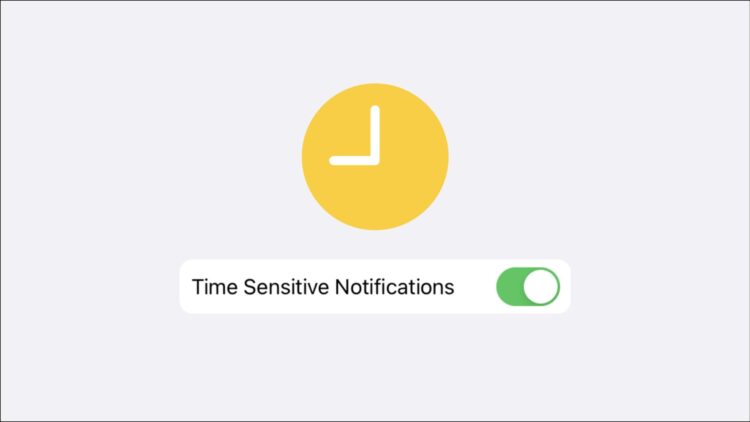Many Apple users are wondering what does Time Sensitive mean on iPhone after the release of iOS 15. In the ever-evolving world of iPhones and iPads, managing notifications has become a crucial aspect of maintaining a focused and organized digital life. Traditionally, these devices treated all notifications equally, allowing users to either enable or disable them universally or on an app-by-app basis.
However, with the introduction of iOS 15, Apple has introduced a new category of notifications called “Time Sensitive”, designed to provide users with greater control over their incoming alerts. Below, you can see what does time sensitive mean on iPhone and how to use it effectively.

What does time sensitive mean on iPhone?
Simply put, they are a special class of notifications that are granted higher priority. These notifications were introduced alongside the “Focus” feature in iOS 15, and it is in this context that they truly shine.
By granting higher priority to Time Sensitive notifications, Apple ensures that they can break through even when other notifications are being blocked. Additionally, these notifications remain visible on the lock screen for up to an hour, guaranteeing that important information doesn’t go unnoticed.
Focus mode, one of the standout features of iOS 15, empowers users to create customized “Do Not Disturb” modes for specific situations. This is where Time Sensitive notifications come into their own, enabling users to block numerous apps without the fear of missing urgent or time-critical alerts.
It’s important to note that the qualification of a notification as “Time Sensitive” is determined by the app developers rather than the users themselves. This opens up the possibility of apps potentially misusing this feature. As users, our control lies in the decision of whether or not to allow an app to use Time Sensitive notifications.
How can you enable “Time Sensitive” notifications within the Focus mode?
The primary area where Time Sensitive notifications come into play is the Do Not Disturb and Focus modes. During the initial setup process, you are presented with the option to allow these notifications to override other blocked notifications from the app in question.
To enable this feature, follow these simple steps:
- Tap on “Focus” to initiate the setup process.
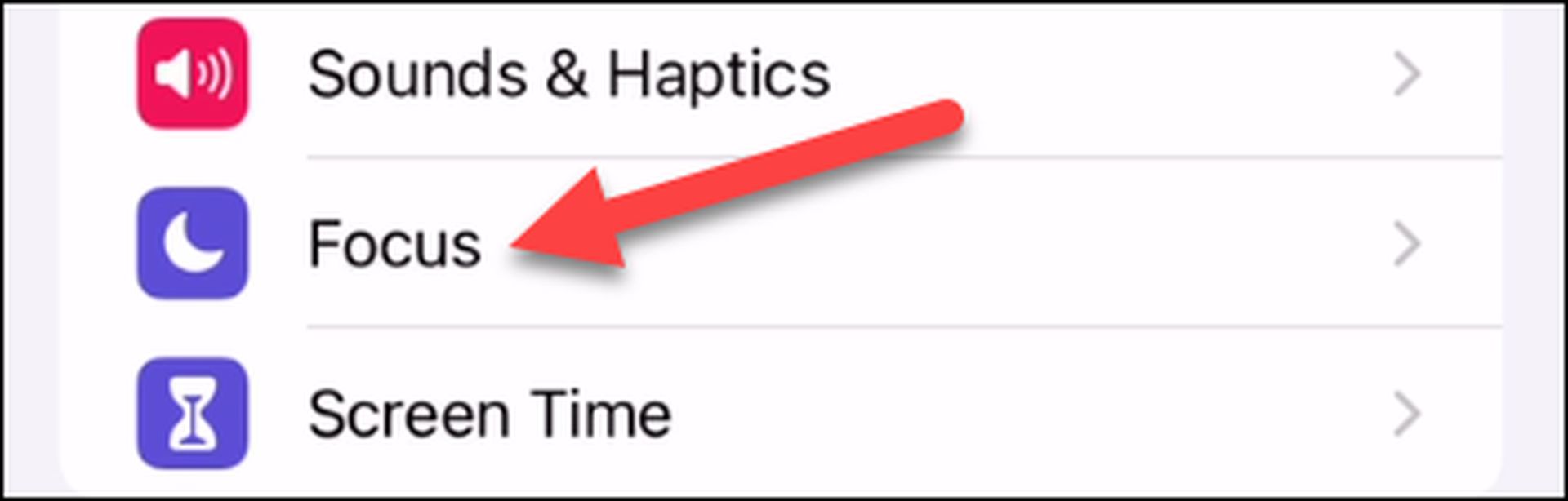
- As you progress, you’ll eventually reach a stage where you can select the apps for which notifications will be permitted.
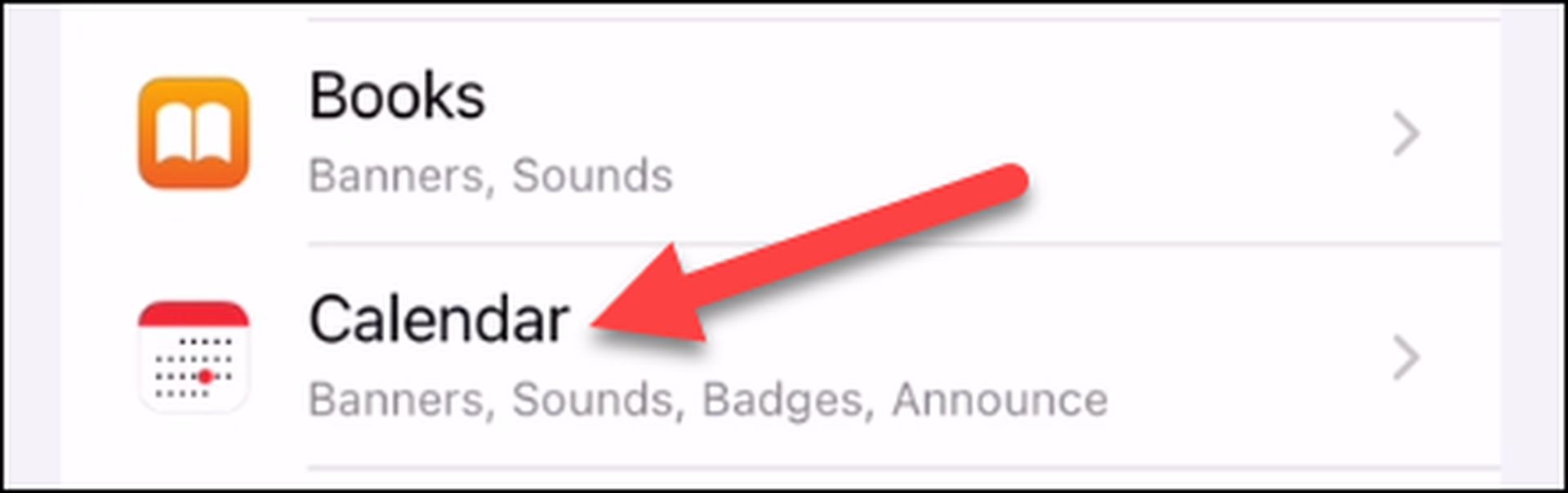
- On this screen, you’ll find the toggle switch for “Time Sensitive” notifications within the Focus mode. Flip it to the “On” position.
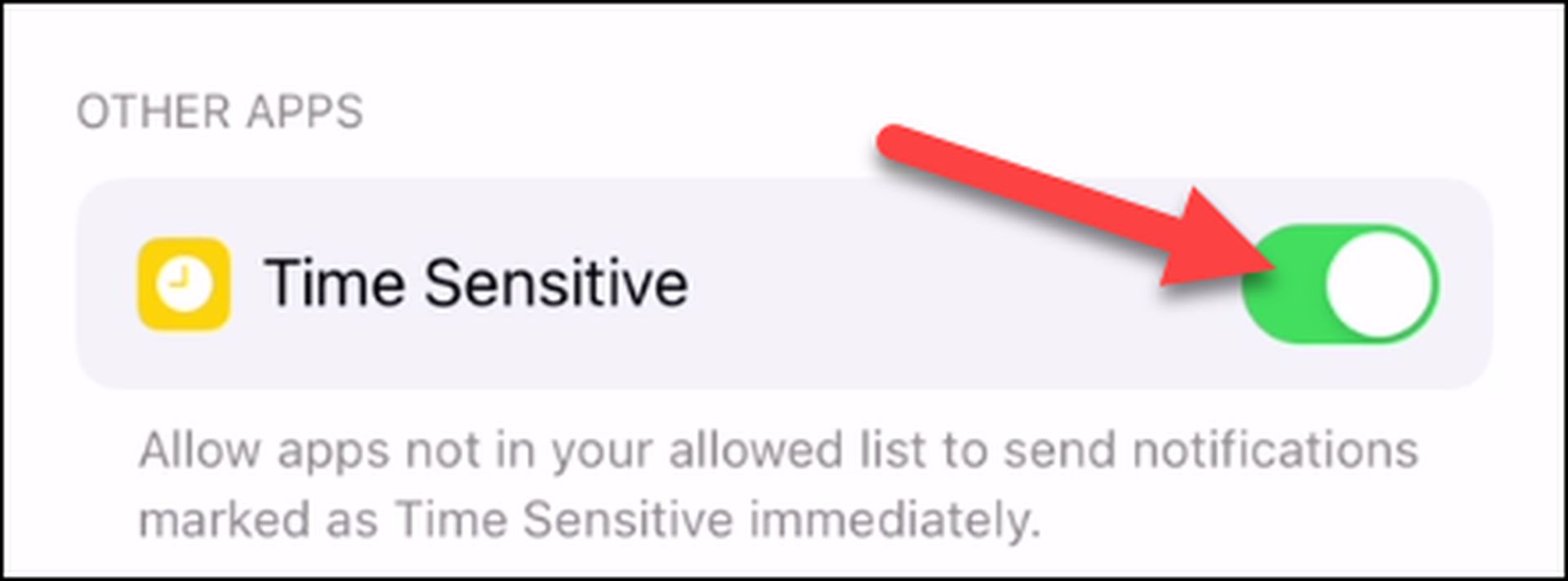
Once you have enabled Time Sensitive notifications, they will continue to appear even when the Focus mode is active, ensuring that you don’t miss out on time-critical information, regardless of your general notification settings for the app.
How to turn off Time Sensitive notifications?
But what if an app abuses the “Time Sensitive” priority or you simply disagree with their classification? Fortunately, you have the ability to turn off Time Sensitive notifications for any specific app.
When you comprehend what does time sensitive mean on iPhone, there are two methods to accomplish this. The first option involves evaluating Time Sensitive notifications as they arrive. Occasionally, a Time Sensitive notification may prompt you to decide whether you wish to continue receiving them or turn them off altogether.
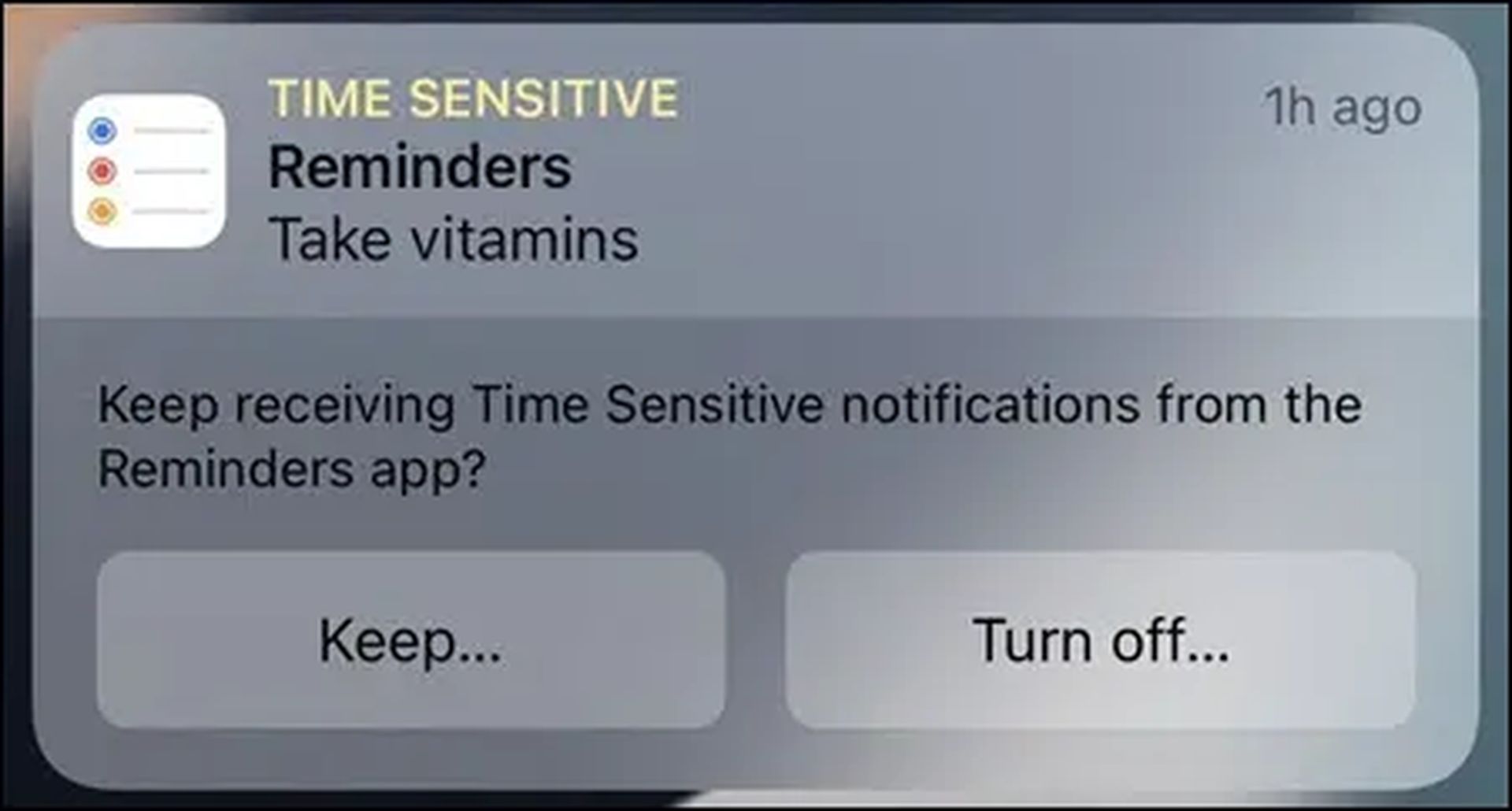
If you prefer not to wait for such prompts, you can manually disable Time Sensitive notifications for an app by following these steps:
- Open the “Settings” app on your iPhone or iPad.
- Locate and select “Notifications.”
- Find the app for which you want to disable Time Sensitive notifications.
- Toggle the switch for “Time Sensitive Notifications” to the “Off” position. It’s worth noting that not all apps offer this option.
That’s all there is to it! You can also check out our article that specifically explains how to turn off time sensitive notifications on your iPhone if you have any difficulty.
While Time Sensitive notifications can be incredibly valuable when used appropriately, their usefulness may vary from app to app. By fine-tuning the apps that can employ Time Sensitive notifications, you can create a more tailored and enjoyable notification experience.
Remember, notifications should be a tool that enhances your digital life, not a source of constant interruption or annoyance. With the ability to enable or disable Time Sensitive notifications, you regain control over the alerts that truly matter to you.
Once you figure out what does time sensitive mean on iPhone, take the time to evaluate your notification settings and determine which apps genuinely benefit from the Time Sensitive classification. By carefully curating this list, you can ensure that only the most critical and time-sensitive information breaks through your designated periods of focus.
You can also check out Apple’s blog page about the time sensitive notifications if you are having trouble with anything else.