If you want to learn everything about Discord name change update, continue reading.
Discord is removing the four-digit tag that appears after users’ usernames in order to make it “easier to connect” with other users. According to a blog post on Discord, this move will compel most users to change their usernames because Discord will no longer have the four-digit identifier that identifies one person with the same identity from another.
Instead of a four-digit discriminator attached to your login, you will now have a unique alphanumeric username preceded by the “@” sign. You’ll also be able to pick a non-unique display name that may include special characters, spaces, emoji, and non–Latin letters, making the platform more similar to other popular social networks like Twitter and Instagram. It also makes it look less like the game platform it began as, with suffixes similar to those seen on sites such as Steam, Battle.net, and Xbox.

Discord name change update: Removing Tags & numbers
To add someone on Discord before, you required their case-sensitive username and the 4-digit number following the hashtag, as illustrated in the figure below. However, after the update, you will no longer be required to do so. Your unique username will now begin with a @ and be all lowercase with no digits (e.g., @username). This name will be unique to you, and no other user will be able to use it. This also implies that if the name is already in use, you must select an alternative variation.
This operates similarly to your Instagram or Twitter handle. Basically, this will make things easier for everyone on the platform, which is a nice move.
For new usernames, the following characters are permitted:
- Latin characters (a-z)
- Numbers (0-9)
- Certain special characters
- Underscore ( _ )
- Period ( . )
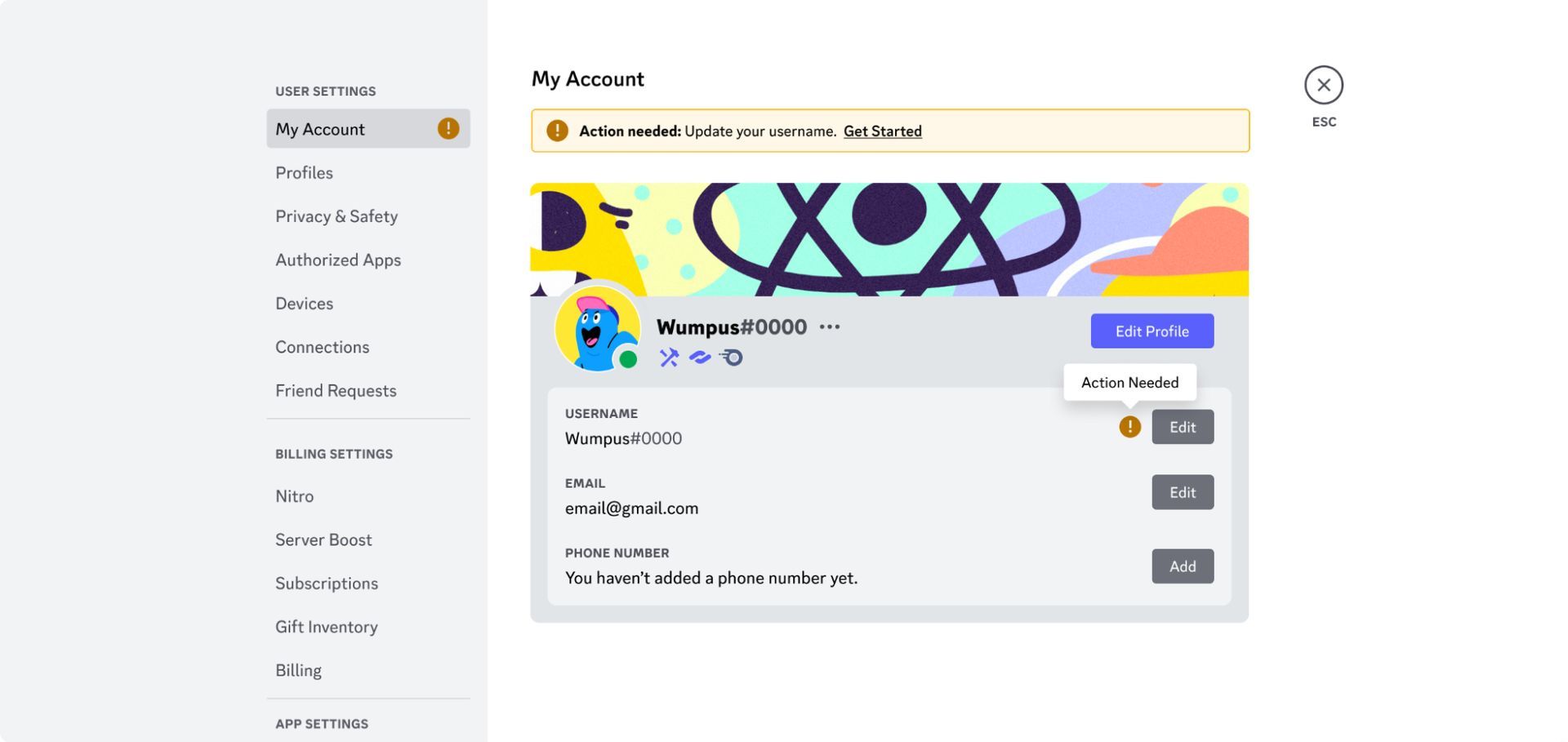
Lowercase, alphanumeric, restricted to specific special characters, and without discriminators, new usernames are easier to remember, read, type, and distribute.
Discord name change update: Limitations & Restrictions
Usernames must be at least two characters long and no more than 32 characters. They will be forced to be lowercase. Only underscore and periods are permitted as special characters. However, two periods should not be used consecutively.
The names must adhere to the norms and standards of the community and must not break any agreements.
When will the Discord name change update be available?
Although no specific start date has been announced, Discord stated in a detailed support article that it will begin in “the coming weeks.” When users are eligible to change their username in the Discord app, they will be notified: You will not be required to change it immediately, but Discord recommends doing so as soon as you are eligible, “as that is when you will have the best chance of getting the username you want.”
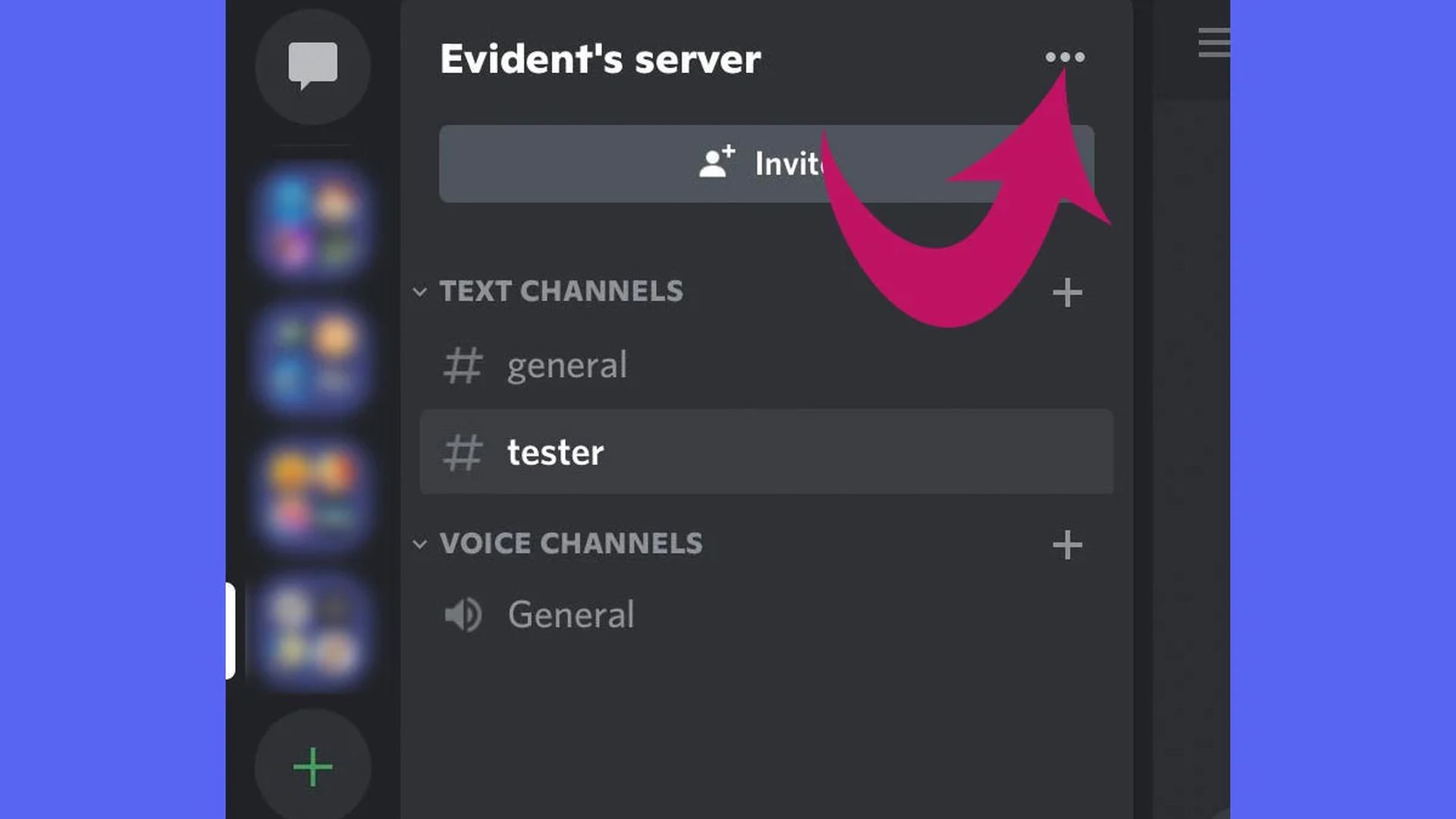
Discord name change update: How to change your name?
When you upgrade the app on iOS or Android, you will receive an automated message that says “Please update your username.”
- Select Get Started.
- At the next step, enter a Display Name. You can use special characters, spaces, and emojis here as well.
- Next, choose your username with caution. If the name is available, it will be highlighted in green letters.
- Click the Submit button.
- That is all that is required. Return to Discord by clicking Got It.
- If you selected “I’ll do it later,” go to the steps below.
Also, if you are interested in the various audio features that Discord presents to its users, you might also want to learn how to use Discord Soundboard and add new sounds to it.





