Many users of the giant social media platform are wondering how to filter comments on TikTok. Well, luckily for them, that is what we are going to explain in this article. If you want to decide on what sorts of conversations should remain under your content, there is a way to take control of them.
TikTok is a creative hub on a worldwide scale. The users build rich content universes through their unique perspectives and life experiences, where many people find fresh sources of inspiration.

Although TikTok’s initiative with respect to regulating comments is appraisable, security issues within the platform is still suspicious as UK fined TikTok $15.9M over underage user access
The platform claims that they value each user’s unique perspective on the website and the larger community and that they want to provide everyone on TikTok the tools they need to be in charge of their own TikTok experience. TikTok has included a number of safety elements to create a fun and secure environment. Below, you can see the tools they implemented and how to filter comments on TikTok.
How to filter comments on TikTok?
For the sake of securing the platform for all users and make the experience of the app safer, TikTok has introduced a security tool called “Filter Comments” that enables users to personalize their restrictions, because they claimed that they recognized that “one size fits all” solutions don’t work for everyone.
TikTok is aware that each user’s TikTok experience is unique, and that some users may find some statements to be completely innocent while others may find them to be genuinely cruel.

They appear to want users to be in charge of the dialogues taking place on their material; if someone is offended by a word, they should be free to avoid using it in conversation.
With the “Filter Comments” tool, users are enabled to do precisely that by removing comments that contain language they deem offensive. We’ll walk you through setting it up in the paragraphs below:
- Go to your profile by clicking the corresponding button in the lower right-hand corner of your screen after leaving your ‘For You’ feed.
- On your screen’s top right, click the three dots to access your profile settings.
- By choosing the appropriate button, you may access your ‘Privacy and Safety‘ settings.
- Select the ‘Filter Comments‘ new feature here.
- Turn on the ‘Filter by Keywords‘ option.
- You may now type in each keyword you want to exclude from comments on your videos. As a result, these comments will be hidden.
- By choosing the arrow in the top left corner of your screen, you can leave the menu.
- The function should now be operational.
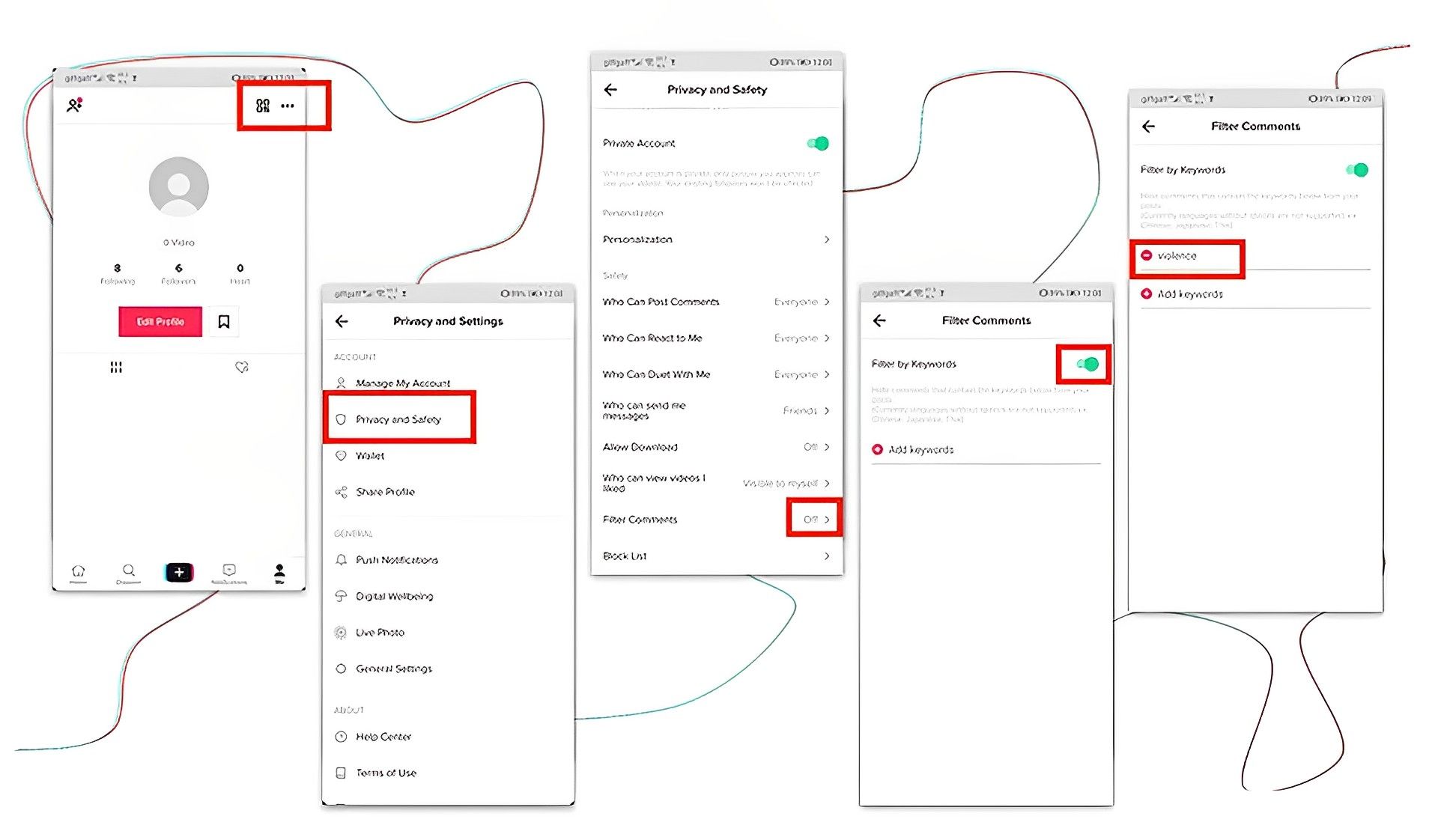
When you use this feature, the dialogues that appear underneath your videos will change as follows:
The conversations on your videos will lose all comments that contain one of your chosen keywords. Additionally, because this is retroactive, any previously published comments that contained these comments will also be removed. Not only will these remarks be hidden from you, but also from other users who view your videos and visit your profile.
Hence, you will no longer be in the dark regarding how to filter comments on TikTok.
Social media platforms should always introduce features like this to hand over the control of their profiles and content to the people. This is mainly because there are a lot of toxic and harmful people, content, and occurrences on social media platforms that could really be hurtful. If you came across any malicious content on TikTok, don’t hesitate to contact their help center to report the issue.





