Although most users love the visual AI program, many are also wondering about the ways of using Midjourney without Discord. Midjourney has emerged as one of the most popular tools for producing art online since it can produce original graphics using AI and your imagination.
Despite its enormous popularity, a lot of users are turned off by Midjourney, largely because it just serves as a Discord server right now. This pushes many users to look for ways to use Midjourney without Discord. Discord is a messaging program that is well-liked in communities where communications are intended to be shared with a larger audience. For those of you who are new to it.
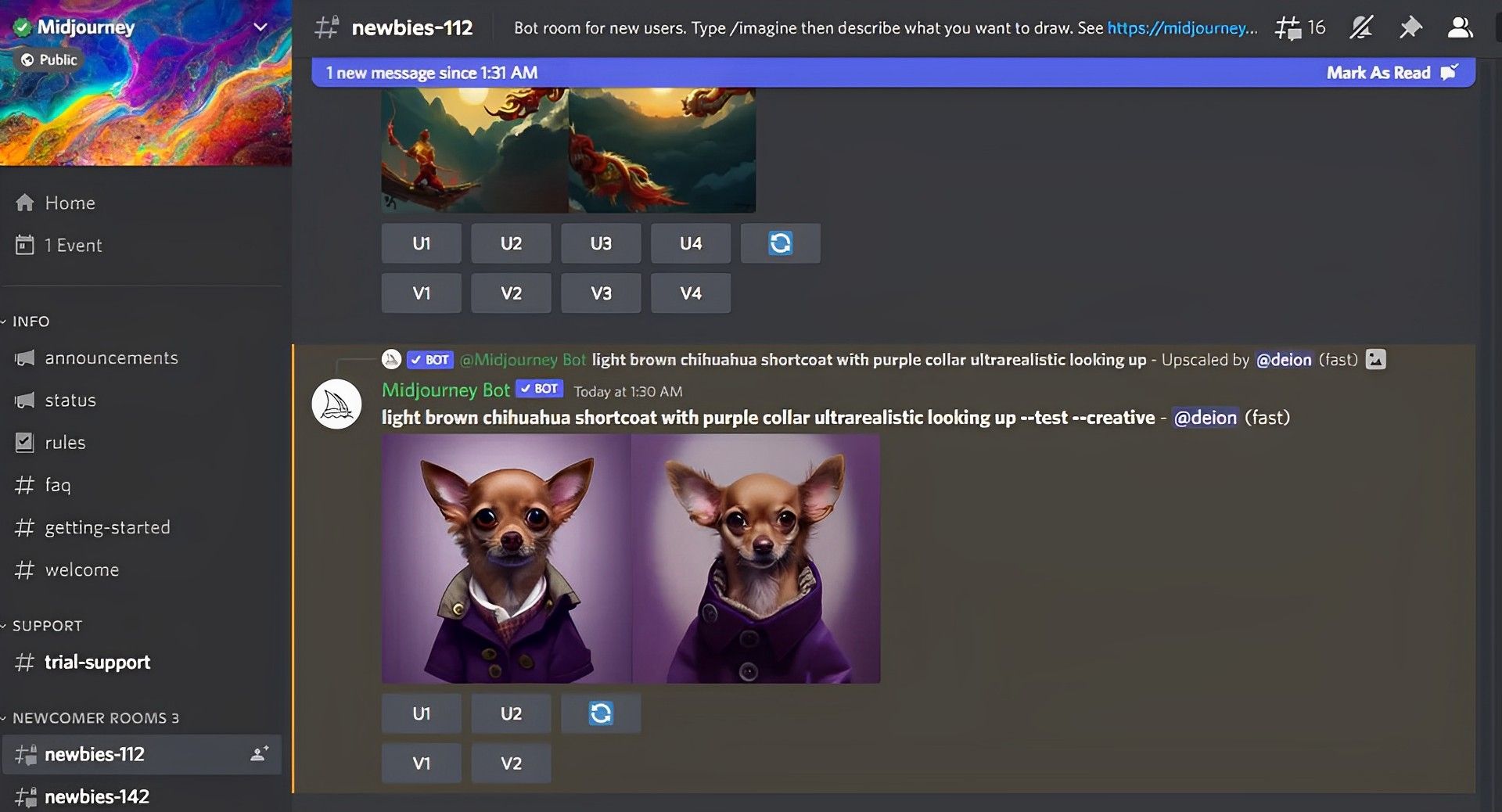
In this article, we’ll clarify whether or not you can use Midjourney without Discord, what other options you can try, and why you should give this AI tool a try if you’re interested in using it but don’t want to go through the hassle of learning how to use it. However, if you want to become an expert with Midjourney Cheat Sheet, you can do so with our article.
Is it possible to use Midjourney without Discord?
Unfortunately, no, you can’t use Midjourney without Discord. Midjourney is fully integrated into Discord, the social chat platform that enables communities to communicate with one another, in contrast to AI art producers like DALL-E and Stable Diffusion. This means that in order to begin using Midjourney to create AI images, you must register for a Discord account, which is one of the reasons why many are hesitant to check out the AI art maker.
This is due to the fact that Discord’s UI can be a little intimidating for certain users, as there is no obvious way to help you browse through its features. Even if you have the hang of the platform, using Midjourney in it will still require a steep learning curve because you’ll need to gain access to Midjourney’s servers, figure out which prompts to use and where to add them, and figure out how to make your AI art in secret. Even those who are tech-savvy may find it difficult to handle everything.

Alternative to use Midjourney without Discord
You shouldn’t make art on Midjourney if you don’t want to use Discord at all. Midjourney cannot yet be used from their own website, unlike other AI image producers. Fortunately, there are alternative programs you may use to employ text prompts for art:
For more information about the best Midjourney alternatives, you can check out our detailed article and choose a replacement for Midjourney.
Should you use the alternatives?
Before choosing the AI art generator that you personally prefer, there are several things to take into account when employing them. Despite the fact that Midjourney has to jump through the Discord hoops, there are several things this tool is particularly good at.
- Images made on Midjourney have a more artistic appearance and place less emphasis on photorealism.
- Images can be saved in a larger resolution (2048 x 1280 pixels).
- To alter the aspect ratio of photos, you can use extra prompts.
- Midjourney adds its own flair to your input prompt to produce visuals that are distinctive-looking. When creating the same kind of photos using other programs like DALL-E or Stable Diffusion, additional sets of keywords would be needed. For instance, utilizing the identical prompt with another program can produce less appealing images than using Midjourney.
- Midjourney can effortlessly incorporate any style or medium into a new work of art.
- Unlike other applications that offer limited usage for a fee, its subscription-based plans let you make a limitless amount of photographs on Relaxed GPU time (limited on Fast GPU time).
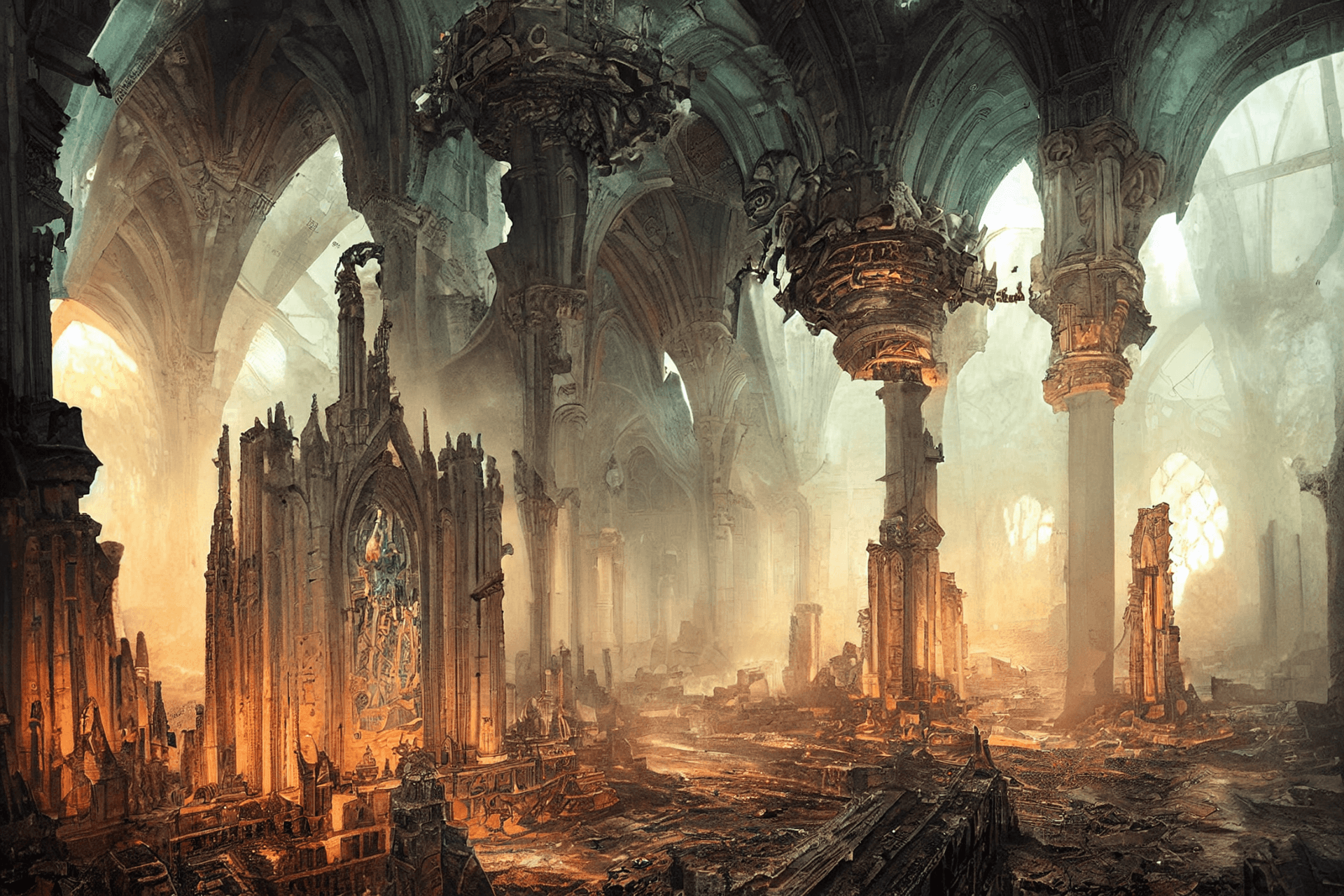
Using Midjourney on Discord offers benefits of its own in addition to those mentioned above.
- All of the photographs you produce with this tool will be preserved on your account and viewed at any time just like any other message on Discord because using Midjourney needs you to submit a message to the Midjourney bot. Your Midjourney creations last permanently, unlike web tools that can erase them as soon as you close the browser tab containing them.
- On Midjourney’s Discord channel, you can upscale or create as many different versions of the works as you like in addition to viewing its AI-generated image. On any of your Midjourney creations, including older photographs you may have generated months ago, you have access to these settings.
- Midjourney’s previous versions allow you to produce AI art and then remaster them using newer algorithms to compare the results, unlike most other tools that require you to utilize their most recent versions. In Discord, you can run older versions of Midjourney by entering the “-version number>” parameter next to your input box.
- You can always visit Midjourney’s Discord server to see and use other people’s creations. You’ll pick up fresh prompts and find inspiration for additional platform art as a result of this.
In case these advantages aren’t tempting enough still, you can try the alternatives we mentioned above. Some of them can’t be used for free, but neither can Midjourney, therefore it’s a fair trade.





