TikTok enthusiasts are going gaga over the latest sensation, the TikTok Barbie Filter. This new filter has taken the social media world by storm and has become a trending topic on TikTok. In this article, we will delve into what exactly is the Barbie Filter and how to get it.
Filters that transform people into cartoon characters have been trending on TikTok for a while. Users have been using filters to transform themselves into characters from Disney movies, Pixar films, and anime shows. And now, the latest trend is to become a real-life Barbie doll! But, how can you get the TikTok Barbie Filter?
The TikTok Barbie Filter, as the name suggests, morphs you into a Barbie-like animated character. Though it’s not exclusively a Barbie doll, it’s more like a Disney Princess character. Regardless, it has been dubbed the Barbie Filter by fans, and everyone wants to know how to get their hands on it.
Check out TikTok user @maxinetrinidad‘s take on TikTok Barbie filter below.
@maxinetrinidad_ ohhh i love this!!!
How to get TikTok Barbie filter?
Getting the TikTok Barbie filter is simpler than you might think. However, it’s not available on TikTok, but on Snapchat instead. And it’s not called the TikTok Barbie Filter; it’s called Cartoon filter.
To the TikTok Barbie filter follow the steps below.
- Open Snapchat and go to the camera screen
- On the right-hand side of the camera button, you’ll see a smiley face
- Click on it and select ‘Explore’ on the bottom right-hand corner of the screen
- In the search bar, type the word ‘cartoon,’ and you’ll find the Cartoon filter by Snapchat. It should be the first filter that appears
- Once you’ve found it, shoot your video and save it to your camera roll
Then, you can upload it to TikTok and impress your followers with your Barbie-esque avatar.
Alternatively, use this link on your smartphone to access the TikTok Barbie filter directly.
How to use TikTok Barbie filter?
Unfortunately, there is no TikTok Barbie Filter available on TikTok itself. The filter that is being referred to as the TikTok Barbie Filter is actually the Cartoon filter on Snapchat.
So you have to follow the instructions above to take a video on Snapchat and add it to your camera roll. Did we mention that you need an app version of Snapchat? Here are the links for Android and Apple devices:
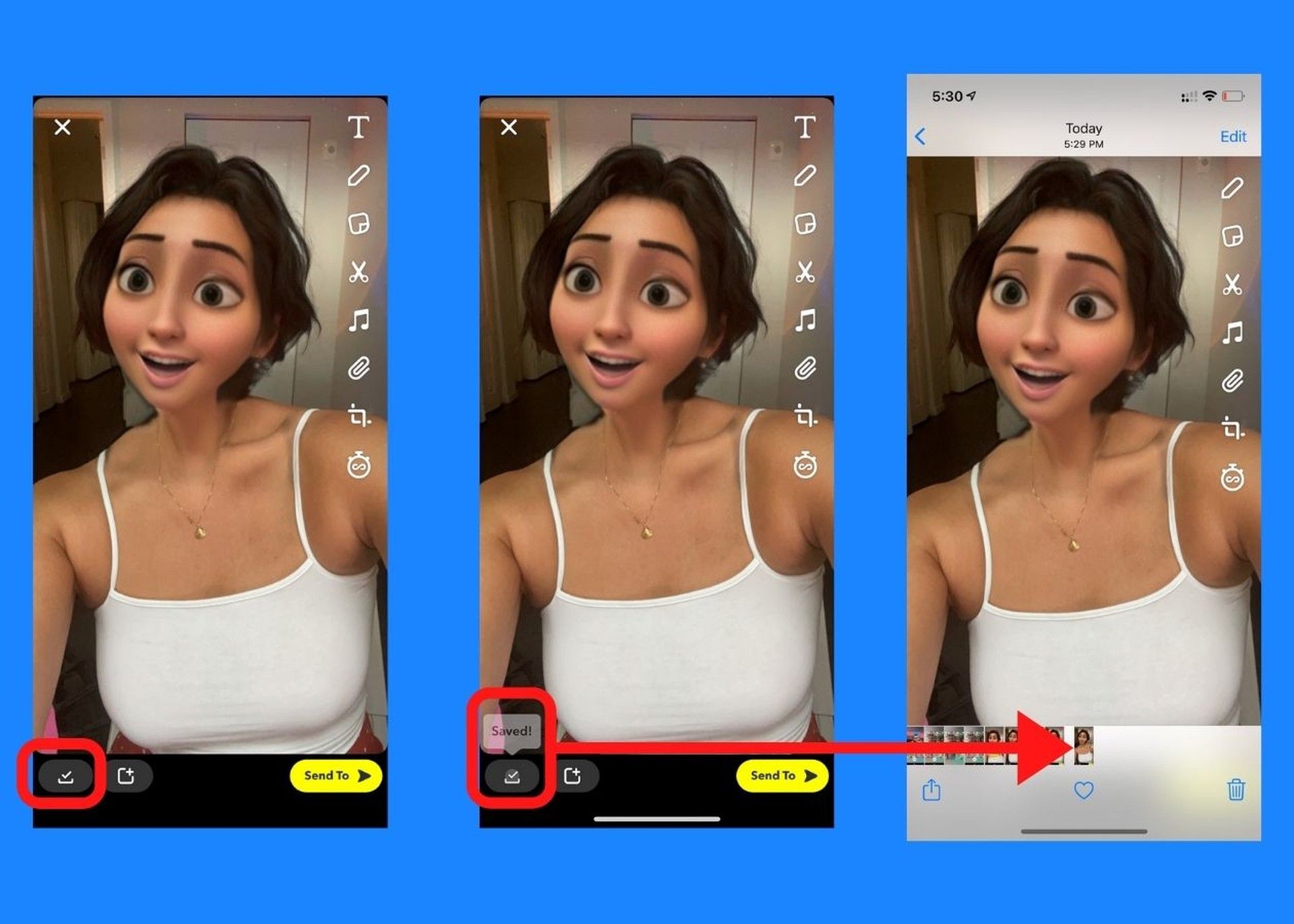
Other TikTok filters you should try
TikTok has gained immense popularity not only for its entertaining videos but also for its wide range of creative filters and effects. Unlike other social media platforms like Instagram that offer a limited selection of filters and effects, TikTok boasts an extensive library of filters and effects for users to explore and experiment with.
TikTok filters can transform the overall look and feel of your videos, giving your content a unique touch. Additionally, you can also add special effects to your videos, allowing you to customize your content and take it to the next level. From changing your hair color to turning yourself into an alien or transporting yourself to a different location using a green screen, TikTok filters offer endless possibilities to unleash your creativity and imagination.
So without further ado here are other TikTok filter recommendations:
- TikTok’s Anime Filter
- TikTok’s Invisible filter
- TikTok’s Bling Effect
- TikTok’s Inverted Filter
- TikTok’s Beauty Filter
TikTok’s Anime Filter
The anime filter on Snapchat has also gained immense popularity on TikTok, with users uploading their Snapchat videos to TikTok to show off their animated transformations. However, to use this filter, you will need to download Snapchat and create an account if you haven’t already done so.
Once you have access to Snapchat, you can apply the anime filter and create your own anime-style video. Afterward, simply save the video to your camera roll and upload it to TikTok for all your followers to see.
If you need further help with the filter, check out how to use TikTok anime filter.
TikTok’s Invisible filter
One of the latest viral filters on TikTok is the Invisible filter. This filter allows you to appear invisible, giving you the illusion of possessing a superpower that many of us have only ever dreamed of.
With the Invisible filter, you can create mind-bending videos that will leave your followers amazed and curious. So, if you’re looking to add a touch of magic to your TikTok content, give the Invisible filter a try and let your creativity soar. But beware, TikTok’s invisible filter has been abused by hackers recently.
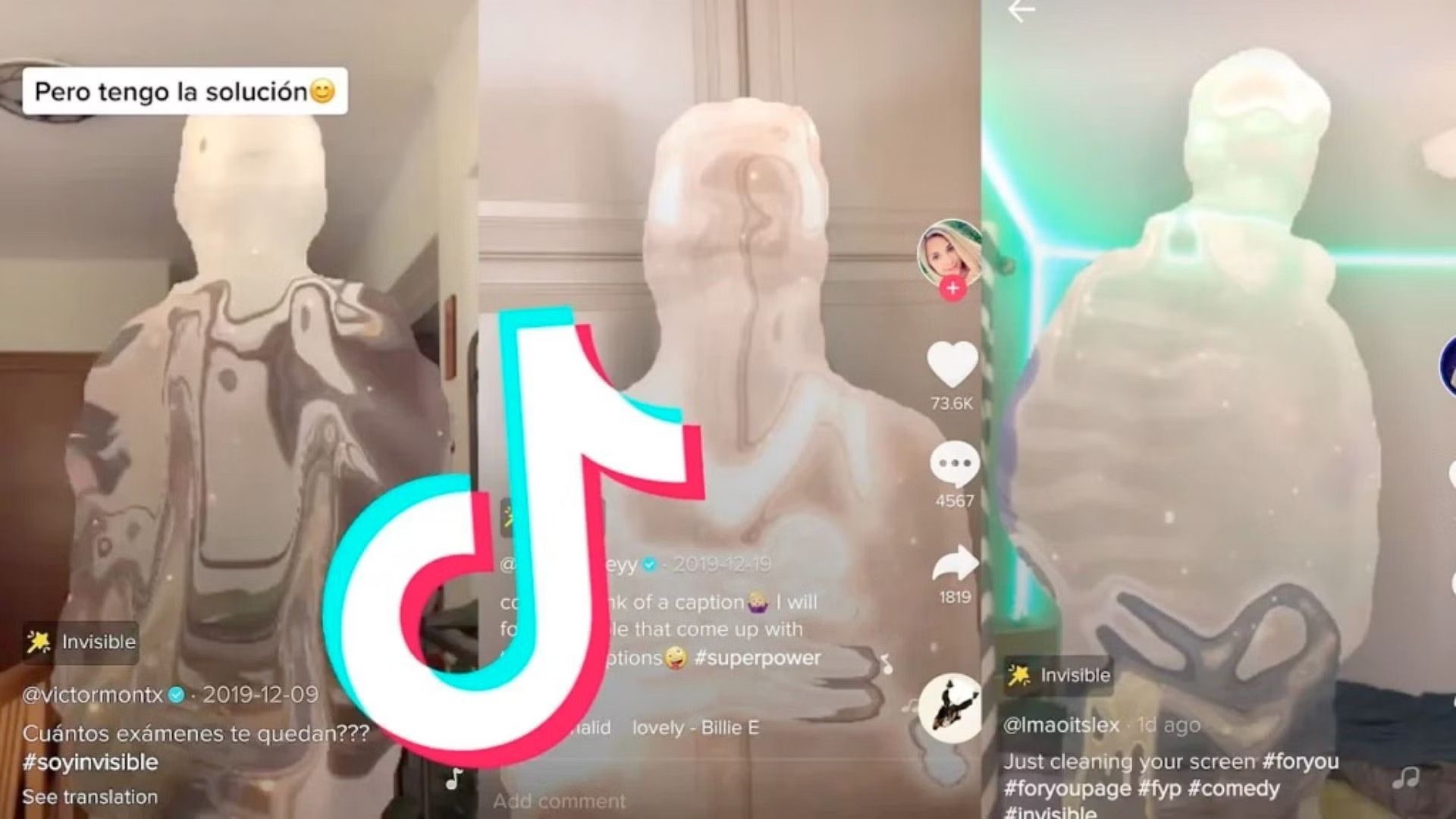
TikTok’s Bling Effect
The Bling effect is yet another filter that has become popular on TikTok and is likely to appear on your For You page. This effect creates a stunning flash of light that imitates the dazzling sparkle of a diamond being struck by the sun.
The effect appears in different locations across the video, adding a touch of glamour and elegance to your content. So, if you’re looking to add some bling to your TikTok videos, be sure to check out this dazzling effect.
TikTok’s Inverted Filter
The Inverted filter is a TikTok filter that has garnered mixed reactions from users. This filter flips the captured video, which is why it is typically used with the front-facing camera since it is believed to show how others see you. While some users find this filter intriguing and fun to experiment with, others have expressed frustration with seeing their reflection in an unconventional way.
For some users, the Inverted filter may show what they consider to be their “true” reflection, which can be unsettling for some people. However, the only way to find out what all the fuss is about is to give it a try and see if it’s the right filter for you. So, if you’re feeling brave and adventurous, give the Inverted filter a go and see what it has in store for you.

TikTok’s Beauty Filter
The Beauty filter is a popular filter on TikTok for obvious reasons. This filter is designed to enhance your appearance by smoothing out your skin tone, adding color, and improving your overall complexion. The result is a more polished and refined look that can help you feel more confident and self-assured on camera.
The Beauty filter is often used in combination with other filters and effects to create a more dynamic and visually appealing video. Whether you’re looking to create a simple, everyday video or something more glamorous and extravagant, the Beauty filter can help you achieve your desired look. So, if you’re looking to enhance your appearance on TikTok and feel more confident on camera, be sure to check out the Beauty filter and all the ways you can use it to take your videos to the next level.





