If you’re wondering how to hide WhatsApp status view, we’ve got you covered. Status lets you share end-to-end encrypted text, image, video, and GIF updates that vanish after 24 hours. Your contacts’ phone numbers need to be stored in your phones’ address books in order for you to send and receive status updates to and from them.
If you want to know how to use the status view, you can take a look at the instructions below right away. If you’re wondering how to hide WhatsApp status view, skip to the rest of the article to see our instructions as to how to do so.
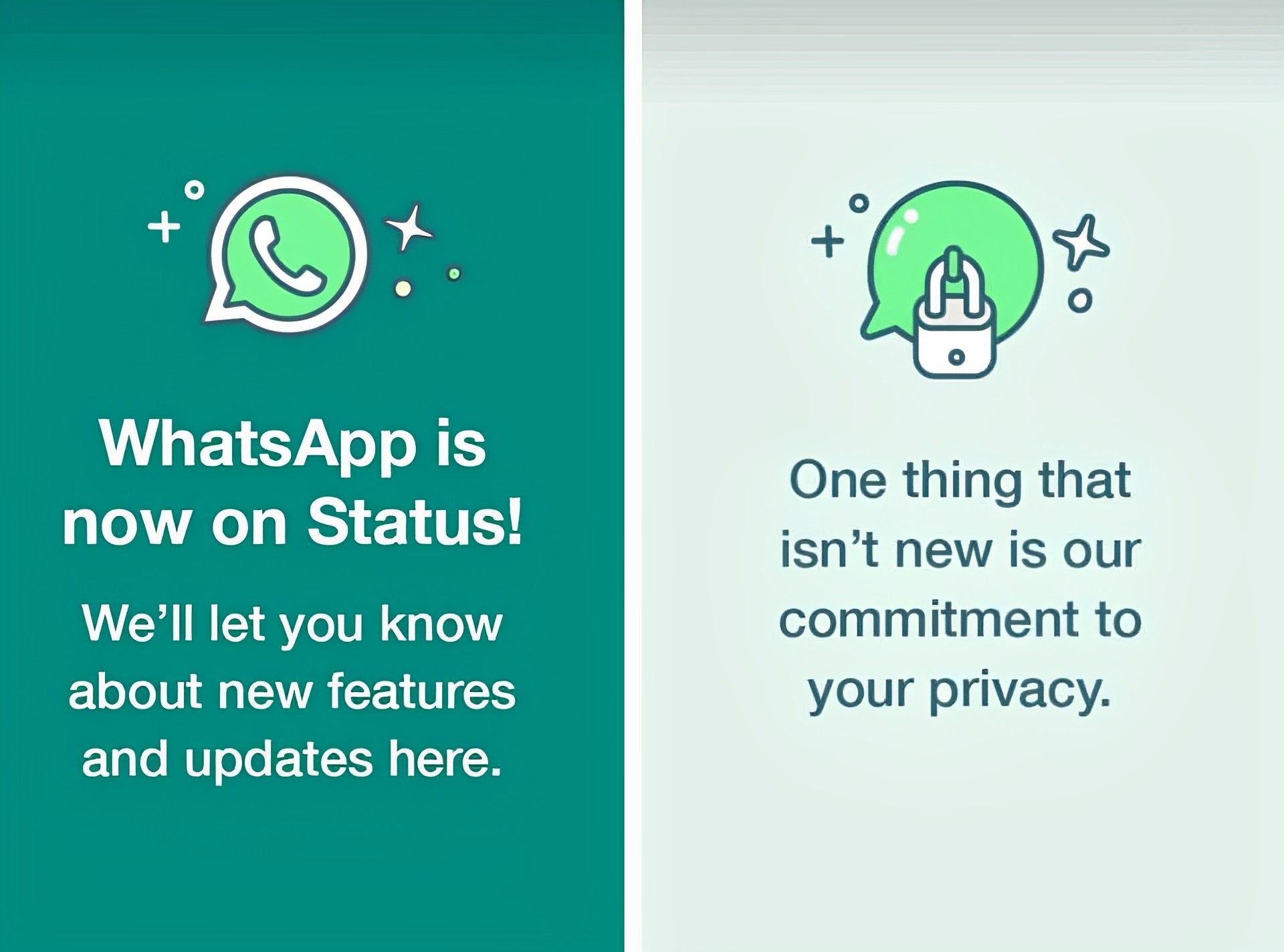
- Go to Status in WhatsApp.
- Then tap:
- Text: to create a written status update.
- Emoji: to add GIFs or emojis.
- T: To select a typeface.
- Color: for choosing a backdrop color.
- Voice: To record a voice status update.
- Use the camera or My status to snap a picture, record a video, or create a GIF, or use the picker to select one that already exists. Also, you can change the photo, video, or GIF by adding a caption or making other adjustments, as you can see in this post.
- Tap your default audience to choose the audience for a status. Choose your status contacts next, and then hit Done.
- Hit “Send”
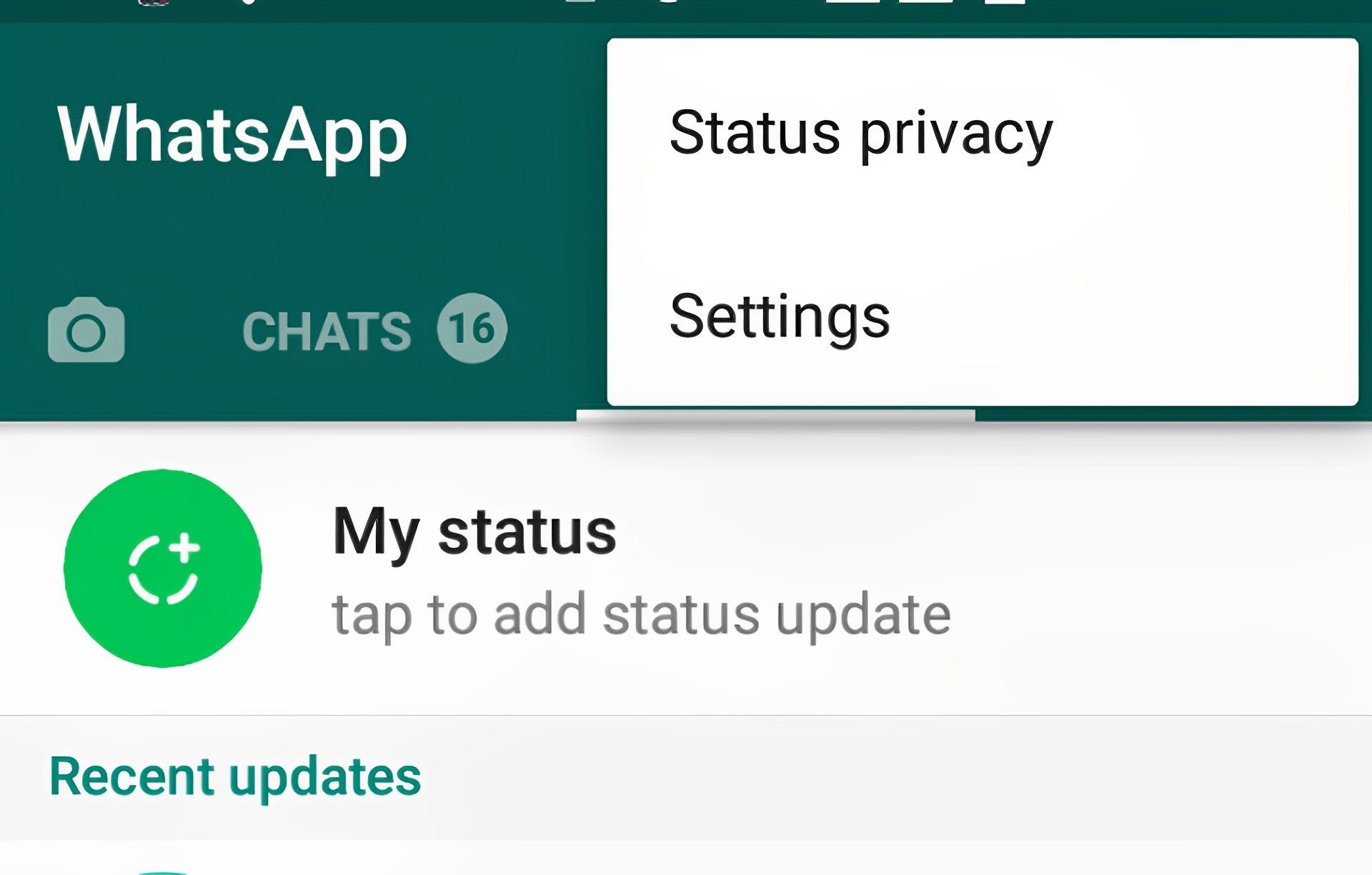
How to hide WhatsApp status view?
The confidentiality of users’ Status updates is one of the biggest worries people have regarding WhatsApp. By default, everyone in your contact list can view your WhatsApp status. It implies that everyone who has your phone number in their contact list, even if they are not in your WhatsApp contact list, can see what you are doing.
You’ll know someone has seen your status when they open WhatsApp’s Status page and tap on the status update. You can modify the privacy settings for your WhatsApp Status if you’re concerned about privacy. Go to the “Settings” menu’s “Privacy” section to accomplish this. Here, you may decide whether to make your WhatsApp Status entirely private, so that only you can see it, or merely visible to your contacts.
You may value your privacy more than others or simply do not want to use the WhatsApp status view. In that case, you can follow the instructions below to learn how to hide WhatsApp status view.
- Click Status.
- Android: Choose Status privacy under More Options.
- iOS: Choose Privacy.
- Choose from the following possibilities:
- My contacts: Your status updates are visible to all of your contacts.
- My contacts except…: Your status updates will only be visible to contacts in your phone’s address book, excluding those you exclude.
- Only share with…: Your status updates will only be visible to the contacts you choose.
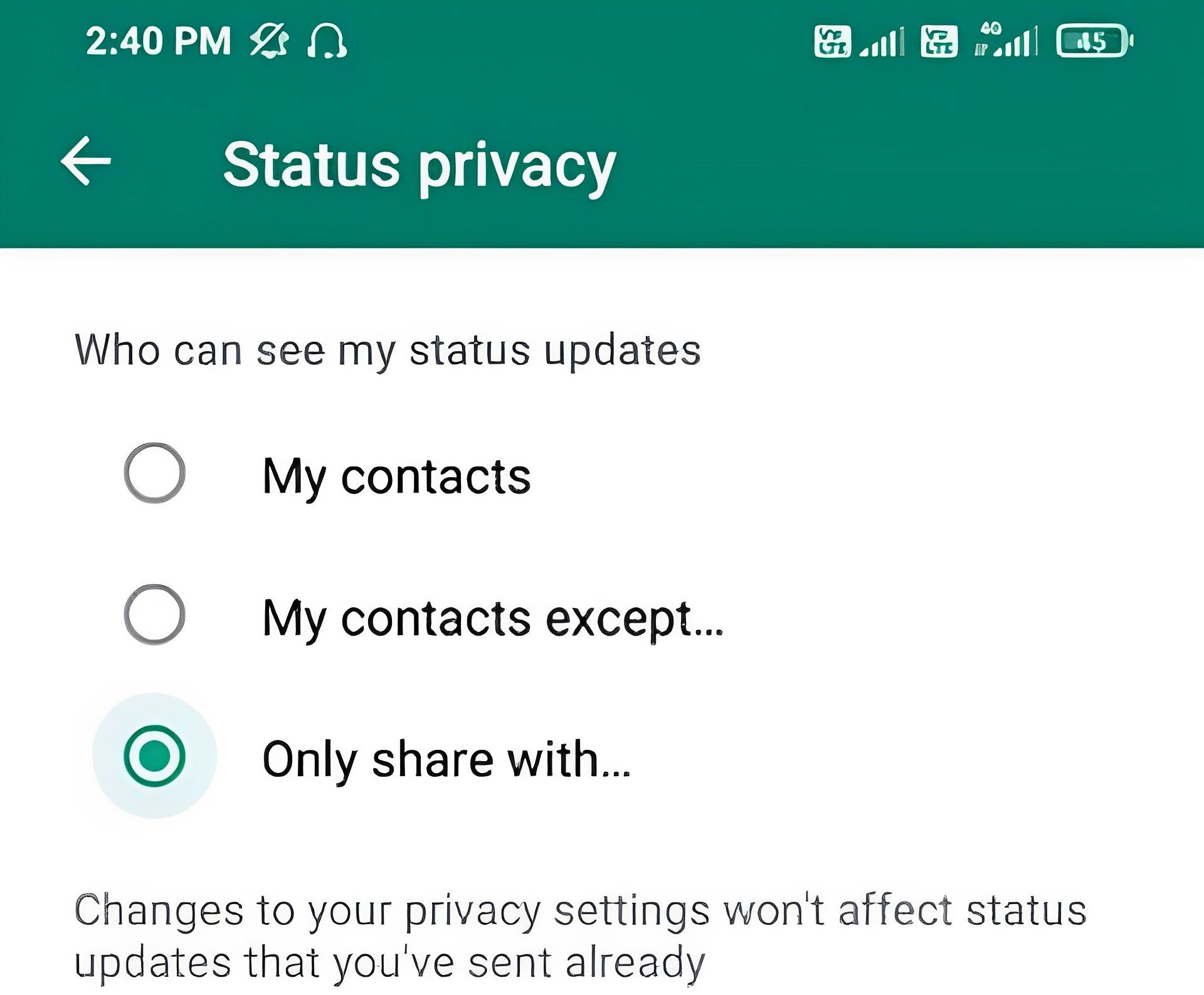
The status updates you’ve already sent won’t be affected by changes to your privacy settings and you won’t be able to see who has viewed your status changes if you have read receipts disabled. You won’t be able to tell if a contact has seen your status updates if they have deactivated read receipts.
If you are having issues with how to hide WhatsApp status view, you can always contact the WhatsApp help center and ask them to help you. If there are any technical issues with your problem, they should be able to help. If you are looking for any other social media guides though, we have other articles that we can help you with. Check them out below!





