- Microsoft has added an AI-powered image creator, Bing Image Creator, to its Bing search engine that lets users generate images by inputting their desired content.
- The feature employs an advanced version of OpenAI’s DALL-E model and is accessible through Bing chat or Microsoft Edge.
- Microsoft is cautious about the potential misuse of the tool and has put safeguards in place to prevent the generation of harmful or inappropriate images.
- In addition to Bing Image Creator, Microsoft is making its Stories and Knowledge Cards 2.0 features available to all Bing users.
Microsoft has announced the integration of an AI-driven image generator to its Bing search engine. The newly introduced Bing Image Creator will employ an enhanced version of OpenAI’s DALL-E model, enabling Bing users to produce images by inputting their desired content.
For those in the Bing preview, Bing Image Creator will be fully integrated into the Bing chat experience, rolling out initially in Creative mode. By typing in a description of an image, providing additional context like location or activity, and choosing an art style, Image Creator will generate an image from your own imagination.
-Yusuf Mehdi, Microsoft’s head of consumer marketing
In addition, Microsoft is extending the availability of the Bing Image Creator to its Edge browser. By adding a new icon to the Edge sidebar, users can generate images by typing in their desired content. However, Microsoft is restricting the usage of this feature to the creative mode of Bing, with plans to optimize its functionality for multi-turn conversations in the future. According to Mehdi, they “will initially only include Image Creator in the creative mode of Bing chat, and our intention is to make it available in balanced and precise mode over time.”
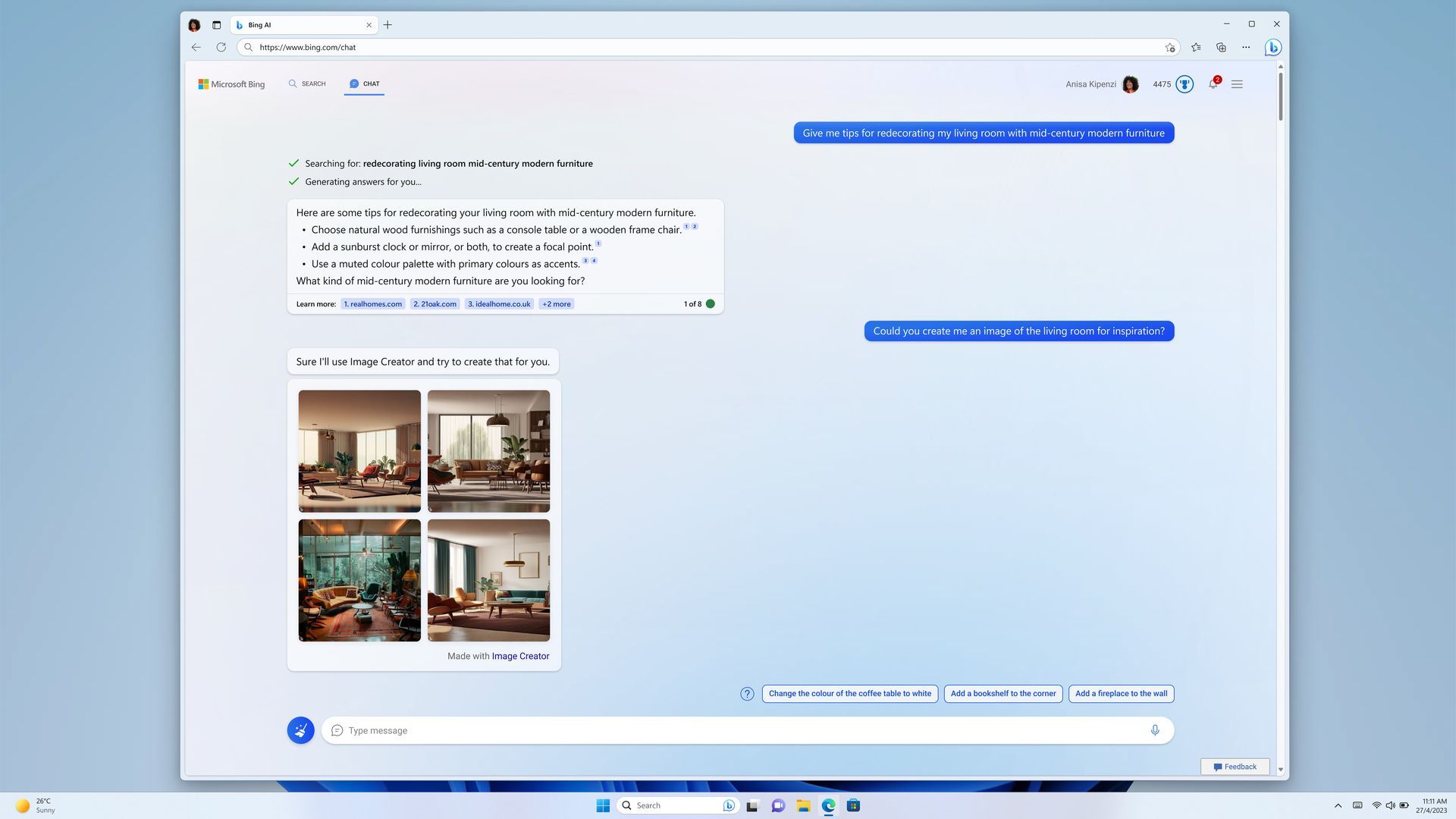
Bing offers three response modes, including creative, balanced, and precise. The creative mode generates original and imaginative responses, while the precise mode focuses on accuracy and relevance for more factual and concise answers. After the recent controversy surrounding Bing’s inappropriate responses, Microsoft is taking a more cautious approach in implementing the image creation feature.
How to use Bing Image Creator?
For users who are not part of the new Bing preview, the Bing Image Creator can be accessed separately at bing.com/create for English text-to-image generation. Microsoft plans to expand language support gradually in the future. Bing preview users will be able to use the image creator either through the regular chatbot prompt or via Microsoft Edge.
However, Microsoft’s swift efforts to integrate AI-powered text-to-image capabilities into Bing could also create opportunities for the search engine to generate inappropriate images. Experts have cautioned against the potential misuse of text-to-image systems, which could produce images that could be used for propaganda, harassment, and spreading misinformation.
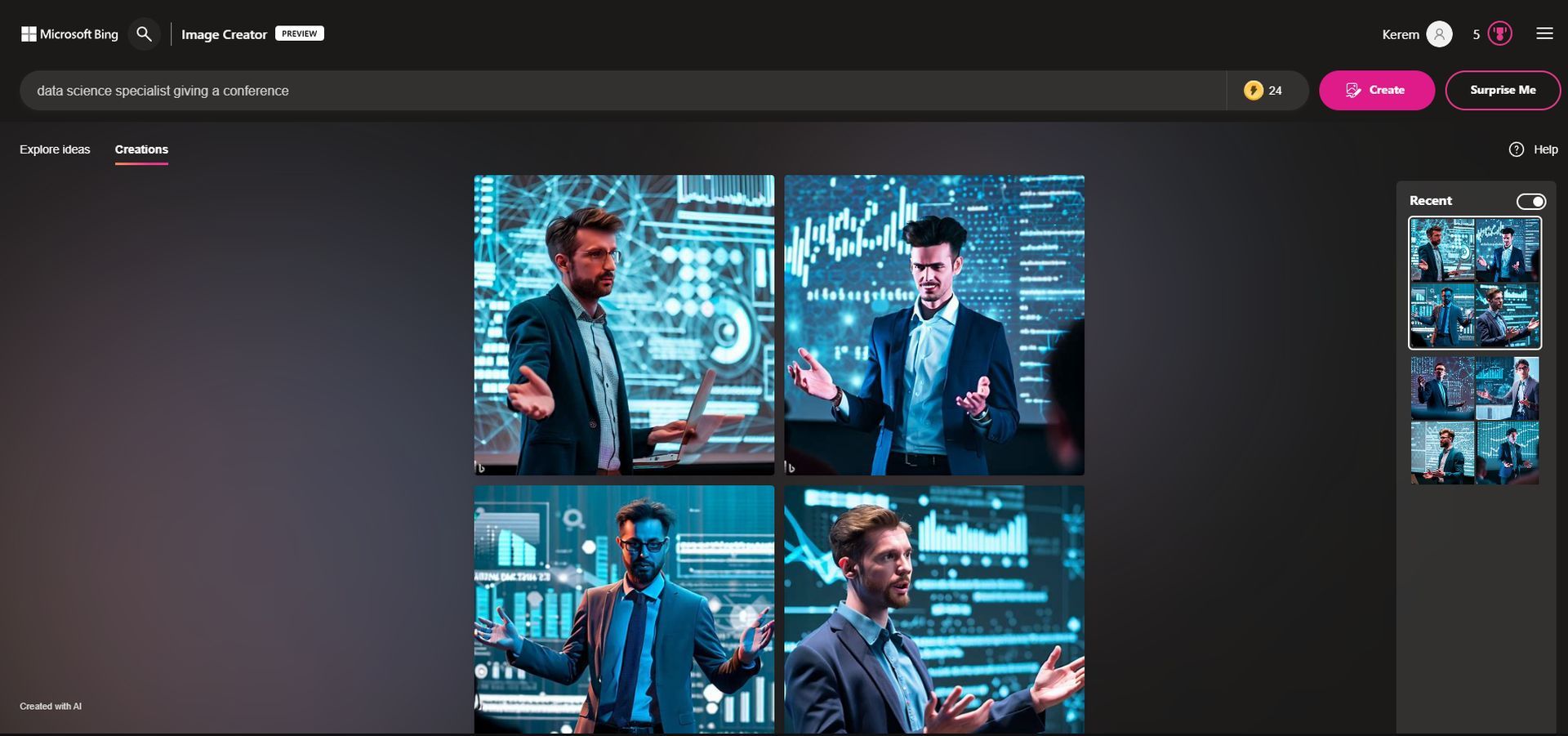
To prevent any potential misuse of the Bing Image Creator, Microsoft has taken steps to ensure that OpenAI’s safeguards, as well as additional protective measures, are incorporated into the feature. Mehdi states that they “have put controls in place that aim to limit the generation of harmful or unsafe images. When our system detects that a potentially harmful image could be generated by a prompt, it blocks the prompt and warns the user.”
In addition to the image creator, Microsoft is making its Stories and Knowledge Cards 2.0 features available to all Bing users. The Stories feature provides users with a brief overview of information, accompanied by images and short videos, while Bing’s latest AI-powered Knowledge Cards offer essential information.
The integration of an AI-powered image creation tool in Microsoft’s Bing search engine is a significant step forward for AI-driven technology. However, as experts have cautioned against potential misuse, Microsoft’s caution in implementing protective measures to prevent the generation of harmful or inappropriate images is commendable. This innovation has the potential to revolutionize how we interact with search engines and generate creative content, and it will be interesting to see how the feature develops in the future.




