The question of how to use Bing AI on iPhone and Android was directed to us by many of our readers. Bing AI, Microsoft’s giant leap forward in the AI bot craze, has many areas where it offers much more than its rival ChatGPT.
Microsoft Bing has just launched its latest AI chatbot feature, making it available on various platforms such as iOS, Android, Edge, and Skype apps. This innovative feature offers a more interactive and engaging experience for users, enabling them to communicate with Microsoft’s AI chatbot seamlessly.

With the rise of AI technology, Microsoft has taken a step further in enhancing user experience by incorporating AI chatbot in various applications. The AI chatbot feature is designed to understand natural language, making it easy for users to interact with the software without the need for any technical expertise.
The Microsoft Bing AI chatbot feature provides users with a personalized experience, tailoring responses to the specific needs and preferences of the user. This feature enables users to ask questions, seek recommendations, and perform tasks, all through natural language. Anyway, enough about AI, here’s how to use Bing AI on iPhone and Android.
How to use Bing AI on iPhone and Android?
The Microsoft Bing AI chatbot feature is now available on various platforms such as iOS, Android, Edge, and Skype apps. To access the chatbot, users need to download and install the application on their devices. Therefore, before answering your question about how to use Bing AI on iPhone and Android, we would like you to download the Microsoft Edge browser to your smartphone using the links below.
If your app download and installation are complete, follow the steps below to join the waitlist for Bing AI if you haven’t already.
- Open Microsoft Edge on your smartphone
- Click the ”Join the waiting list” button on the app’s home screen
- Log in to your Microsoft account
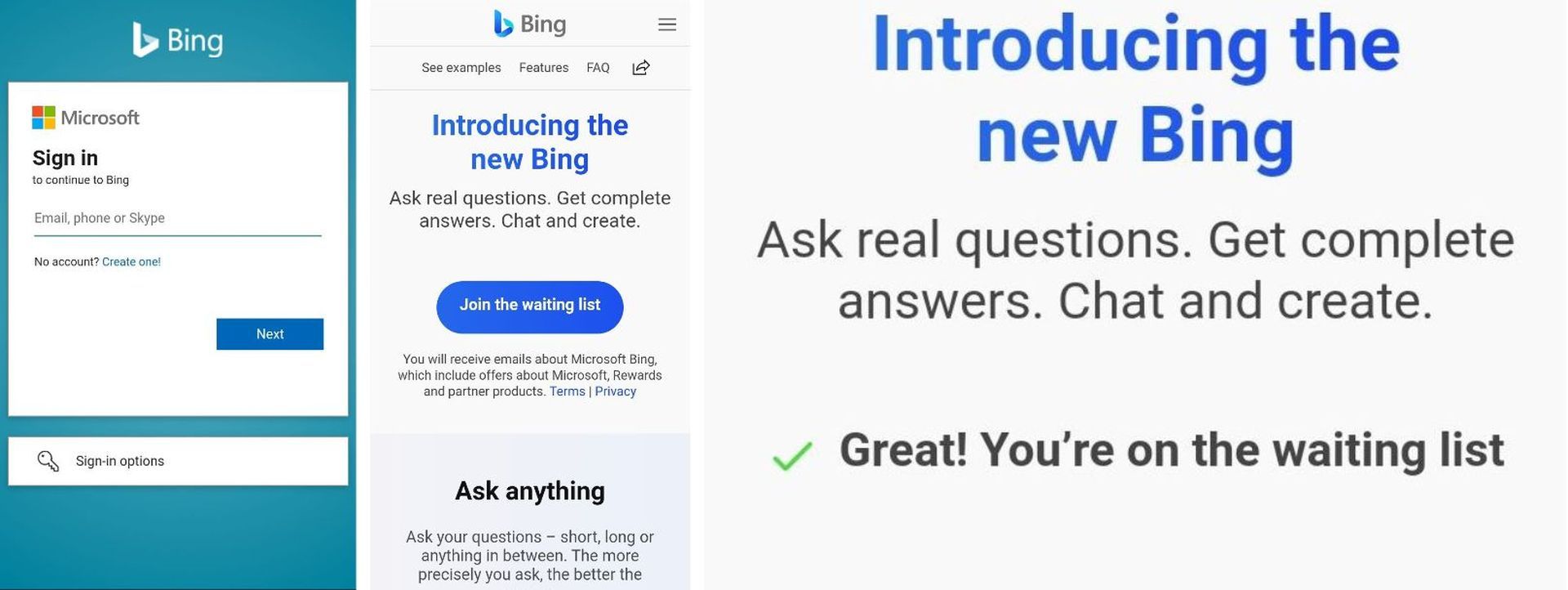
And done! you have successfully joined the waitlist for Bing AI.
If you have not joined the Bing AI waitlist before, we regret to inform you that you do not have access to every feature of the AI bot. However, Microsoft has not neglected to put some questions that we can call the demo version on the home page of Edge for you to try the bot. You can see an example of one of these questions in the image below.
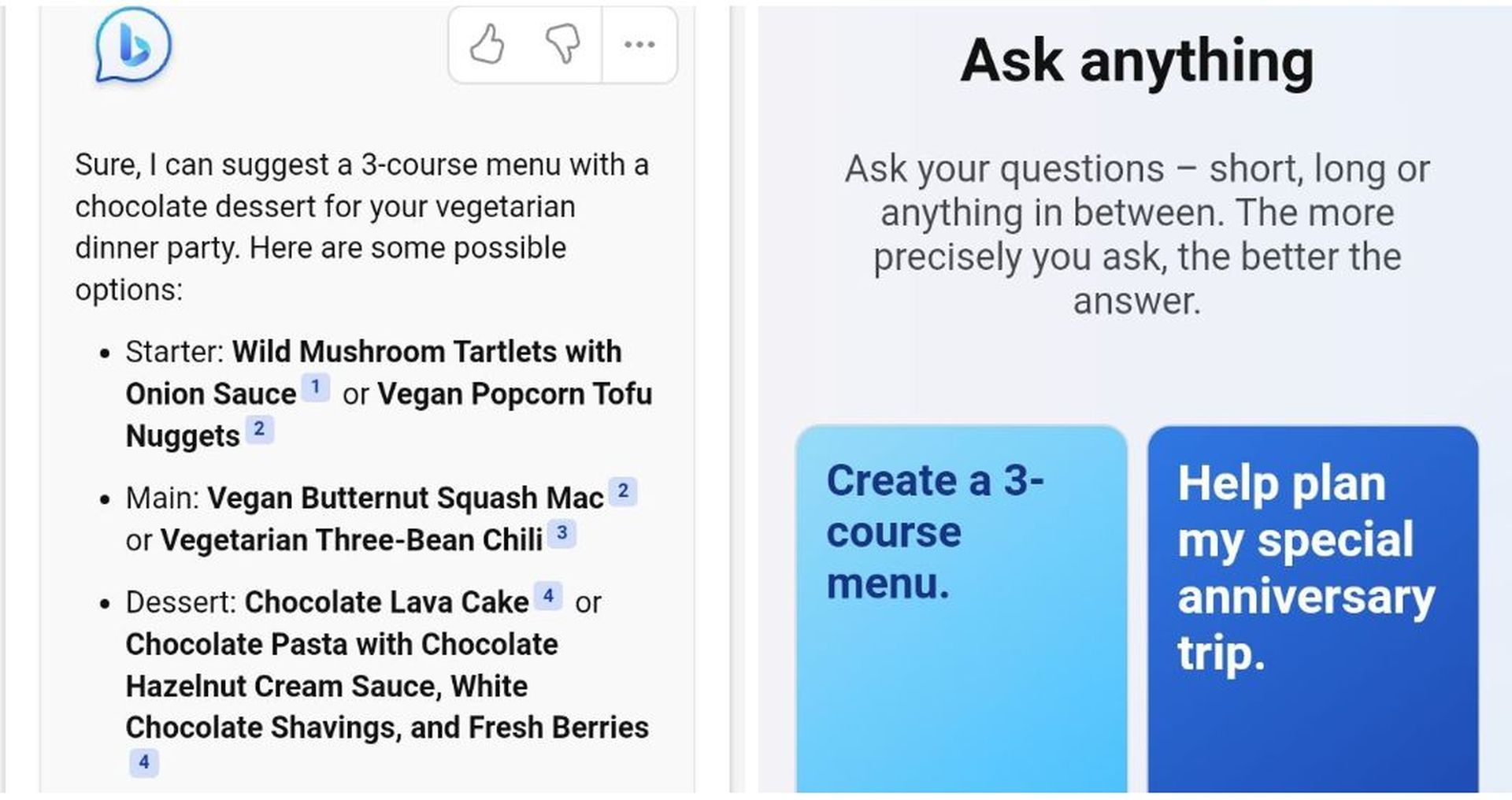
AI Chatbots are the next step in enhancing user experience
The AI chatbot feature by Microsoft Bing is a significant milestone in the development of AI technology. With its advanced natural language processing capabilities, the chatbot can understand and respond to user queries in a human-like manner.
The AI chatbot’s unique ability to learn from user interactions allows it to provide personalized responses tailored to each user’s needs. Additionally, this feature can automate repetitive tasks, saving users’ time and effort.
The AI chatbot feature is designed to work seamlessly across various platforms, providing users with a consistent experience regardless of the device they use. Whether it is a desktop computer, mobile phone, or tablet, the chatbot can be accessed and used in the same way. Even the fact that questions like how to use Bing AI on iPhone and Android are being asked indicates that AI chatbots will soon become an indispensable part of our lives.
The benefits of using Microsoft Bing AI Chatbot
Now that you know how to use Bing AI on iPhone and Android, let us talk about the benefits of using the AI bot. The Microsoft Bing AI chatbot feature offers numerous benefits to users, making it a must-have for anyone looking to streamline their workflow and improve their productivity.
Personalized experience
The AI chatbot feature is designed to provide users with a personalized experience tailored to their needs and preferences. This feature allows users to get answers to their queries quickly and efficiently, without having to sift through irrelevant information.
Saves time and effort
The AI chatbot feature automates repetitive tasks, saving users time and effort. This feature enables users to perform tasks quickly and efficiently, without having to go through multiple steps.
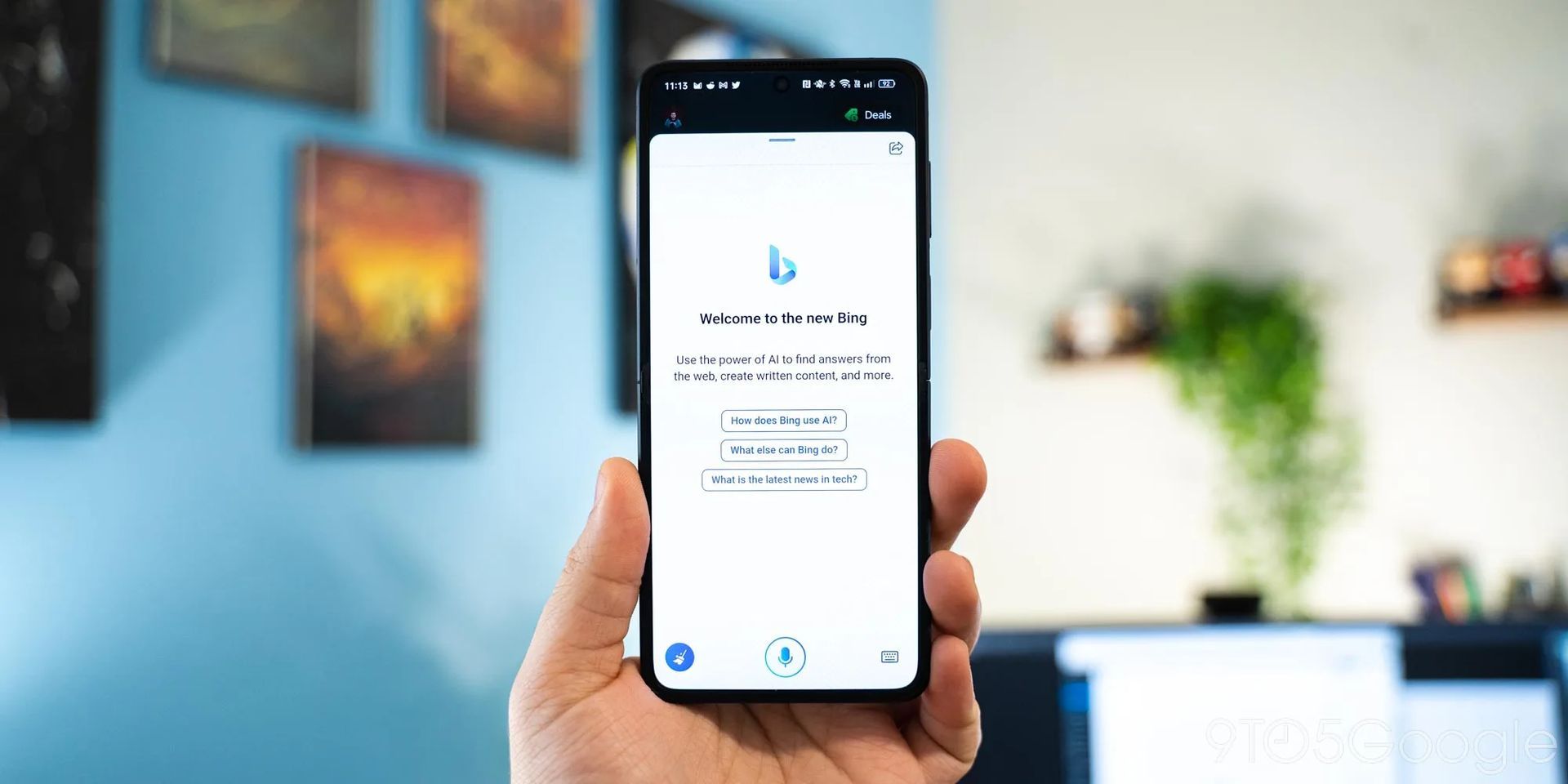
Increased productivity
The AI chatbot feature enhances user productivity by providing them with quick and accurate responses to their queries. This feature allows users to focus on their work without being distracted by irrelevant information.
Conclusion
In conclusion, the Microsoft Bing AI chatbot feature is a significant development in AI technology, providing users with a personalized and engaging experience. With its advanced natural language processing capabilities, the chatbot can understand and respond to user queries in a human-like manner, making it an indispensable tool for anyone looking to streamline their workflow and improve their productivity despite the failure of the Bing AI on its launch day.
Whether you’re using iOS, Android, Edge, or Skype apps, the Microsoft Bing AI chatbot feature is readily available, providing users with a consistent and seamless experience across different platforms. With its ability to automate repetitive tasks and provide quick and accurate responses, the AI chatbot feature is a game-changer in the world of AI technology.
Here we end our article on how to use Bing AI on iPhone and Android and say goodbye to you by reminding you that we will report every development in the race in AI madness.





