If you know how to preload games on Steam, it is a great feature that lets you start playing right away without having to wait for hours, especially for the big games. For some with fast internet, this could seem over the top, but others who have slower download speeds find it useful.
There is an obvious concern about preloading on Steam because many people intend to play the game on a PC through this service. If you want to know more, keep reading to find out how to preload games on Steam.

How to preload games on Steam?
If you have pre-ordered a game from Steam or another online retailer, you will eventually be able to download it before it releases. Like other games, you must manually download it. The main distinction between a preloaded game and a typical downloaded game is that a preloaded game cannot be played prior to its official release date.
When a game is preloaded, you don’t have to wait for it to download on release day; instead, the game unlocks and becomes playable as soon as the clock strikes midnight or the release time. Because most pre-orders have already been downloaded, it helps stagger the downloads of more well-known titles on Steam or whatever platform it is; fewer people are downloading at once.
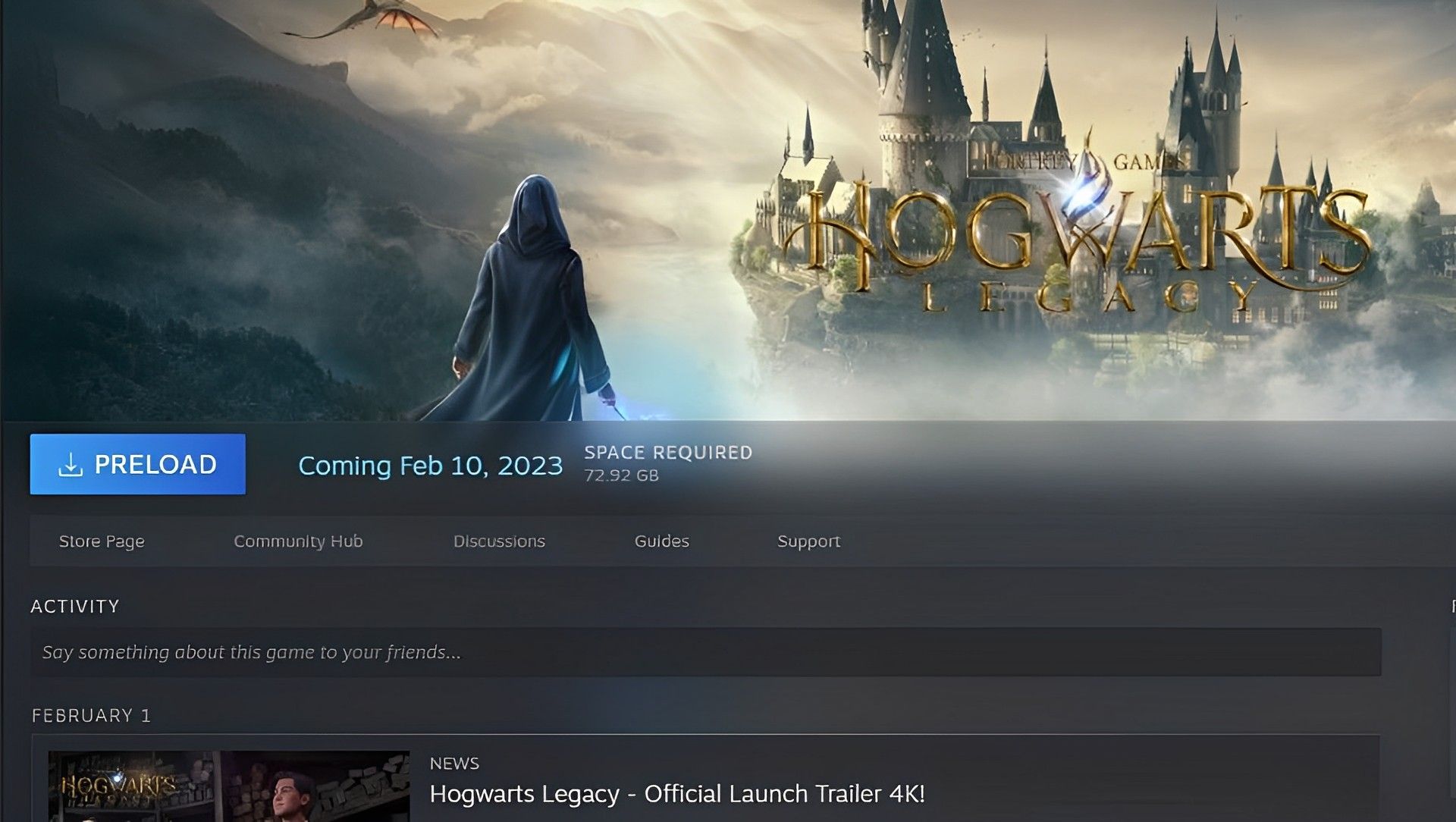
Locate the game you would like to preload in your Steam library and click the large “Preload” button where “download” or “play” often appear on the main game screen to start the preloading process. It will start downloading from this page just like a typical game would.
Taking care of the large disk space needs that the game initially offers you is the finest part of starting your Steam preload right away. Those with slower download rates will save several hours by doing this, even though it may seem like a trivial effort to some.
If you have a slow network connection and are extremely excited about a specific game, preloading can really be helpful for you to start enjoying the adventure right away. Waiting for the download of the game, while the hype explodes in the gaming sphere can be really frustrating and trigger your fear of missing out. However, please keep in mind that not all games have the preload option as the decision is mostly left to the publishing team. Most triple-A games come with such an option, but if you are expecting an indie or a smaller-scale game, there might not be a preload option at all.
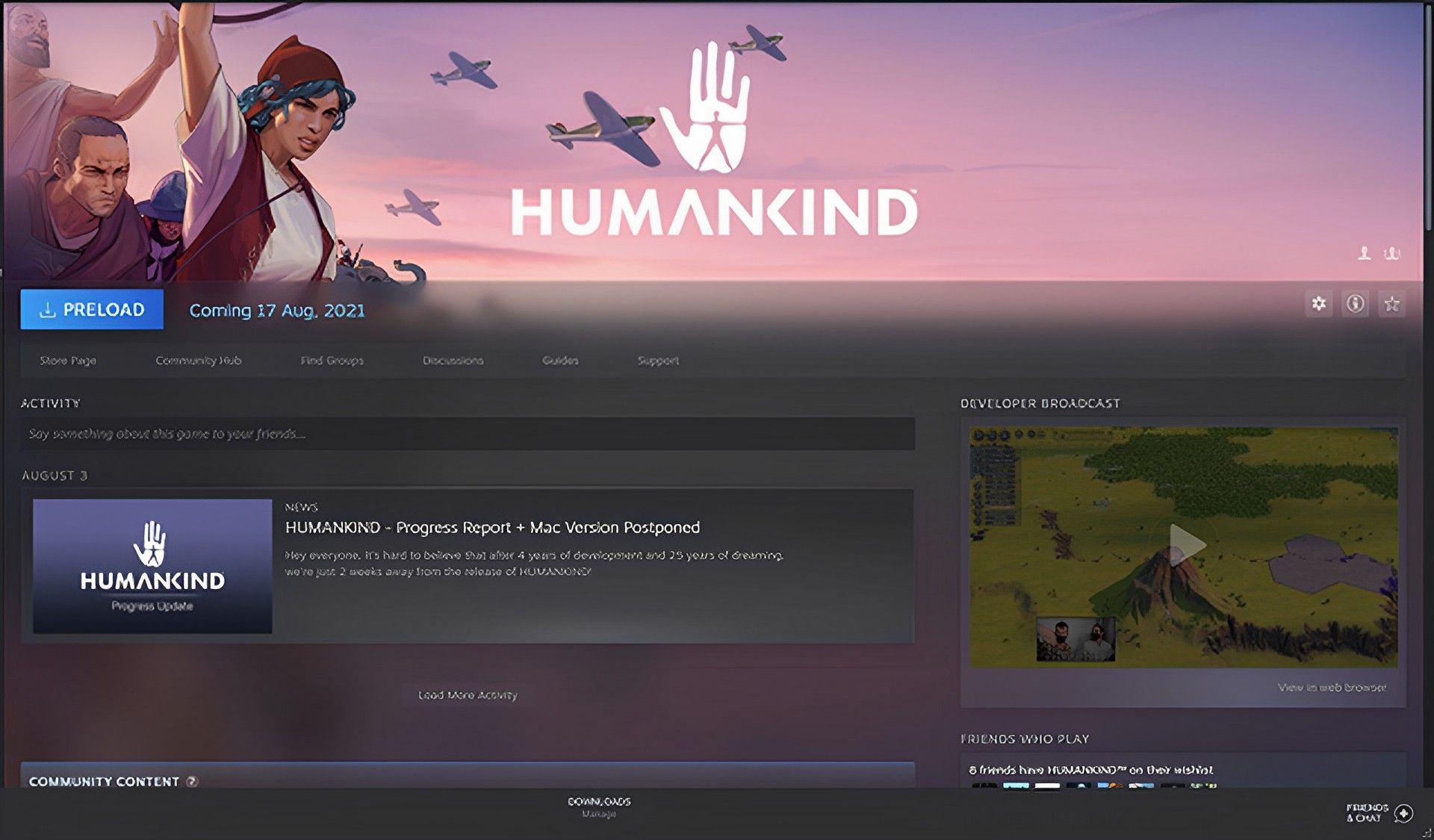
Hopefully, now you know how to preload games on Steam. With that being said, if there are some games that you are quite enthusiastic about, this might be just the right time to go for them as the Steam Spring Sale is active at this time. Check out the games on sale and see if you can spot some favorites of yours. Meanwhile, if you are in need of any other Steam guides, take a look at the articles below and see if we have any information you need.





