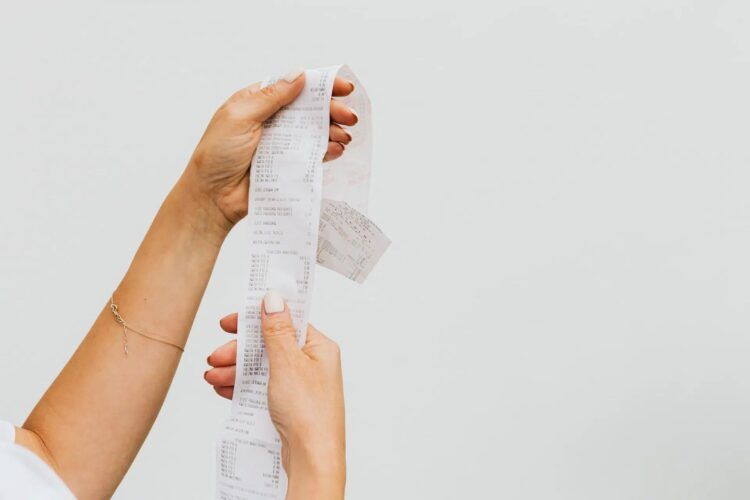We have noticed that many users on social media have asked the question of how to delete Fetch Rewards account. If you are one of those people, don’t worry; we will guide you through the process. But before we head into how to delete Fetch Rewards account, let us talk about Fetch Rewards a bit.
Fetch Rewards is a free mobile application that rewards users for shopping by offering gift cards from big brands such as Amazon.com, Best Buy, and Sephora. However, there may be several reasons why someone would want to delete their Fetch Rewards account.
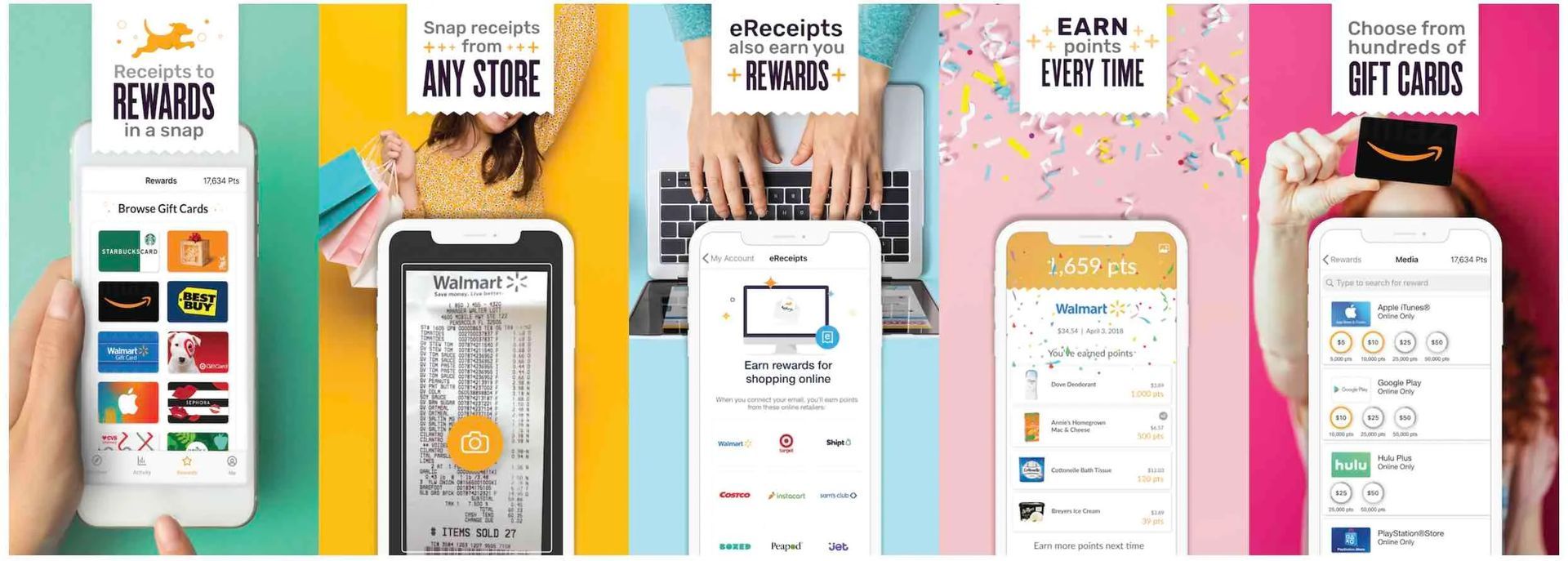
It’s essential to note that Fetch Rewards only allows one account per user for personal use. If you need to update or make changes to your account, you can contact their support team.
Additionally, Fetch Rewards is a safe and legitimate company that offers actual gift cards for points that you collect by scanning your shopping receipts. However, points may expire on your account if it remains inactive for 90 days.
How to delete Fetch Rewards account?
Deleting your Fetch Rewards account is a simple process. All you need to do is send an email to their customer support team at [email protected], requesting to delete your account. In the email, make sure to include your Fetch Rewards username and the email address associated with your account. Once you have sent the email, your account will be deleted, and you won’t be able to recover your data or profile in the future.
Here is how to Fetch Rewards account in just a few easy steps:
- Log in to your email account, which you used to register on Fetch Rewards
- Create a new mail by selecting the “create” or “compose” option
- Enter [email protected] in the ‘To’ address slot
- Type “Request to delete my Fetch Rewards Account” in the subject slot
- Write the body of the email, including your Fetch Rewards username and the email address associated with your account
- Click “Send” to send the email
An example e-mail should be looking like this:
Subject: Request to delete my Fetch Rewards Account
Your message:
Dear Fetch Rewards team, I don’t intend to use my Fetch Rewards account anymore, so I would like you to delete my account permanently. Can you please delete my account?
Information of my username and email address which are associated with my Fetch Rewards account are:
[Your username] and [Your email address]
Kind regards,
[Your name]
It’s important to note that once you delete your Fetch Rewards account, you won’t be able to recover your data or profile in the future. Therefore, make sure that you are ready to delete your account before proceeding with the process.
If you have already deleted Fetch App from your phone and changed your mind about the platform, Get Fetch Rewards from the link below.

What does Fetch Rewards do with your receipts?
Fetch Rewards utilizes advanced image recognition technology to analyze the contents of your receipt and identify any eligible products that can earn you rewards points. This cutting-edge technology is capable of accurately scanning and identifying items in a matter of seconds, making it a quick and efficient way to earn rewards.
Once the system has identified the eligible products, you’ll be automatically awarded points for each qualifying purchase. The number of points you receive can vary depending on the brand and type of product, with some items offering more points than others.
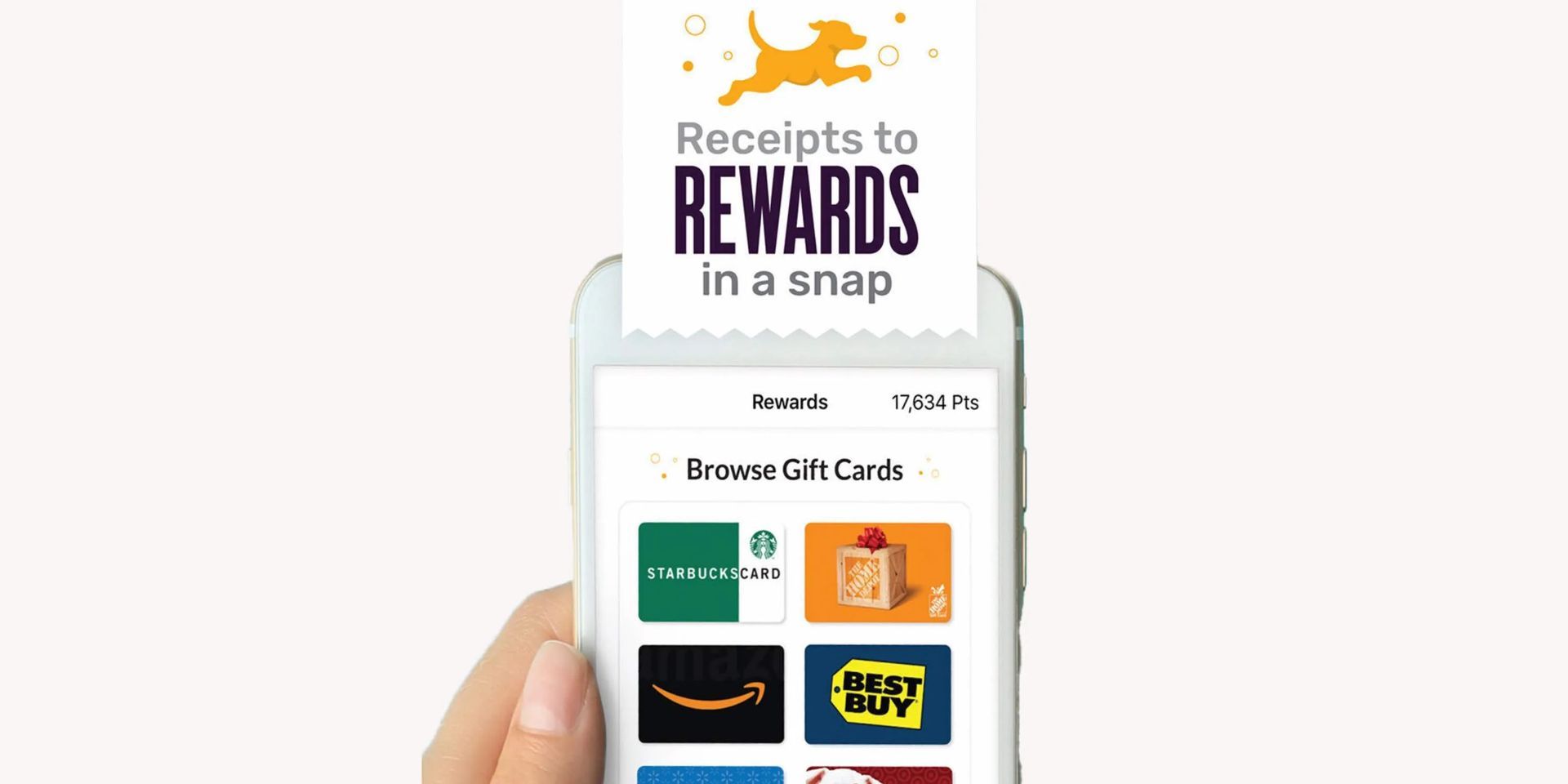
It’s important to note that Fetch Rewards doesn’t collect or use any personally identifiable information from your receipts. The only data that is extracted is related to the eligible products and the number of points you earn for each purchase. This information is used solely for the purpose of awarding rewards and improving the user experience on the app.
We have reached the end of our guide where we answered how to delete Fetch Rewards account. Although we do not know the reason for wanting to delete it, we hope this guide has been enough to fulfill your request.
Going shopping online? Here is how to save money with coupons.