Introducing Snapchat My AI, a chatbot that uses the fast-evolving generative text engine ChatGPT from OpenAI. Snapchat is a popular social media network. Although some individuals already want to get rid of it, if you are a Snapchat Plus customer, you can begin snapping with your AI chatbot right away. The company advises against telling Snapchat My AI any secrets and not relying on its recommendations.
Snapchat apologizes in advance on behalf of Snapchat My AI, saying that “As with all AI-powered chatbots, My AI is prone to hallucination and can be tricked into saying just about anything.” They also add “Please be aware of its many deficiencies and sorry in advance! All conversations with My AI will be stored and may be reviewed to improve the product experience. Please do not share any secrets with My AI and do not rely on it for advice.” In this article, we’re going to explain Snapchat My AI and its features in detail.

What is Snapchat My AI?
With the ChatGPT-powered Snapchat My AI chatbot, the well-known messaging app is the newest tech titan to embrace artificial intelligence. Professionals from a variety of different industries have quickly embraced ChatGPT and use it for everything from content development and administrative support to legal work. See how well-liked an AI chatbot that cannot produce essays will be.
Say hi to My AI 👻 pic.twitter.com/mZW0TNEuJj
— Snapchat (@Snapchat) February 27, 2023
You did hear correctly. Snapchat My AI can perform a lot of things that Snapchat users appreciate, but it can’t write essays. For example, it can:
- Plan trips,
- Suggest birthday gift ideas,
- Write poems and haikus,
- Recommend recipes and more.
Every Snapchat user who initiates a conversation with My AI will receive a companion from it. According to Snapchat, the goal of the new “My AI” function is to allow users to engage with an AI when they are unable to reach out to any human contacts. My AI is a very simple version of Snapchat’s ChatGPT that is optimized for mobile devices.
As ChatGPT has developed into a professional tool, Snapchat My AI has become a virtual persona. It even features a “profile” page that resembles a standard user’s page in appearance. The Bitmoji stands out from the crowd because of its distinctive appearance.
The design of Snapchat’s My AI profile page suggests that the business wants users to think of the chatbot as a new friend. Therefore you need to look elsewhere if you’re looking for a search engine.
What applications shouldn’t use Snapchat My AI? Snapchat warns users against using My AI to produce any content that is offensive to its community standards, such as content that is political, sexual, harassing, deceptive, spam, malware, or that encourages violence, self-harm, or human trafficking.
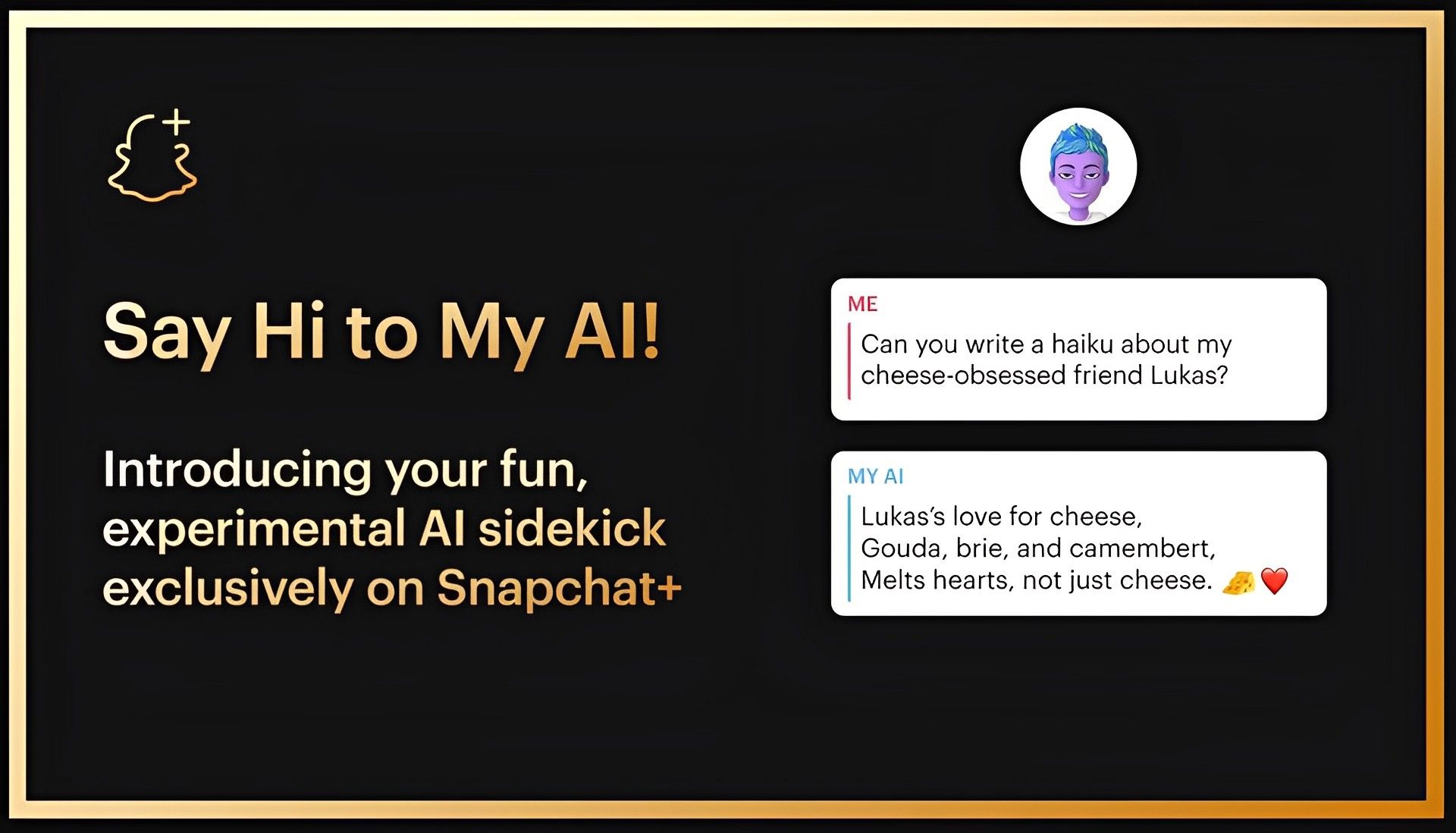
How to use Snapchat My AI?
The Snapchat My AI chatbot will soon show in your conversation stream if you use Snapchat Plus and reside in the States. The app will by default pin it above any currently running chats with friends at the top of the “Chat” tab. Swipe right from the “Camera” page to the “Chat” tab to use My AI.
What to do if you can’t see Snapchat My AI?
The new Snapchat AI chatbot is a test tool that is currently exclusively accessible to Snapchat Plus subscribers in the United States. So, before you may utilize it, certain conditions must be met. Try these remedies if Snapchat My AI is still visible even though you match the requirements:
- Start the app again
- Clear the app’s cache
- Contact support
- Check for app updates

Be less concerned if you can’t use it. Snapchat claims that it might be wrong, prejudiced, or ignorant. Already, some users want to get rid of it.
How to get rid of Snapchat My AI?
If you’re like a lot of other users and don’t want to use the Snapchat My AI chatbot, you can disable it. You can unpin or permanently delete a conversation. By going to the Snapchat+ settings page, the chatbot can be eliminated from your chat screen. To understand how to get rid of Snapchat My AI, follow these steps:
- At the top left corner, click on your Bitmoji or profile photo.
- From the gear menu on the top right, select “Settings”.
- From the “Privacy Controls” menu, select “Clear Data”.
- On the following screen, click “Clear Conversations” to continue.
- By tapping the “X” icon next to “My AI” on the Clear Conversations tab, you can remove the chatbot from your discussion feed.
Yet, Snapchat claims that it is optimistic that AI will eventually enhance the service and allow for even closer bonds between users. My AI has the potential to increase the company’s current two million-plus paying consumers to more than three million in the near future.
Should you share your data with Snapchat My AI?
The “chat” tab is where the company saves chats. The data will continue to exist in the system up until you delete them. Although this could make you concerned about privacy, Snapchat’s servers are safe, so your information should stay that way.
Your city-level location and the data my AI learns from your interactions with it will be used by it. Your information will be used to improve, make more sense, and better suit you for Snap’s products like My AI and adverts. To remove your data, take the following actions:
- To access settings, tap your profile symbol and then gear.
- Look for “Privacy Controls.”
- Tap “Clear Data”
- Choose “Clear My AI Chat Queries” and confirm your selection.
Or
- To access settings, hit the profile symbol and then the gear icon.
- Look for “Account Actions.”
- Choose “Clear My AI Chat Queries” and confirm your selection.
What to do if you want to join Snapchat Plus?
As we explained earlier, Snapchat My AI is currently only available for Snapchat Plus users. If you want to become one, you can apply the following steps:
- Visit your profile.
- Click the Snapchat+ card from the available options.
- Choose a plan and get your free week.

When will Snapchat AI be released in Europe?
The future of Snapchat’s My AI feature is now unknown as it is still in development. Depending on how it is received and how it changes for the better, we anticipate that it will eventually be made available to the broader public.
If you want to read the newsroom article from the company about the release of My AI, check out this link. If you are interested in other recent developments about Snapchat o other social media platforms, make sure to read our other articles from the links down below.





