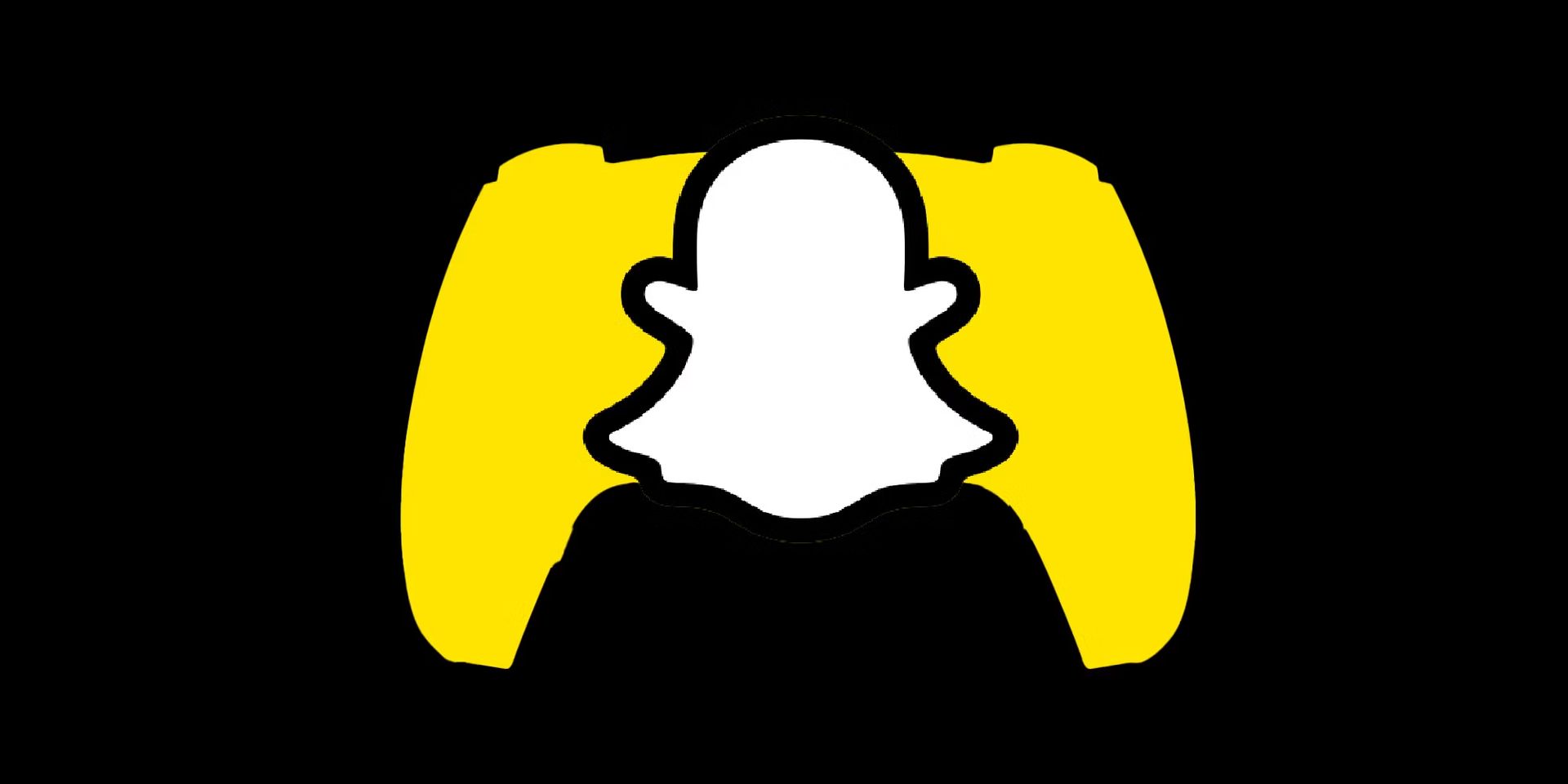Welcome to our guide where we answer the question of how to play games on Snapchat. Yes, Snapchat is much more than a photo-messaging app! Kindly follow our steps in order to play games on Snapchat.
Did you know that you can play games on Snapchat in addition to sending photos and videos to your pals and keeping up Snapstreaks? As of January 2022, Snapchat offers around 50 games that may be played with friends and family directly from a chat window.
The nice thing about Snapchat Games is that you may access them for free without having to download any additional apps on Android and iOS devices. You can play entertaining games like Bitmoji Party, in which you challenge your friends to enjoyable mini-games, Crazy Run by Gismart, in which you compete against your friends’ Bitmoji avatars, and Ready, Chef, Go! by Mojiworks, in which you manage a virtual restaurant and serve customers alongside your friends.
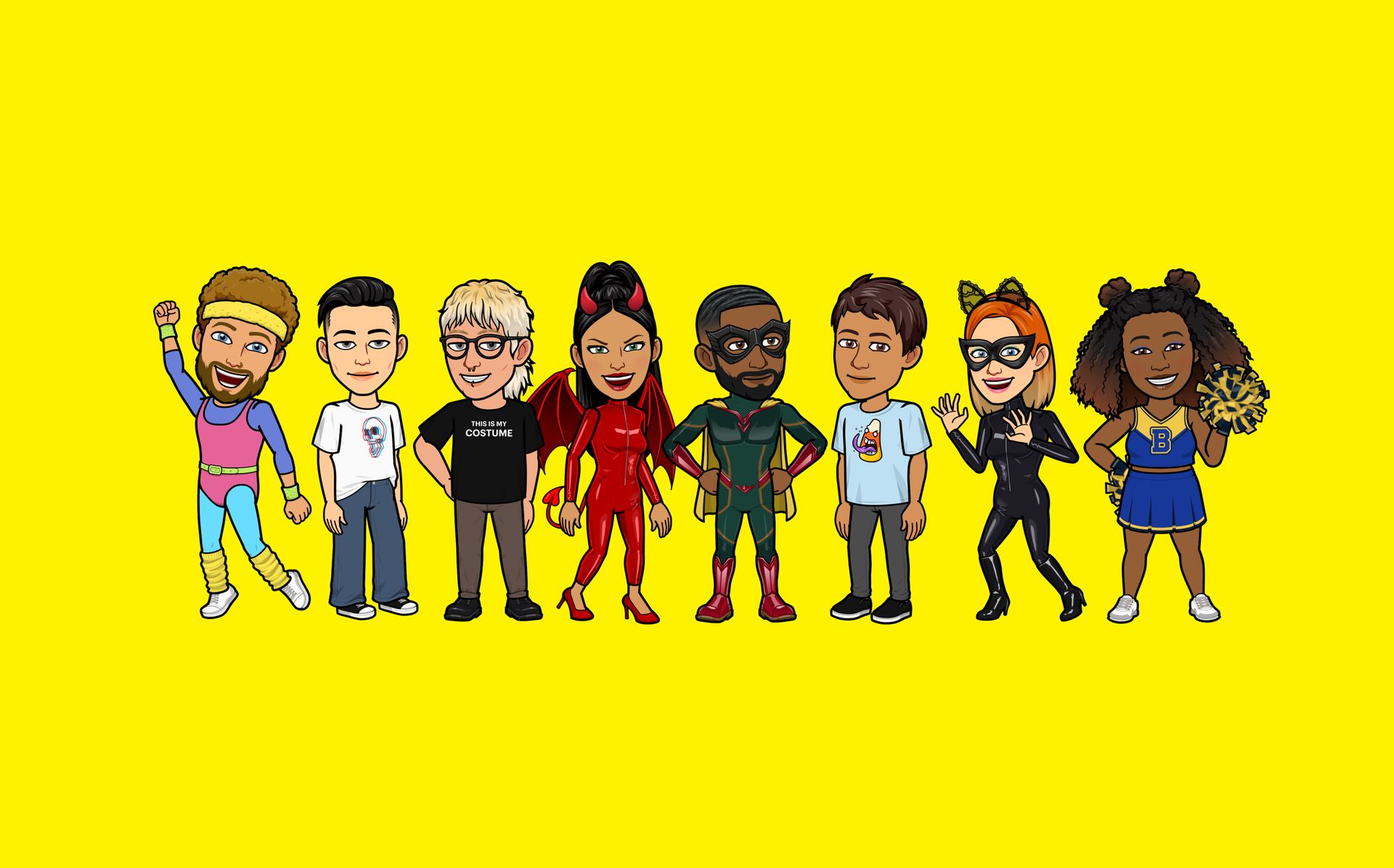
How to play games on Snapchat with your friends?
Let’s get back to our main topic, how to play games on Snapchat. In order to play games on Snapchat, the very first thing you need to do is to install the latest version of Snap Chat from either Google Play Store or App Store. If you are done with updating Snapchat, follow the steps below to learn how to play games on Snapchat.
- To access your chat list in the Snapchat app, launch the app and select “Chat” from the bottom navigation bar
- Open the chat window for the friend with whom you want to play the game once the chat list has appeared
- To browse all of the available Snapchat games, click the rocket icon in the bottom-right corner of the chat window
- choose a minigame or game that appeals to you
- When the game starts, you can decide whether to play by yourself or with buddies
- Tap “Ring” next to your friend’s name from the pop-up menu in the bottom right corner of the menu. Now that you are waiting to play a game with your friend, Snapchat will notify them
- You and your friend can play any game you choose after your friend touches the “Join” button

What are Snapchat games and minis?
After we explain how to play games on Snapchat, let us explain what Snap Games is now. Snap Games was first introduced in April 2019 in an effort to keep its core audience of teens and millennials glued to its messaging app. You can play games with friends on this Snapchat gaming platform without ever leaving the app—or the chat window, for that matter.
Additionally, the little rocket icon that enables access to HTML5 multiplayer games on Snapchat has already done its effect. Over 200 million people have used Snap Minis (more on this below) and played Snap Games in the previous two years, according to the company’s most recent report. According to data from May 2021, more than 30 million people per month played games on the Snap Games platform with pals.
Snap Minis, on the other hand, are compact apps created by outside developers and available within Snapchat. They were released in the middle of 2020 to allow you to manage your time, engage in meditation, and collaborate on learning tasks with pals using Tembo flashcards Mini inside the chat app. Additionally HTML5-based online applications, Snap Minis can be accessed from the “rocket” icon in chat windows on Snapchat.

Games available on Snapchat
Now that you know how to play games on Snapchat let’s take a look at all of the games available for you to play on Snapchat.
- Om Nom Run
- Color Galaxy
- Trivia Party
- Battleship
- Animal Restaurant
- Aquapark
- TableTop Kingdom
- Ready Chef Go!
- Chess Quest
- Ludo Club
- Let’s Go Hoops
- Word Blitz
- Bitmoji Tennis
- Crazy Run
- Friends Quest
- Snake Squad
- Mergelings
- Color Together
- Ready Set Golf
- Fashion Icon
- Cube Surfer
- Pair Up
- Let’s Doodle
- Bitmoji Party
- Crazy Sales Rush
- Squad Goals
- Zombie Rescue Squad
- Bowling
- Tiny Royale
- Sling Racers
- Sugar Slam
- Bitmoji Paint
- Alphabear Hustle
- Slide the Shakes
- Hex FRVR
- Snow Time
- Revamp
- Crowd City
Thank you for reading our guide on how to play games on Snapchat! Now you will be able to send not only photos but also game invites to your friends on the platform. Snapchat’s wrapped take has just been released, and if you’re curious about it, here’s our guide on How to get Snapchat year in review 2022 we have prepared for you!