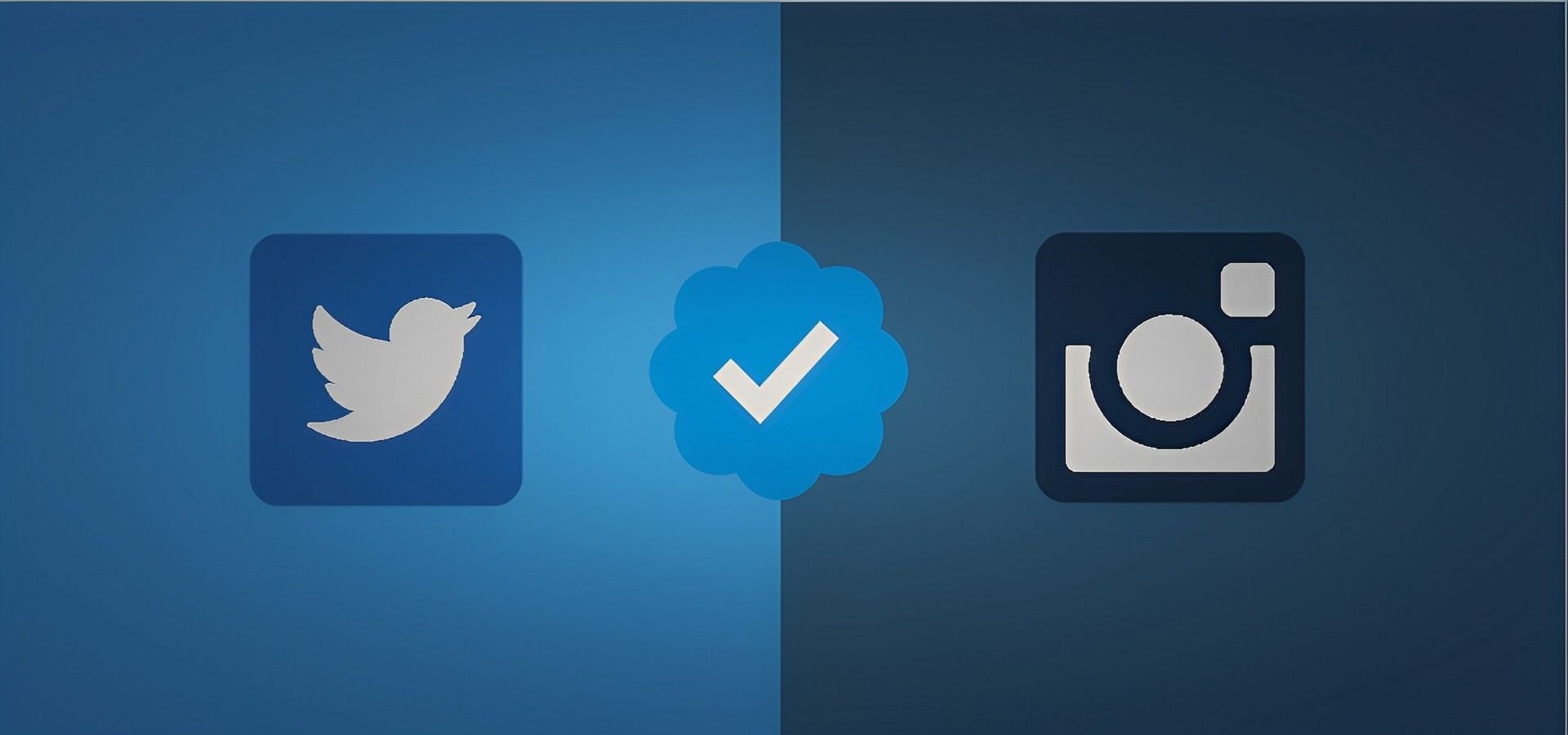We have prepared our Twitter Blue vs Meta Verified article for our readers who are between two subscription services. In this article, we will explain both the strengths and weaknesses of both platforms and then give details about them.
In today’s world, social media has become a part of our daily routine, and it’s no surprise that people are willing to invest in subscription-based services that offer enhanced features and benefits. Twitter Blue and Meta Verified are two such services that have been making headlines lately.

When deciding which service to subscribe to, it’s important to consider the specific features offered by each service, as well as the cost. If you’re looking for enhanced security features and a verified identity badge, Meta Verified may be the right choice for you.
However, if you’re looking for features that can improve your overall Twitter experience, such as the ability to undo tweets and dedicated customer support, Twitter Blue may be the better option.
Twitter Blue vs Meta Verified
Twitter Blue and Meta Verified are both subscription-based services that offer unique features to their users. Twitter Blue is a service offered by Twitter that promises to provide enhanced features to its users, while Meta Verified is a service offered by Meta that is designed to help users verify their identity on various Meta-owned platforms, including Facebook, Instagram, and WhatsApp. Both services have their pros and cons, and it’s important to compare them before making a decision.
Features
When it comes to the specific features offered by each service, there are some key differences to consider.
Twitter Blue features are as follows:
- Undo Tweet: Allows users to recall their tweet within a few seconds of posting it
- Reader Mode: Offers an ad-free reading experience with a customizable font and color scheme
- Bookmark Folders: Allows users to organize their bookmarks into folders for easy access
- Dedicated Customer Support: Provides 24/7 customer support for Twitter Blue users
If you would like to read a detailed article on Twitter blue click the link here.

Meta Verified features are as follows
- Verified Identity: Provides users with a verified badge that signifies their identity has been verified by Meta.
- Increased Account Security: Offers enhanced security features to help protect users’ accounts from hacking and other security threats.
- Priority Customer Support: Provides priority customer support to Meta Verified users.
If you would like to read a detailed article on Meta Verified click the link here
A summary table of Twitter Blue vs Meta Verified features is provided below:
| Features | Twitter Blue | Meta Verified |
| Undo posts | Yes | No |
| Reader mode | Yes | No |
| Bookmark folders | Yes | No |
| Customer support | Yes | No |
| Verified identity | No | Yes |
| Account security | No | Yes |
| Priority support | No | Yes |
As can be seen from the table above, Twitter Blue offers features that are geared towards improving the overall user experience on the platform, while Meta Verified is more focused on providing enhanced security features to users, along with a verified identity badge that can be used across multiple Meta-owned platforms.
Pricing
We have informed you about Twitter Blue vs Meta Verified features but keep in mind that pricing is an important factor to consider when deciding whether or not to subscribe to a service too.
Twitter Blue is priced at $7.99 per month, while Meta Verified costs $11.99 per month. While the cost of Twitter Blue is relatively low, it’s important to consider whether or not the features it offers are worth the investment.

How to subscribe for Twitter Blue?
If Twitter Blue was the winner of our Twitter Blue vs Meta Verified comparison for you, let us tell you how to subscribe to this service.
To sign up for Twitter Blue on the web, visit twitter.com and click on More > Twitter Blue > Subscribe. If you haven’t already, you will be asked to verify your phone number, and then confirm your subscription payment.
To subscribe to Twitter Blue on an iOS or Android device, go to the profile menu > Twitter Blue > Subscribe. If you haven’t verified your phone number yet, you will be prompted to do so. Follow the in-app purchase instructions to complete your subscription.

The cost of Twitter Blue varies by country and payment frequency. If the subscription is available in your country, you can find pricing information in your regional currency on the web and in the iOS and Android apps. In some countries, you can choose to pay monthly or annually, with prices starting at $8 per month or $84 per year.
For more information on pricing and plans, visit the Twitter website using the link here.
How to subscribe for Meta Verified?
So the winner of our Twitter Blue vs Meta Verified comparison for you is Meta. Let’s see how can you subscribe to their services.
To get a blue check on Facebook and Instagram, first, check if your account meets the eligibility criteria set by the platforms. Then, apply for verification by filling out a request form and providing accurate and relevant information.
If your account represents a person, you’ll need to provide a copy of your official government-issued photo identification, and if it represents an organization, you’ll need to provide relevant documents.

You may check for eligibility criteria for both Instagram and Facebook using the link below.
After submitting your request, wait for a response from the platform. If your request is denied, you can apply again after 30 days, and if it’s approved, you’ll receive a notification letting you know that your account has been verified.
Here we end our Twitter Blue vs Meta Verified article. Both subscription services aim to offer users a very different experience on these two popular platforms. Whatever your choice, we recommend that you do not look too coldly at such services, considering the impact of social media on today’s world.