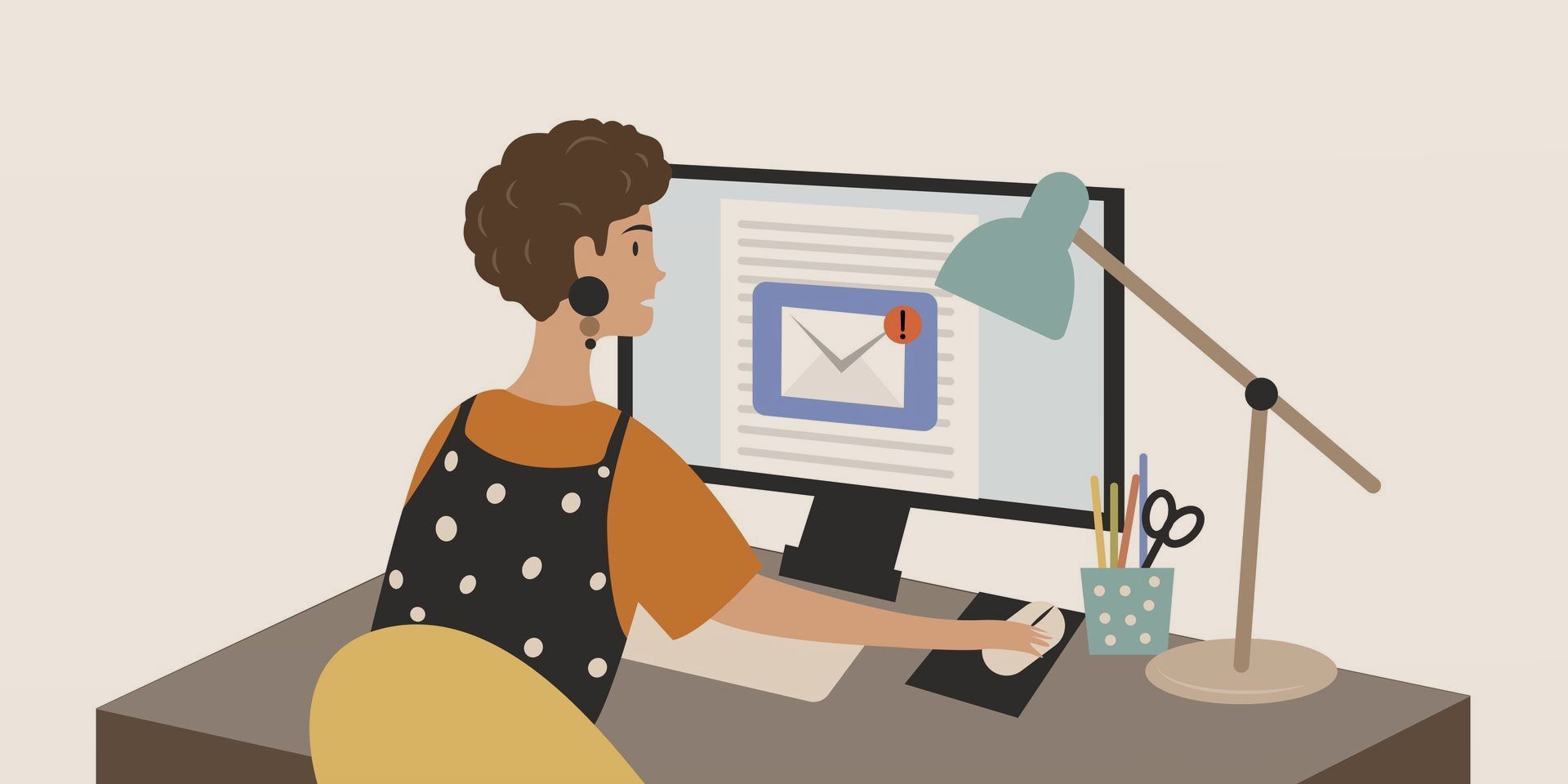Receiving an email regarding “Microsoft unusual sign in activity” can be a concerning matter for anyone who uses a Microsoft account. While it may be a legitimate message from Microsoft, it can also be a tactic used by scammers to gain unauthorized access to your account.
When you receive an email notification from Microsoft regarding unusual sign-in activity on your account, it is important to take the necessary precautions to ensure that your account is secure. However, it is equally important to be aware of the fact that scammers may use this same tactic to deceive you into giving them access to your account. These scammers may send you an email that appears to be from Microsoft, but in reality, they are just trying to trick you into giving away your login credentials.

In this article, we will discuss the importance of this email notification, why scammers use it as a tool, and how you can protect your Microsoft account from such fraudulent activities. We will also provide you with step-by-step instructions on how to review your recent account activity and what to do if you suspect that your account has been compromised. By following the guidelines in this article, you can ensure that your Microsoft account is safe and secure.
What to do if you receive a Microsoft unusual sign in activity e-mail?
If you receive the Microsoft unusual sign in activity email, there are some steps you need to take. You have to act by thinking that you are being targeted by scammers and you need to protect your Microsoft account just in case. Here’s what you need to do:
- Verify the authenticity of the e-mail
- Change your password to secure your account
- Enable Two-Factor Authentication for extra security
- Review your recent activity
- Contact Microsoft Support for assistance
Verify the authenticity of the e-mail
The first step is to verify the authenticity of the email. Scammers can often create fake emails that look like they are from Microsoft, so it’s crucial to check if the email is genuine. Look for a green shield icon next to the sender’s name, which indicates that the email has been verified by Microsoft. Additionally, make sure the email address ends with “@microsoft.com“.
Change your password to secure your account
Whether the email is from Microsoft or a scammer, changing your password is essential to securing your Microsoft account. Creating a strong password that includes a combination of upper and lower case letters, numbers, and special characters can help ensure the security of your account and protect it from potential threats related to Microsoft unusual sign in activity.

Enable Two-Factor Authentication for extra security
Adding an extra layer of security to your account can significantly reduce the risk of unauthorized access. You can enable two-factor authentication in your account settings, which requires a second form of verification in addition to your password. This feature can help prevent unauthorized access even if someone manages to obtain your password.
Review your recent activity
To further ensure the security of your account, it’s important to review your recent activity regularly. By doing so, you can check for any unusual sign in activity or unauthorized access related to Microsoft unusual sign in activity. You can do this by logging into your Microsoft account and going to the Recent activity section.

Take a close look at the list of activities and check for any that you don’t recognize or that seem suspicious. If you notice any activity that you don’t recognize or that seems suspicious, you can report it to Microsoft.
Contact Microsoft Support for assistance
If you have any concerns or questions related to Microsoft unusual sign in activity, you can reach out to Microsoft support using the link here for further assistance. Their team of experts can guide you through the process of securing your account and answer any questions you may have.

Conclusion
By following these steps related to Microsoft unusual sign in activity, you can help protect your Microsoft account from potential threats and ensure its security. Remember to always stay vigilant and take action immediately if you receive an email regarding unusual sign in activity on your account. Taking proactive steps to protect your account can help prevent unauthorized access and ensure that your data is safe and secure.
You might want to take a look at our article titled benefits and advantages of using a password manager if you are unsure if your password is strong enough or not.