If you don’t know how to play Overwatch dating sim our Loverwatch guide will walk you through! The highly-anticipated Ultimate Valentine event is set to kick off Season 3 in style on its launch date of February 14. Fans will be thrilled to hear that the event features an exciting new game mode called Love of Geometry, which is a 4v4 Hanzo-only Team Deathmatch mode. The mode will showcase the popular Scatter Arrow ability and players will also get a chance to flaunt the Cupid Hanzo skin.
How to play Overwatch dating sim?
Players can purchase a Cupid Hanzo bundle that includes a variety of themed cosmetics to enhance their gaming experience. As an added bonus, completing the six new “Support Your Support” challenges in Ultimate Valentine will earn fans the coveted Bitrate Lucio skin. And, as a token of appreciation, players can earn a Cupid player icon and a Junkrat voice line simply by logging in.
However, what’s truly captivating about Ultimate Valentine isn’t limited to Overwatch 2 alone. Blizzard has gone above and beyond by crafting an engaging text-based dating simulator called “Loverwatch: Love Never Dies,” which features popular characters Genji and Mercy as romantic options. With the help of Cupid Hanzo, players can explore various dialogues and ultimately try to win their chosen hero’s heart. Impressively, the developers have already made Loverwatch available for eager fans to try out, a day before the full Ultimate Valentine update is even released.

Loverwatch guide
We’ll provide you with all the key details you need to know in this Loverwatch guide, including the steps to play it, the compatible devices, and the Overwatch 2 rewards you can earn as you progress through the dating simulator.
How to play Loverwatch?
To get started with Loverwatch, simply open a desktop web browser and visit the Loverwatch’s website. Once there, you can begin the minigame by clicking the play button. It’s worth noting that Loverwatch is available in six languages – Korean, Japanese, Spanish, German, French, and English – making it accessible to a wide range of players. You can easily switch between languages by accessing the game’s Settings menu.
Also feel free to check out our guide on how to play Loverwatch if you need further assistance with getting every ending of it.
It’s important to keep in mind that Loverwatch was designed to be played on desktop web browsers, so we don’t recommend attempting to play the game on a mobile device. Doing so may result in the game not functioning at all or being less smooth and responsive than when played on a desktop PC.
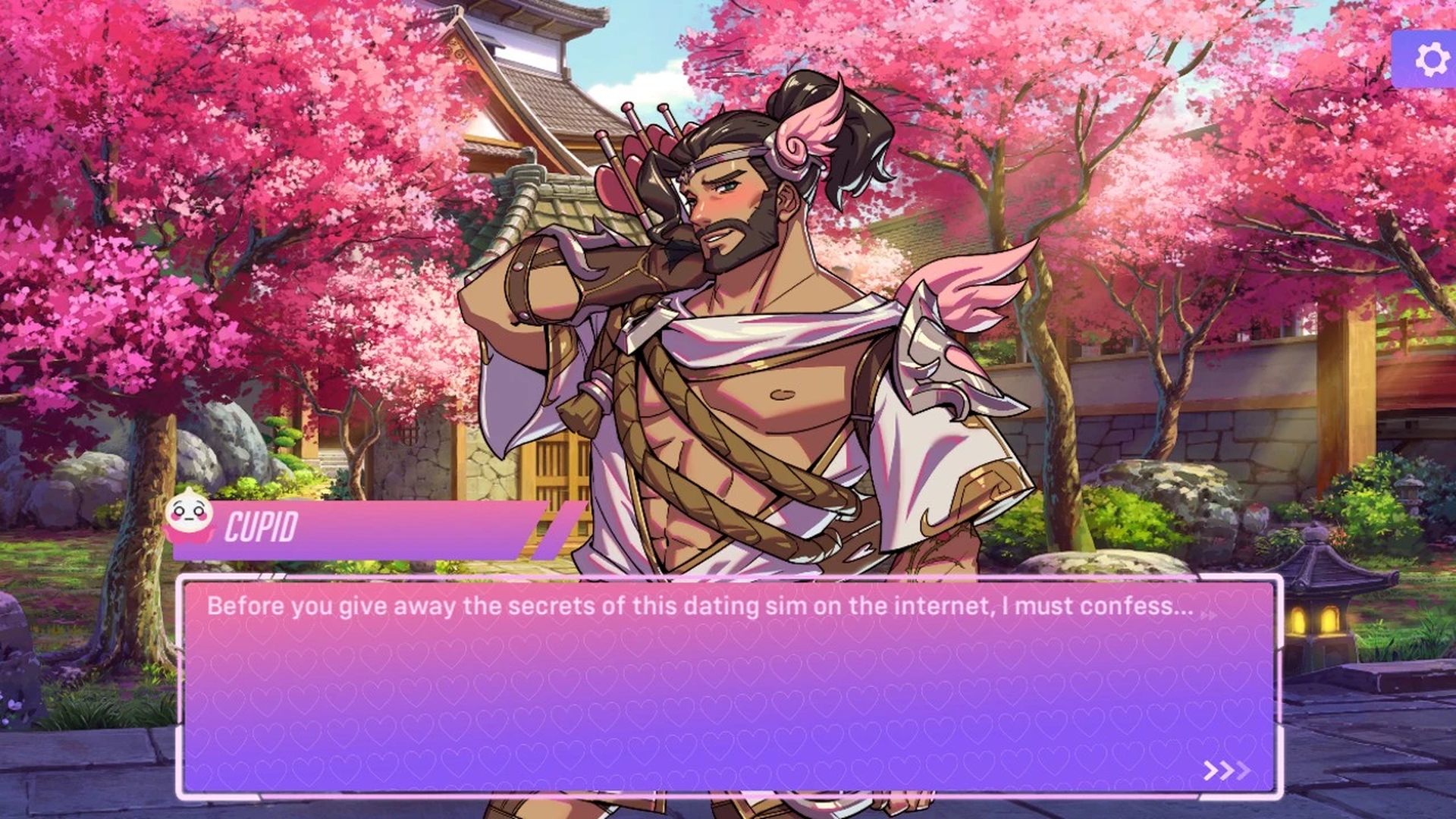
Get rewards
As players progress through Loverwatch, they will have the chance to earn exclusive in-game rewards for Overwatch 2. These rewards consist primarily of the “Genji’s Peace” and “Mercy’s Angel” titles, which can be displayed next to a player’s name for others to see. Additionally, a unique highlight intro called “Cupid’s Kiss” for Hanzo can also be unlocked by playing Loverwatch.
Wonder what are all the Loverwatch rewards? Check it out by clicking the link.
Obtaining the “Cupid’s Kiss” highlight intro requires players to obtain Loverwatch’s secret ending, which involves successfully romancing both Genji and Mercy by making the correct dialogue choices. Alternatively, players can obtain the highlight intro by purchasing the Cupid Hanzo bundle, which will be discounted if they have already unlocked the intro from Loverwatch.
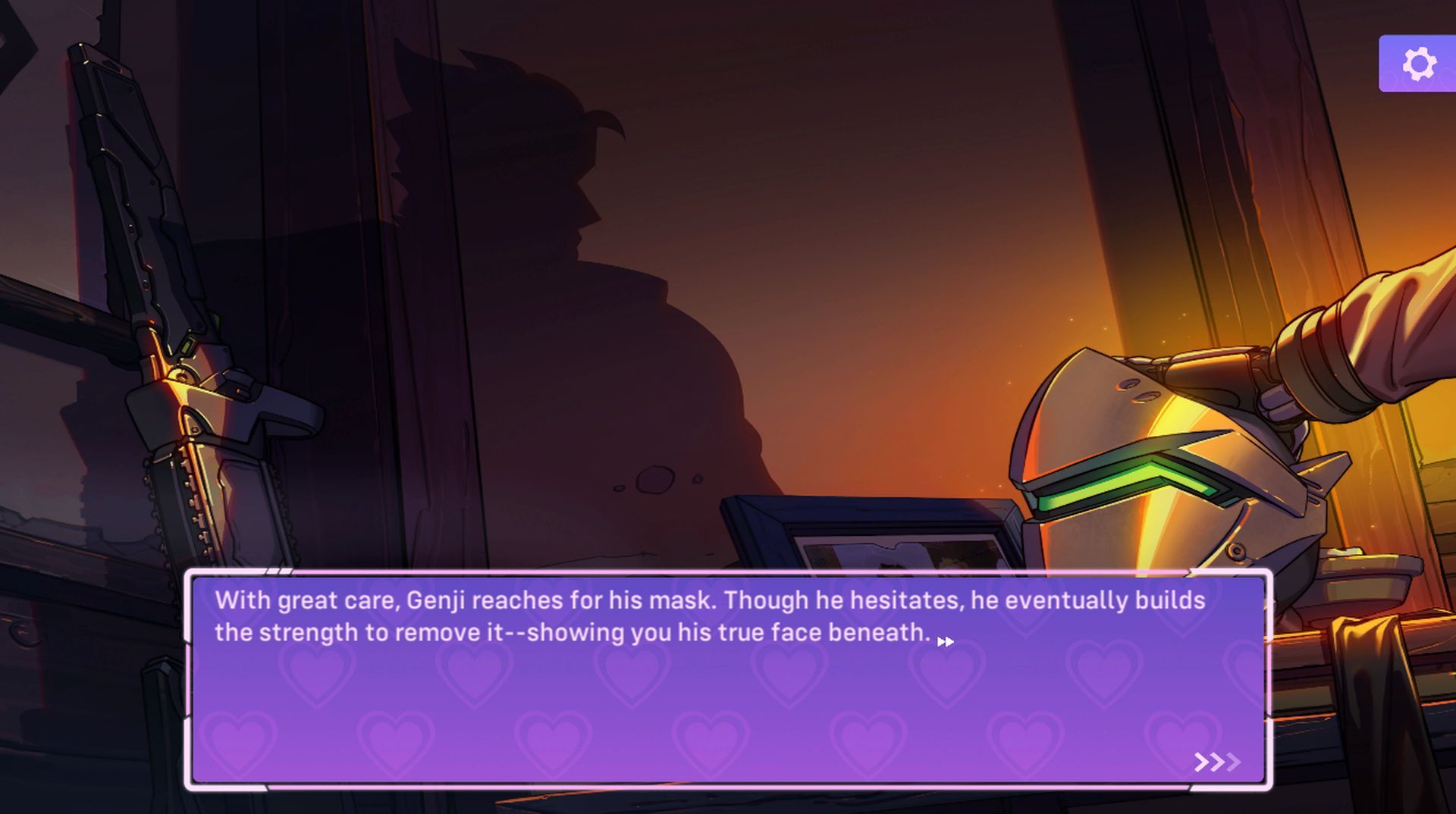
Be sure to log in with your Blizzard account on the Loverwatch website, which can be found in the top right corner of the page. By doing so, you can link your Loverwatch progress with your Overwatch 2 account and ensure that your rewards are unlocked in-game.
Conclusion
This concludes our Loverwatch guide explaining how to play Overwatch dating sim. You can also find out the best female Overwatch 2 characters by visiting our article!





