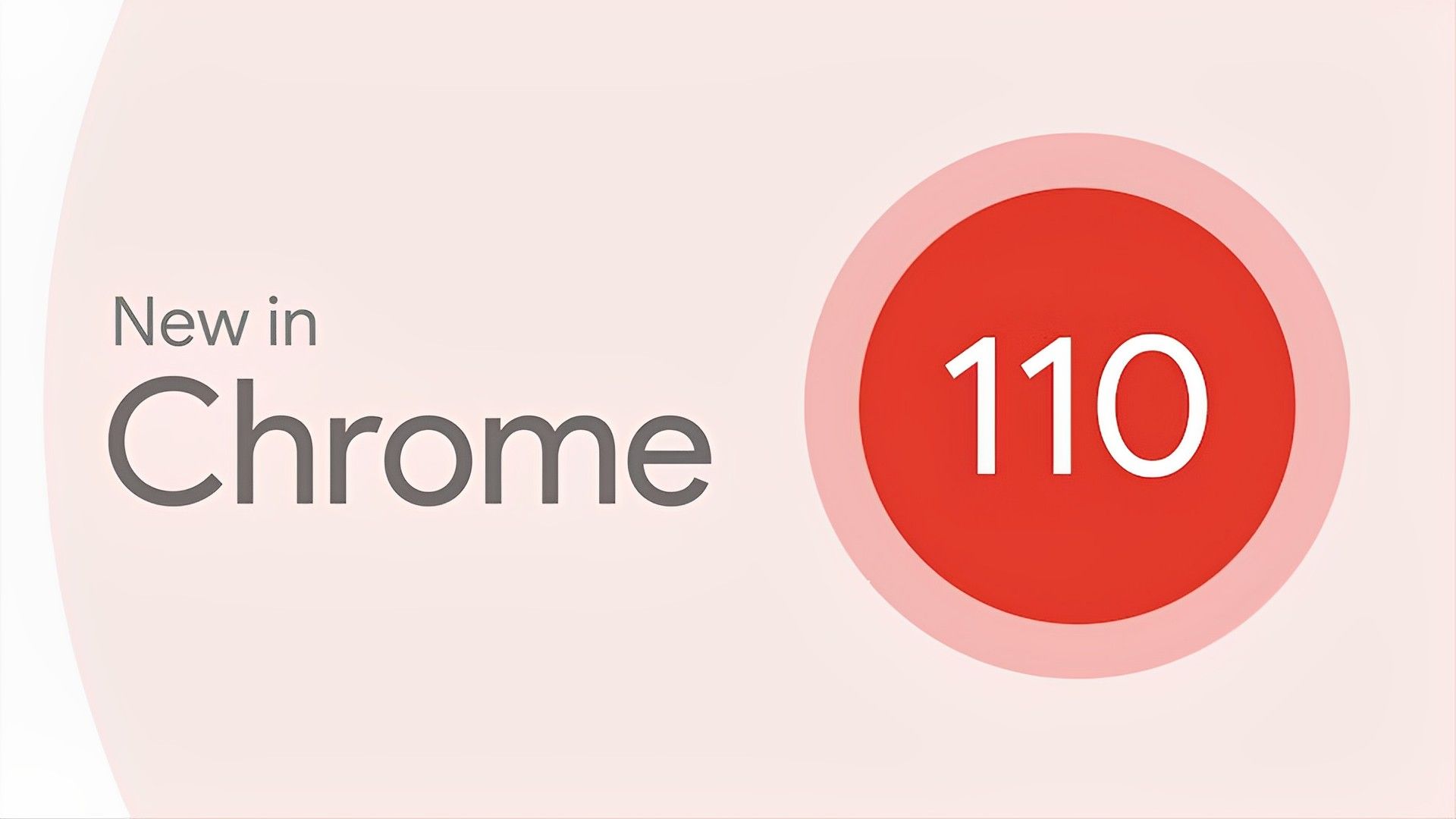Updates to Chrome are now happening more quickly, and Chrome 110 was released last week. The final stable version of Chrome 110 will be accessible from February 7, 2023, onwards, according to the “Early Stable” version that is accessible right now.
There are many new features and improvements in the update, some of which are improvements to NVIDIA RTX graphics cards, “Safe Browsing,” and Google Translate. So, let’s dig deep into the new features. The Chrome 101 update will also be a great advertising opportunity for NVIDIA, which has recently announced Eye Contact technology.

There are several improvements in Chrome 110
Chrome 110 brings many improvements to the already existing features of the browser, as well as new developmental aspects. Improvements cover security enchantments, typing features, and audio usage. We’ll cover each development one by one.
Password Manager
There is a decent built-in password manager in Google Chrome. Nevertheless, Chrome 110 improves it further in a few small ways. First off, more websites now support the compromised password option, which takes you right to the page where you may change your password.
Even better, one of Chrome for Android’s capabilities will be added to the password manager. You can validate your identity using a biometric approach, just like on your Android phone, before the browser automatically fills in your password. Your PC will utilize whatever screen lock technique you have if it doesn’t have biometrics.
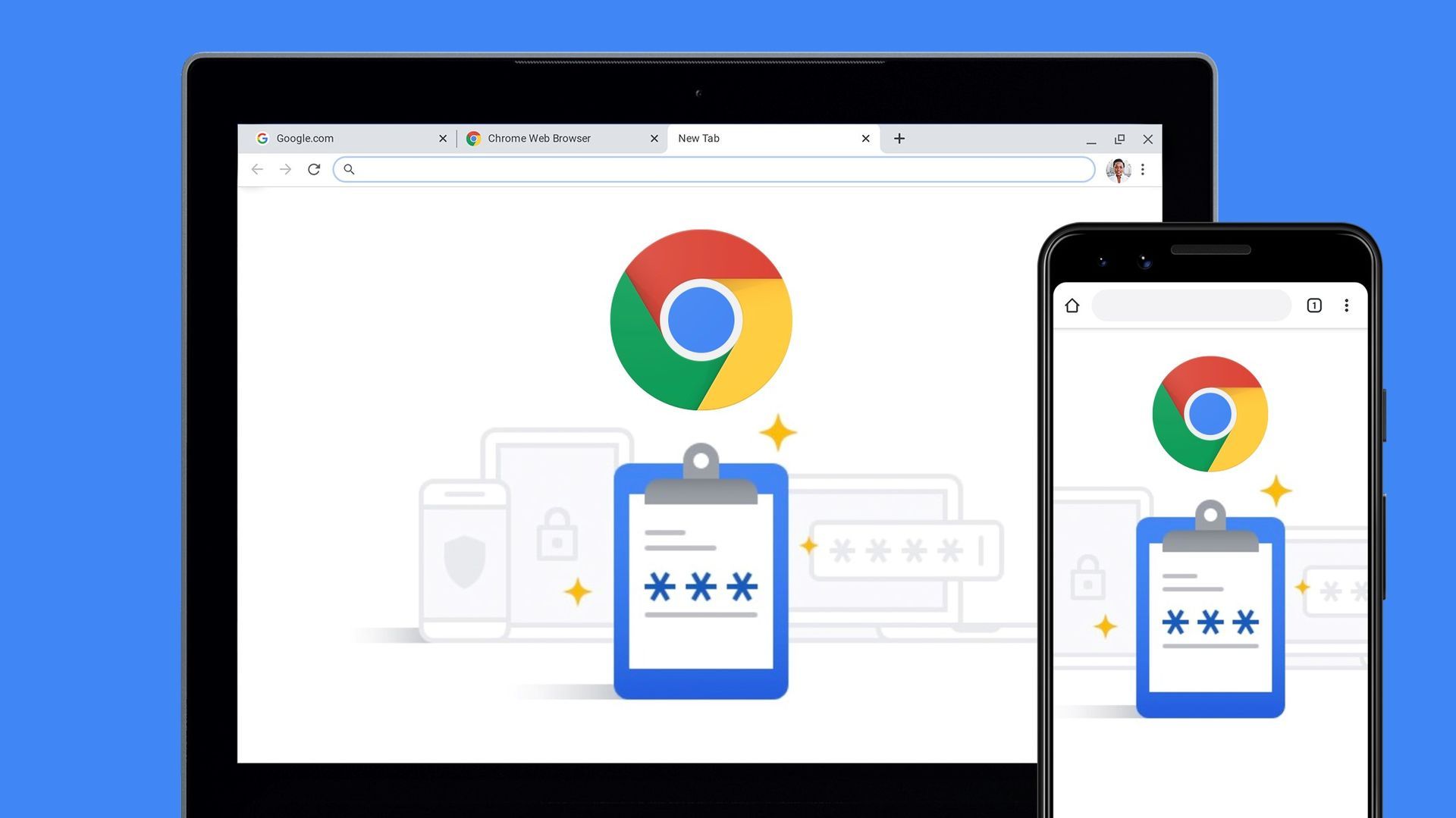
Google Translate
Google’s superb Translate tool is already included in Chrome, but changing the settings might be cumbersome. If you wish to change it, you must specifically go to a website that causes the Translate feature to activate.
With the new update, Google Translate settings are now available in the standard browser settings in Chrome 110. You can select a default language, languages to auto-translate, and languages to never translate by going to chrome:/settings/languages.
Nvidia RTX Video Super Resolution
Nvidia RTX Video Super Resolution is a browser-based video upscale. It improves the graphic quality of a video you are watching on your browser. For instance, if you have a 4K computer monitor, it can directly upscale a video from 1080p to 4K. This function is now supported by Chrome 110.
However, this feature only functions with Nvidia RTX graphics cards, notably the more recent RTX 3000 and RTX 4000 series versions, as the name suggests.

Enhanced Safe Browsing
Early in 2021, “Enhanced Safe Browsing” became available for Google Chrome. Now, with a few extra functions, it expands upon the “Safe Browsing” feature. With the ability to examine cookie requests from extensions to better detect malware, Chrome 110 improves it even further.
Other developments
Although sometimes updates do not appear to be offering much to be happening on the surface, there are frequently many new features present. Many of these changes are described in Google’s developer blog. Here, we’ll focus on a few modifications:
- Web developers can now modify the media player when movies enter and leave Picture-in-Picture mode by using the new picture-in-picture pseudo-class.
- Big letters at the beginning of a new paragraph are called “Initial Letters.” You can specify how many lines an initial letter should occupy using the CSS initial-letter property.
- The ID of the audio device to utilize for output is set using the AudioContext.setSinkId method. Customers can select an audio output device while utilizing web apps thanks to this.
- On a side note, Chrome 110 is the first version of the browser that does not support Windows 7 and Windows 8, as was previously announced by Google.
How to get Chrome 110?
If you are tempted by the new improvements that Google made available for Chrome, you’ll want to know how can you get it. Luckily, when an update is available, Chrome will update your device automatically. Click the three-dot menu symbol and select Help > About Google Chrome to check for and install any updates right away.
Check out Chrome 101 beta blog post from Google.