After posing a question to the AI, users of Character.AI experience the Character AI not working problem, which limits their use of the program. If you are dealing with such an issue, the solutions can be found by referring to the advice provided below.
Character AI is an online chatbot application with a neural language model that can produce text responses that sound like those of people and engage in natural conversation. The beta model was created by Noam Shazeer and Daniel De Freitas, who had previously worked on Google’s LaMDA. It was completely released to the public in September 2022.
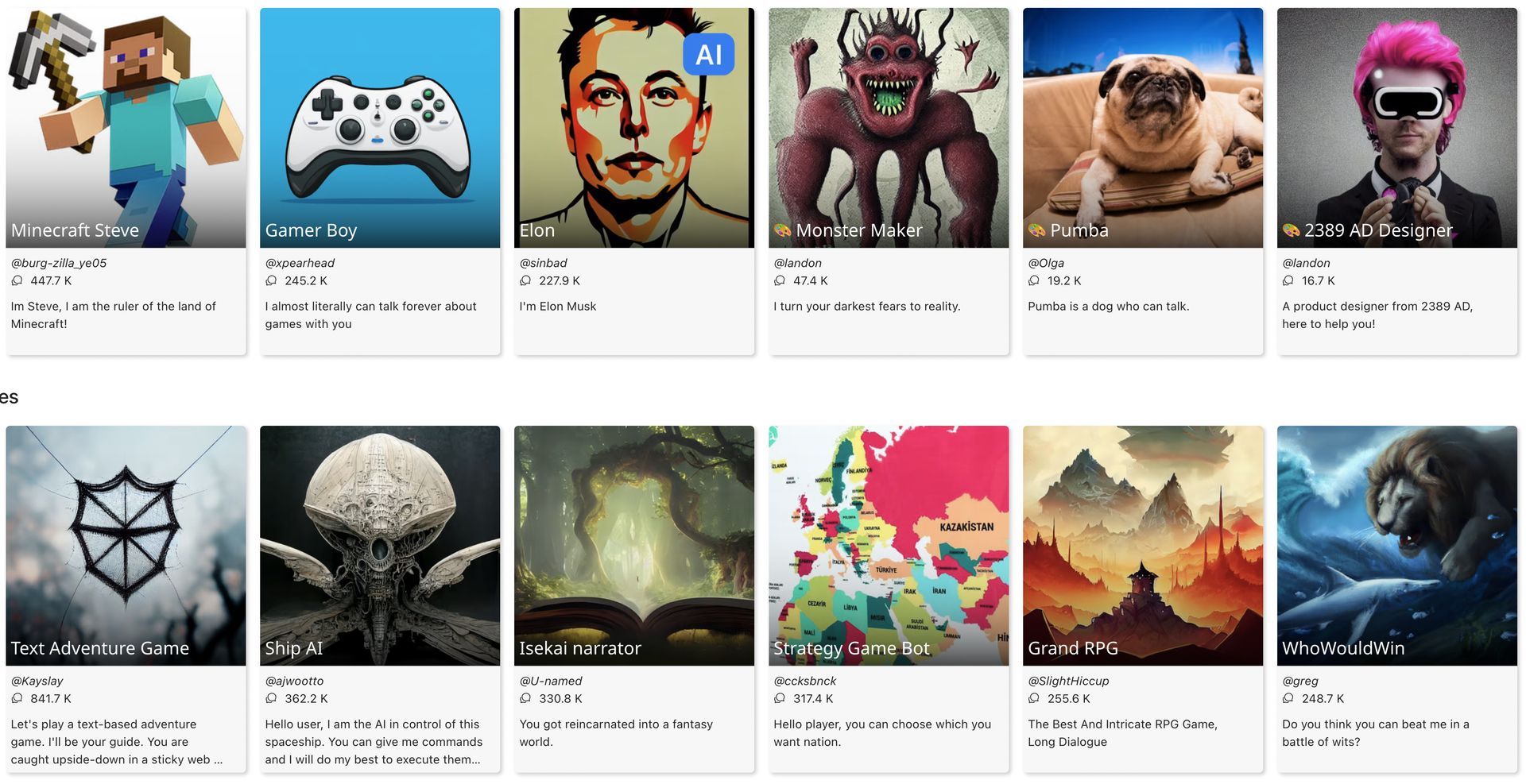
In Character AI, “personalities” are created using descriptions from the character’s perspective and its welcoming message. They are then further shaped through discussions turned into instances, given a star rating, and modified to meet the user’s desired accent and identity.
Encountering the Character AI not working error in Character AI, which we had a lot of fun using, bothers us as much as you do so we have decided to do a guide on how to fix Character AI not working problem. Below, you can check out both the possible reasons and the potential fixes for the problem.
Why is Character AI not working?
There can be several different reasons and a variety of their combinations that are responsible for the Character AI not working issue. Below, you can check out these possibly responsible reasons before moving on to the potential fixes of the Character AI not working issue’s fixes.
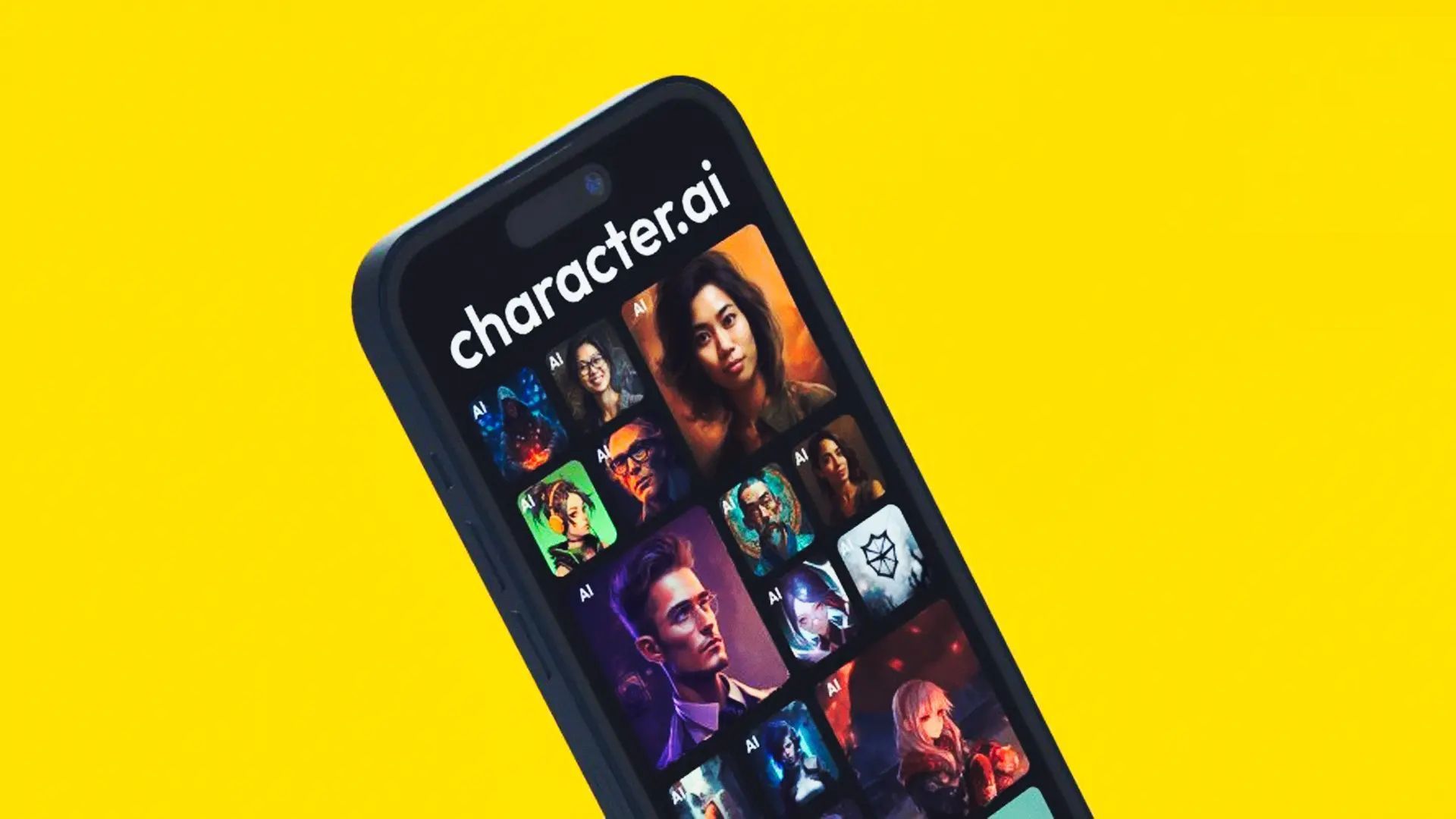
Technical difficulties
The Character AI platform might be experiencing temporary downtime or encountering technical problems that affect all or some of its users. These disruptions can occur due to server maintenance or unforeseen technical issues. If this is the case, users are advised to try accessing the platform later when the service is restored.
Slow performance
If the application is operating slowly, several factors could be contributing to the problem. Issues like browser cache corruption, network congestion, unstable internet connectivity, internal technical issues, or ongoing server maintenance can cause the app to respond sluggishly. Users experiencing these issues can try clearing their browser cache and cookies, checking their internet connection, or waiting for the app to regain its normal speed.
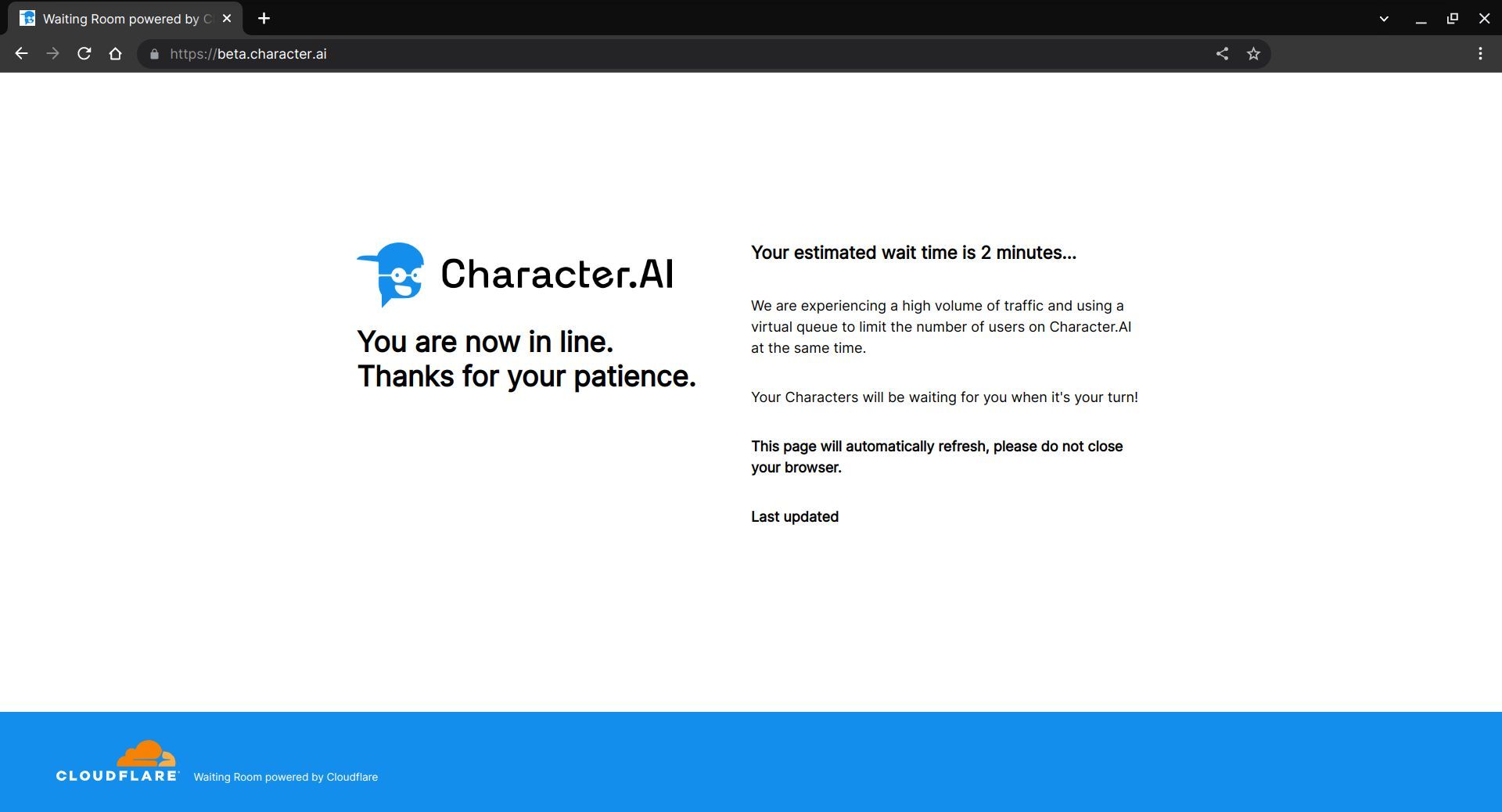
Resource limitations
Running Character AI requires significant computational resources, such as memory and processing power. When multiple users are utilizing the AI simultaneously or if outdated hardware is being used, it can strain the system, resulting in unresponsiveness. Upgrading the hardware or limiting concurrent usage could help resolve such situations.
Compatibility problems
Character AI may not be fully compatible with certain operating systems, web browsers, or devices, leading to performance issues or complete non-functionality. In such cases, users may need to update their software or switch to a more compatible device.
Data quality concerns
The quality of responses generated by Character AI can be affected by insufficient or biased input data. The AI requires well-structured and comprehensive data to provide accurate responses. If this issue arises, retraining the AI using higher-quality data may be necessary.
User errors
Sometimes, the problem of Character AI not working can be attributed to user errors, such as incorrect input or misuse of the application. In such situations, users may need to familiarize themselves with the instructions or seek assistance from customer support.
Security issues
Security-related problems like hacking attempts or malware attacks can cause system malfunctions or even complete shutdowns, resulting in the Character AI ceasing to work. In such cases, users should immediately inform customer support and follow security best practices to protect their data.

Geographical restrictions
In certain instances, the application may be unavailable or restricted in specific regions due to server overload. Using a VPN service could help users bypass these geographical restrictions and access the app. However, it’s important to note that high traffic or server overload could still lead to reduced performance.
How to fix Character AI not working?
This error typically results from a web cache issue that prevents people from accessing the website. Of course, there are a number of other issues that could arise in addition to this one that could cause us to make such an error. We’ll try to address this by providing you with a few solutions.
Here are the things you can do to fix the Character AI not working issue:
- Verify your internet connection
- Monitor server status
- Restart your device
- Clear Character AI cache
- Try using a VPN
- Disable your browser plug-ins
- Check for software updates
- Try a different browser
- Try a different device
- Disable firewall or antivirus software
- Contact customer support
Check your internet connection
To address the issue of Character AI not working, it is important to first ensure the stability of your internet connection. Unstable or unreliable connectivity can hinder the proper functioning of the Character AI app.
Monitor server status
If you suspect that server issues are causing disruptions, it’s advisable to check the server status. If the service is down or experiencing problems for other users as well, it would be best to wait for a resolution from the server’s end. Go to sites like downforeveryoneorjustme.com to see if there are any current server issues.
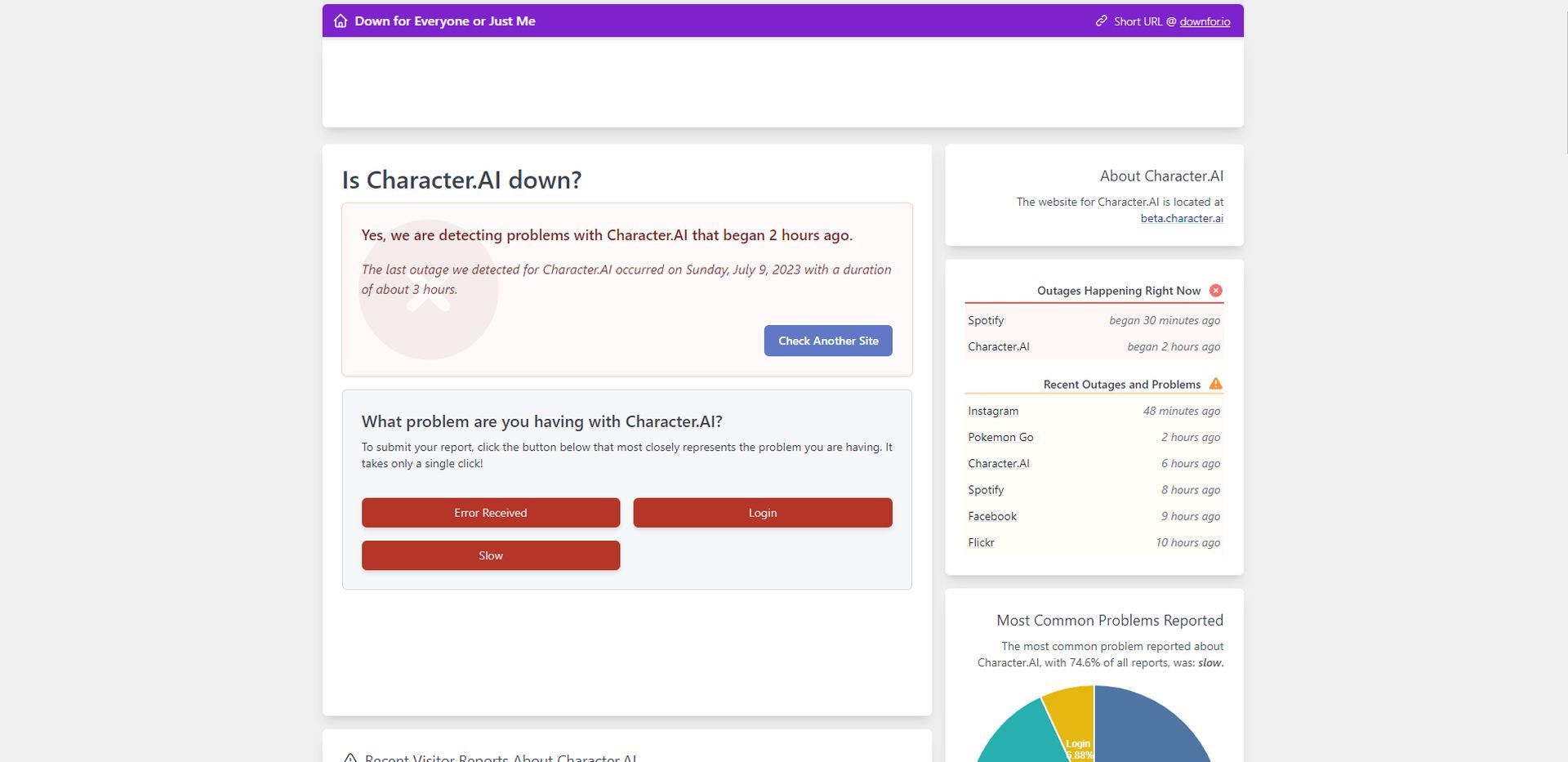
Restart your device
A simple device restart can sometimes resolve temporary glitches or connectivity issues that may be affecting the functionality of Character AI. By restarting your device, you can potentially clear any underlying problems and improve the performance of the app.
Clear Character AI cache
The Character.AI application’s temporary cache may contain faulty or incorrectly loaded files. This issue, which causes Character AI not working errors, can be resolved by deleting the cache from the browser.
To do this:
- Go to Character AI
- Right-click on an empty space on the site and select the ”Inspect” option
- From there, head over to the ”Application” and than ”Storage”
- Select the ”Clear site data” option and refresh the page
Try using any bot to see if the Character AI not working error is resolved after refreshing the page.
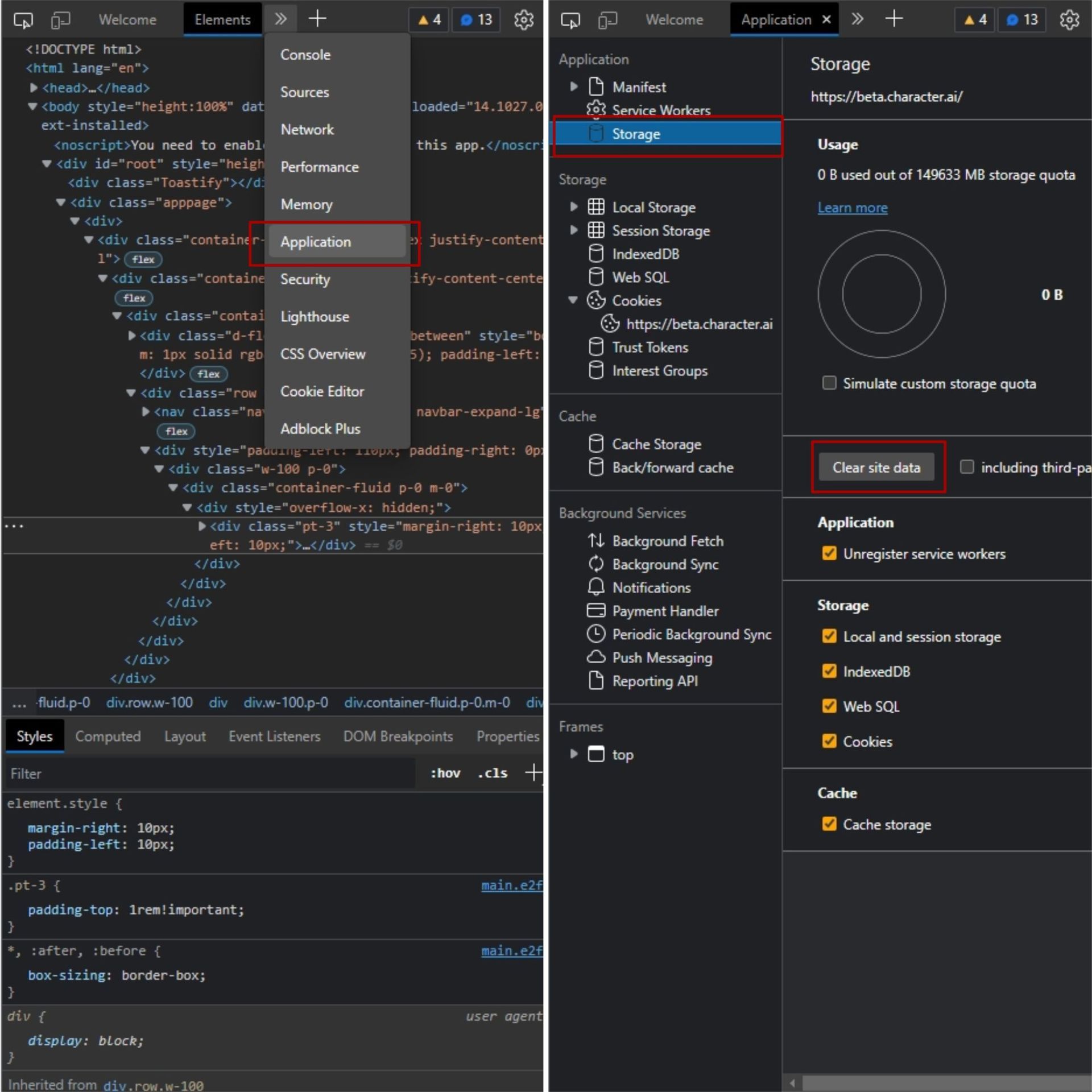
Try using a VPN
If you are experiencing the Character AI not working error due to a regional restriction, the best way to verify this is to use a VPN. If you can access all functions of the site while using VPN, you may conclude that the website is blocked by your ISP or your country. To fix this, contact your ISP and see if there are any blocks on the site.
First time using VPN? Here is the article called 5 reasons why you should use a VPN that we prepared for you.
Disable your browser plug-ins
To resolve the Character AI not working problem, we advise removing all of your browser’s active plugins. This is because certain plugins could stop the algorithm from functioning. To solve this, turn off any running add-ons in your browser, refresh the page, and see whether the Character AI not working issue still exists.

Check for software updates
If you are using the Character AI desktop or mobile app, it’s important to check for any available software updates. An outdated app version can sometimes cause functionality issues, and updating to the latest version can help resolve them. Check the app store or official website for any available updates and install them to ensure optimal performance of the app.
Try a different browser
Browsers load sites differently. If you are using one of the popular browsers such as Chrome, Firefox, Safari, or Edge, we recommend that you try the other one. We know that changing browsers sucks, but the solution to Character AI not working error is to use a different browser, at least until a new update comes. You can ultimately check to see if the Character.AI program is running in a separate browser if none of these processes work for you.

Try using a different device
If you are experiencing issues with Character AI on your current device, it’s worth trying to access the app on a different device. This can help determine whether the problem is specific to your device or more widespread. By using an alternative device, you can assess if the issue persists and gather more information to troubleshoot the problem effectively.
Disable firewall or antivirus software
In some cases, the firewall or antivirus software on your device may unintentionally interfere with the functioning of Character AI. To troubleshoot this, you can temporarily disable these security features to see if they are the root cause of the problem. By disabling the firewall or antivirus software, you can assess if they are blocking the necessary connections and causing the issue with Character AI. Remember to re-enable them once you have identified the cause of the problem or found a solution.

Contact customer support
If none of the previous steps have resolved the issue with Character AI, it is recommended to contact the customer support team of the application. They are equipped to provide additional troubleshooting steps or assist with any backend issues that may require their intervention. Reach out to the customer support team and provide them with details about the problem you are experiencing. They will be able to guide you further and help resolve the Character AI not working issue.
Hopefully and confidently, one of these potential fixes should get you rid of the Character AI not working problem that you have been experiencing. Since we realize the joy of a smooth AI chat experience, we also prepared a guide on how to bypass Character AI filters to unchain your conversations, if you’d like to check out.





