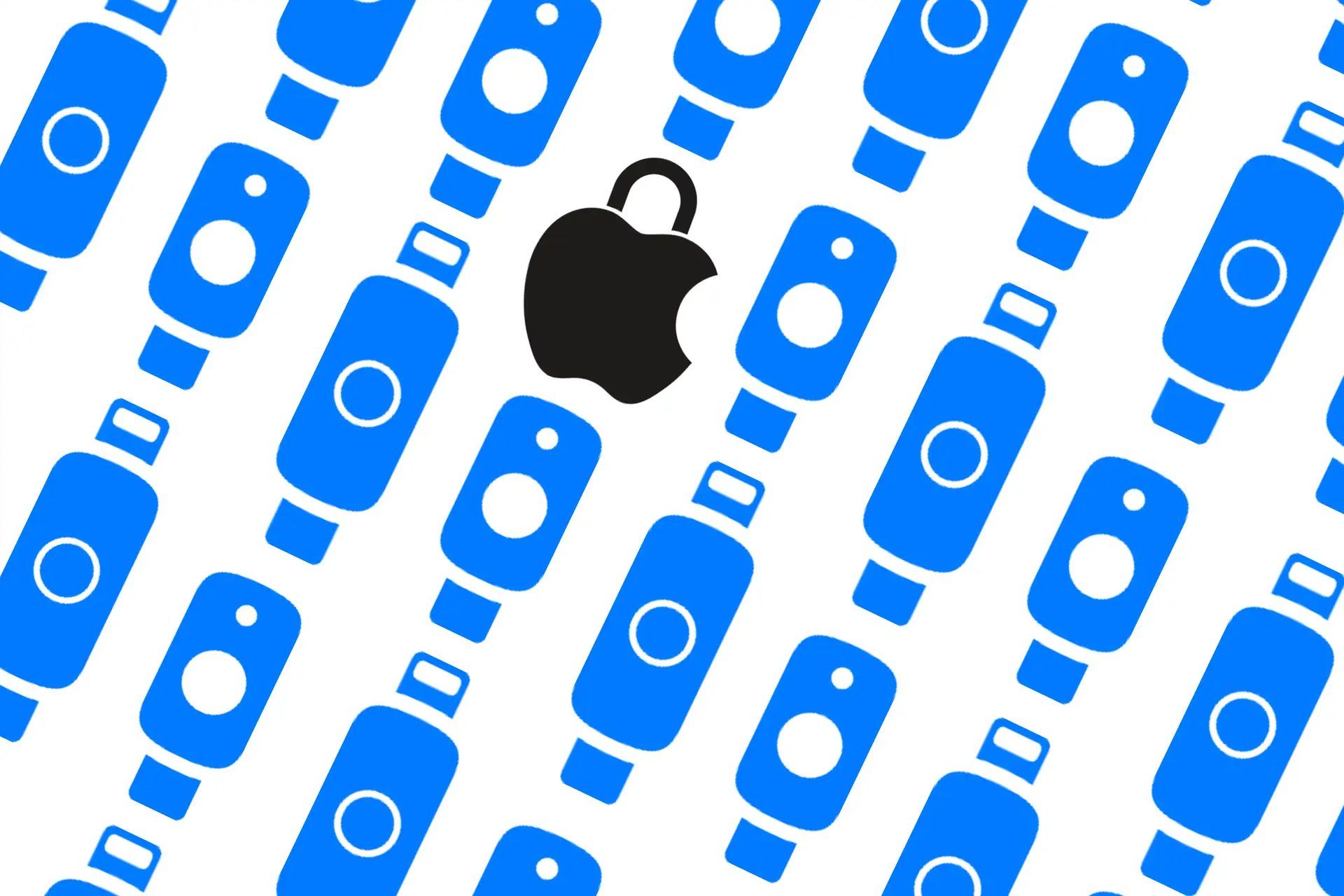After the latest Apple update, people started asking the “what are Security Keys for Apple Id” question on the internet. The company released the Security Keys feature with the latest updates in iOS, iPadOS, watchOS, and macOS. Let’s see what the new feature has brought!
Apple is one of the biggest technology companies in the world and it has a huge user base behind it. Millions of people use Apple products, and every new announcement affects all of these people. Safety is one of the main things that people consider when using a technology product and Apple is well aware of it. Recently, Apple released iOS 16.3, iPadOS 16.3, WatchOS 9.3, and MacOS 13.2. HomePodOS 16.3 and tvOS 16.3 were the only ones left out. The updates haven’t come with many new features, but they do support activating Security Keys to encrypt your Apple ID. It aims to help people protect their Apple IDs better than before using multi-factor authentication.

What are Security Keys for Apple ID?
For those who want additional security against targeted assaults like phishing or social engineering scams, Security Keys for Apple ID is an optional advanced security feature. You need to enter two pieces of information in order to sign in with your Apple ID on a new device or the web, thanks to two-factor authentication, which is intended to ensure that only you have access to your Apple ID account. You can utilize a hardware key as an additional authentication layer using Security Keys for Apple ID to help protect your Mac from illegal access. This is the most basic answer to your what are Security Keys for Apple ID question. However, there is more to it.
The point of Apple’s new technology is to prevent unauthorized access, just like every other hardware security key. Normally, Apple makes you create your own username and password, which is a one-layer protection method. Moreover, there are different methods, like two-way authenticators and multi-factor authentication. In these methods, the application or website sends an SMS to the phone number linked to the account or uses an app to verify the user. In some cases, these might not be enough to stop hackers. However, with Security Keys, you will also have physical verification, which will be very hard for hackers to crack online.
How to use Security Keys for Apple ID?
First things first, you will need an updated device that is suitable for the new feature. Below you will find Apple’s official requirement list:
- At least two FIDO® Certified* security keys that work with the Apple devices you use regularly.
- iOS 16.3, iPadOS 16.3, or macOS Ventura 13.2, or later on, all the devices you’re signed in with your Apple ID.
- Two-factor authentication is set up for your Apple ID.
- A modern web browser. If you can’t use your security key to sign in on the web, update your browser to the latest version or try another browser.
- To sign in to Apple Watch, Apple TV, or HomePod after you set up security keys, you need an iPhone or iPad with a software version that supports security keys.

How to choose the right Security Key?
Apple has also given information to its users on which hardware security keys will work with the Apple products. The company also added: “If you choose a different security key, you should choose security keys that are FIDO® Certified, and have a connector that works with the Apple devices that you use on a regular basis.” Apple gave the list below:
- YubiKey 5C NFC (works with most Mac and iPhone models)
- YubiKey 5Ci (works with most Mac and iPhone models)
- FEITAN ePass K9 NFC USB-A (works with older Mac models and most iPhone models)