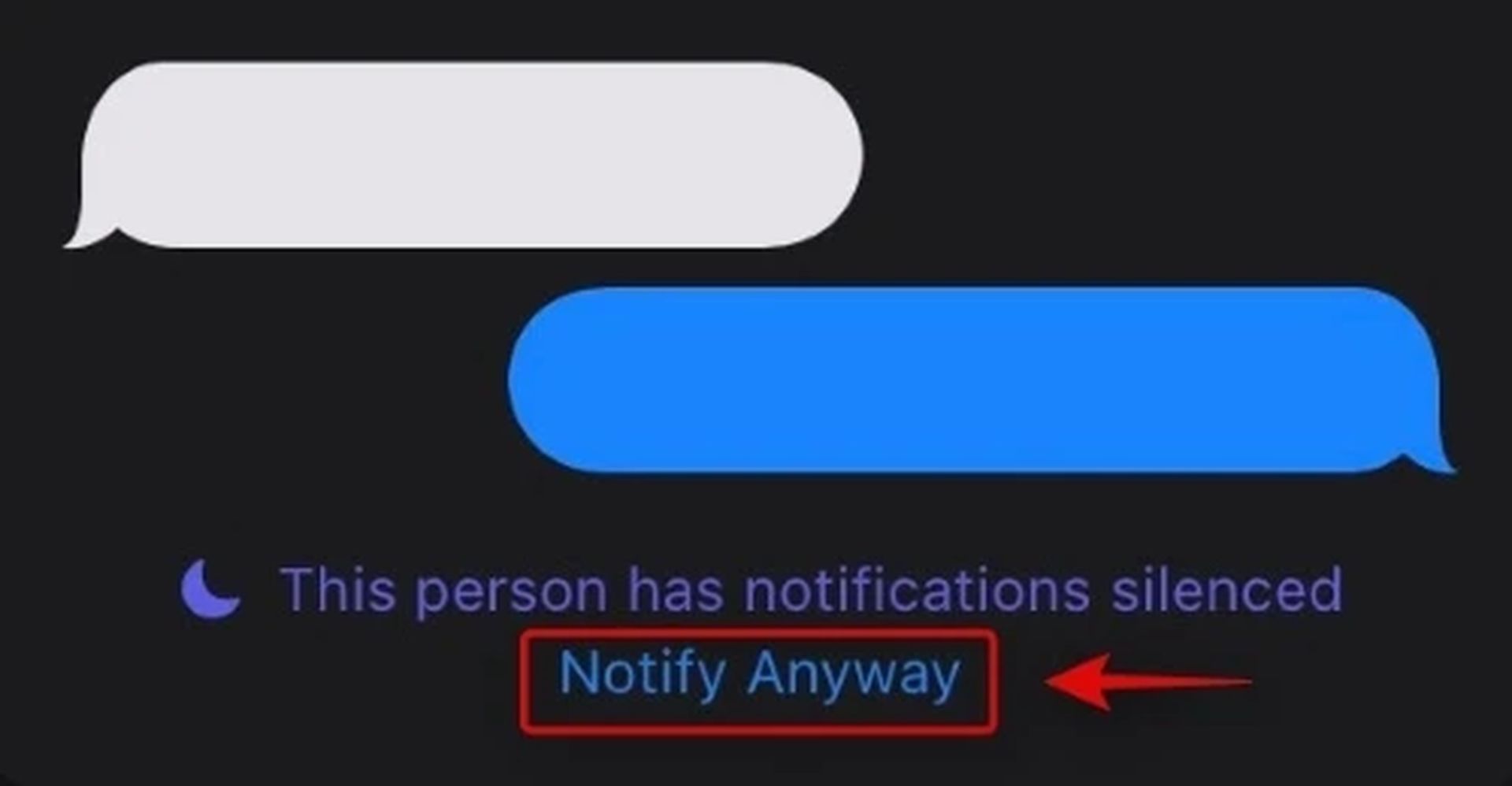A lot of Apple and Slack users are asking the same question: “What happens when you click notify anyway?” Many are unsure of what exactly happens when they click on this button and what kind of notifications they can expect to receive. Understanding the purpose and function of this feature is important, as it can help users stay informed and productive while avoiding being overwhelmed by unnecessary notifications.
We are here to provide the answers to these questions and help users understand the “Notify Anyway” feature. Whether you’re an Apple or Slack user, we’ll explain what happens when you click on the “Notify Anyway” button, and how you can use this feature to stay informed and productive. Additionally, we’ll also provide guidance on how to manage your notifications settings in a way that works best for you. With this information, users can make the most of the “Notify Anyway” feature and stay up-to-date with the important information they need.
What happens when you click notify anyway on iPhone?
What happens when you click notify anyway on iPhone? Well, when you do so, you are allowing the device to send you notifications from a specific app, even if it has been previously blocked.
When you first download an app, it may request permission to send you notifications. If you decline this request, the app will not be able to send you any notifications. However, if you change your mind later on and want to start receiving notifications from the app again, you can do so by going to your iPhone’s “Settings” menu, selecting “Notifications,” and then finding the app in question. From there, you can click the “Notify Anyway” button to allow the app to send you notifications once more.

It’s important to note that allowing an app to send you notifications can be a double-edged sword. On one hand, notifications can be a useful way to stay informed about important updates and events, such as new messages or upcoming calendar appointments. On the other hand, receiving too many notifications can be overwhelming and distracting. So it’s always best to be selective about which apps you allow to send you notifications, and to turn off notifications for apps that you don’t find useful or relevant.
In the end, clicking “Notify Anyway” on an iPhone allows you to start receiving notifications from a specific app that you had previously blocked. It’s a useful feature for staying informed, but it’s important to use it judiciously to avoid getting overwhelmed by too many notifications. We hope that now you are clear about what happens when you click notify anyway…
What happens when you click notify anyway on Slack?
So we are clear about the iPhone. But what happens when you click notify anyway on Slack? When you click “Notify Anyway” on Slack, you are allowing the Slack app to send you notifications for a specific channel or direct message (DM) even if you have previously muted or snoozed notifications for that channel or DM.
In Slack, you can control the notifications you receive by configuring your notification settings. This includes options to mute or snooze notifications for specific channels or DMs, or to turn off notifications entirely. However, if you change your mind later and want to start receiving notifications again for a specific channel or DM, you can do so by going to the channel or DM settings and clicking the “Notify Anyway” button.
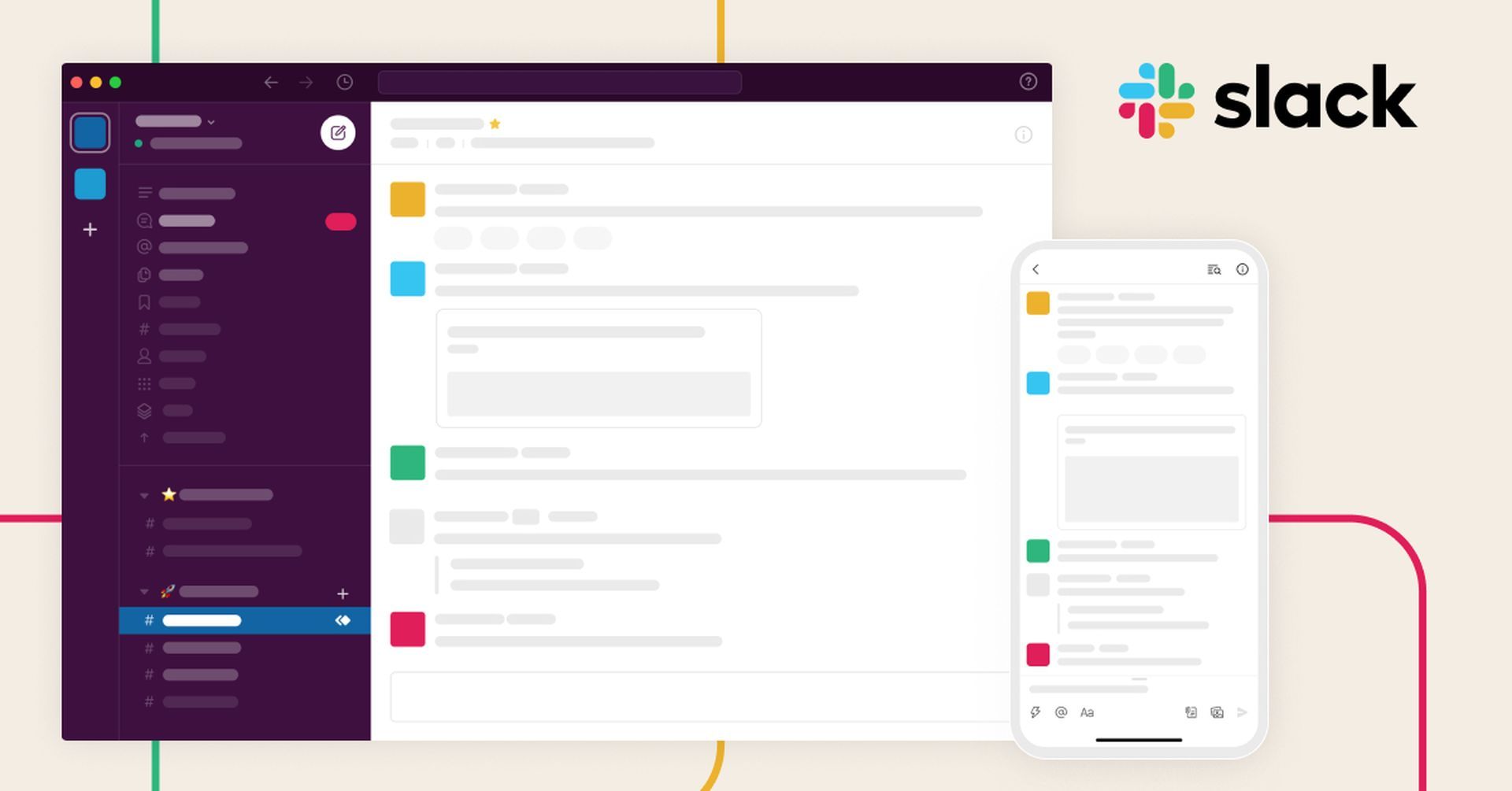
Selecting “Notify Anyway” on a channel or DM in Slack enables notifications for that channel or DM, such as message notifications, mentions, and reactions. However, it is worth noting that receiving notifications from Slack can have both positive and negative effects.
On one hand, notifications can be a useful way to stay informed about important updates and events, such as new messages or mentions. On the other hand, receiving too many notifications can be overwhelming and distracting. So it’s always best to be selective about the channels and DMs you allow to send you notifications, and to mute or snooze notifications for those that you don’t find useful or relevant.
Clicking “Notify Anyway” on Slack allows you to start receiving notifications for a specific channel or DM that you had previously muted or snoozed. It’s a useful feature for staying informed, but it’s important to use it judiciously to avoid getting overwhelmed by too many notifications.

How do I get rid of Notify Anyway?
You’ve learned what happens when you click notify anyway, but if you want to get rid of it, follow these steps:
- To get rid of “Notify Anyway” on an iPhone, you need to go to your iPhone’s “Settings” menu, select “Notifications,” and then find the app for which you want to turn off notifications. From there, you can toggle off the “Allow Notifications” switch or you can customize the notification settings for that app to your preference.
- To get rid of “Notify Anyway” on Slack, you need to go to the channel or DM settings for which you want to stop receiving notifications. In the channel or DM settings, you will find a switch or button that says “Notify Anyway” or “Turn On Notifications“, toggle it off. You can also mute or snooze notifications for that channel or DM. To mute a channel, you can select the channel in question and then click the bell icon next to its name in the channel list, it will turn grey when muted. To snooze a channel, you can select the channel in question and then click the three dot icon next to its name in the channel list, and select snooze.
This way you’ve learned what happens when you click notify anyway on iPhone and Slack. You can also find out what to do if your iPhone’s charging port is not working by visiting our guide!