If you don’t want to be disturbed while working by Instagram notifications you might want to know how to turn on Quiet Mode on Instagram.
Quiet Mode, a new feature on Instagram, was created to assist users to manage their time and establish limits with friends and followers. Users of this teen-friendly feature will be able to suspend all alerts and set their profile’s activity status to “In Quiet Mode” if a contact tries to send a direct message while “Quiet Mode” is in effect, Instagram will instantly send an auto-reply advising the sender of the situation.
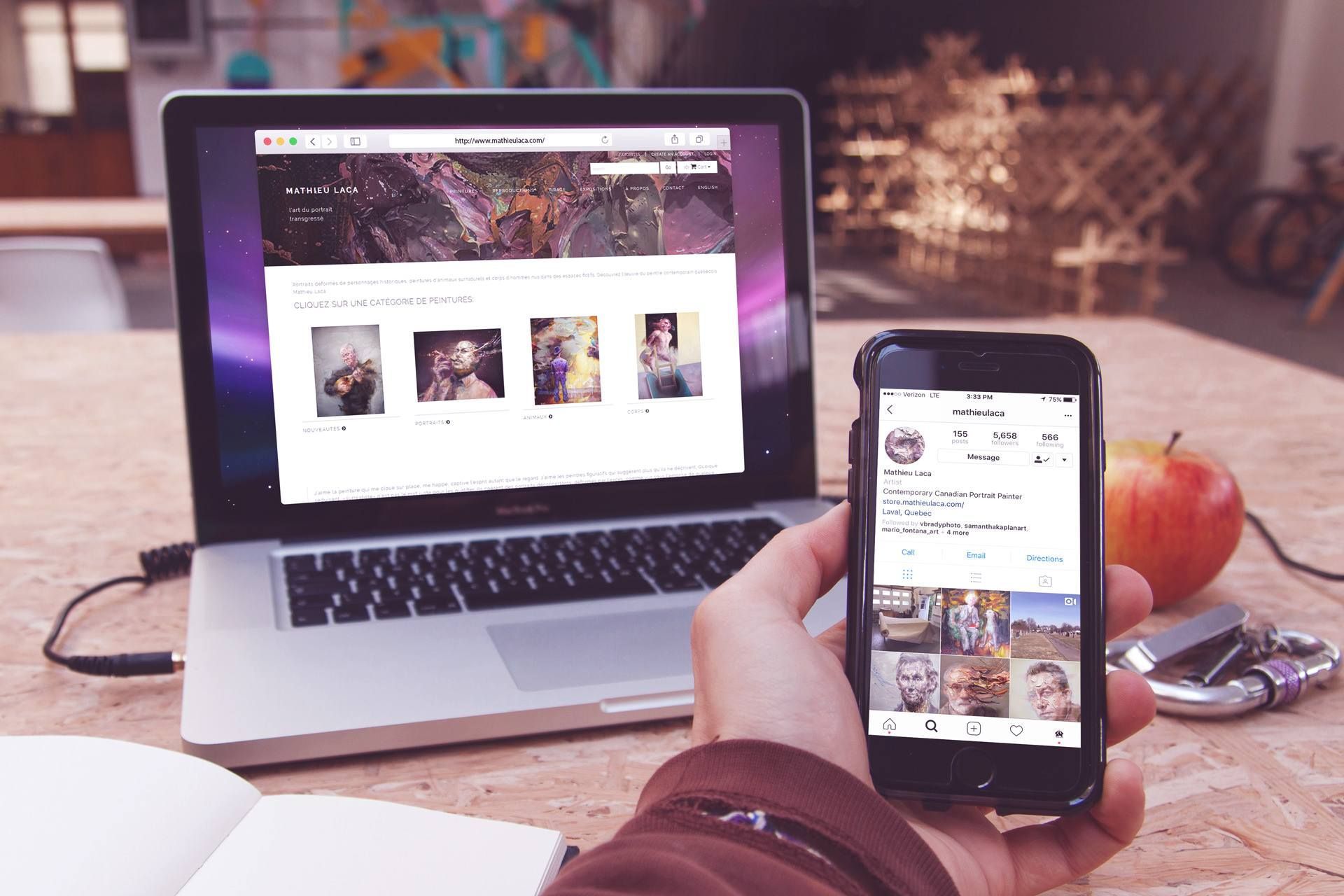
Users of the tool will be able to access it in the US, UK, Ireland, Canada, Australia, and New Zealand, with potential expansion into additional countries planned. Instagram has been working hard to give users greater control over their online experience, how much time they spend there, and the sorts of content they see. This move is the culmination of those efforts.
So without further ado here is how to turn on Quiet Mode on Instagram.
How to turn on Quiet Mode on Instagram?
Knowing how to turn on Quiet Mode on Instagram is crucial for you if you wish to not be disturbed by Instagram notifications at any given time. A few straightforward actions can be used to enable and disable Instagram’s Quiet Mode. Below you may find the instruction to learn how to turn on Quiet Mode on Instagram.
- Go to your profile on Instagram
- Tap on the hamburger icon in the top right corner
- Select Settings
- Tap on Notifications
- Select the Quiet Mode option
- Toggle it on or off and also set the hours you want to enable it for by scrolling down
When using the app late at night, users will automatically see a popup telling them to activate Quiet Mode.
When DMs are received, an automatic message reads: “[Instagram User] wasn’t notified about this message because they’re in Quiet Mode” if you have followed our instructions on how to turn on Quiet Mode on Instagram correctly.
What is Instagram Quiet Mode?
The addition of “Quiet Mode” on Instagram is a step in the right direction for users who want to better manage their time and establish limits with friends and followers. Users of this teen-targeted feature will be able to halt all alerts and modify the activity status of their profile to “In Quiet Mode”. Users will be able to concentrate more easily and avoid distractions as a result, whether they are studying or simply taking a vacation from social media.
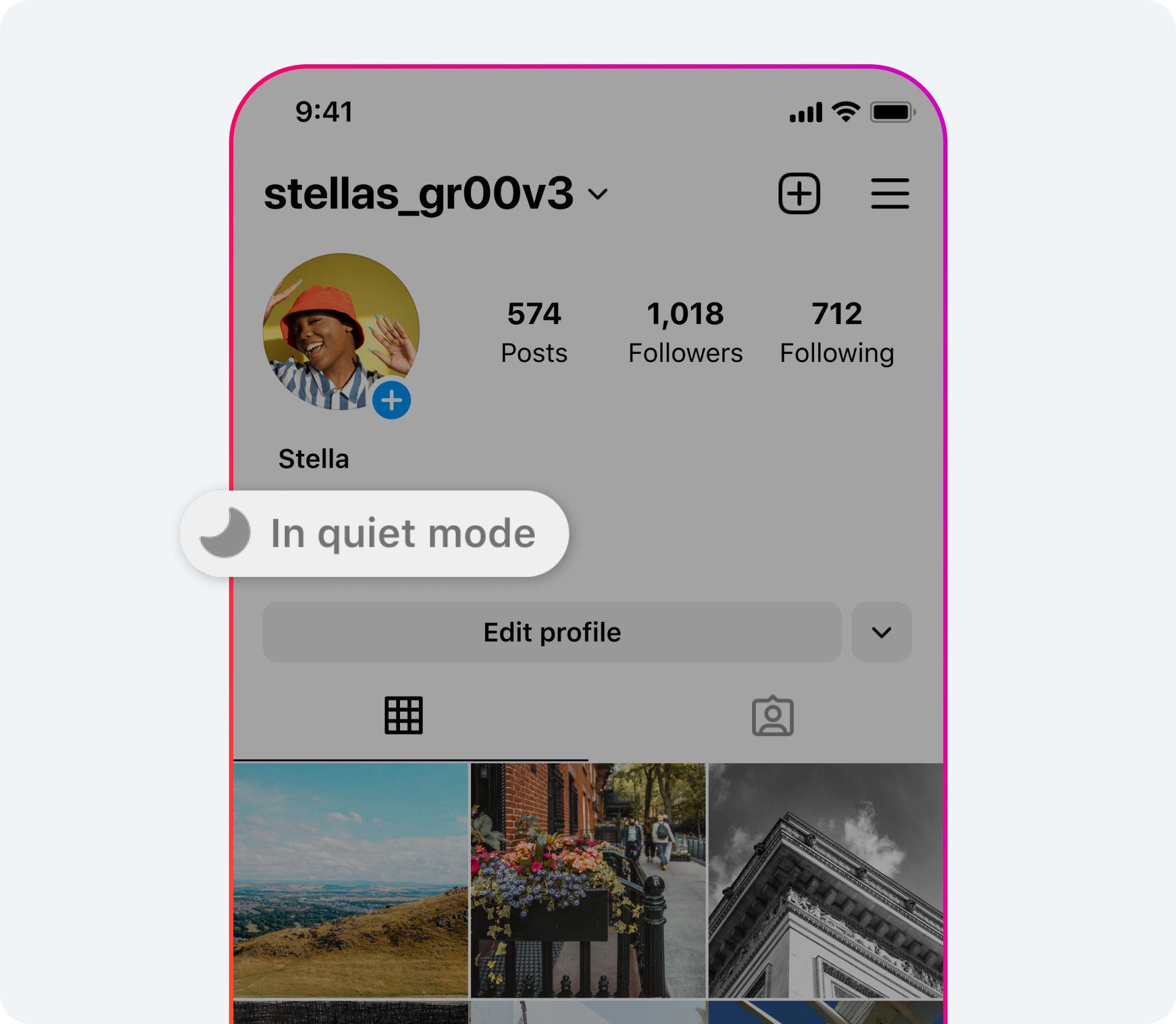
You can now filter the content you see on Instagram
If you are here to just know what is and how to turn on Quiet Mode on Instagram, we have one more piece of good news for you. Instagram also introduced more options in 2023 to help you manage your suggestions in addition to Quiet Mode.
The app now allows users to conceal multiple items of material that display on the Explore page but are not of interest to them. Your “not interested” status will prevent any post from showing up in Reels, Search, and other suggestions. Additionally, Instagram has enhanced the feature to let you limit recommended posts by simply providing a list of phrases, emojis, or even hashtags you want to avoid. This option is similar to hiding DMs containing specific words.
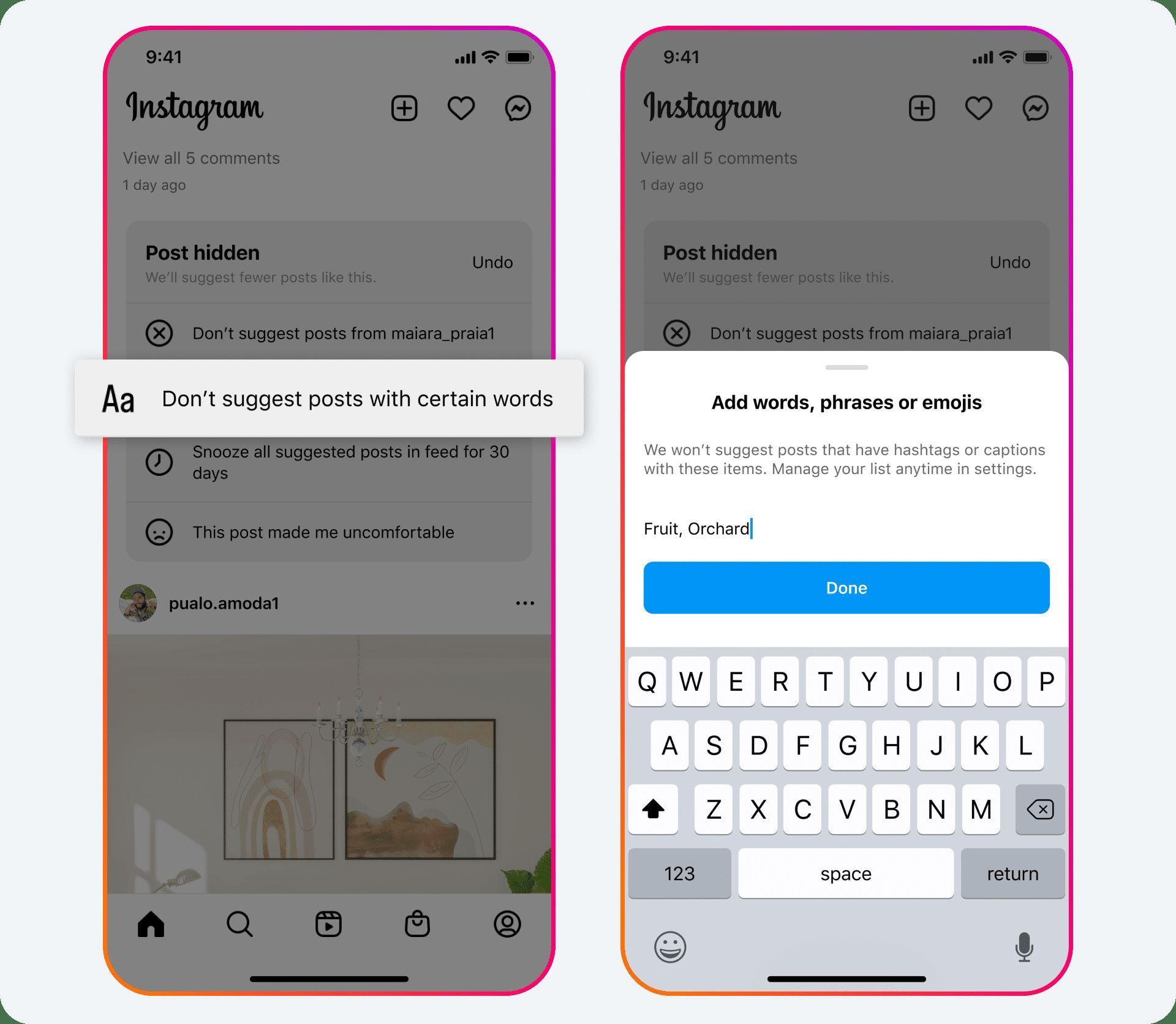
The Hidden Words section of the Privacy settings contains a link to this option. On January 19, 2023, Instagram published its most recent blog, which goes into great detail on all the new features.
Here we have come to the end of our article How to turn on Quiet Mode on Instagram. Instagram is an extremely popular social media app and people of all ages from 7 to 70 are on the platform. If you don’t want to be disturbed, Instagram finally offers you this option. If you have lost the messages you received during the Quiet Mode, check out our article titled Instagram message recovery explained.





