Is your Tweetbot not working or Tweetbot failed to contact Twitter error pops up whenever you try to use to the app? Well, do not worry we are here to save the day!
On April 14, 2011, Tapbots first made Tweetbot available on the App Store. At the time, it was only accessible via the iPhone. The program has gained features over time, such as the ability to switch between several accounts, view YouTube video thumbnails and images in-timeline, receive push notifications, and temporarily silence specific persons and topics in the timeline view.
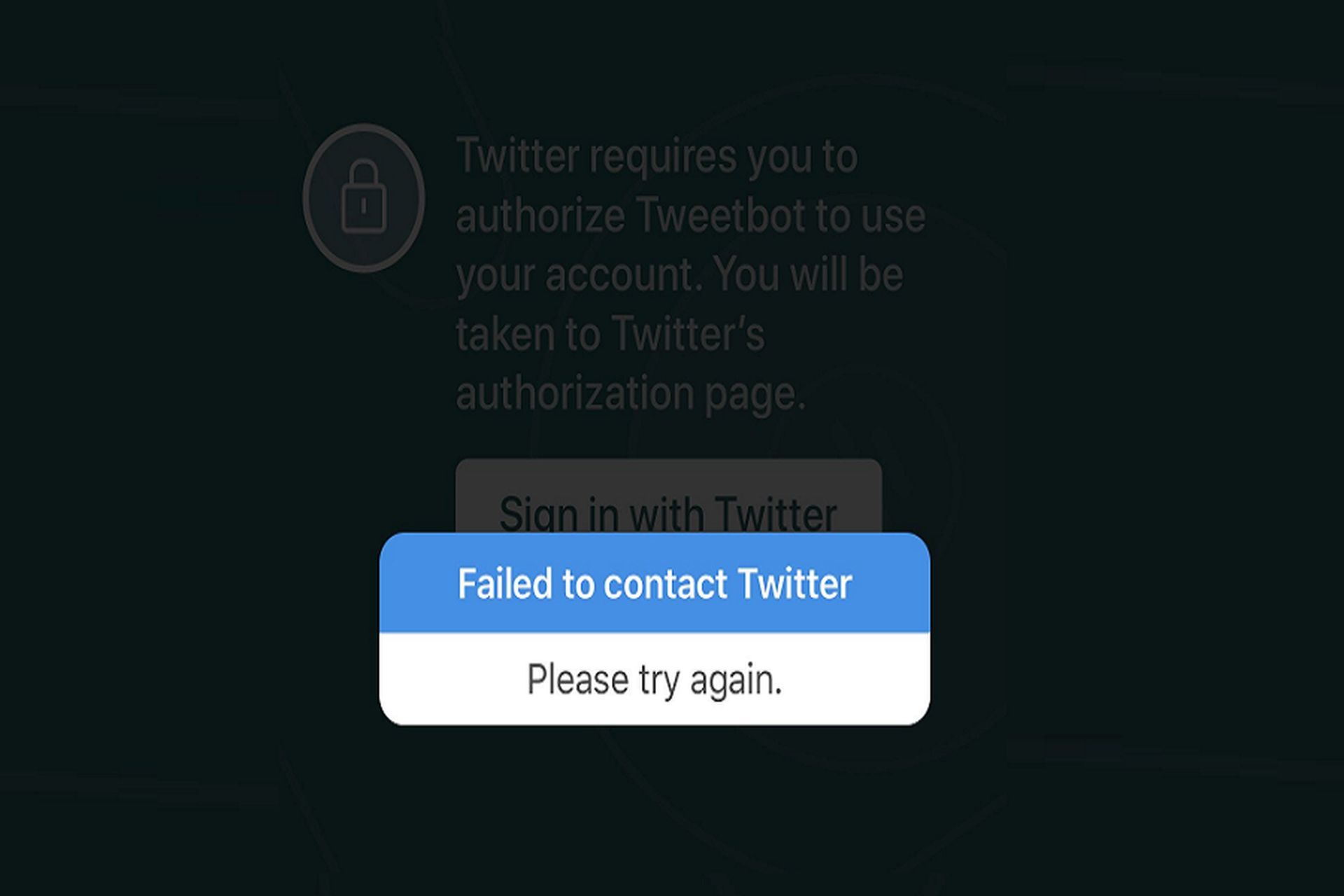
The application also lets you customize two tabs, and upgrades made after iOS 5’s release have included new capabilities including the ability to swipe left and right on a Twitter message to follow particular conversation threads.
But right now the popular app is having trouble with accessing the Twitter API, making its users unable to use its features of it. Let us explain why is Tweetbot not working right now and inform you about possible fixes regarding the issue.
Why is Tweetbot not working right now?
The most well-known third-party Twitter applications are Tweetbot and Twitterrific. However, it appears that they are now experiencing an outage. Multiple reports indicate that Tweetbot, Twitterrific, and other third-party clients are currently unavailable or not functioning as a result of a potential Twitter API outage.
Even though you cannot do anything at all for server outages we might have a solution to fix your Tweetbot failed to contact Twitter error if it is caused by a fault on your side.

How to fix Tweetbot not working and Tweetbot failed to contact Twitter errors
Twitter has been the topic of conversation throughout the world ever since Elon Musk bought it. Tweetbot is popular among people who use Twitter. Sadly, those individuals are stuck because the Tweetbot wasn’t working properly, and couldn’t contact Twitter.
Many users are discussing the Tweetbot not working problem on social media sites. We looked into the problem as many users around the world were discussing it, and we came up with a list of solutions to resolve the Tweetbot failed-to-contact Twitter issue on iOS.
Here are some ways of fixing the Tweetbot not working issue:
- Check for server-related problems of Tweetbot
- Check if your internet is working
- Update your Tweetbot
- Re-install the Tweetbot app
Check for server-related problems of Tweetbot
Tweetbot not working issue might be caused by a problem in Twitter API as the app uses Twitter’s data to tweet for you. It would be wise to check for the server status of Twitter from Downdetector. If there are reported problems regarding Twitter API, all you have to do to get rid of the Tweetbot failed to contact Twitter error message is to wait.
Check if your internet is working
If you encounter the Tweetbot failed to contact Twitter issue due to a connection problem in your internet your Tweetbot obviously will not work. Make sure your internet is working properly by trying to open another application on your smartphone while it is connected to the Wi-Fİ network. If you can access to your internet with your smartphone without any problem you may try to do a speed test via Google on your PC.
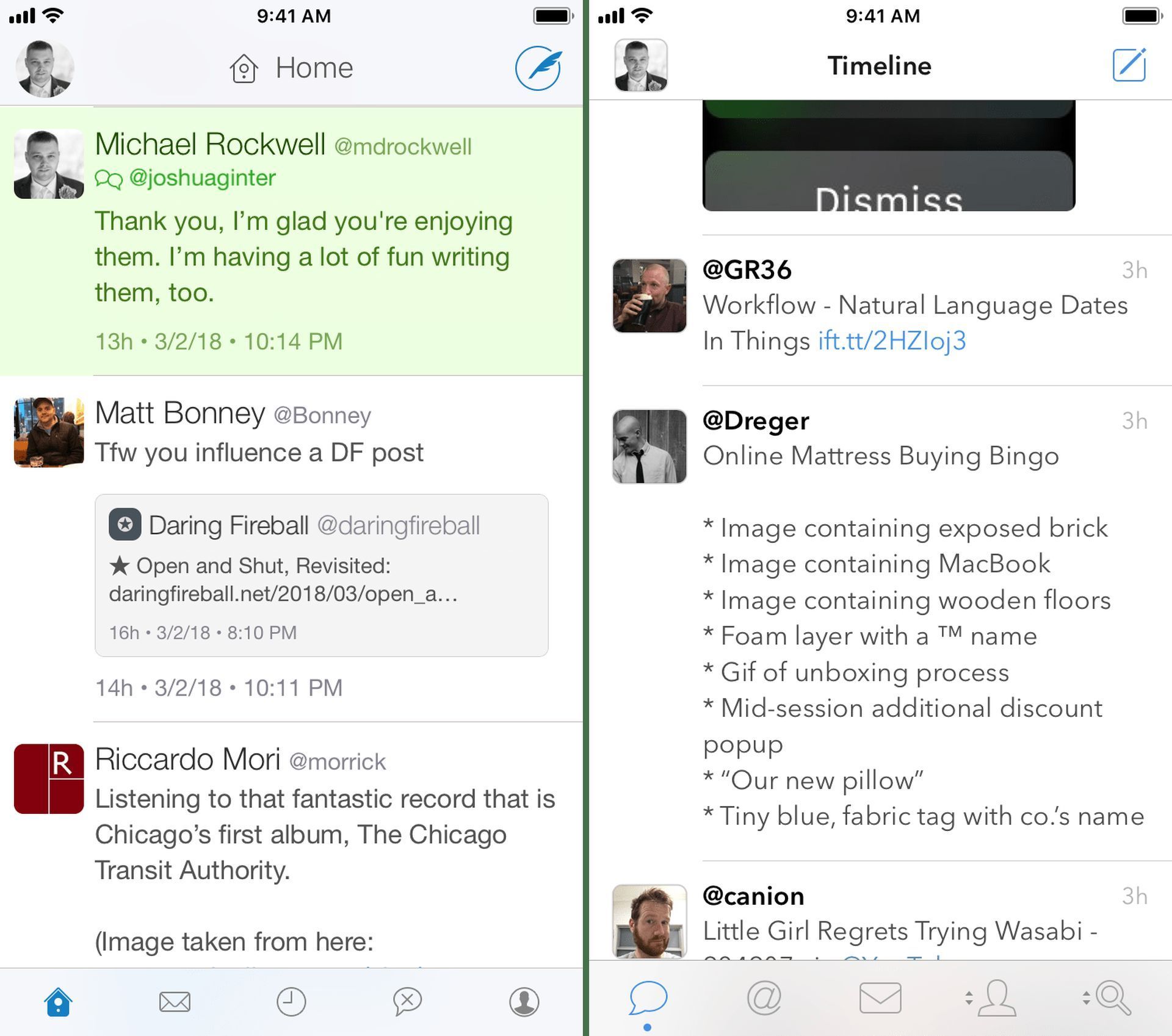
Update your Tweetbot
The best and most accurate way to keep apps working properly is to always keep them up to date. The reason you are encountering the Tweetbot failed to contact Twitter error may be due to an outdated application version. You can download the latest Tweetbot version for iOS from the link we have provided.
Re-install the Tweetbot app
If the Tweetbot not working problem is caused by an issue on your side, the most radical way to solve the problem is to reinstall the application. To do this, all you have to do is completely remove the application from your phone and download the application again from the link we left above.





