If you encounter the Amazon Kindle Unlimited not working issue sadly you are not allowed to read your favorite books. It’s especially an annoying problem if you are about to take a long road trip. Before you hop into your car with a sad face let us help you fix it!
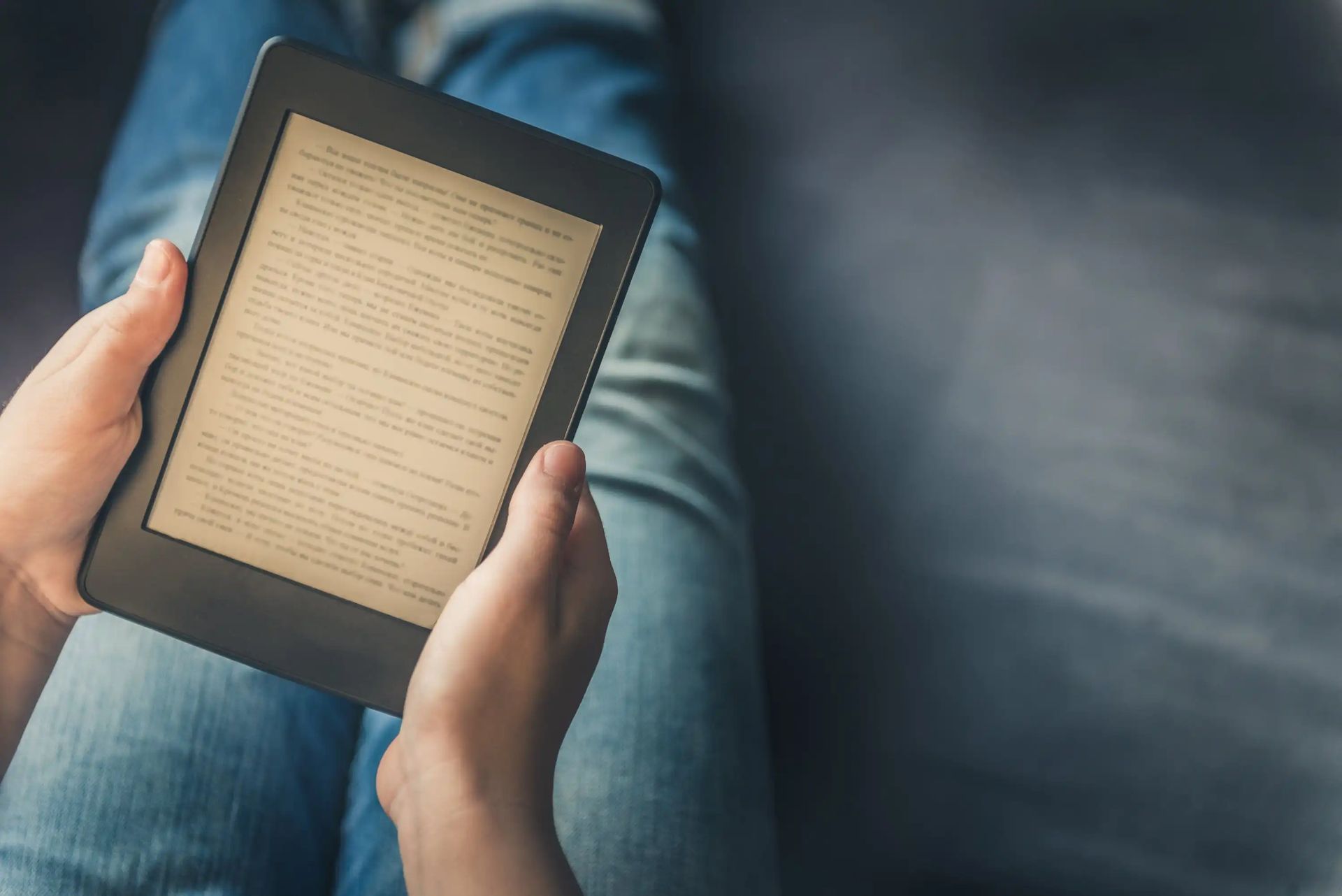
With the Amazon Kindle Unlimited subscription service, Amazon Prime members may read as many eBooks as they like and keep them for as long as they wish without worrying about paying a monthly charge. Additionally, it enables you to keep receiving royalties from the sales you make right now. However, people have recently begun to complain that the Kindle Store and Unlimited are not functioning properly.
You can get the Kindle Unlimited from the official Amazon site.
Methods to fix Amazon Kindle Unlimited not working problem
Here we listed some possible methods to fix Amazon Kindle Unlimited not working issue. Try each one of them one by one and check back if the app is running normally or not after doing so. Our recommended methods are as follows:
- Restart the app
- Remove the cache and data
- Try a different connection type
- Turn off your VPN
- Check the server status
So without further ado let’s begin how to fix Amazon Kindle Unlimited not working issue.
Restart the app
The Amazon app may have a software issue that prevents the Kindle Unlimited from functioning. Simply restarting your app might help you fix the Kindle Unlimited not working issue as doing so will restart all the loading processes the app needs when opened.
Remove the cache and data
A cache file might cause Amazon Kindle Unlimited not working problems. We suggest you clear every app’s cache regularly on your smartphone. To do so follow the steps provided below.
- Force stop the Amazon Kindle App
- Remove the cache of Amazon Kindle Unlimited by following the steps below which we have prepared for your phone manufacturer.
- To remove cache in Android
- Select Storage from the Settings menu
- Tap the Apps entry in the list that appears. You’ll be directed to a list of all the apps you have on your phone after clicking this
- Select the Amazon Kindle Unlimited app
- Tap the Clear Cache button on the app’s information page
- To remove cache in iPhone
- Get your iPhone’s “Settings” app open
- Find the Amazon Kindle Unlimited app to delete the cache in Settings by scrolling through them
- Scroll to the page’s bottom after selecting the app
- You will now see an option here called “Clear temp data on next start”
- To clear its cache, turn it on and open the Amazon Kindle Unlimited app from the home screen
- To remove cache in Android
- After you are done with clearing the cache of Amazon Kindle Unlimited, remove the application from your smartphone
- Apply this to all Amazon applications, including Shop, Alexa, Kindle, and Audible
- Reinstall the Amazon Kindle Unlimited app
Check if doing so fixed your Amazon Kindle Unlimited not working issue. If clearing the cache did not help you out follow the other methods below.
Try a different connection type
Switching between mobile data and Wi-Fi might resolve your Amazon Kindle Unlimited not working issue. An error related to your connection type from either ISP or Mobile data provider might be the root of your problem. If that’s the case, try launching the app after switching the connection type to see if that fixes your Amazon Kindle Unlimited not working issue.

Turn off your VPN
A VPN has various controls over your connection. Even though It’s usually a nice feature that allows you to browse on the internet securely It might sometimes cause problems such as the Amazon Kindle Unlimited not working issue in apps. If you use one try turning it off and re-launch your Amazon Kindle Unlimited app.
Check the server status
And now sadly there is nothing to do to fix Amazon Kindle Unlimited not working problem if It’s related to a server issue. You might not always see the option to read on Kindle Unlimited due to service outages. In such circumstances, the problem will be fixed within a few hours. Please give it some time; the Amazon team may be able to resolve the problem.
Hope that our guide on how to fix Amazon Kindle Unlimited not working issue has helped you resolve the problem. If we were able to help you solve your problem, it’s time to read your favorite book! Amazon has long been far from being just a shopping site. Amazon, which adds e-books, movies, computer games, and Alexa to our lives, will soon receive a TV adaptation of the popular video game God of War. We are looking forward to the Amazon adaptation of the game, which is one of the most popular productions of 2022.





