Today’s topic is how to resolve the Epic Games E10-0, E200-0, and E150-0 errors from the Epic Games Store. Users have reported encountering the Product Activation Failed message when attempting to download and install no-cost games from the Epic Games Store. The error message reads:
Product Activation Failed!
There was a problem reaching the web purchase service. Try sorting out the connectivity issue and try again.
Error Code: E200-0 or E10-0 or E150-0
Root of Epic Games E10-0, E200-0, E150-0 errors
The video game industry is abuzz with discussion about the Epic Games E10-0, E200-0, and E150-0 errors. Users who attempt to redeem free games from the Epic Games Store frequently run into this issue. It turns out that the platform is having trouble with the load as a result of demands and the download of free games, which is what led to the issue in question.
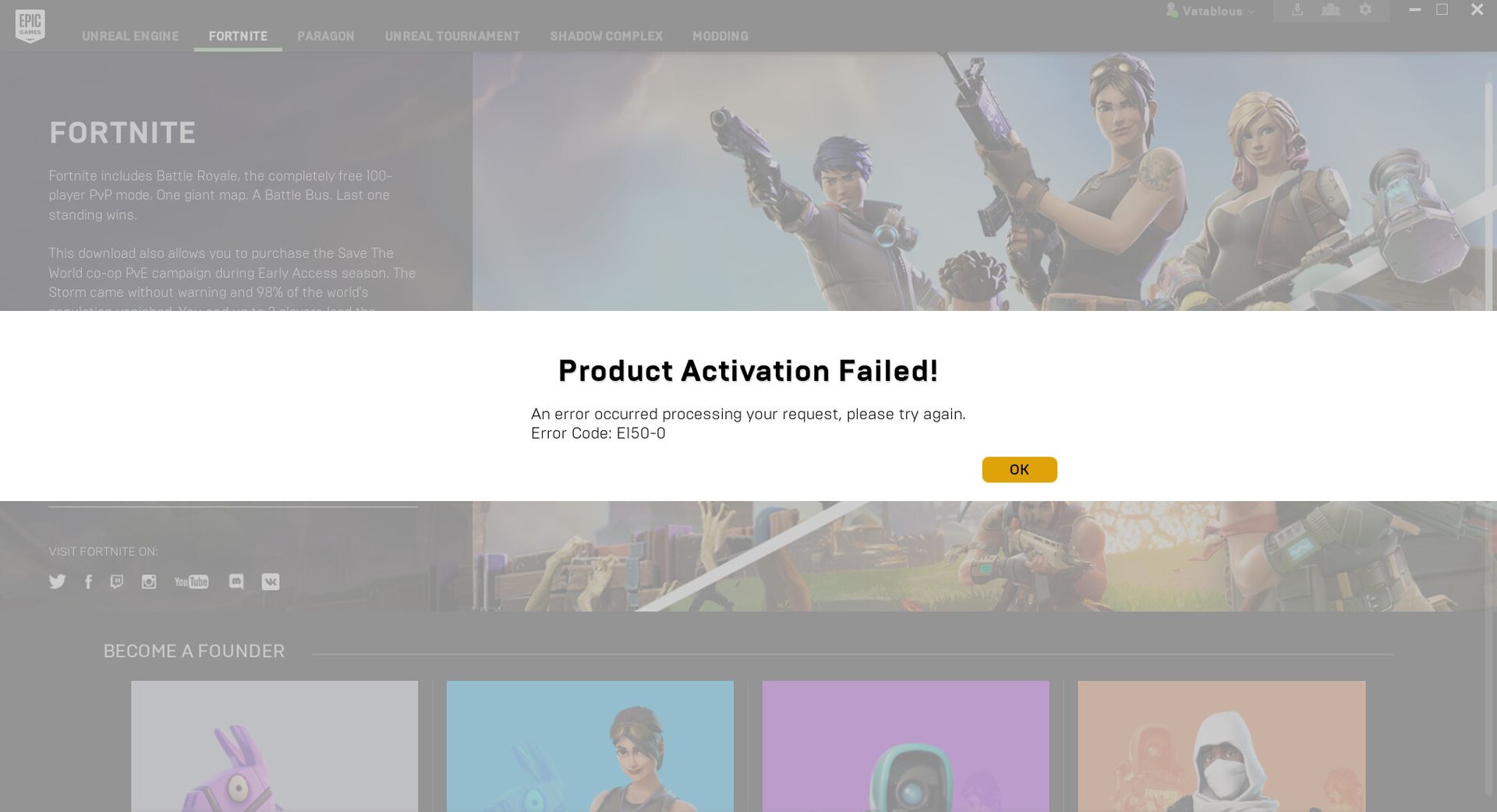
The best course of action is to wait till the developers address the issue before doing anything further. However, there are particular actions you can do to quicken the process. Let’s examine each one in turn.
How to fix the Epic Games E10-0, E200-0, and E150-0 errors?
Below is a list of all the effective solutions to try to fix the Epic Games Store Error Product Activation Failed with codes E10-0, E200-0, E150-0, etc.
- Check the Epic Games server status
- Use the web client
- Log back into Epic
- Update the Epic Games launcher
- Use a VPN
- Run Epic Games as administrator
Now, let’s take a look at all the solutions in detail.
Check the Epic games server status
Checking the status of the Epic Games Store server should always be your first line of defense if you encounter the Epic Games E10-0 error message. It turns out that you are more likely to have various troubles, including the one you are currently experiencing if the Epic Games Store servers are down.
Therefore, try to see whether there is a problem with the Epic Games Store web client. If so, hold on until the issue is resolved.
Use the web client
Using the Epic Games Store online client was able to solve the issue for the majority of users. It turns out that the issue might be brought on by a persistent launcher bug. Check the web client to see whether the issue has been resolved. How? Read on.
- Visit the Epic Games website using your favorite browser
- Click on the Sign In option from the top-right corner of the Epic Games site
- Log in with your details
- Verify whether you can download the games or not
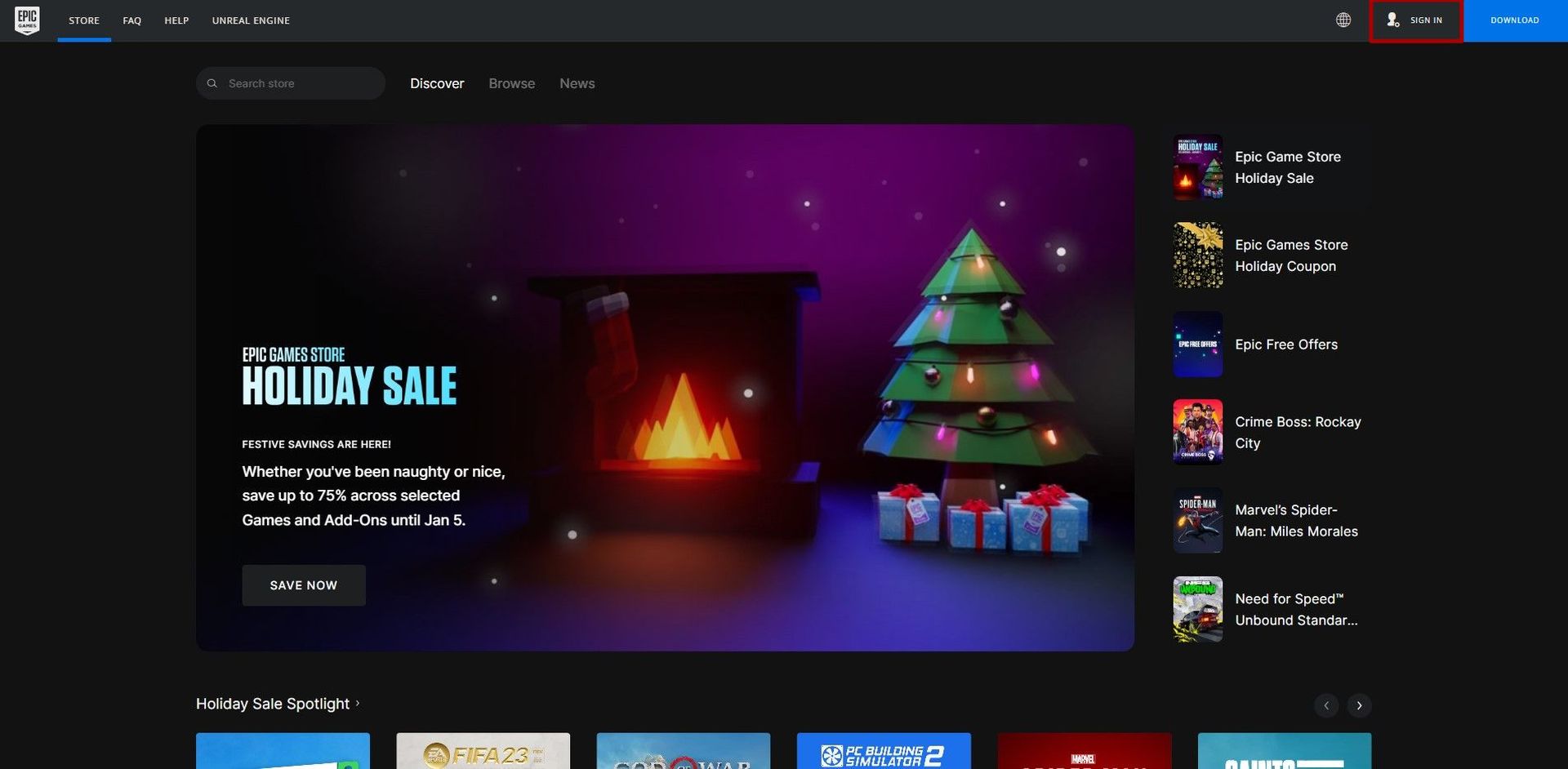
Log back into Epic
Simply signing out of your Epic Games account and closing the client is the next option on the list to fix Epic Games E10-0 error. The majority of customers who were having trouble with the issue found this solution to be adequate. The precise steps that you must take are listed below.
- Click on the initials of your account at the top right corner
- Click on the Sign Out option
- Close the application and wait
- Launch the Epic Games application again and log in with your details
See if the issue is still present. If so, try the following recommendation on the list.
Update the Epic Games launcher
Another main cause of the Epic Games E10-0 error could be that you don’t have the most recent launcher update. You must download the most recent update to resolve the problem. This is the procedure.
- Launch Epic Games Launcher
- Click on the initials at the top right corner
- choose Settings from the context menu.
- Check for updates
If there is an update, download it to fix the problem
Use a VPN
By using a VPN program, users were able to resolve the Epic Games E10-0 issue. Therefore, you can apply the same and see whether it solves the issue.
Run Epic Games as administrator
Running the launcher with administrative access is the next option on the card. Not having administrative rights can occasionally be the main cause of the issue of Epic Games E10-0. So grant the rights and see if it fixes the problem. How? Read on.
- Right-click on Epic Games Launcher
- Select the Properties
- Switch to the compatibility tab
- Checkmark Run this program as an administrator
- Click on Apply and then OK
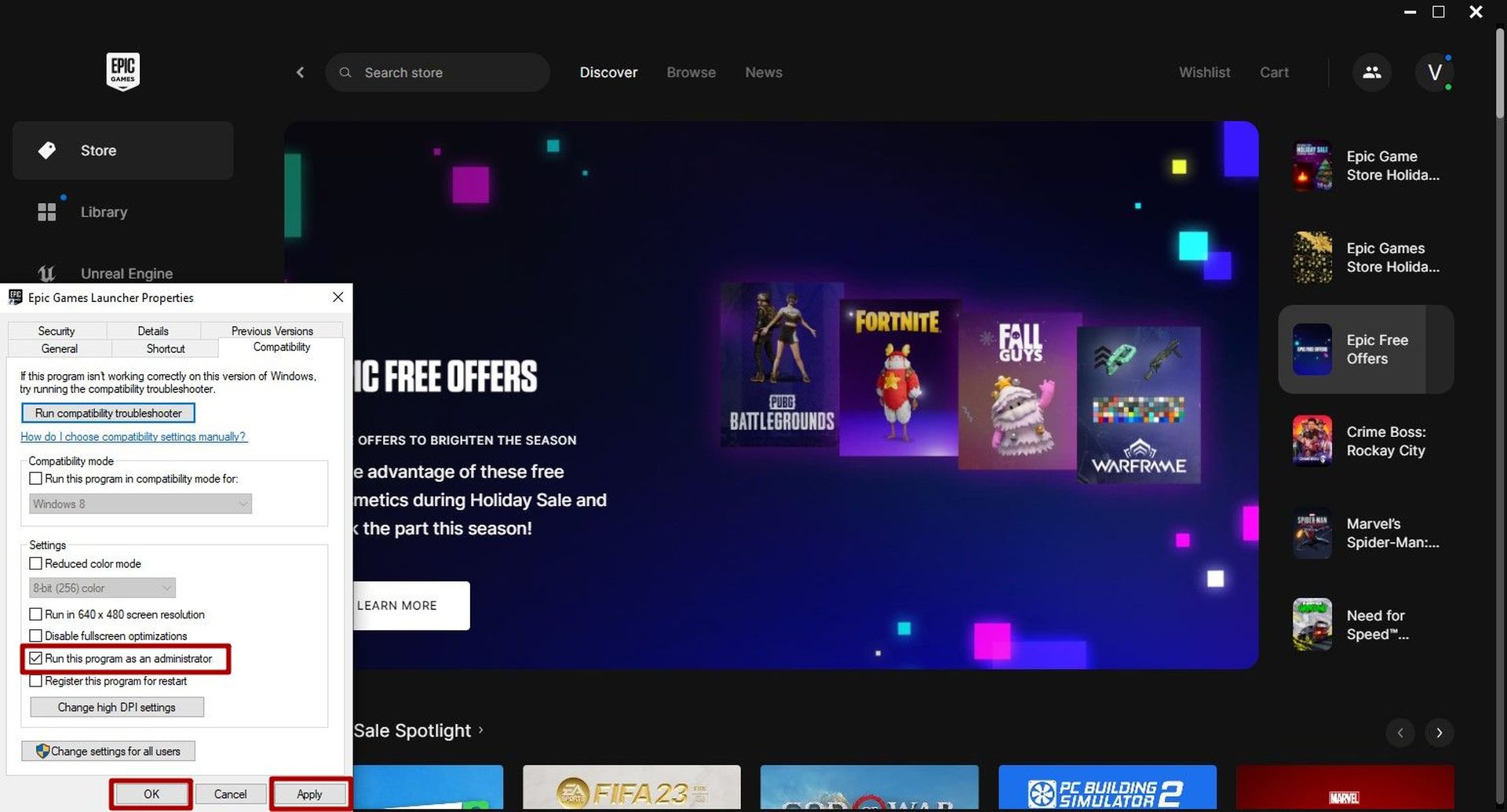
We hope our guide on fixing Epic Games E10-0, E200-0, and E150-0 errors was helpful to you. Check out our article titled EC-BI-LS-503 Epic Games error: How to fix it If you experience a problem related to your connection.





