We hear you asking yourself ‘’Why is my Witcher 3 manual save not working?’’. In this guide we’ll go through possible fixes you can apply to resolve the Witcher 3 manual save not working problem.
The scenario of the game is a made-up fantasy realm inspired by Slavic folklore. Players assume control of Geralt of Rivia, a hired witcher who hunts down monsters, as they look for his adopted daughter, who is evading the supernatural Wild Hunt. Players utilize weapons and magic to combat the game’s numerous enemies, interact with non-player characters, and complete tasks to earn experience points and gold, which are then used to upgrade Geralt’s skills and get new gear.

The player’s decisions at crucial junctures in the narrative affect the game’s three alternative endings. But to reach those three endings, players need their game files to be working. Let us bring your non-working game save back to life. If you want to be with Geralt in his adventures, this amazing game is available to users on Steam and PlayStation Store.
How to fix Witcher 3 manual save not working on PlayStation?
If you’re trying to download the PS4 game to your PS5 console, you might encounter the Witcher 3 manual save not working problem so download the PS5 version separately to for it to work properly. Many players have found success with this strategy thus far. We hope it works for you as well.
Gamers might experience the Witcher 3 manual save not working issue due to an old game save interrupting the game since it has just been updated. In order to fix Witcher 3 manual save not working on PlayStation, some players have resolved this issue by disabling their cross-save support and deleting a few autosaves, and then they could manually save. To do so:
- Go to Settings
- Enter Saved Data and Game/App Settings
- Select Saved Data
- Head over to Console Storage (or whenever you’re saving it)
- Press R1 twice to delete
- Select the little pencil icon beside Witcher 3
- Select all except the most recent autosave
- Delete all except the latest autosave
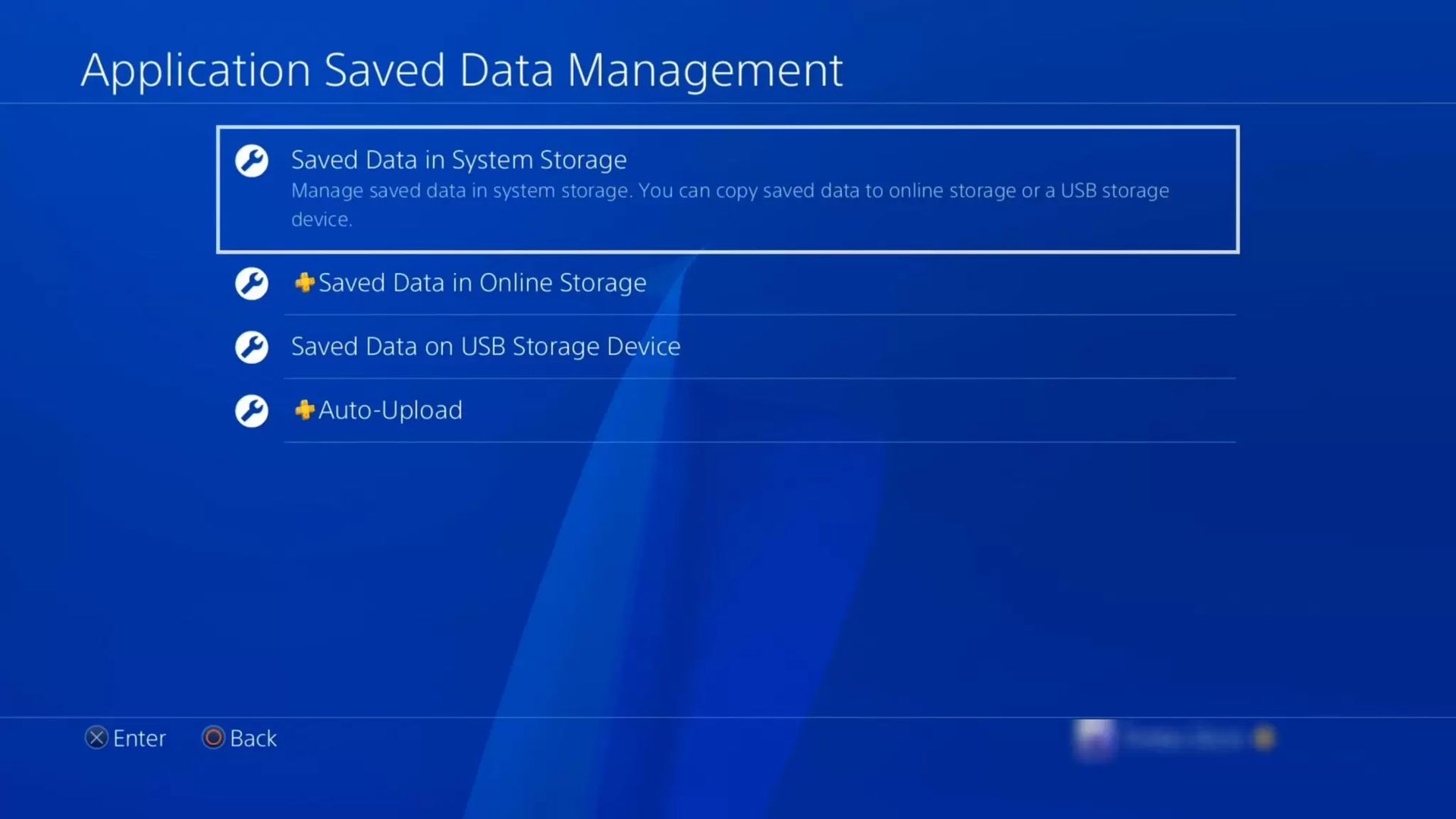
How to fix Witcher 3 manual save not working on PC?
You might come across with Witcher 3 manual save not working error due to antivirus blockage in your computer. Below we will provide ways to disable antivirus from interrupting your game’s saving function.
Make sure The Witcher 3 is on your security software’s list of controlled folder access authorized programs if you are having trouble saving the game. The problem may be related to the well-known protection programs Windows Defender and Bitdefender.
If you are a Windows Defender user:
- Launch Windows Defender Security Center first
- then select Threat & Virus Protection
- Now In the settings, click the Virus & Threat Protection link
- Click the Allow an app through the Controlled folder access link under “Controlled folder access”
- To add an app, click the Add and Allow button
- Find Witcher 3 from the list and click add.
If you are a Bitdefender user:
- Go to BitDefender’s dashboard first, then pick the Protection tab on the left
- Next, click Application Access under the Safe Files
- Finally, check the box next to The Witcher 3 to enable it

How many hours is Witcher 3?
The Witcher 3: Wild Hunt – Game of the Year Edition lasts roughly 56 hours when concentrating on the key goals. If you play video games and try to see everything there is to see, it will probably take you 191 hours to experience the game completely. So trust us, you need your game files to be working.
Is a Witcher 4 coming?
After considerable experimentation with science fiction in the form of Cyberpunk 2077, CD Projekt Red confirmed rumors that it will definitely be returning to the dark fantasy setting with the announcement that the next Witcher game was in development in March 2022.
We hope our guide has helped you with the Witcher 3 manual save not working problem. We know how annoying this issue can be for our beloved Witcher fans. If you would like to know How to fix Witcher 3 crashing after the next-gen update? we got you covered!





