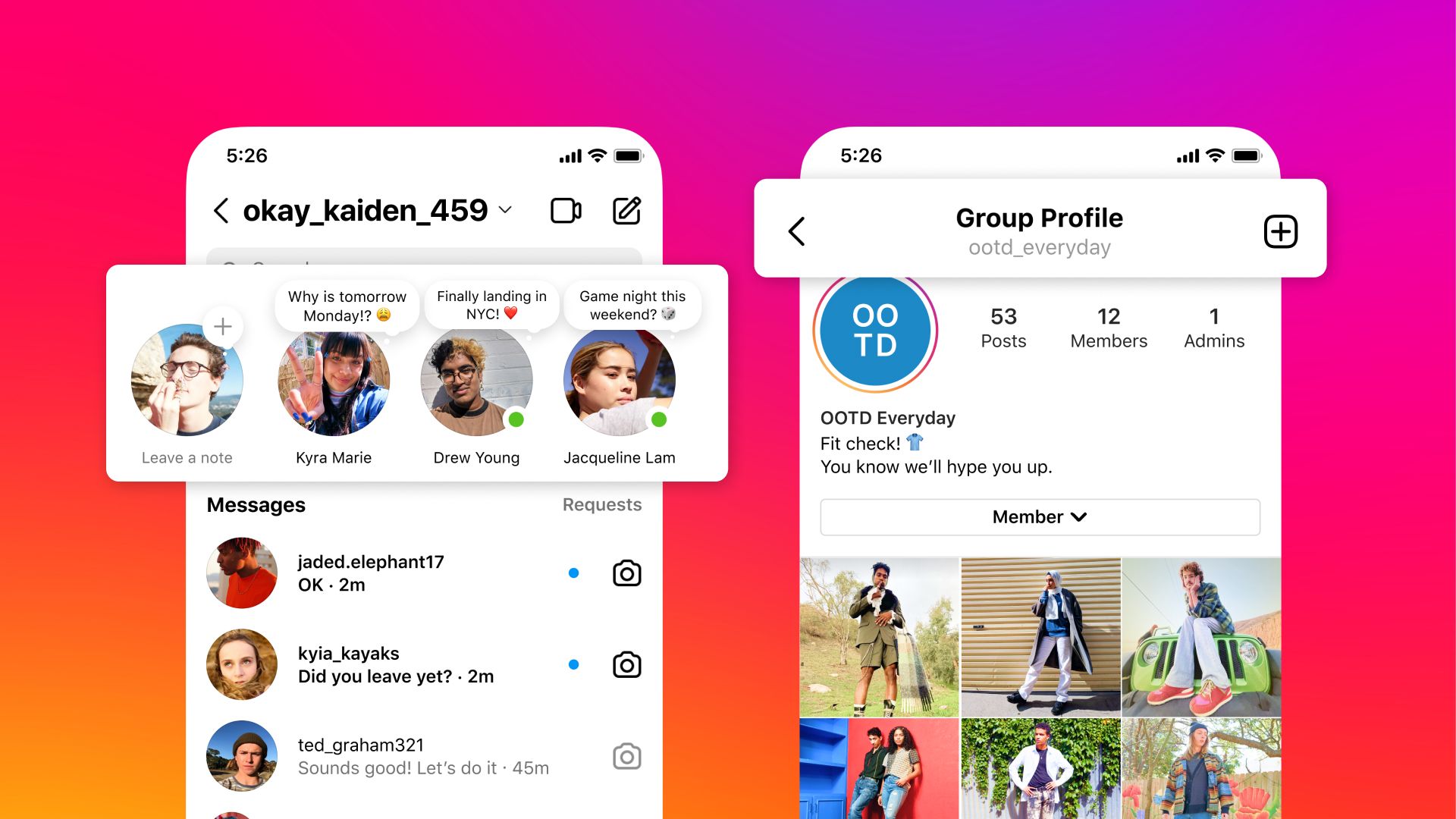Sometimes we don’t want to see some people’s Notes and that is fine but what if you change your mind? This article on how to unmute Notes on Instagram will help you if you want to see someone’s Notes again.
One of Instagram’s most recent additions allows you to share updates as short text posts with specific people, who may subsequently respond via direct messaging. Notes can be up to 60 characters long and stay at the top of your followers’ conversation list for 24 hours. If you mistakenly mute any of your friends’ notes, we will tell you how to unmute Notes on Instagram.
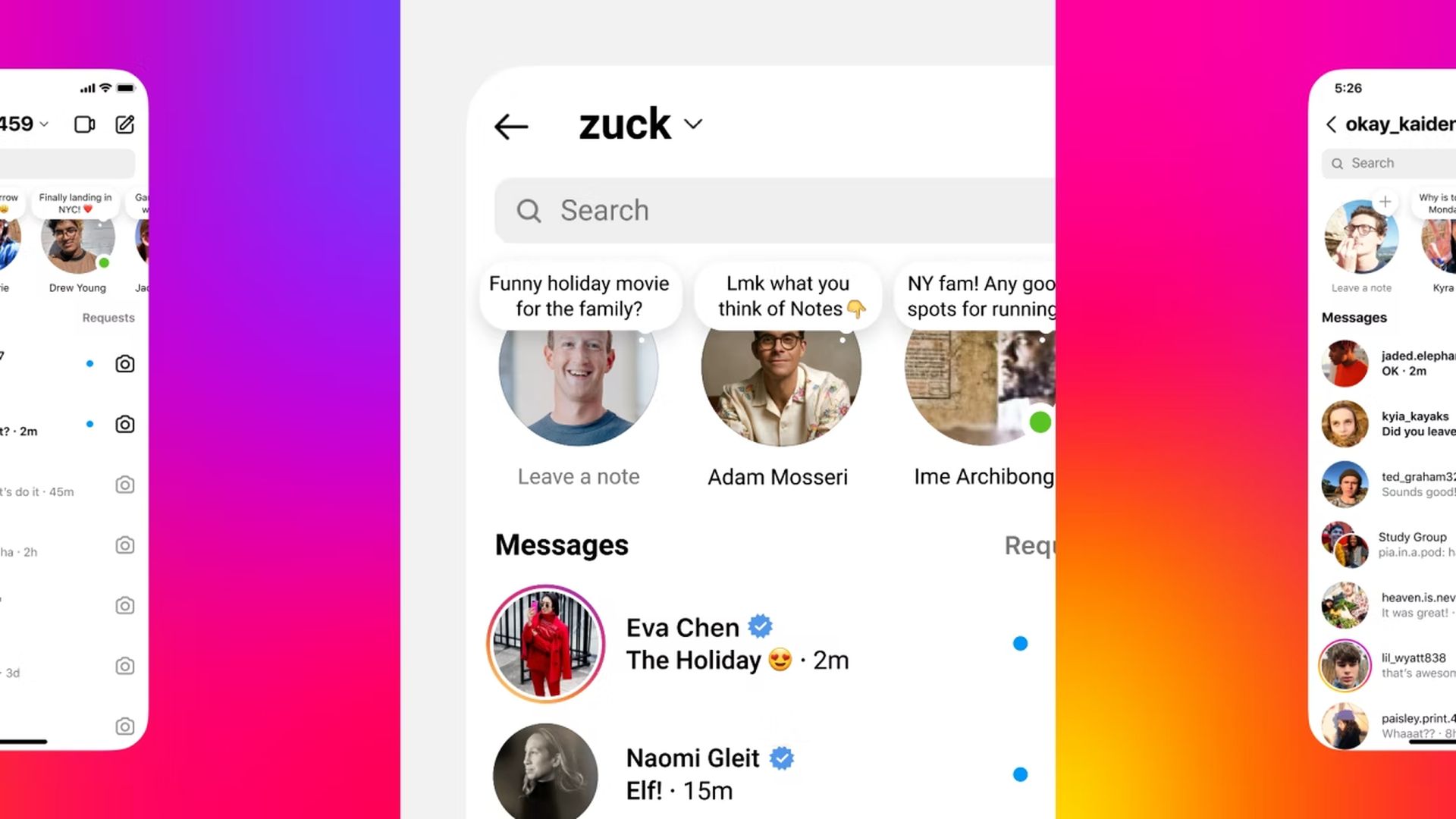
How to unmute Notes on Instagram?
To unmute Notes on Instagram, follow the steps below.
- On your smartphone, open the Instagram app. If you haven’t already, sign in to your account.
- Navigate to the Instagram account you wish to unmute. To access their profile, enter their username into the search box.
- Select the Following option. It’ll be directly after the “Message” button. This will bring up a menu with a few alternatives.
- Tap Mute. It is the third choice on the list. This will take you to the “Mute” options.
- Unmute the notes. To unmute the notes, tap on the blue switch Image labeled next to the “Notes” caption. The blue switch will become grey, indicating that you are finished. When a person adds a note to their account, it appears in your direct messages tab.
- That’s how to unmute Notes on Instagram!

What is the Instagram Notes feature?
Instagram Notes are short “status updates” that only appear in the inbox and are only viewable for 24 hours. Using notes, you may communicate updates with people on your list of Close Friends as well as those you follow who follow you back. Notes can only be 60 characters long. Notes may be found above your DM chats. Users can reply to your Notes in the same way they do to articles by sending you a DM.

How to post Instagram Notes?
Go to your email and look at the top of your page to see whether you have Instagram Notes accessible and if you can use them.
- When a person you follow makes a note, it will appear above your conversations.
- To make an Instagram note, press the Plus symbol and enter an update.
- Before clicking Share, select who you want to share it with.
- Users will not receive a notice if you share a Note. If you touch on someone’s Note, you’ll get a popup requesting you to send them a DM.
If you would like to learn more about the Instagram Notes feature, make sure to visit what is the Instagram notes feature and how to post one. Also, you now know how to unmute notes on Instagram, but you might want to mute them again. To learn how to head on over to how to hide Instagram Notes. Some users have also reported that they are having issues seeing Instagram Notes, for which we wrote the solution, Instagram Notes not appearing. Lastly, if you are struggling to find interesting Instagram Notes, we’ve gathered the best Instagram Notes ideas with Love captions and some other Instagram Notes ideas.