If you are facing the “Twitch recap 2022 not working” error, we are here to help. It’s that time of year again, Twitch users worldwide start getting interesting insights about their behaviour on the platform.
Twitch has been sending out summaries to both viewers and streamers for a number of years now, and these summaries have shown some fascinating trends in terms of who or what channels are most popular and how much time is spent on the site, among other things. Similarly, Twitch has released its own year-end recap for 2022.
However, owing to preferences on their accounts, some people were prevented from receiving their Twitch recaps. However, Twitch seems to have eliminated all of the hassle with this year’s recap.
Woah, 2022 is basically over? You know what that means. It’s Recap season. This year, we came together like never before for Ragnarok, inaugural Drag Showcases, record-breaking speedruns, sports talk, people dressed up as chickens, actual chickens, and so much more.
So, are you ready to see your top categories, most spammed emotes, and just how many hours you spent on Twitch in 2022? Wait no more – for the first time ever, you can view and download your Recap right on Twitch.
Twitch recap 2022 not working: How to fix it?
If the above link doesn’t work, you might be one of the users dealing with the “Twitch recap 2022 not working” error. Don’t worry and follow these steps:
- Go to the Twitch homepage.
- Head to the bottom of the page.
- You’ll see a pop-up saying: “The Twitch Recap is here! See and share everything we did together in 2022.”
- Click on “Show Me” on the right side.
- That link will bring you to the recap page.
All you have to do is log in and check your dashboard, where your Recap will be live starting December 13th for a limited time (until mid-January 2023). Oh, and we also made it easier to share it with the entire internet, too – at the bottom of your personal Viewer and/or Streamer recaps, you can download a shareable graphic to show off your year on Twitch with #TwitchRecap.
Where to find my Twitch recap for 2022?
In order to receive their 2021 Twitch recap, fans, in particular, had to make sure that a specific notification setting was turned on. But this year, according to a tweet from Twitch, it appears to be quite simple to check your annual recap.
To every streamer, viewer, chatter, lurker, artist, gamer, vtuber, speedrunner, and everyone in between…GGWP.
Thanks for bringing us all together, all year long 💜Find yours 👉 https://t.co/vwZrVEArcc pic.twitter.com/ZHdN6xXUoc
— Twitch (@Twitch) December 13, 2022
- After solving the “Twitch recap 2022 not working” error, when you click on the “Viewer” button, this is what you will see:
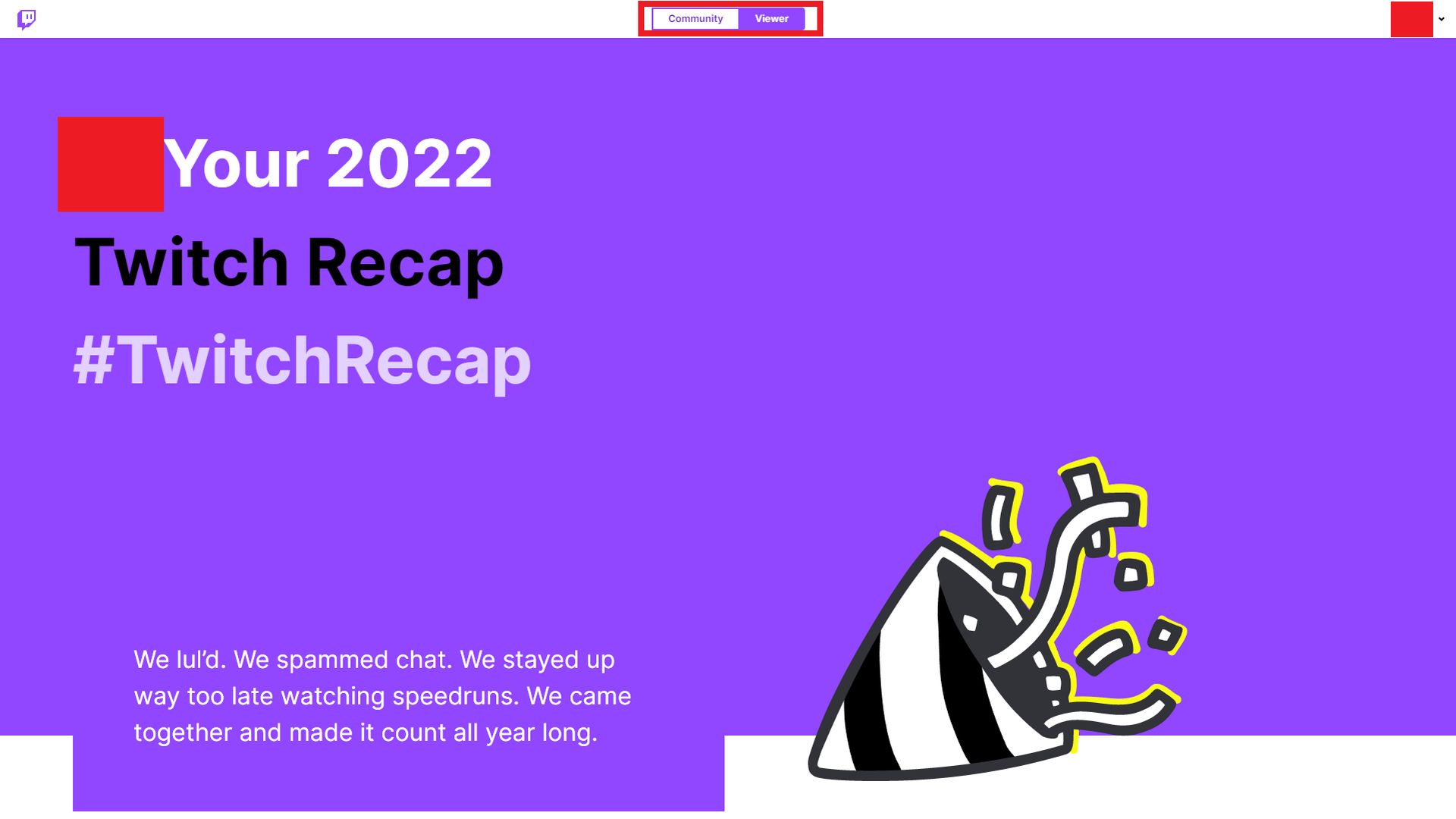
Twitch recap 2022 link
To get your recap, click the following link. Community and viewer are the two tabs at the top of the website. The summary for Twitch as a whole will be shown in the community option. Your own yearly recap will be available to you through the viewer option. Make sure to select the viewer option if you want to see your personal statistics for 2022, including your hours viewed, days watched, channel points earned, and favorite streamers.
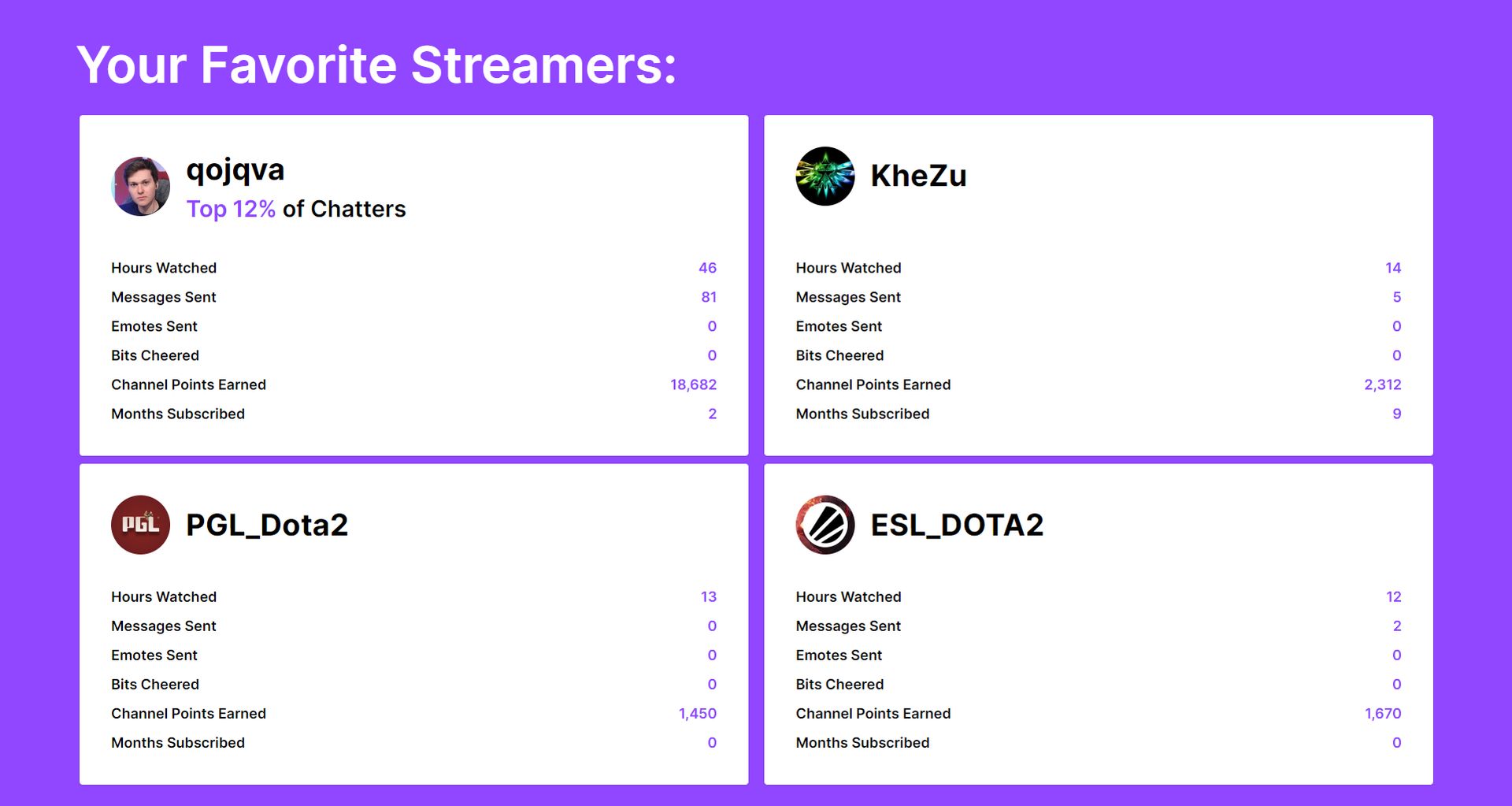
You shouldn’t need to do anything else to read your 2022 Twitch recap. This year, it doesn’t appear like Twitch is emailing out recaps; instead, it appears that users can access their summary by going to the platform’s given website.
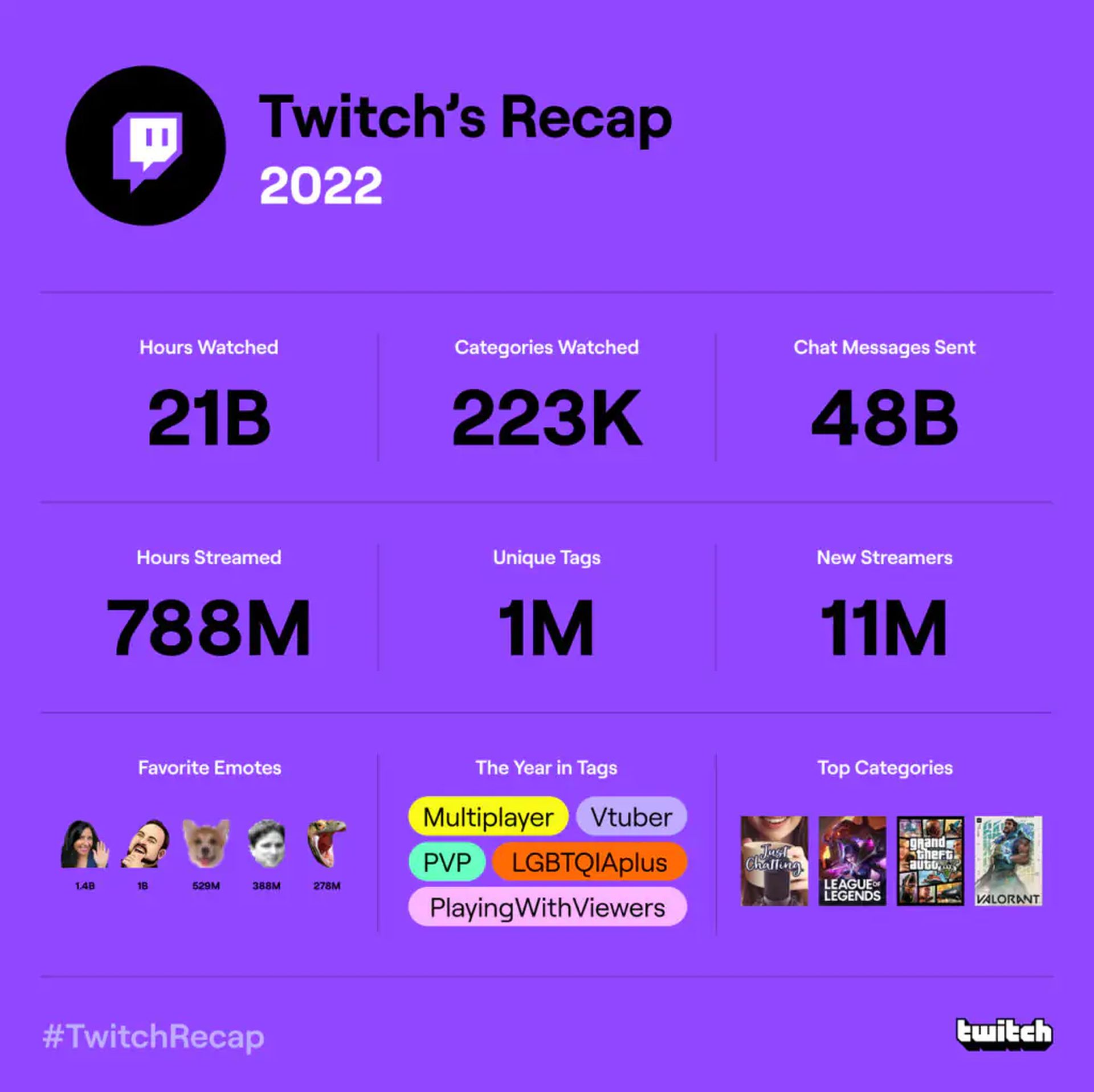
The Twitch community by the numbers in 2022:
- Hours watched: 21 billion
- Categories watched: 223,000
- Chat messages sent: 48 billion
- Hours streamed: 788 million
- Unique tags: 1 million
- New streamers: 11 million
The top four categories streamed were:
- Just Chatting
- League of Legends
- Grand Theft Auto V
- Valorant
Favorite Emotes:
- HeyGuys, used 1.4 million times
- LUL, 1 million
- CorgiDerp, 529,610
- Kappa, 388,300
- PogChamp, 278,800
And the top tags used were:
- Multiplayer
- LGBTQIAplus
- PVP
- PlayingWithViewers
- VTuber
Conclusion
We hope you were able to fix the “Twitch recap 2022 not working” issue. Almost every social network publishes its own annual recap. Have you checked your YouTube recap?





