People are not so amazed due to the bugs, crashes, and general clunkiness of the platform so we’re here to explain how to delete Hive Social account.
One most spoken apps of the past few days Hive Social combines some of the best elements of Instagram and Twitter. On this social platform, you are able to upload text, photographs, or videos, but the most intriguing function is the one that lets users add their favorite background music to their profiles.

In terms of popularity, the Hive Social app is now ranked No. 2 overall and No. 3 in the social media category of the Apple App Store. Kassandra Pop, the 22-year-old developer of Hive, started it in October 2019 in an effort to take on industry heavyweights like Facebook, TikTok, Twitter, and others.
But many users are encountering certain lags and glitches as a result of the heavy load and the large number of individuals attempting to install the application. Because of this, several people are unsure of how to delete Hive Social account.
How to delete Hive Social account?
Many aggravating issues with the app are driving users away, such as Hive Social’s image gallery being inaccessible or Hive Social platform being completely unavaible, and the “Something went wrong” message. If you are experiencing the same problems or you’re just moving to a new platform like Mastodon, here is what you have to do to delete your Hive Social account.

If you’re planning to visit Hive Social later, You might want to deactivate your account instead of deleting it. To do so:
- Open Hive Social app
- Go to your profile
- Select Security
- Tap on Deactivate
- Type ”Deactive my account” in the box that appears
- Select the Deactivate button
If you’re sure about you want your personal data to be completely deleted from the platform:
- Open Hive Social app
- Go to your profile
- Select the Delete Account option
and you are done. Your Hive Social account is deleted now.
How to delete Hive Social app from your phone?
Now you know how to delete Hive Social account and successfully deleted your account, there is no reason to keep the Hive Social app on your phone.
As you know Hive Social is available for both Android and Apple so we’ll explain to you the steps to remove the app for both. You may find the instructions to delete Hive Social app from your phone below.
Deleting Hive Social from iPhone
Deleting Hive Social is pretty straightforward. All you have to do is:
- Locate Hive Social app on your main screen
- Press and hold on to the Hive Social logo
- Select Delete App
- Confirm your choice
Deleting Hive Social from Android
- Go to your Settings
- Tap on Apps
- Find Hive social and select it
- Once you get there you will have the option to Uninstall the app
- Tap Uninstall
- Confirm it and you are done
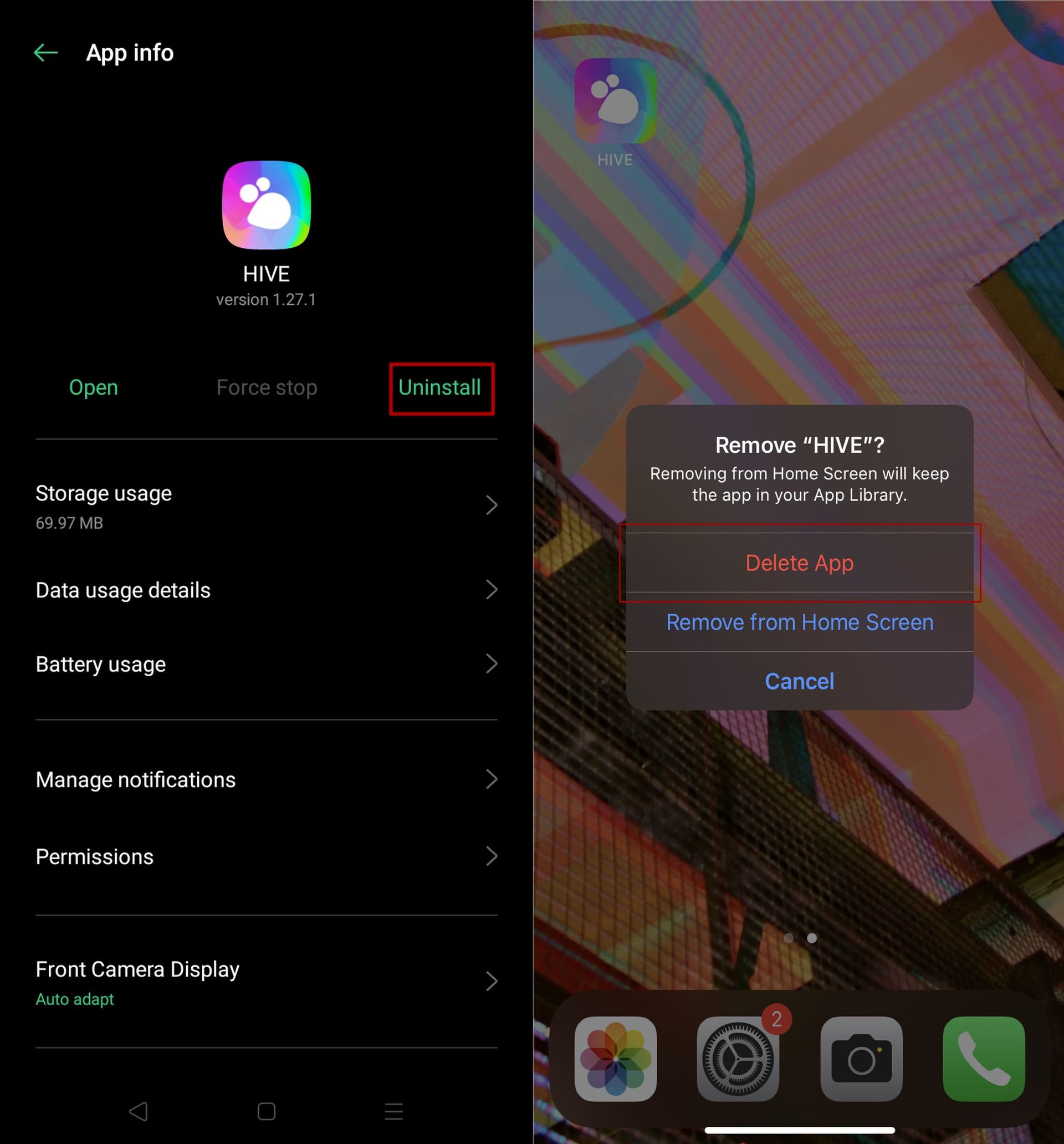
How to fix Hive Social not working problem?
If you want to uninstall Hive Social just because of app-related problems don’t be so quick about it because we might have some solutions for you.
First of all, we recommend you wait until the company fixes the server if there is a problem. On the other hand, if your device is the issue, you can apply the advice provided below to fix it.
- Close the Hive Social app completely and launch it again
- Check for app and system updates
- Clear cache and data
- Uninstall/Reinstall the Hive Social app
- Restart your device
We hope you found our article on how to delete Hive Social account helpful. Hive Social might have some problems right now but It’s still one of the greatest Twitter alternatives out there so give the team behind the app a little time to fix these problems before you quit on the platform. If you like to read about our comparison between Hive Social and Twitter check out our article titled Hive vs Twitter: How do they compare in 2022?





