Are you in the faux-odus (portmanteau of faux and exodus) and need a Mastodon Twitter Crossposter? We we’ll tell you all the bells and whistles, but we are sure you are going to ring and whistle them for at the most a month and go back to Twitter.
Just like after Trump’s win in 2016, people threatening to emigrate to Canada have increased, and the number of Twitter users claiming they’re leaving the place for Mastodon or whichever flavor of the month on social media has also increased. Spoiler alert: Those very people still live in the US, just like how you’ll be back at Twitter soon.
However, if you don’t want to abandon Twitter entirely, you may crosspost on both Twitter and Mastodon to be visible on Twitter (and fool yourself into thinking that you’re harming the place by doing this.)
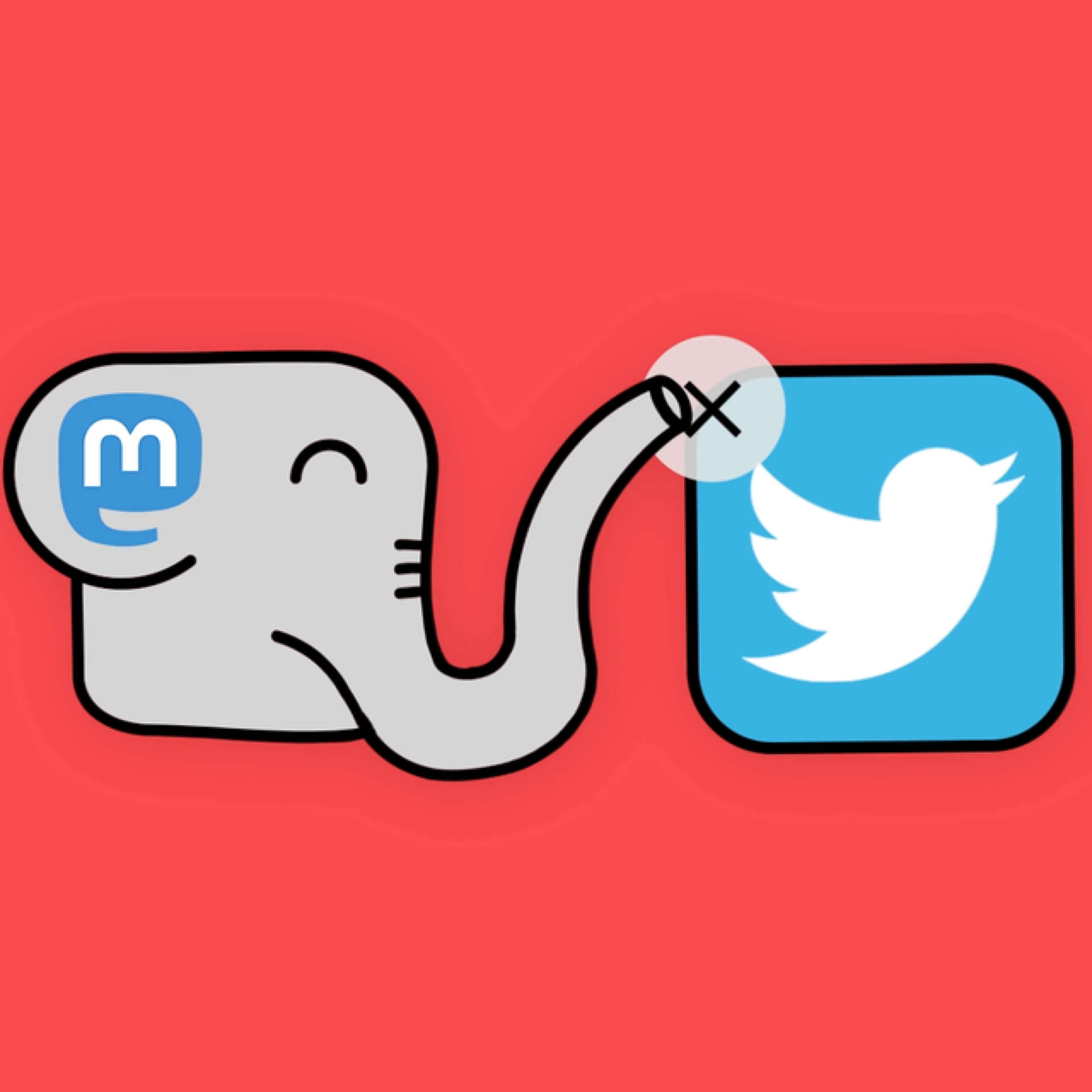
Is the hassle worth it? If you think it is, let’s start the Mastodon Twitter Crossposter guide!
The easiest method for Mastodon Twitter Crossposter
To crosspost on these platforms:
- Go to the Mastodon Twitter Crossposter official link
- Log in using Twitter and Mastodon
- Sign in with each account separately
- Grant permissions and then click OK.
- Mastodon Twitter crossposting can also be accomplished by locating the Mastodon RSS feed and creating an IFTTT Twitter applet.

The harder method for Mastodon Twitter Crossposter
To discover your Mastodon RSS feed, add an .rss extension to your Mastodon URL, then go to IFTTT and create a new RSS to Twitter applet that will watch the RSS feed from your Mastodon account for new posts. That’s it.
How to create an applet on IFTTT?
Kind of complex, but you can use IFTTT applets for more things than just throwing reactionary “you don’t fire, I quit” fits.
- Get an IFTTT account.
- Connect the Twitter channel.
- Connect the Feed channel.
- Create a new applet.
- Use the Feed channel, ‘New Feed Item’.
- Use your user’s personal atom feed.
- Use EntryContent as your tweet content.
- Save it, you’re done!
- To give this a test, post on Mastodon, and click ‘Check now’ on your applet on IFTTT to have it immediately pull your post across.
This will sync between the two sites and it will automatically crosspost on them.
We hope our Mastodon Twitter crossposter guide helped you cope with your teenage angst against the new Twitter executive. If it did, try checking out other articles like Hive vs Twitter and Hive vs Mastodon.

About Mastodon
Mastodon is free and open-source software for running self-hosted social networking services. It has microblogging features similar to the Twitter service, which are offered by a large number of independently run nodes, known as instances, each with its own code of conduct, terms of service, privacy policy, privacy options, and moderation policies.
Each user is a member of a specific Mastodon instance (also called a server), which can interoperate as a federated social network, allowing users on different instances to interact with each other. This is intended to give users the flexibility to select a node whose policies they prefer, but keep access to a larger social network. Mastodon is also part of the Fediverse ensemble of server platforms, which use shared protocols allowing users to also interact with users on other compatible platforms, such as PeerTube and Friendica. Mastodon is crowdfunded and does not contain ads.
The Mastodon mascot is an animal with a trunk, resembling a mastodon or mammoth, sometimes depicted using a tablet or smartphone. Messages posted using the software were formerly known as “toots”, although they are now simply called “posts”. Mastodon was created by Eugen Rochko and announced on Hacker News in October 2016.





