In this article, we’ll go through the topic of How to play ”Star Wars Squadrons in VR?”.
The release date of Star Wars Squadrons was October 2, 2020. The most recent combat flight simulator game, created by Motive Studios and EA, features a single-player story campaign that lets players role-play as either an Imperial pilot or a New Republic fighter.
The video game also includes two multiplayer game modes that let users compete against the best Starfighters in the galaxy while playing with their friends. However, many players are curious about “How to play Star Wars Squadrons in VR?” before exploring the various game modes.
If you would like to fly all around the galaxy, you can reach the game’s steam page from here.

How to play Star Wars Squadrons in VR?
The most recent Star Wars game released Star Wars Squadrons has optional VR support. However, you must start the VR headset software, such as the Oculus desktop app or SteamVR, to enable VR in Star Wars Squadrons. Following the instructions below after you have launched the application will let you connect to the VR support of the game.
- Launch Star Wars Squadrons
- Select “Settings” from the menu
- Check the option “Toggle VR”
- Your VR will ask for confirmation, accept its request
- Download the game to your VR headset
- Launch and enjoy
While the VR option in Star Wars Squadrons is available in Origin, Steam, PlayStation, and Epic Games it’s, unfortunately, unavailable for Xbox.
About Star Wars Squadrons
Star Wars: Squadrons was created by Motive Studios and released by Electronic Arts. It is situated in the Star Wars world. On October 2, 2020, it was made available for Microsoft Windows, Xbox One, and PlayStation 4, and on December 3, 2020, for Xbox Series X/S.
The game offers both single-player and multiplayer playing types. The New Republic’s Vanguard Squadron and the Galactic Empire’s Titan Squadron both become involved with the Republic’s Project Starhawk; Vanguard Squadron seeks to secure its completion, while Titan Squadron tries to destroy it. The campaign is set after Return of the Jedi and Rogue Squadron.

Starfighters from the Galactic Empire or the New Republic navy are controlled by the players. They may use the power transfer between the ship’s weaponry, shields, and engines in these spacecraft to outmatch their foes in combat. Because Imperial starfighters lack shielding, further improvements to their class were made to equalize the two teams.
Players can obtain new weaponry, shields, upgrades, and a variety of decorative elements for the pilot and their spaceship as they gain experience. Players will also receive Glory for completing Daily and Operation Challenges, which can be used to buy aesthetic unlocks. By looking at the instruments in the spacecraft’s cockpit, players can verify the status, shields, and powers of the ship.
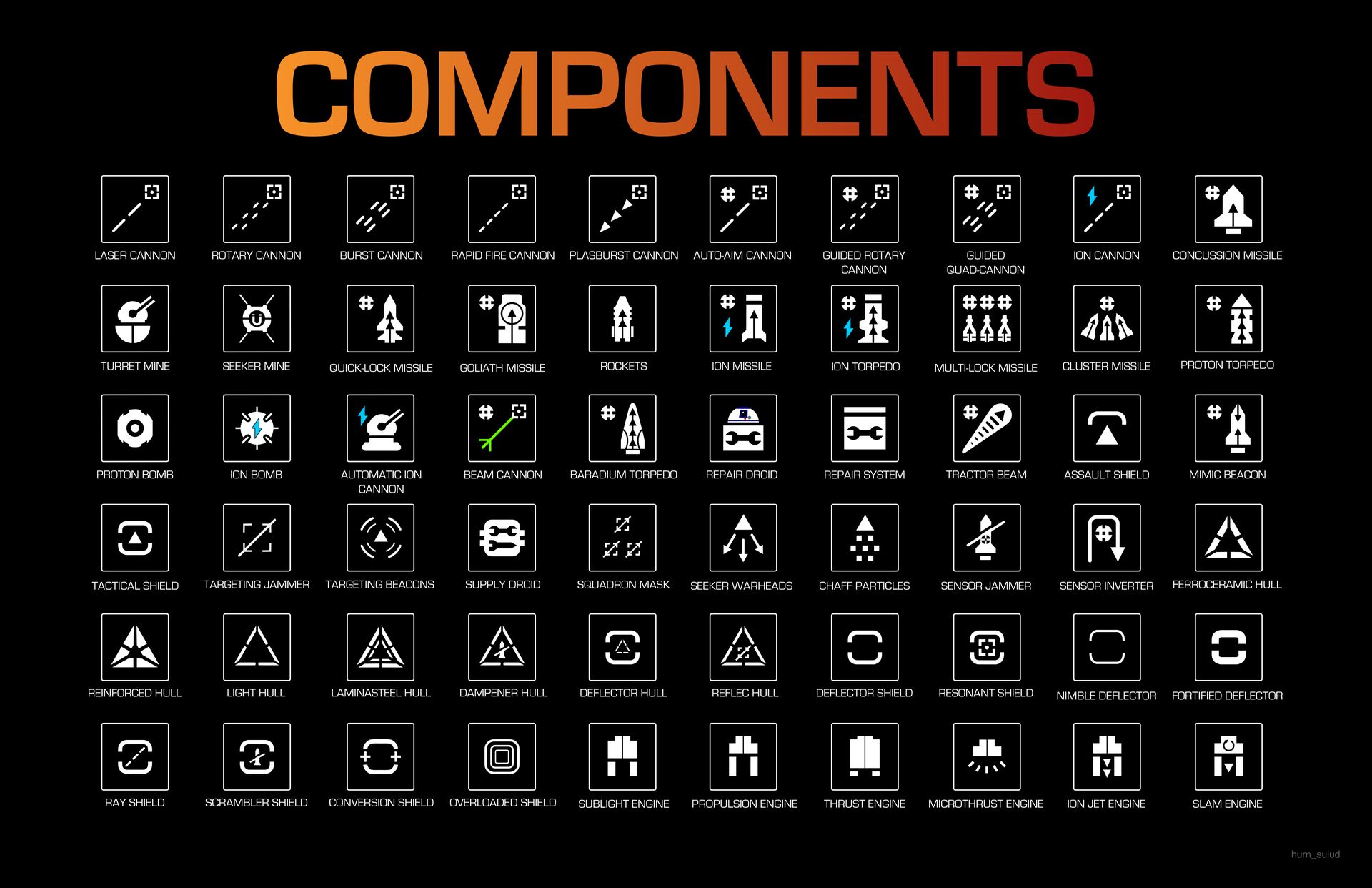
The New Republic and the Empire each have four starfighter classes that the player can select from in the game:
- Fighter
- Interceptor
- Bomber
- Support
A new update brought the B-Wing to the Galactic Empire’s fighter class and the TIE Defender to the New Republic’s bomber class.
Upon its release, the game garnered largely good reviews, winning praise for its immersive gameplay, graphics, and multiplayer aspect while drawing some criticism for its plot and lack of content.
Star Wars Squadrons FAQ
Is Star Wars squadrons VR on Oculus?
Star Wars Squadrons is not supported by Oculus Quest itself. However, you may connect your Oculus Quest to your PC via Oculus Link using a USB 3 cable and play PC games like Star Wars Squadrons, if your computer is VR-ready.
Do you need a flight stick to play Star Wars squadrons VR?
The game is fully playable on both PC VR and PSVR, not just in VR, but also with a flight stick or a full HOTAS (Hands-On Throttle And Stick) setup.
Hope we did help you out with our guide on ”How to play Star Wars Squadrons in VR?” If you are into the Star Wars universe, you should take a look at Star Wars Andor release date, cast, and trailer.





