With this article, you can learn how to fix Mastodon Too Many Requests error. Mastodon Too Many Requests error, also known as error 429 and Mastodon Fehler 403, is essentially an error that appears when a user or a piece of code overloads your server with too many requests. On occasion, the problem might resolve itself.
You will need to fix the error proactively in other situations, including those brought on by plugin-related issues or Denial of Service (DDoS) attacks.
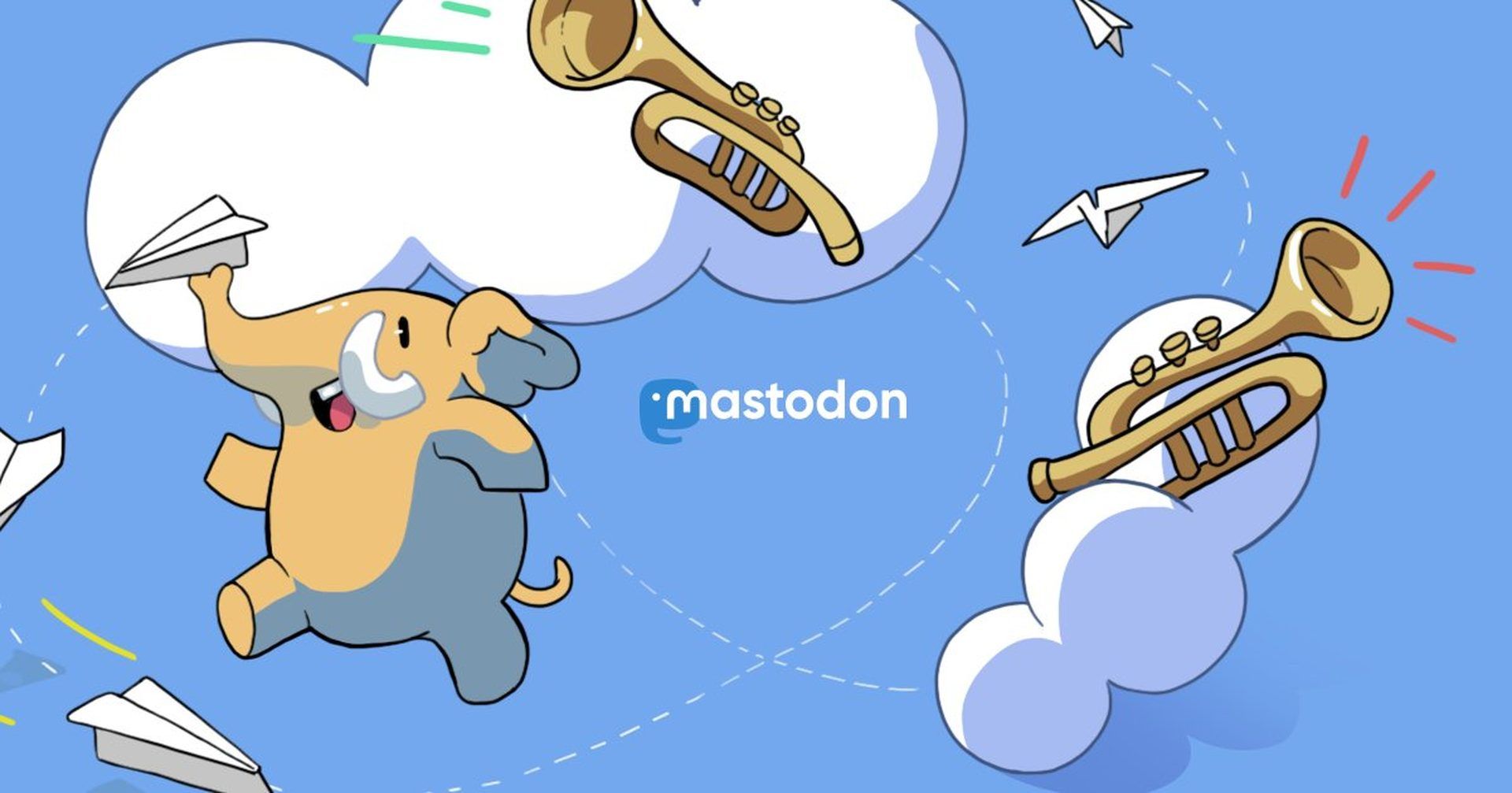
How to fix the Mastodon Too Many Requests error?
Since Elon Musk took over Twitter and millions of users began switching to Mastodon, many users have experienced Mastodon too many requests error, which has caused the site to crash and even resulted in issues with email confirmation not being sent. That issue has already been resolved.
We are now here to assist you in resolving the ”Mastodon Too Many Requests” error.

Solution 1: Make the requests temporary
- Open Mastodon
- Go To Settings
- Go to Account settings
- Enter your email and password
- Click on Privacy and Security
- Select Requests
- Select the timeline and temporize
Solution 2: Clear the app cache
Because Mastodon is a web service, there is a potential that any Chrome plugin will cause Mastodon to have too many requests error to appear. Therefore, deleting the browsing history and cache on Mastodon is recommended.
To clear your Chrome cache:
- Open Chrome
- Click on the 3 vertical dots located at the top right corner
- Click Settings
- Click on Privacy and Security
- Select clear browsing data and set the time range to ”All time”
- Click Clear data
- Open Mastodon
- Go to settings
- Select Clear media cache
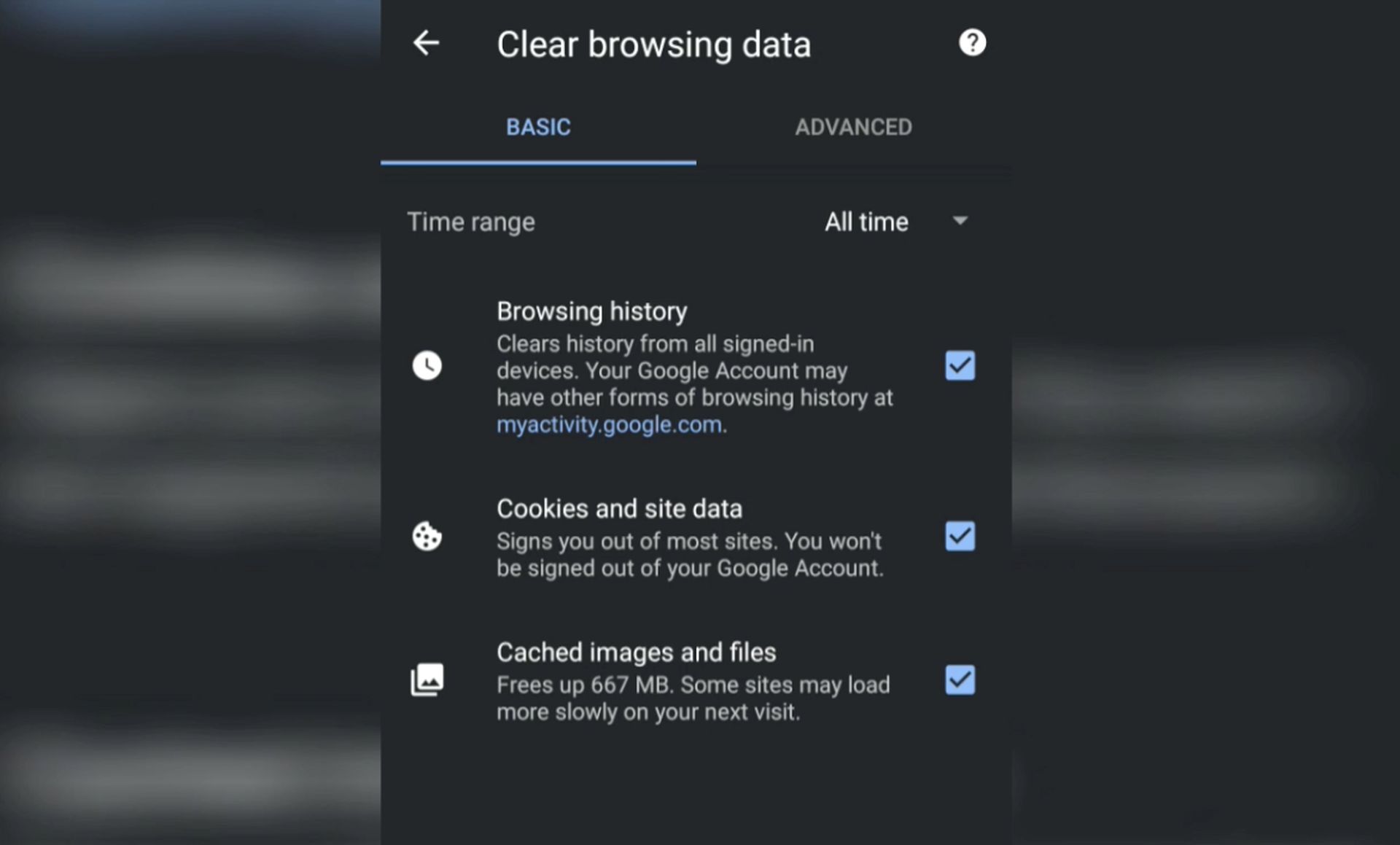
Solution 3: Change your Mastodon server
- Open Mastodon
- Register with a new server
- From Account select Moving from another account
- Type the old account’s handle
- Select Access Account and Move to another account on the old server
- Enter the handle of the new account and submit
Solution 4: Contact Mastodon
In rare cases, your server was probably the root of the 429 Mastodon too many requests error. If this applies to you, then no amount of effort on your part will be able to completely fix the issue.
You must wait until Mastodon opens the floodgates and then ask for assistance from it. They will assist you with the Mastodon too many requests error.

Mastodon FAQ
Who owns Mastodon?
Mastodon, a Twitter alternative that has gained enormous popularity in recent weeks, was created by 29-year-old German programmer Eugen Rochko.
How many users does Mastodon have?
Since Musk acquired Twitter, Mastodon has grown rapidly; it now has 2.4 million active monthly users, up from 381,000 on the day Twitter’s purchase was completed. Although it is not organized yet, interest in the platform grows like an avalanche.
What does Mastodon Signup Forbidden mean?
Mastodon signup forbidden is an error that shows up when you try to create an account on an invitation-only server.
We hope this guide helped you out with fixing the “Mastodon Too Many Requests” error. We are confident that errors like these will be fixed as the platform grows in popularity. If you are also experiencing Mastodon 500 error, let us help you with our article titled: How to fix Mastodon 500 Error? or if you are new to Mastodon, you might want to check out: Celebrities on Mastodon: Who to follow on Mastodon?





