Today we’ll be showing you guidelines on how to use Hive Social and answer the question that bothers our followers: ”Who owns Hive Social?”
Even though Elon Musk only bought Twitter recently, there has already been more than enough drama and unrest there to drive users to search for alternatives. Mastodon and Cohost appeared to be the two most widely used alternatives to Twitter, but Hive Social suddenly emerged as a third choice.
Hive Social resembles a hybrid of Twitter, Instagram, and MySpace. It offers the simplicity of Twitter, emphasizes photographs a little more than Instagram does, and lets you add music to your profile just like in Myspace. It’s fascinating and probably a little less complicated to use than Mastodon.

How to use Hive Social?
As we mentioned before, Hive Social is a hybrid of Twitter, Instagram, and MySpace. On the platform, you can share your thoughts by text, share your photos with your friends, and she them the music you found out about last night. Even though we might get a browser version in the future, the app is only available for Android and IOS right now.
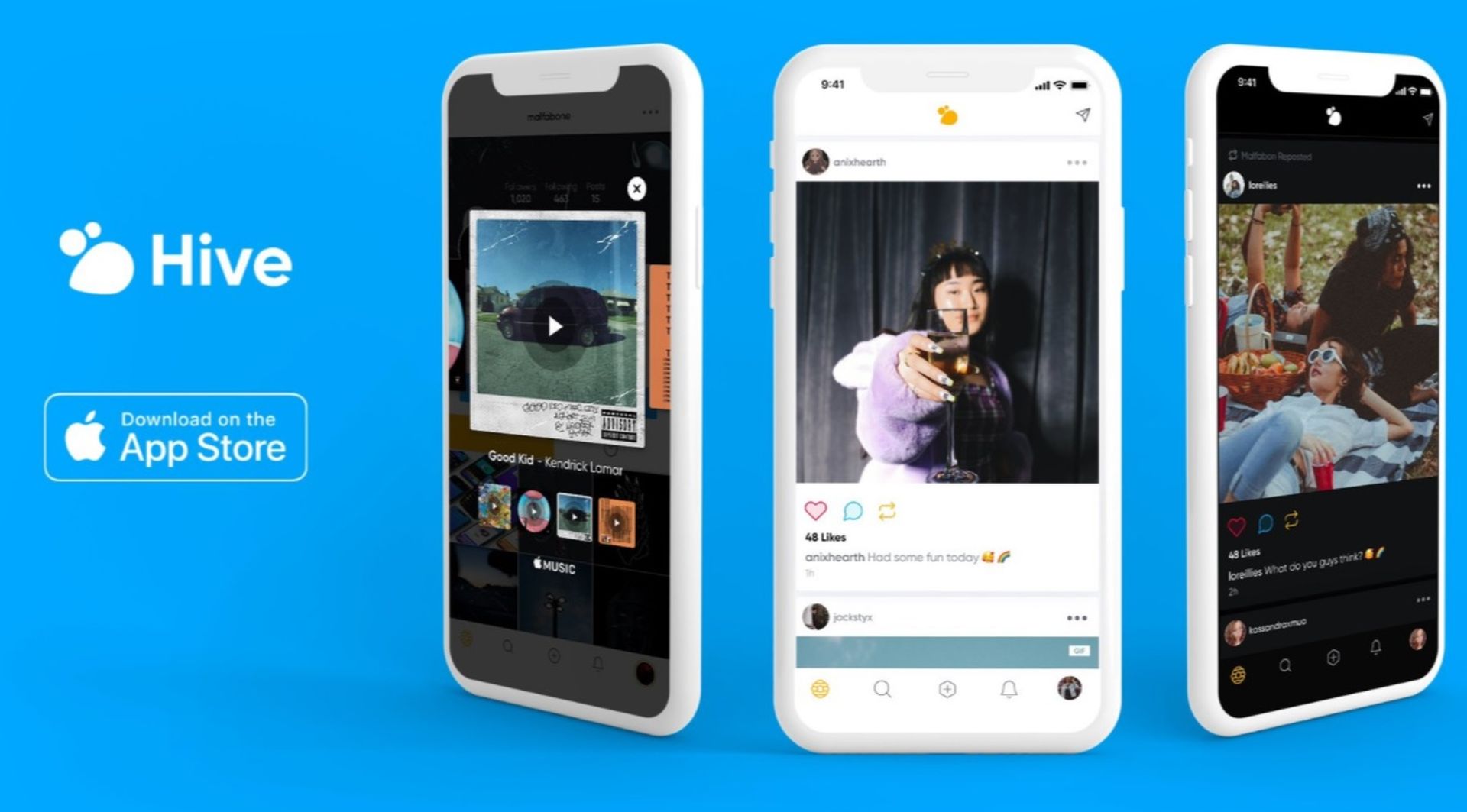
To use Hive Social, It’s pretty straightforward. Just signup via the Hive Social app and you are good to go. In our opinion, ease of usage is what makes Hive Social superior to Mastodon.
Now if you are feeling ready to learn ”How to use Hive Social” let us guide you to set up your account on the platform.
How to create an account on Hive Social?
If you’ve already registered for any other social networking site, creating a Hive account is rather simple and fast. Though there is an Android app, keep in mind that it is currently less stable than the IOS version. Additionally, if you reach the point where you must generate a password and you follow all the instructions but are unable to proceed, it’s likely because the developers just forgot to include the special character you require in the password in the list of requirements. Here are the steps to create an account on Hive Social:
- Download the app on your smartphone
- Select create an account
- Sign-up using your Google or Apple account. There is also the option to sign up using a phone number if you don’t want to use your email address.
- As directed by the instructions on the screen, enter your personal information. This contains the birthday, display name, username, password, email, and phone number.
- Select the topics you want to see on your feed
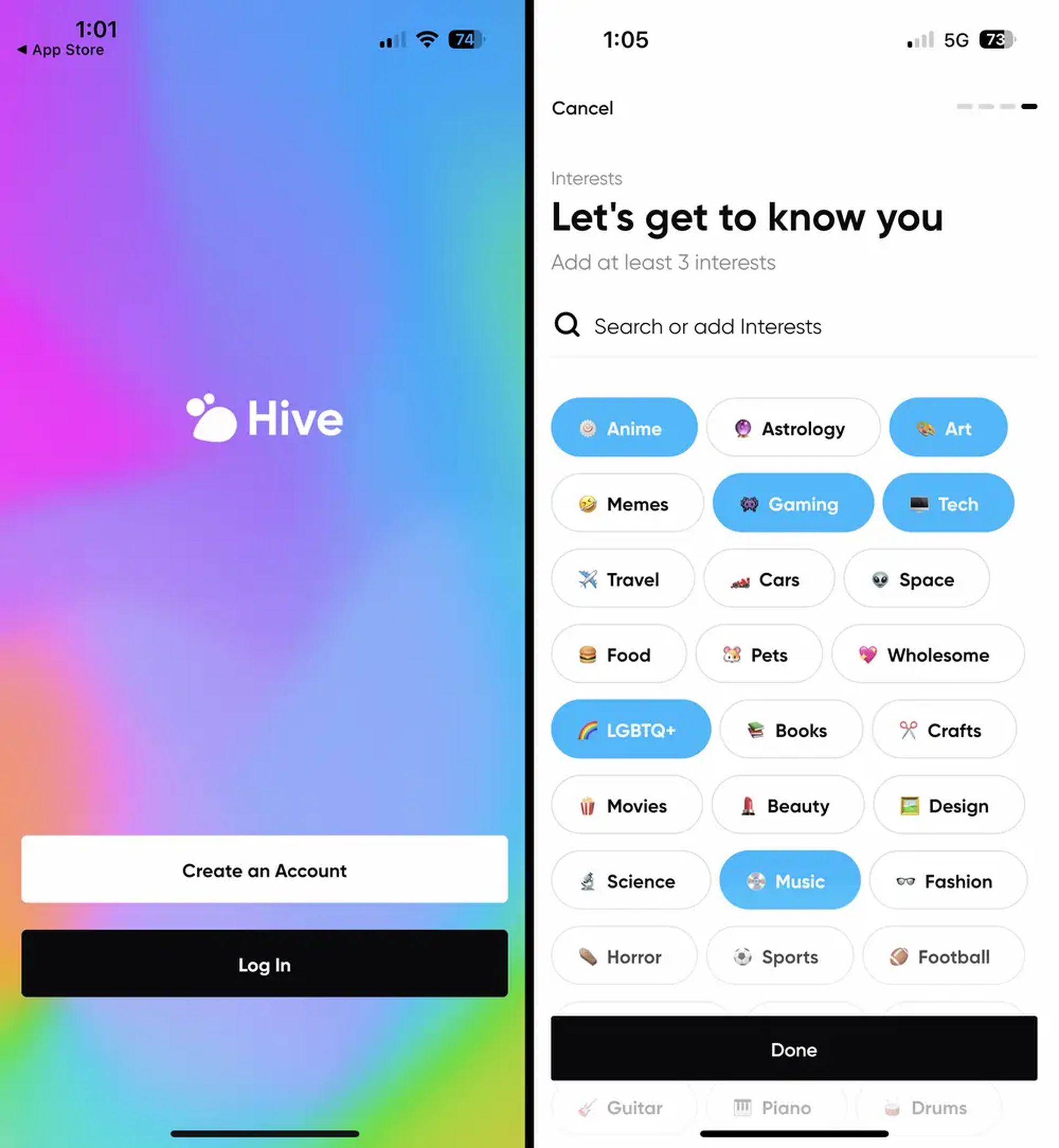
How to change your Hive profile and header pictures?
By including an avatar and header image, you may make it easier for people to identify you when they come across your profile. To set them up you can follow the instructions below.
To change profile picture:
- Select profile tab
- Select edit
- To switch your avatar, tap the circle. You have the option of selecting an image from your photo library or taking a new picture.
- Select next, then crop or resize the image as desired
- Tap on done
To change the header picture:
- Select profile tab
- Select edit
- Tap the Rectangle at the top to change your header image. You have the option of selecting an image from your photo library or taking a new picture.
- Select next, then crop or resize the image as desired
- Tap on done
and you’re set!

How to add music to your Hive profile?
Now, we know being able to add music to your profile is what makes Hive unique. To add one to your profile:
- Select profile tab
- Select my music
- Select the first music slot (Up to four songs can be stored in your profile; however, more music requires a $0.99 in-app payment to unlock)
- Search for a song you want to include in your profile
- Select the purple plus button to add it to your profile
Currently, this is only compatible with Apple Music, but the developers hope to add support for Spotify in the future.
How to search for other users on Hive?
As you complete setting up your profile it’s time to connect with other people. To do so:
- Select the discover tab
- Tap on the magnifier icon
- Type what you want to search

How to change Hive’s theme color?
Everybody has a different preferred hue, and Hive enables you to display your preference. To change color:
- Select profile tab
- Select settings
- Select colors and themes
- Choose your preferred color from the available selections

And that completes our guide on ”How to use Hive Social?”. It seems to be ahead of many other social media platforms that are competitors.
Hive Social appears to be a respectable substitute for Twitter for those looking for one, and it is undoubtedly popular at the moment. If you would like to read about the comparison we made with its biggest competitor Mastodon check out our article called: Hive vs Mastodon: Which Twitter alternative is better?
Who owns Hive Social?
CEO Raluca Pop, 24, of Hive, also goes as Kassandra when people have trouble pronouncing her Romanian name. She has been working incredibly hard for the past four days to stay up with demand with the help of two teammates, marketing Pablo and developer Josh, whose last names have been withheld out of respect for their privacy.
Pop started creating the Hive Social in June 2019 using coding skills she had self-taught. Pop, who had a degree in psychology, launched the initial iteration of Hive in October 2019 despite having no technical knowledge. She had such a strong belief in it that she quickly obtained two personal loans to pay for server space and hire a freelance coder. Only one other person, an angel investor who liked the software personally, contributed a $25,000 investment to cover costs.
According to Teen Vogue, the app experienced its first spike in mostly Gen Z users in early February 2021.
“All of a sudden, we had this massive influx… it really pushed the boundaries of the servers,”
“It was just another wild ride like right now, although right now we’re way better prepared.”
-Raluca Pop





